The Contacts tab on an organization's contact record allows you to view all associated members.
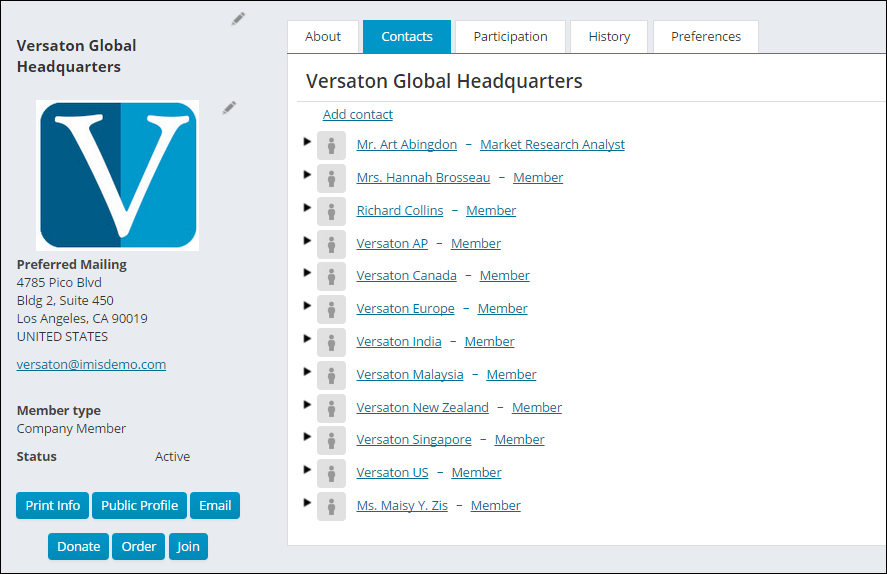
iMIS staff users can assign the
The
- Manage organization profile information
- Manage the organization member list:
- Remove members
- Update member roles
- Add new contacts
- View and update account information for organization members
- Process dues and pay event registration for existing and new contacts
- Pay any outstanding invoices for members and new contacts
- Join as a member on behalf of company contacts that are not currently a member
- Bill event registrations to the organization
- Manage billing for the organization
For more information about Company Administrator responsibilities, see Administrator responsibilities.
Members with the Company Administrator role can add contacts to an organization and edit contact information. Any Staff user can assign a member to the Company Administrator role directly from the company participant list as long as the member has a user login. Once a user has been given the Company Administrator role, they can assign it to other members within the Contacts list:
- Select Community > Find contacts > Organizations.
- Find and select an organization.
- (Contacts tab) Select Add contact.
- Find an existing contact, or select Add New for a new contact.
- Select the Company Administrator role.
- Click Save & Close.
Note: For contacts that are not members of the organization, you must first add the contact, then select the administrator role, and not the Member role.
Note: Enable the Contact Account Creator configuration option Assign selected user as administrator for new organizations to automatically assign the logged in user as the Company Administrator for newly created organizations. If a Staff user creates the organization, they will have the ability to choose the Company Administrator.
When
They can also update the organization roster that appears in the profile page. They cannot, however, choose an existing iMIS contact to add to the roster.
When making a purchase,
When viewing the organization's account information, the
For organizations that have membership renewal billings, the