Configure accounting options window
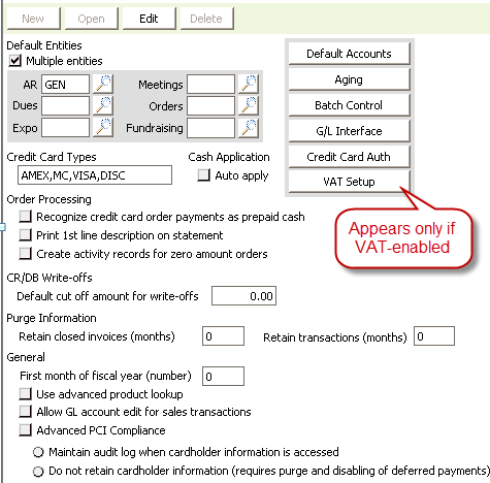
Default Entities
- Multiple Entities - For most organizations, this option should be disabled. When enabled, iMIS separates and processes transactions for multiple financial entities that share a common customer database, and the following fields designate the default entities for their modules:
- AR - entity code for iMIS AR/Cash
- Meetings - entity code for iMIS Events
- Dues - entity code for iMIS Billing
- Orders - entity code for iMIS Orders
- Expo - entity code for iMIS Exposition Management
- Fundraising - entity code for iMIS Fundraising
Credit Card Types
- Designates a comma-delimited list of acronyms (which iMIS stores as uppercase) for credit cards you accept. Common acronyms include Master Card (MC), Visa (VISA), Discovery (DISC), and American Express (AMEX). If you use iMIS authorized forms, such as preprinted invoices that contain a credit card payment box, this list is printed in that box, which allows the customer to see the available credit choices.
Note: This does not provide credit card validation or credit card processing within iMIS.
Cash Application
- Auto apply - When enabled, incoming cash receipts are automatically applied to invoices beginning with the oldest outstanding balance on an individual's record. This setting can be overridden when entering cash receipts.
Note: If you have heavy transaction volumes, do not enable Cash Application Auto apply.
Note: Auto apply only affects the functionality of the Enter and edit cash receipts window and AR Importer; if Auto apply is disabled, payment records in AR Importer files must contain the invoice number.
Related windows
- Default Accounts opens the AR/Cash Default Accounts window.
- Aging opens the AR/Cash Aging window.
- Batch Control opens the AR/Cash Batch Control window.
- G/L Interface opens the General Ledger Interface window.
- Credit Card Auth opens the AR/Cash Credit Card Authorization window. (Enabled only if your system is licensed for CCAUTH.)
Order Processing
- Recognize credit card order payments as prepaid cash - When enabled, iMIS allows the credit card payment to be handled in the same manner as a cash payment and immediately record the payment into the batch, with an immediate debit to Cash and credit to the Prepaid account. When disabled, iMIS follows standard accounting practices and does not recognize cash for credit card payments until an order is shipped.
- Print 1st line desc. on statement - When enabled, the first line of an order or a user comment appears in the AR/Cash tab on the Manage customers window and on the Enter and edit cash receipts window, and it prints on AR Statements. When disabled, only the order number appears.
- Create activity records for zero dollar orders - When enabled, activity records are created for orders that are no-charge orders.
Note: Credit card payments on orders placed in Orders and Service Central are always recognized as prepaid cash regardless of whether Recognize credit card order payments as prepaid cash is enabled.
CR/DB Write-offs
- Default cut off amount for write-offs - Sets the maximum default amount to be written off. During the write-off process, all debit or credit balances less than or equal to this amount are written off. This value can be overridden during the actual write-off process.
Purge Information
- Retain closed invoices (months) and Retain transactions (months) - Designates how long records can be viewed in iMIS after being closed. Set up your organization's overall purging parameters (months) for the AR/Cash module's housekeeping function.
Note: Set both retention periods to the same number of months, which lets you view Ledger Card transaction detail for matching invoice summary lines on the AR/Cash tab on the Manage customers window.
General
- First month of fiscal year (number) - Designates the first month of your organization's fiscal year. Some GL interface choices will export the fiscal period along with the calendar transaction date of the transactions.
- Use advanced product lookup - When enabled, enables users to use the Lookup icon to find products when entering and editing AR/Cash sales transactions.
- Allow GL account edit for sales transactions - When enabled, allows editing of the GL Account field for each product selected during sales, credit memo, and debit memo transactions. When disabled, the GL Account field cannot be edited on the Enter and edit sales transactions, Enter and edit credit memos, and Enter and edit debit memos windows.
- Advanced PCI Compliance - Enables iMIS-wide enforcement of the PCI Compliance support (see Implementing Advanced PCI Compliance options) option that you choose:
- Maintain audit when cardholder information accessed - Directs iMIS to save encrypted cardholder data and to log every system event in which card information is accessed. The log is kept in the PciAuditLog table (see Reading the PciAuditLog table).
- Do not retain cardholder information - Directs iMIS to save transactions without storing any cardholder data, and to show only gateway reference numbers and authorization codes in windows and reports. For example, when a user enters a name that is on the credit card, the name will be seen on the Order Confirmation, but the name will not be saved in the database.
Warning!
To use this option, you must purge existing cardholder data from your database and disable all deferred payment processing in iMIS. See Implementing Advanced PCI Compliance options.
Note: Annual dues uses this field to determine the Effective Date on the Process billing window.