Last updated on: January 27, 2026
With iMIS, you can create effective, targeted marketing programs that resonate with your members, donors and other constituents. Our advanced data management tools let you select and segment lists, define and manage budgets, execute multichannel programs, assign follow-up, and analyze results.
You can also manage sponsorships, memberships, major giving, or other large sales opportunities, all from one centralized system that gives you the power, control, and flexibility you need to run today’s sophisticated integrated programs.
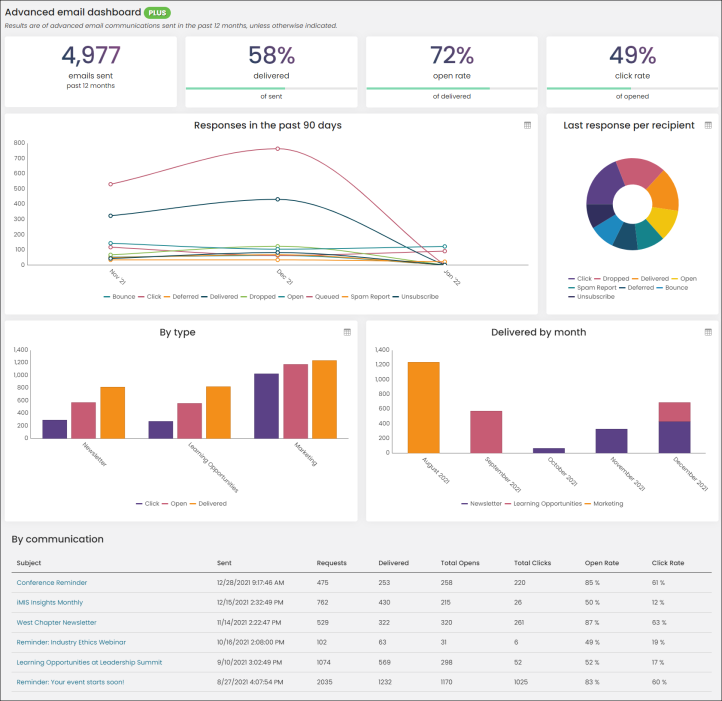
Email marketing
Leverage state-of-the-art communication tools directly from iMIS that will help you engage your members, donors, and other constituents with dynamic, consistent, and relevant messaging.
With iMIS, you can quickly and efficiently send individual emails or campaigns and then record and track results. From deliveries to opens to unique clicks, you can access and analyze your communications to identify that which works, eliminate that which does not work, and spot emerging trends.
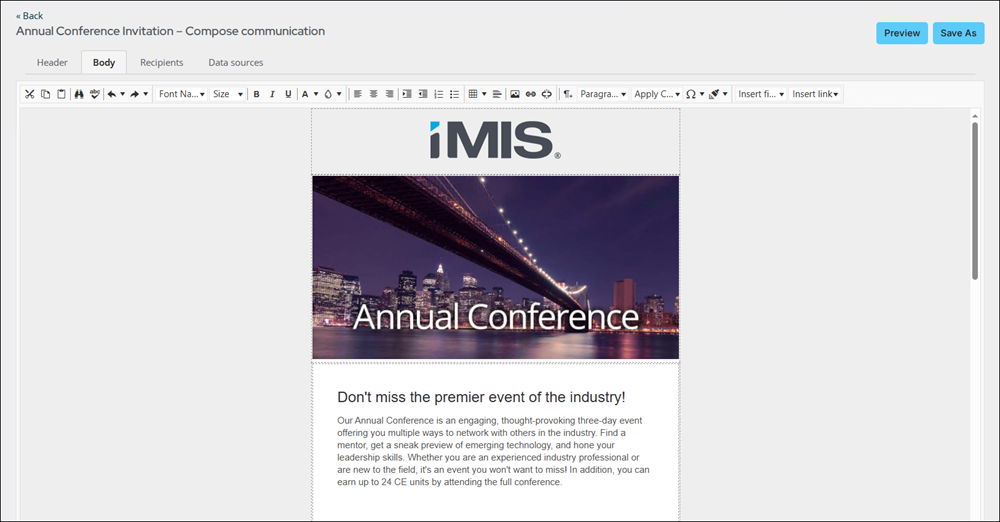
Key features
- Create email communications and previews before sending.
- Send emails to individuals or segmented lists based on standard or user-defined queries.
- Create multiple email templates (for example, New Member, New Donor, Board, Committee, and so forth) to ensure list, messaging, and brand consistency.
- Personalize emails by merging data from iMIS, for example:
- Name
- Event for which a contact is registered
- Dues amount invoiced
- Donation received
- Certification achieved
- Add attachments such as PDFs or static or personalized SSRS reports to emails.
- Define multiple email types so you can manage communication preferences and unsubscribes.
- Automatically record sent email details, including the date, sender, and content on individual contact records.
- Schedule and automate emails such as receipts, account updates, and other system emails with Process automation.
- Track delivery, open, and click rates for an individual email or email campaign through a real-time dashboard.
- Monitor and update undeliverable emails.
- Record email delivery, open, and click rates on individual contact records.
Add-on features
- Track delivery, open, and click rates for an individual email or email campaign through a real-time dashboard.
- Monitor and update undeliverable emails.
- Record email delivery, open, and click rates on individual contact records.
Segmentation
Segmentation drives the criteria used to select and segment those customers who receive your marketing messages.
Key features
- Query contact, demographic, preference, and transaction data to develop targeted marketing lists.
- Define and save segments and segment data as permanent lists and assign unique source codes to segments to effectively analyze segmentation success in a specific marketing effort.
- Create n-Select segments for testing, split segments into multiple lists, clean duplicate lists created from multiple segments, and manually edit segments by removing or adding individual records.
- Export segments in a variety of formats for external delivering mediums.
Campaigns
Allows your organization to define your campaign in a friendly and convenient way. After you have setup your campaign and defined goals, you can measure the success of your campaign.
Key features
- Define and manage a coordinated series of marketing activities.
- Define and manage all marketing efforts associated with a campaign.
- Define response and revenue goals at every level of the campaign.
- Define budgets and track costs at every level of a campaign.
- Define the list segment, multimedia delivery method, and accompanying collateral for each individual marketing effort.
- Build and manage unique source codes at every level of a campaign.
- Clone successful campaigns or purge unsuccessful ones.
Process manager
Process manager helps you to optimize the opportunities presented to your organization, build ongoing relationships, and manage processes assigned to individuals or groups.
Key features
- Create, manage, and track sales opportunities of all types.
- Assign individuals or groups with defined ownership roles to manage opportunities.
- Ensure a consistent sales process is followed through the creation of pre-defined actions.
- Set notification options so a supervisor can be alerted when assigned actions have been completed.
- Forecast and analyze sales performance through a variety of standard reports.