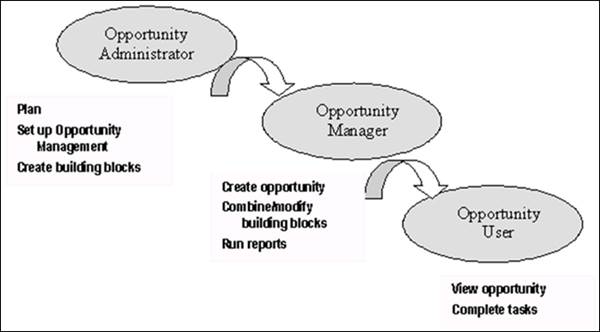Last updated on: January 27, 2026
Process Manager helps you to optimize the opportunities presented to your organization, build ongoing relationships, and manage processes assigned to individuals or groups. You also have the means to analyze, forecast, and report on the efforts. With Process Manager, your staff can coordinate their tactics effectively using a centralized overview of all relevant information.
Use Process Manager to coordinate interrelated efforts such as:
- Developing relationships
- Sales opportunities
- Prospective donors
- Sponsorships
- Managing multi-stage projects
- Conference planning
- Editorial reviews
- Optimizing processes
- Membership applications
- Issues/Resolutions
Run your business more efficiently with Process Manager:
- Track sales/donors/sponsorship opportunities with default workflows or with action plans you build for your specific processes.
- Build rewarding customer/donor relationships by tracking history, key milestones, contact information, and other data that helps you support the relationship.
- Forecast and analyze performance through tracking and reports.
- Provide effective communications for your staff and your prospects with effective data presentation, email notifications, and MS Word mail merge letters.
- Maintain multiple opportunities per contact, each with separate data.
- Add individual or company records to the iMIS database directly from Process Manager.
Note: If you have configured iMIS for SQL server sessions, the Process Manager module and all of its components are unsupported. If you plan to use this module, disable SQL Server Sessions.
In This Article
Using Process Manager with iMIS Marketing
Get the right message to the right person at the right time. Use Process Manager with iMIS Marketing to integrate your organization's marketing efforts for maximum efficiency and success.
Use iMIS Marketing to plan and implement mass communications to contacts, members, donors, new prospects, or other targeted groups. Through response tracking and analysis, you can identify opportunities to be pursued.
These projects can be generated automatically based on specific criteria. They appear in the opportunity list and contain contact information and comments. In addition, these opportunities indicate the source codes from Campaigns that identify the marketing source code and affiliated campaign/appeal that might have produced the opportunity.
iMIS Marketing and Process Manager integration
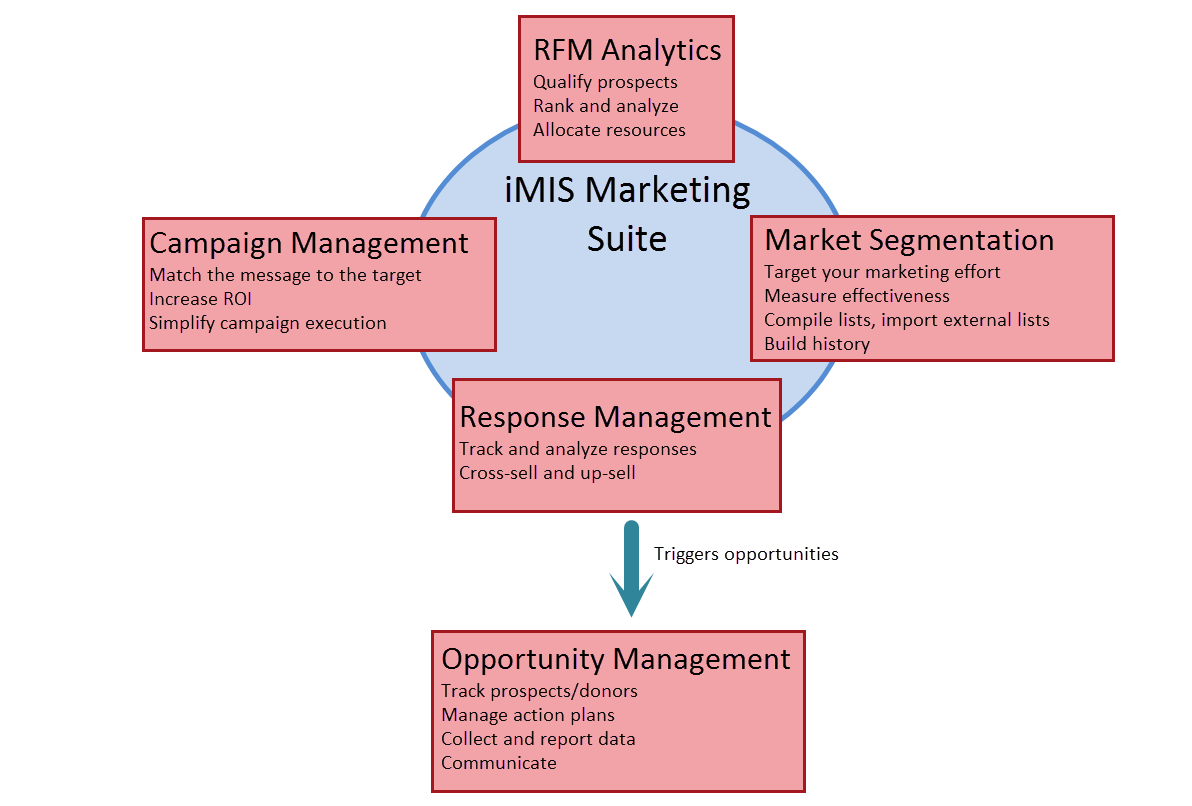
Process Manager concepts
A project is any circumstance that could result in a positive action for your organization, such as a purchase, donation, or registration. The definition of a project is flexible, so you can tailor it to your specific needs:
- A project can be assigned for a prospect who is a single individual or for an organization, department, company, or family.
- A project uses an action plan that includes the tasks needed to move from 0% probability of success to 100%.
- A project assigns workflow to an owner and allows others within an organization to be identified as participants who contribute to the success of the project.
Process Manager roles
You can assign roles to the people in your organization to manage or to view appropriate information:
- A system administrator or director might create the building blocks for each general type of project/opportunity in your organization.
- Managers or business analysts might be given access to create projects/opportunities and to combine and modify the building blocks for each specific one.
- Staff operations personnel might be allowed to view all or some projects/opportunities and to view and modify tasks that have been assigned to them.
Process Manager group roles