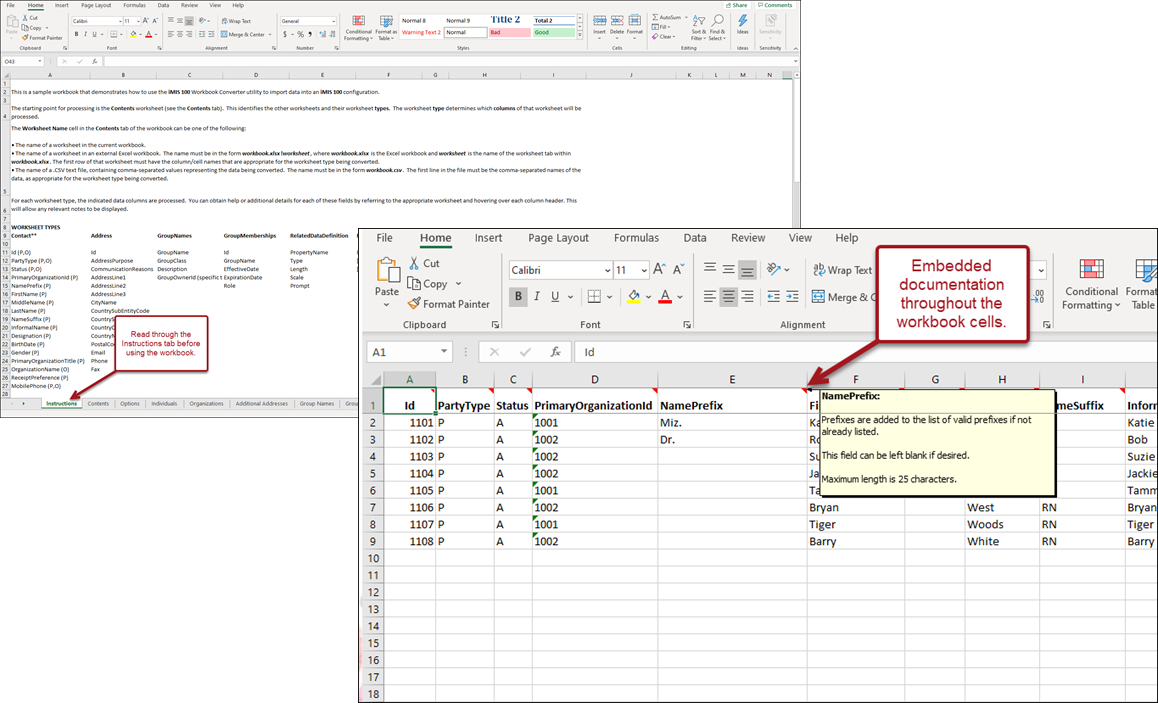Last updated on: January 27, 2026
If you are hosted by ASI, you must enter an ASI Hosting ticket and someone from ASI Hosting will send you a zipped folder containing the latest version of the Workbook Converter. It is important that you use the latest version of the Workbook Converter that matches your version of iMIS. Do not attempt to import data with an older version of the Workbook Converter.
If you are self-hosted, the Workbook Converter compressed zip file is available in your install directory:
iMIS install directory\iMIS20-WorkbookConverter.zip
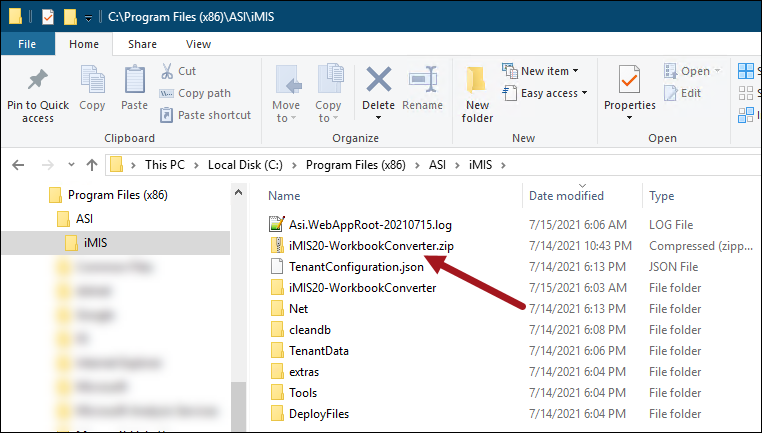
Once you have the zipped Workbook Converter folder, unzip the files into a separate folder. Locate the iMIS 20-300 Conversion.xlsx file. This is the iMIS Workbook Converter.
Most of the documentation for the iMIS Workbook Converter is embedded in the workbook, either on the Instructions tab or as a note that appears when you hover over the column headers in each worksheet. Next, review the Preparing the workbook data article.