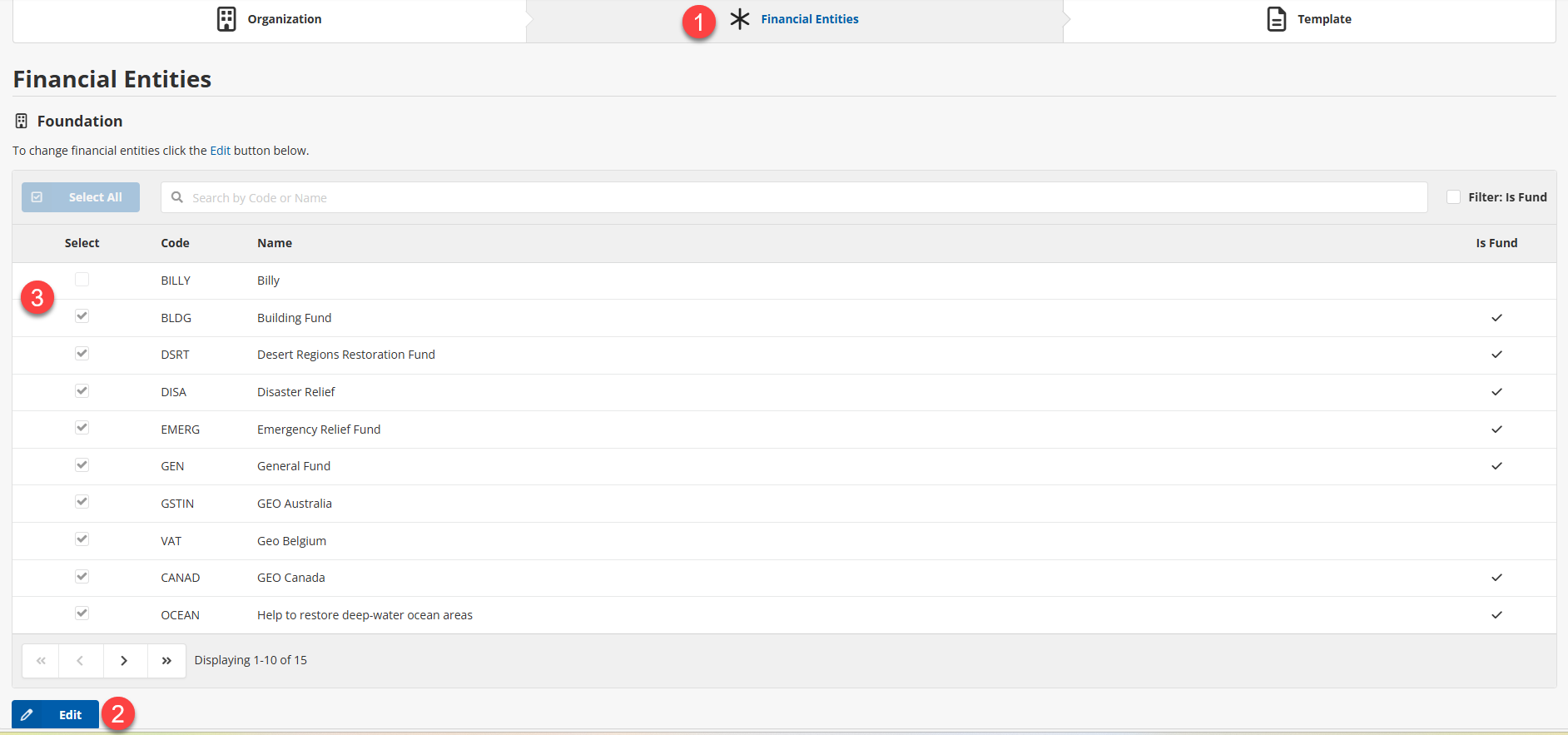Last updated on: January 27, 2026
Organizations
An organization is defined as either a 501(c)(6) or a 501(c)(3) charity. iMIS GL Processor Cloud enables the definition of each organization that requires a GL export. For example, an organization can be configured for both a fraternity and a foundation, with the foundation export including additional entities or funds as needed.
Creating a new organization
To create an organization, go to the GL Processor Dashboard and select Organizations > New… from the top navigation bar.
- Enter an organization name and description. This should be a friendly name.
- Click the Select Primary Financial Entity button to display a list of entities available to be selected as the primary financial entity. This is a list of iMIS Org Codes.
- Select a template from the template drop-down.
- Click Save.
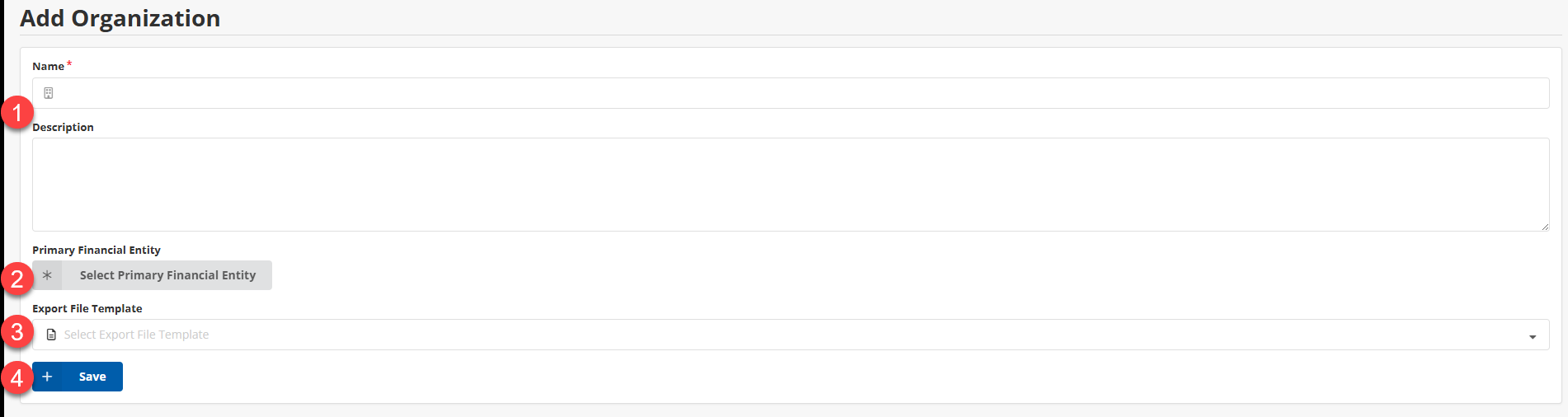
Note: The organization needs to be saved before additional entities can be added. Organizations require at least one org code; this initial org code will be the primary entity.
Adding Financial Entities
Do the following to add entities to an organization:
- Click the Financial Entities tab.
- Click the Edit button.
- Select all applicable entities using the check boxes.