Last updated on: January 27, 2026
Committees and committee members can be managed directly from the Staff site, and committee members can access their committees directly from the Member site.
From the initial login page, committee members can see a link to their committees. Members can also access their committees from the Participation tab on their profile page.
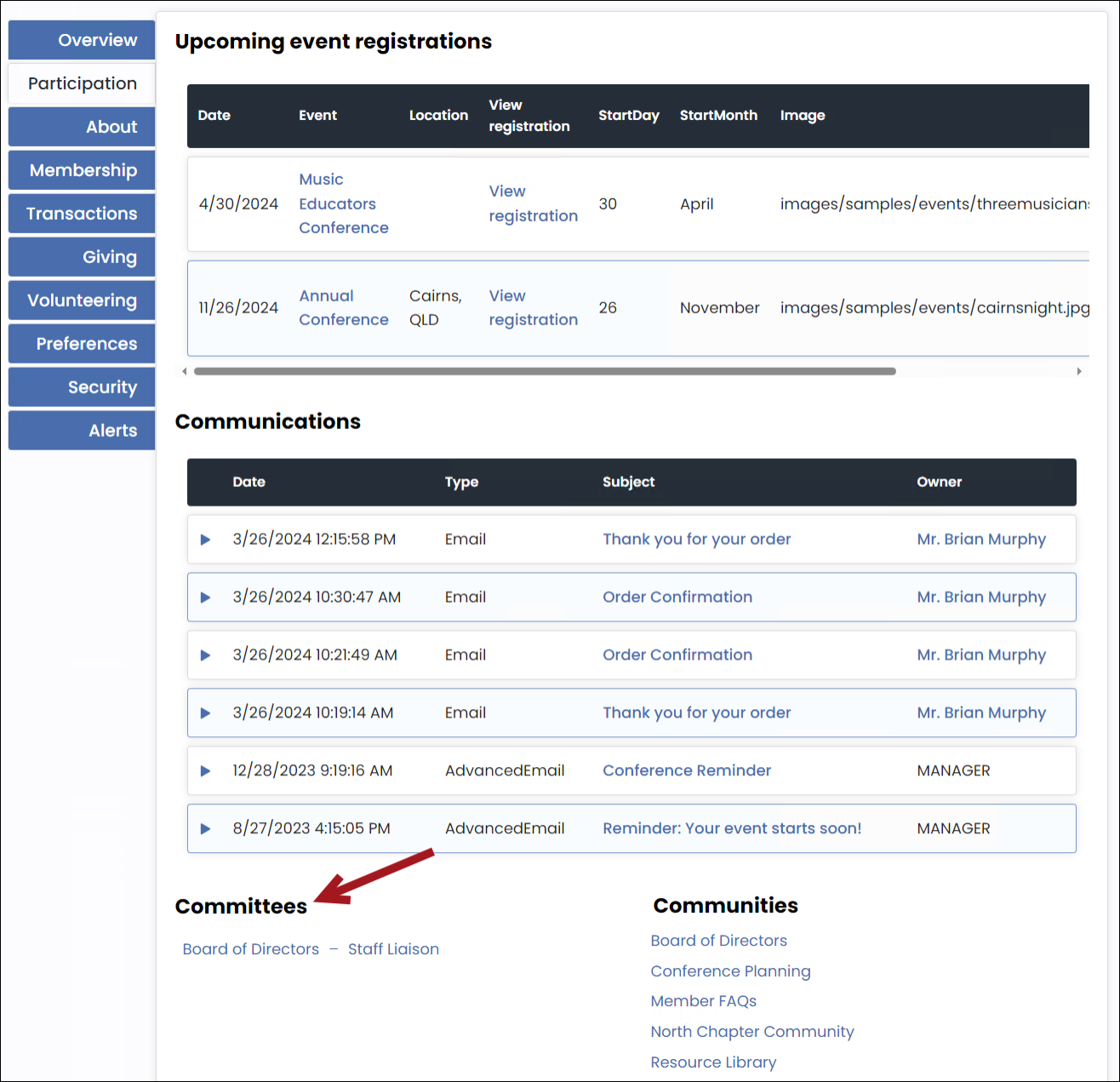
What are committees?
Committees are typically groups made up of a specific number of individuals charged with a specific purpose. Committees usually include officer positions with term lengths of one year or more. Many committees are integral parts of the operation and management of a non-profit, while others are focused on a specific project, event, or program.
Committee management with iMIS offers an easy and efficient way of updating committee memberships for specific committees. The Committee Administrator has the ability to add committee members (existing and new contacts), assign the committee administrator role to a committee member, and update committee memberships through the website. The committees have a configurable layout page that help manage the committee roster, positions, and term dates.
Staff users with a Customers: 5 module authorization level and Committee Administrators can perform the following:
- Add members
- Edit members
- Assign the committee administrator role
- Assign additional roles
- Search for committee members
- Delete committee members
Staff users can also perform the following if they have a Customers: 5 module authorization level:
- Define a committee
- Contact committee members
Note: All other users will see a limited view of the committee.
List of participants
The list of participants includes information on all active committee members by default. Staff users can select to view active, future, or past members, or search for members. The list includes information about the position and term dates of each member, with a link to each member’s profile or account page.
Position
The committee positions allow you to define each individual member's particular or appropriate standing within the committee.
Terms
Depending on the committee, each position or membership on the committee might be term-limited. Use the Term Start and Term End dates to specify the length of a term. If there are no terms associated with the membership or position, you can leave the dates blank.