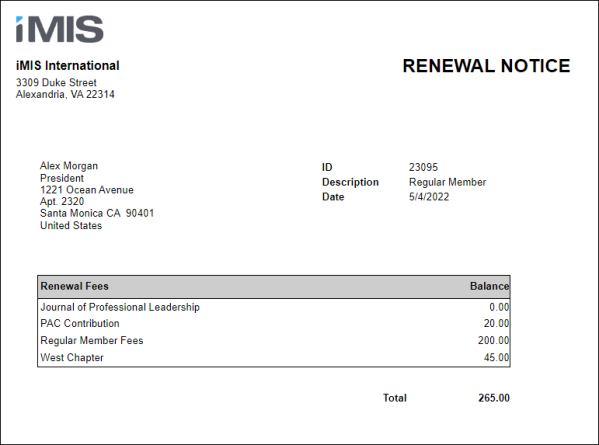Last updated on: January 27, 2026
The following are out-of-the-box reports created with Report Writer.
Note: Report Writer - Basic is available to all users and is not a licensed feature. Basic includes ExpressView reports. Report Writer - Premium is a licensed feature. Premium includes ExpressView, AdvancedReports, and Dashboards. Contact your CPIL or AiSP for more information.
In addition, any sample report can be duplicated and tailored to your organizations needs. This can be accomplished by using a Template. See Creating an Advanced Report based on a template for more information.
To find these reports, go to Reports > Report Writer.
Commerce Reports
Lists detail for all orders in the system with filters for order type and status.
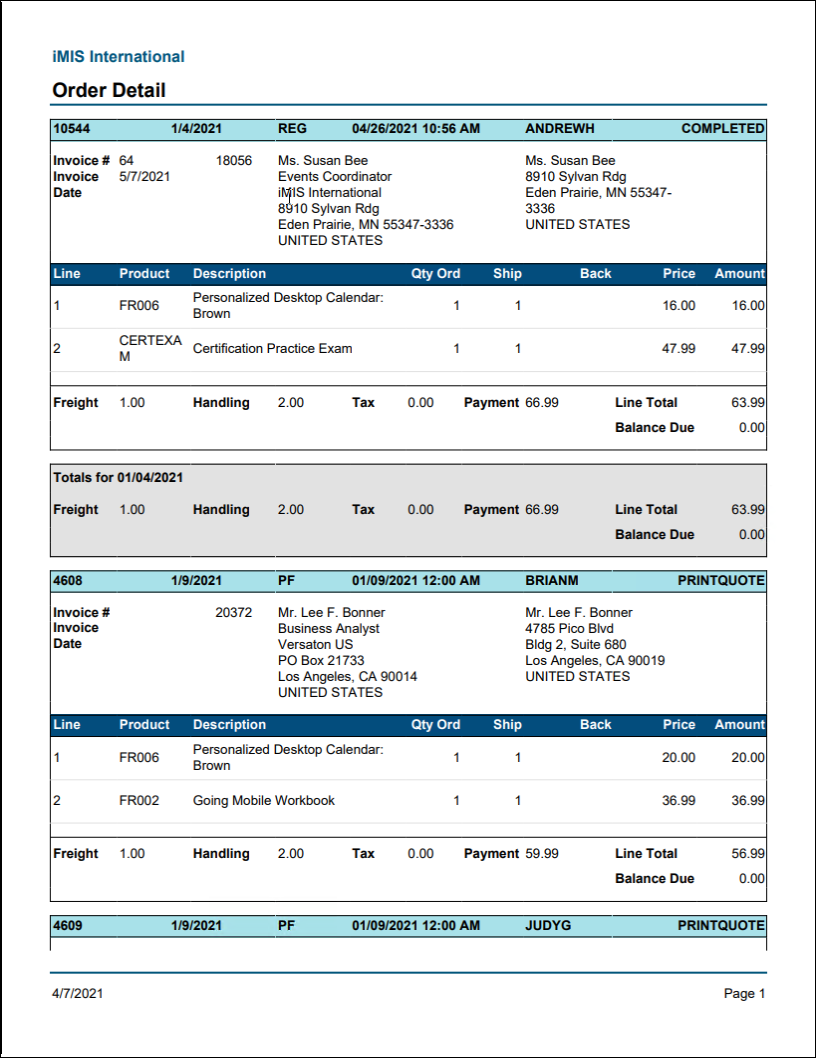
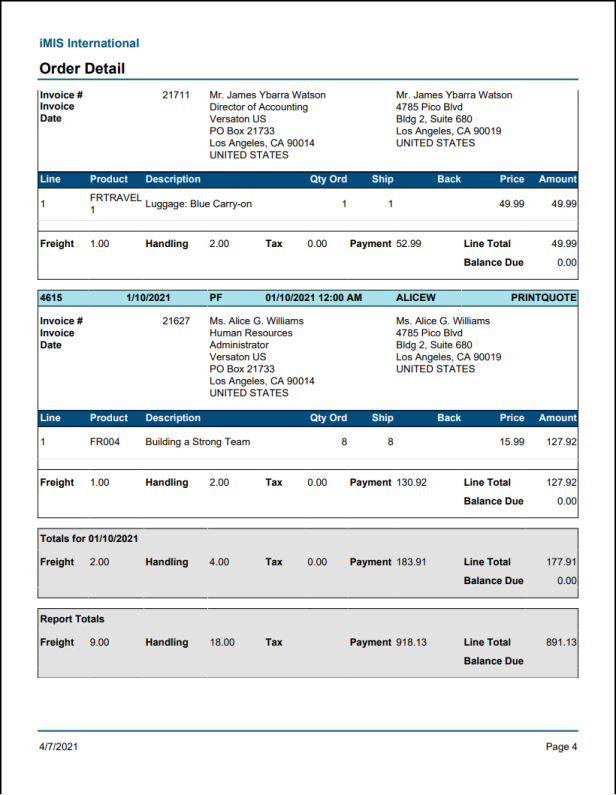
Prints order system invoices, including credit memos and debit memos. Can be filtered by invoice date, Bill to contact, Ship to contact, order number, invoice number, or invoice balance. VAT information will appear if applicable.
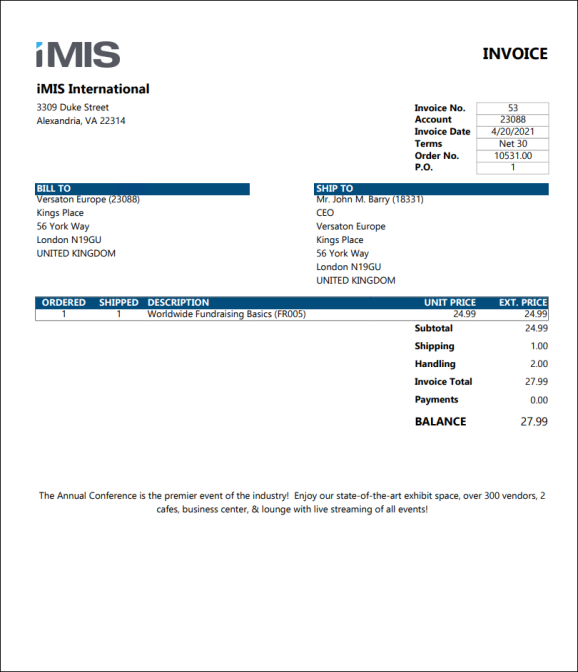
ExpressView report showing orders since the beginning of year by country and state/province.
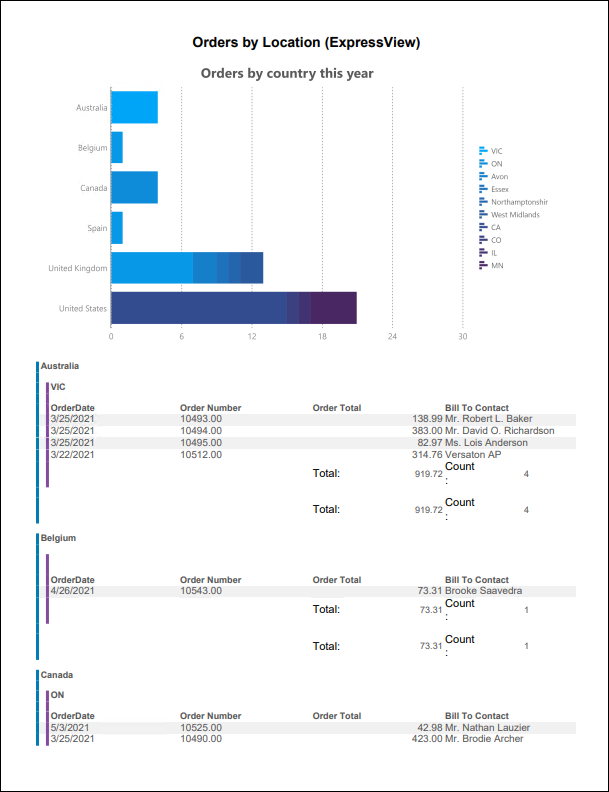
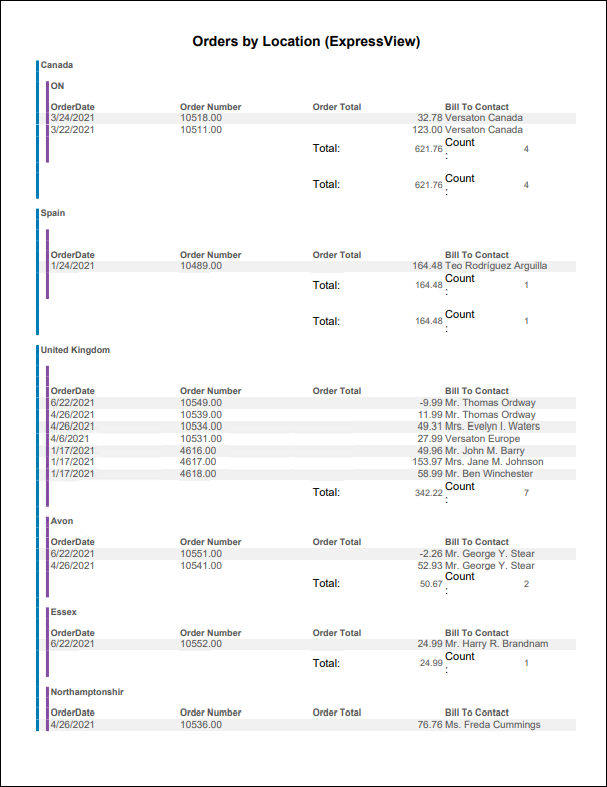
ExpressView report showing orders since the beginning of year by order type.
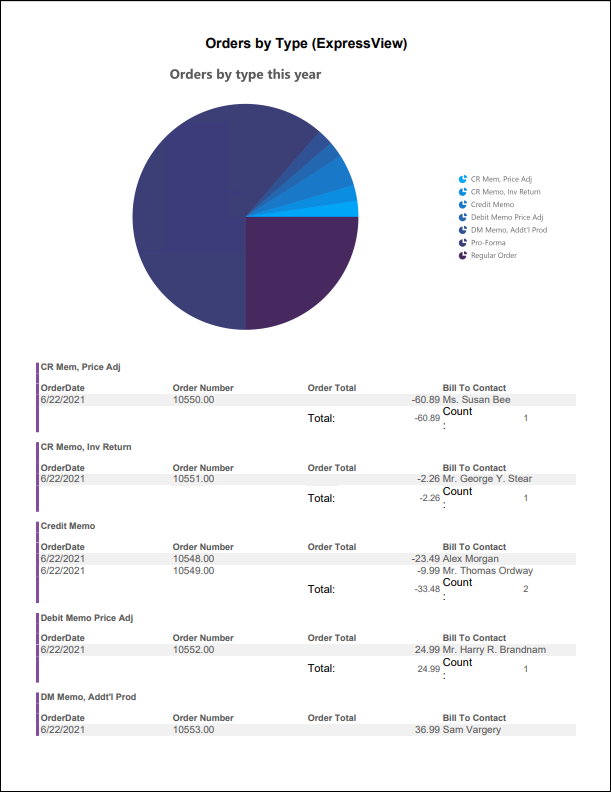
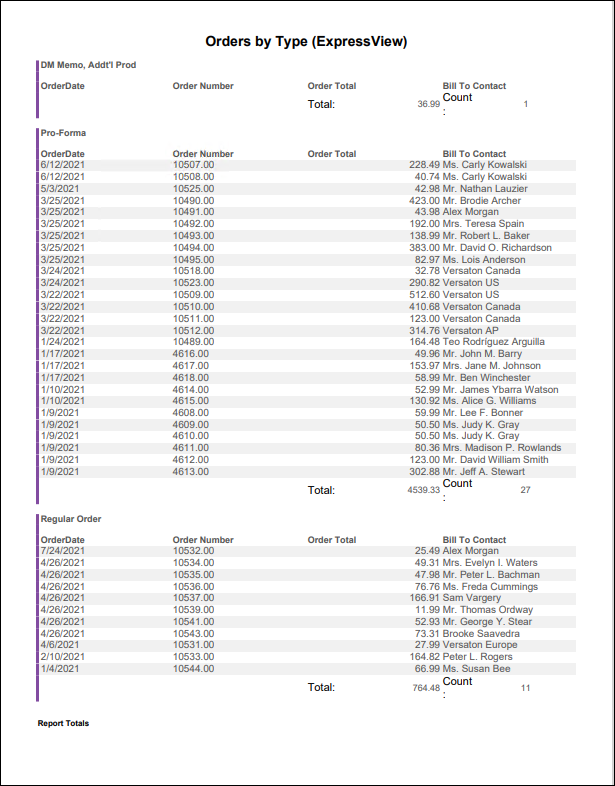
Displays order details in a printer-friendly format.
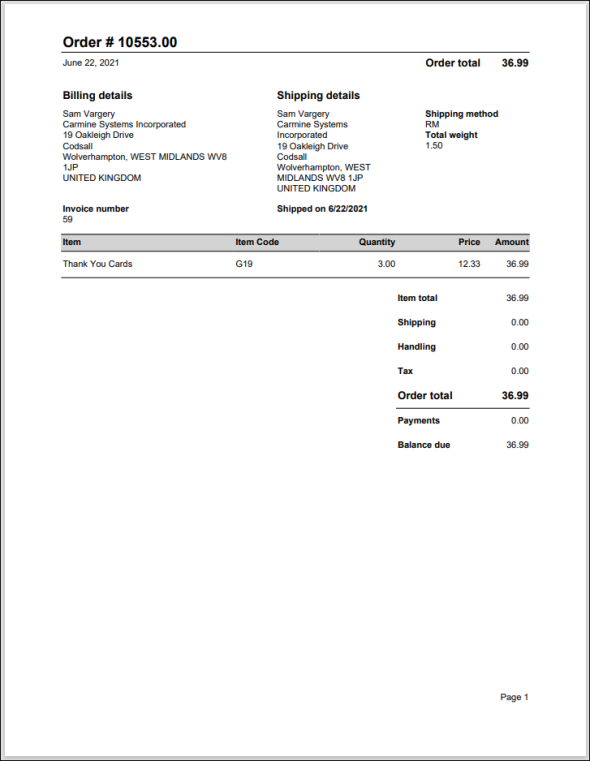
Displays order details in a printer-friendly format.
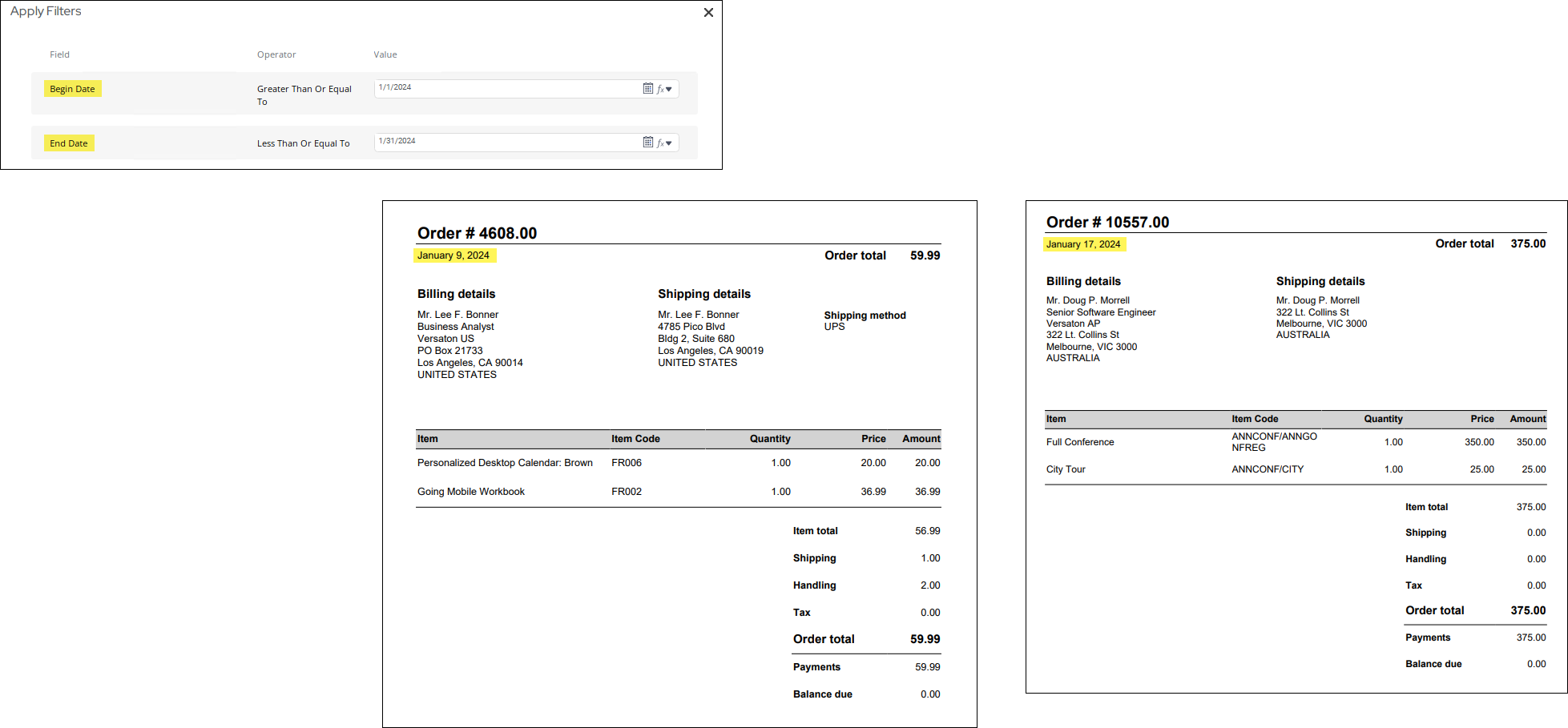
Prints order system invoices, including credit memos and debit memos. VAT information will appear if applicable. Intended for use in the Print tab of the Invoice detail screen (filtered to InvoiceId specified in the URL).
Tip: Do not run this report in Report Writer. To use this report on the Print tab, see Using Report Writer invoices on the Print tab of the invoice display.
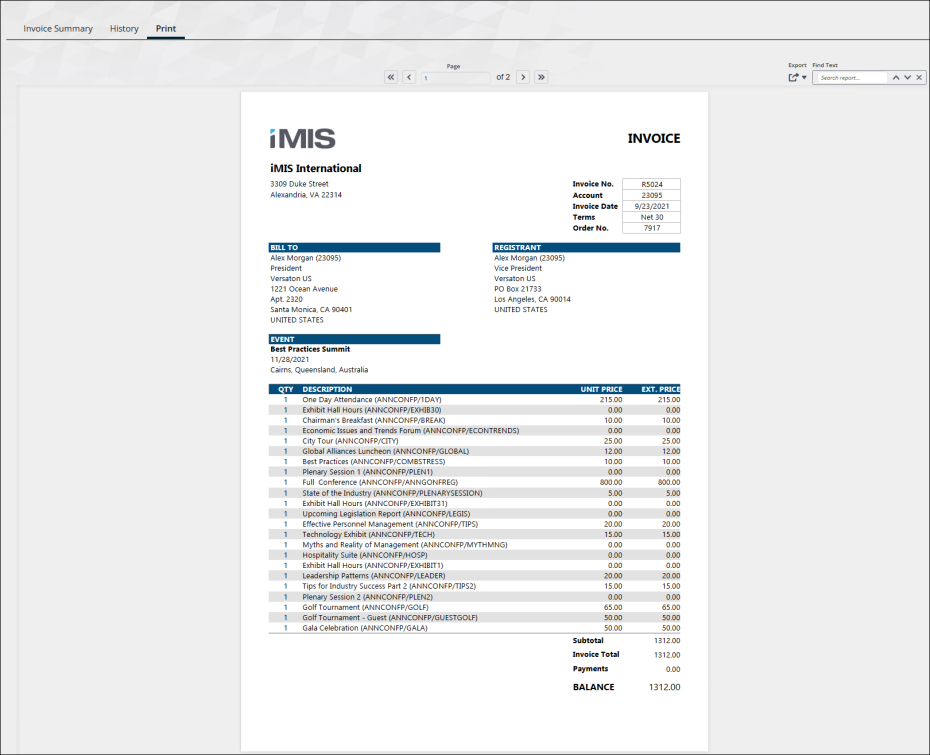
List of order product sales grouped by category and then title within the date range specified. Includes only orders that have been ordered within the selected date range.
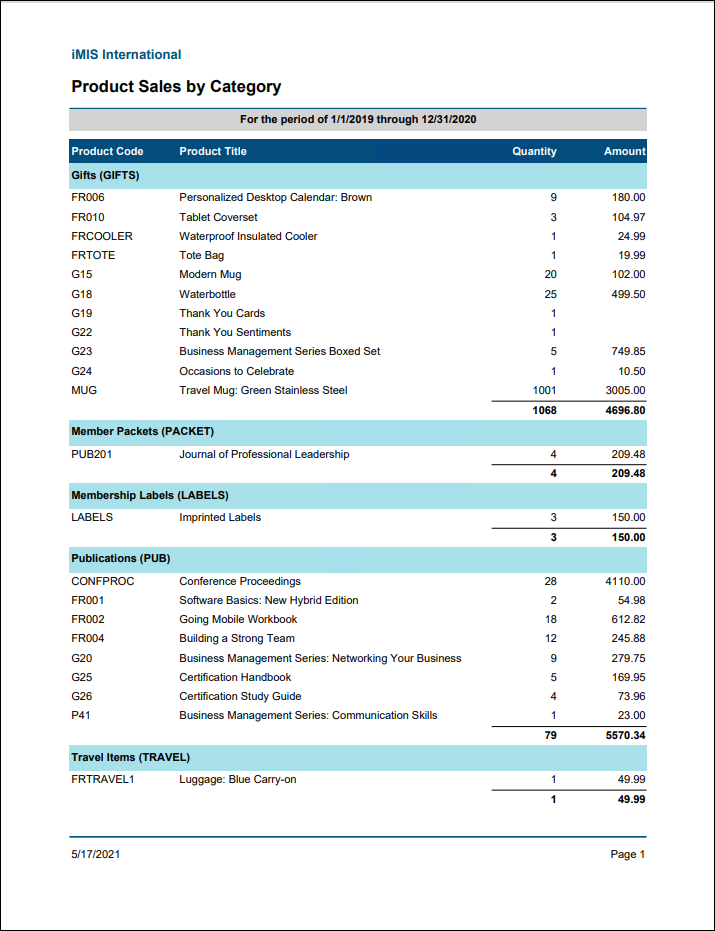
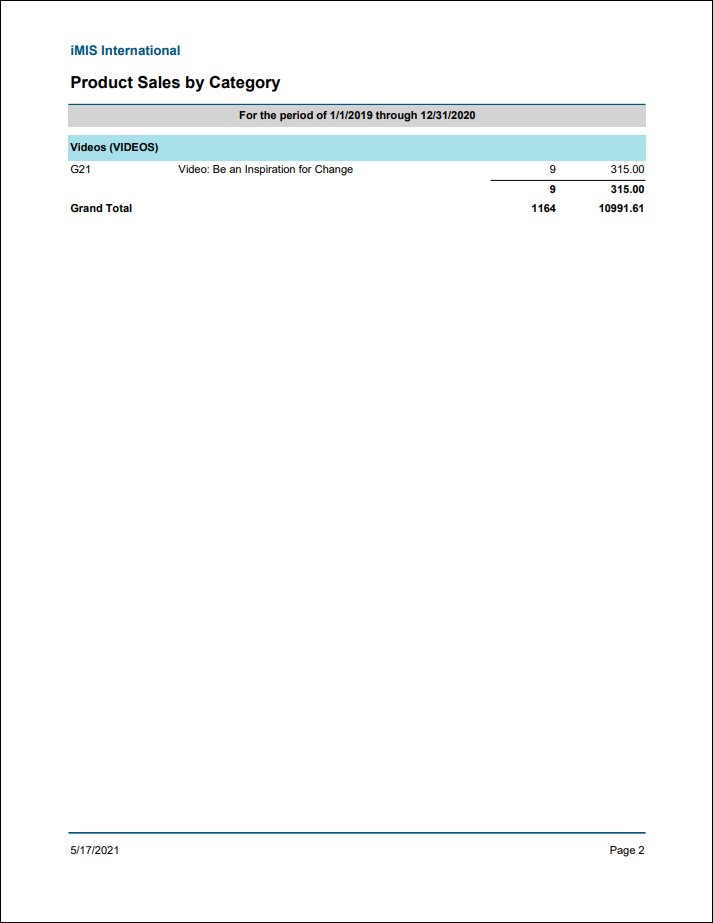
Cross tab report showing the quantity of products sold by category and month for the specified date range.
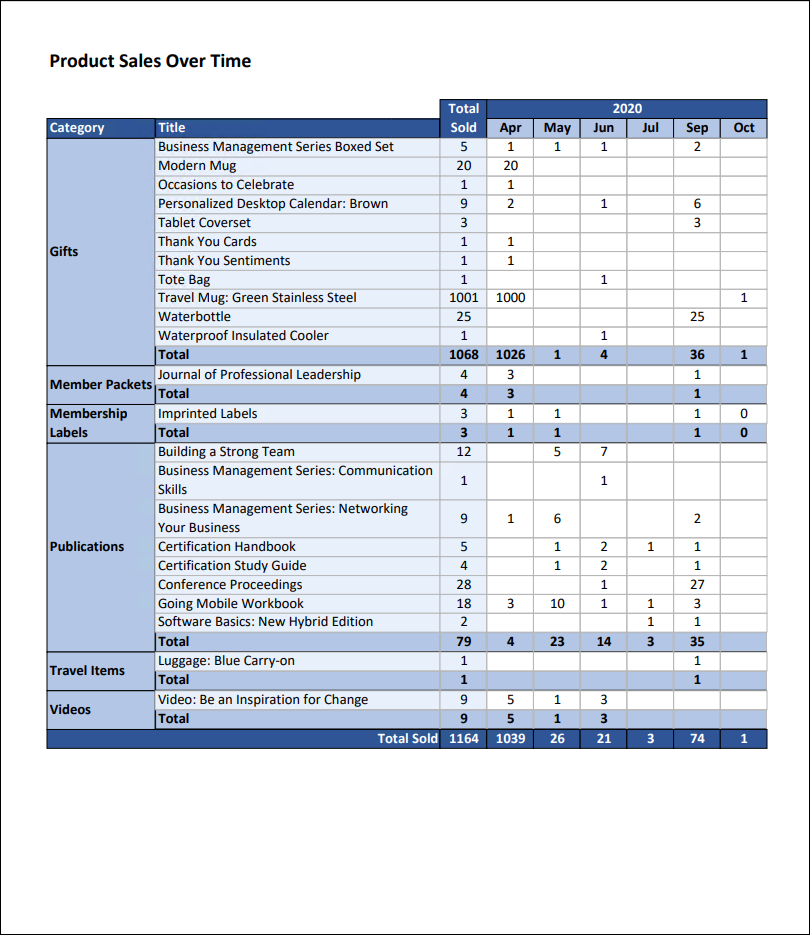
Prints a quotation for orders in the QUOTEREADY stage.
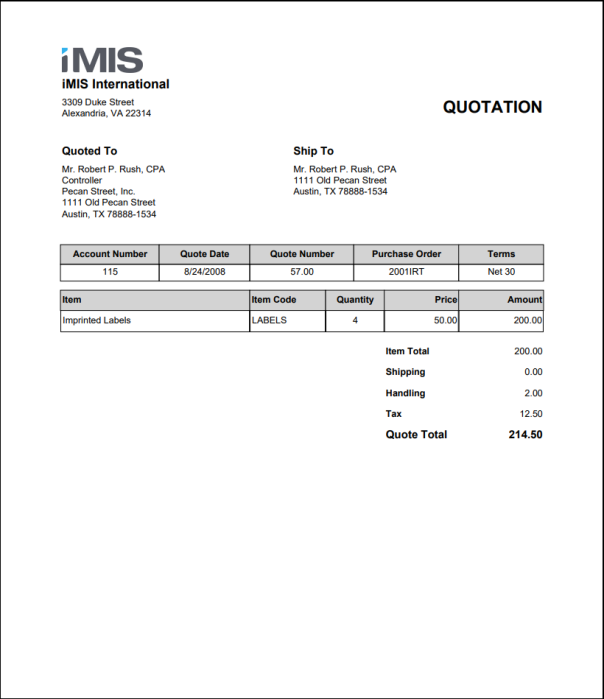
Comprehensive summary of promotions including revenue received by item, number of times used by item, and items purchased.
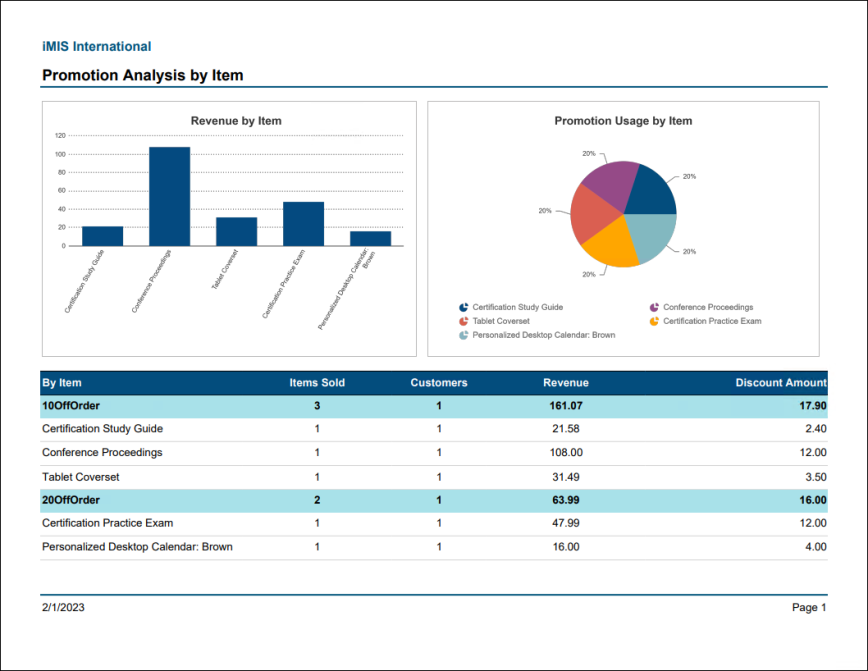
Comprehensive summary of promotions including revenue received by promotion and number of times used by promotion.
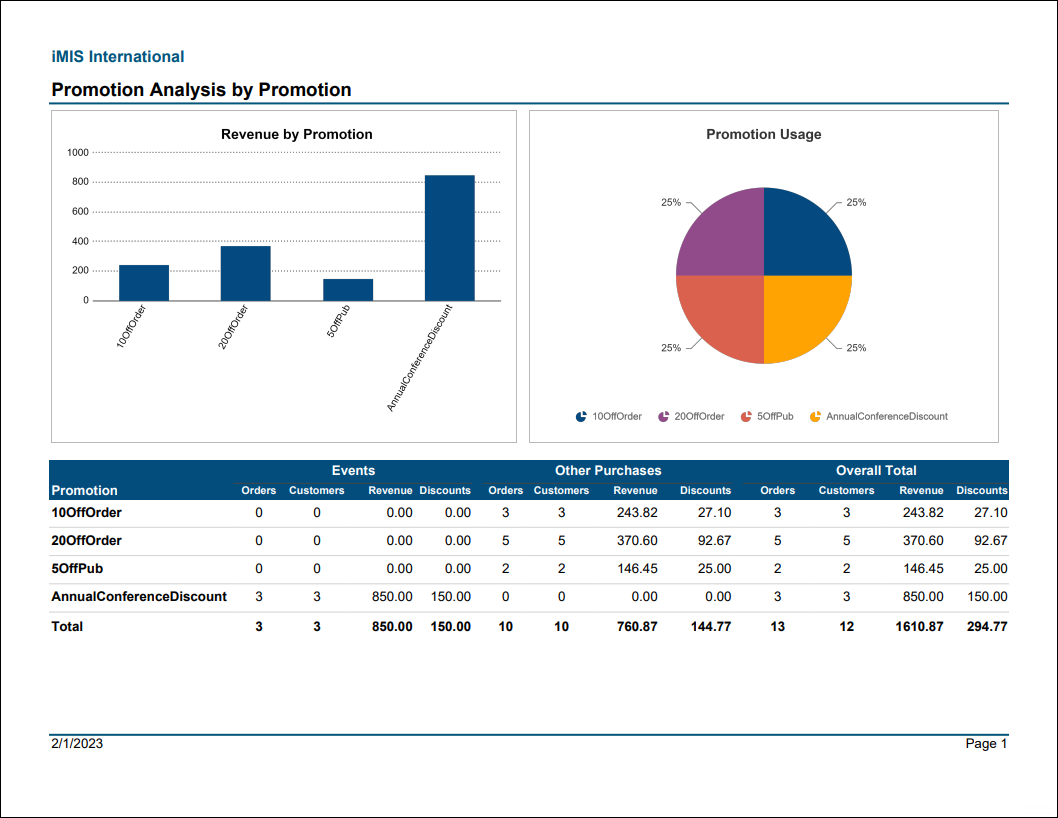
Prints a packing slip for the selected order.
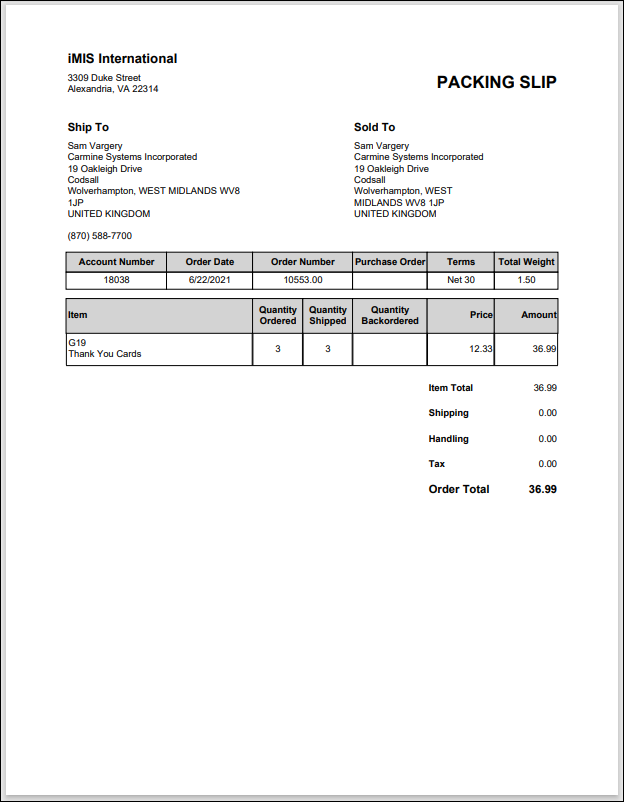
Contacts Reports
This report prints labels on letter-size (8.5 x 11 inches) Avery 5162 or 5262 stock. Contacts are included only if their Status starts with A.
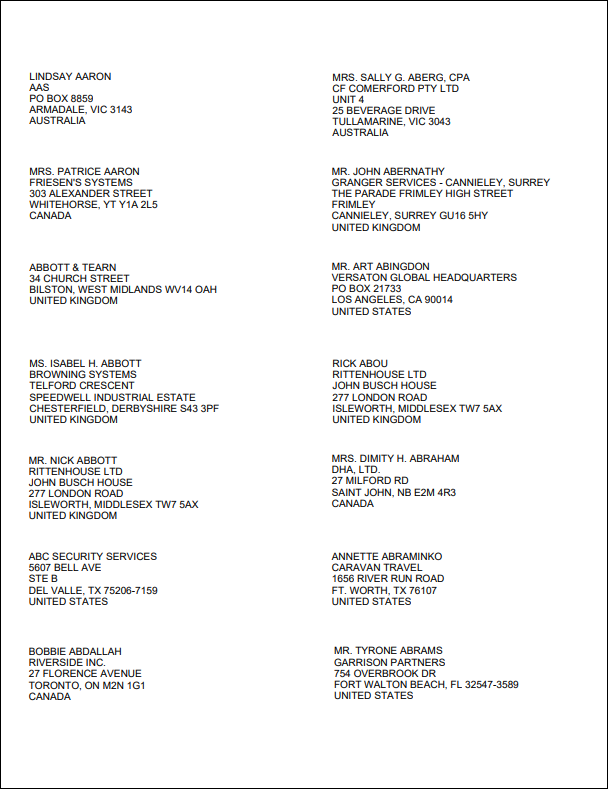
This report prints labels on A4-size (210 x 297 mm) Avery L7162 stock.
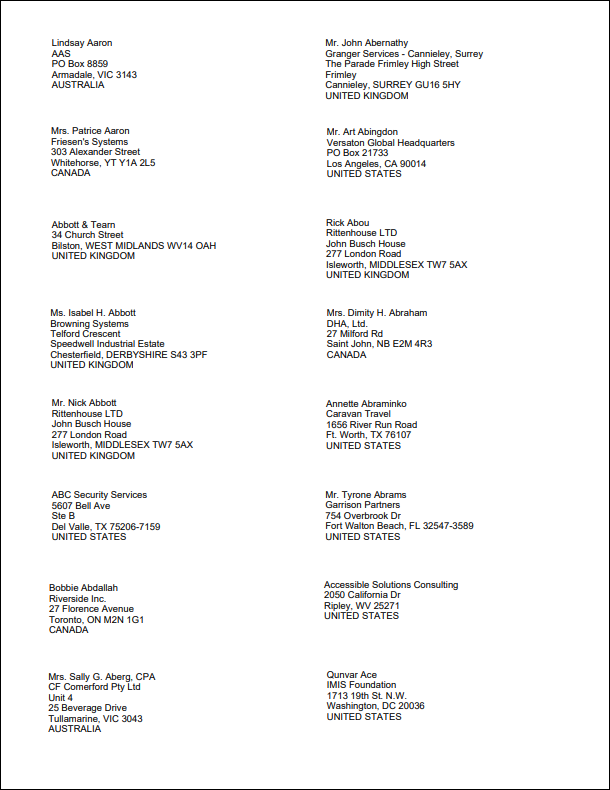
This report prints 3-column labels on letter-size stock.
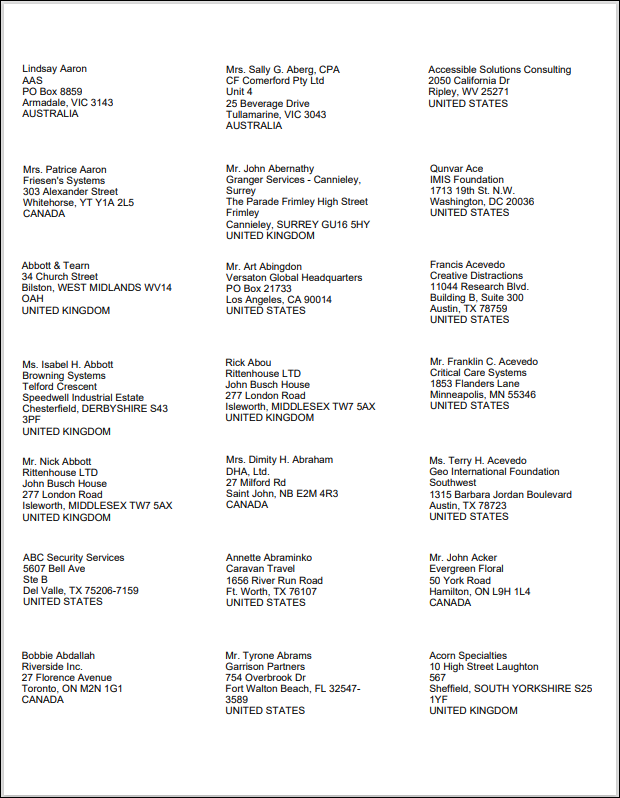
This report prints 3-column labels on A4-size stock.
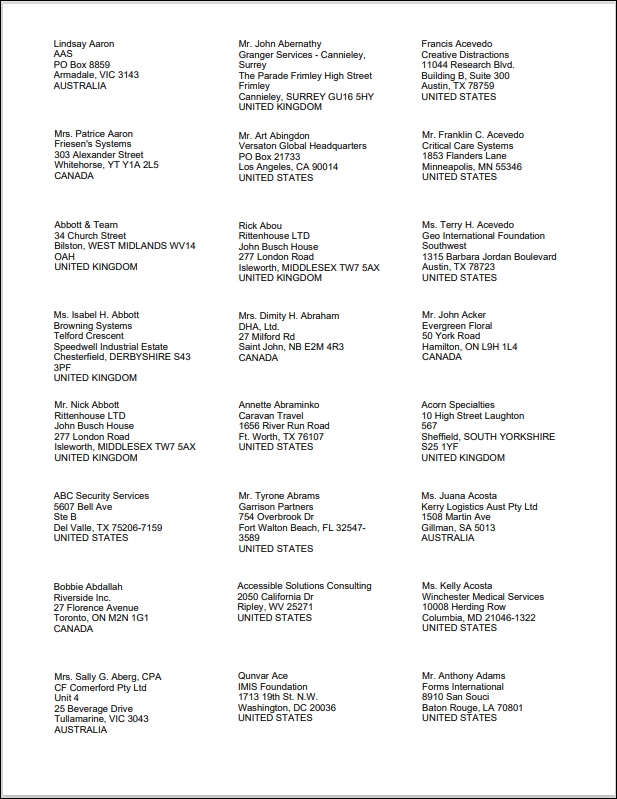
Prints a full resume-like profile for a selected record including all available fields and activities.
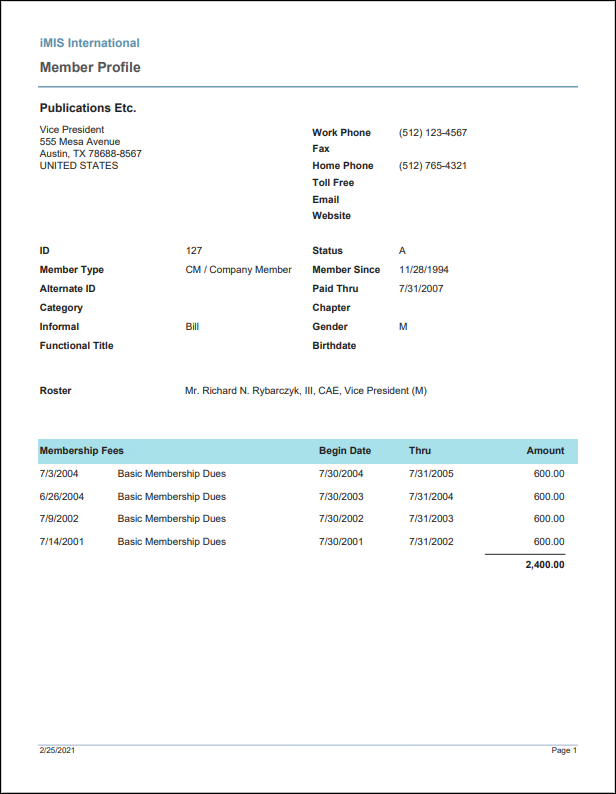
Events Reports
Prints event badge and tickets for any registration options and program items for the selected event that have Print tickets enabled. Separate page for each registrant.
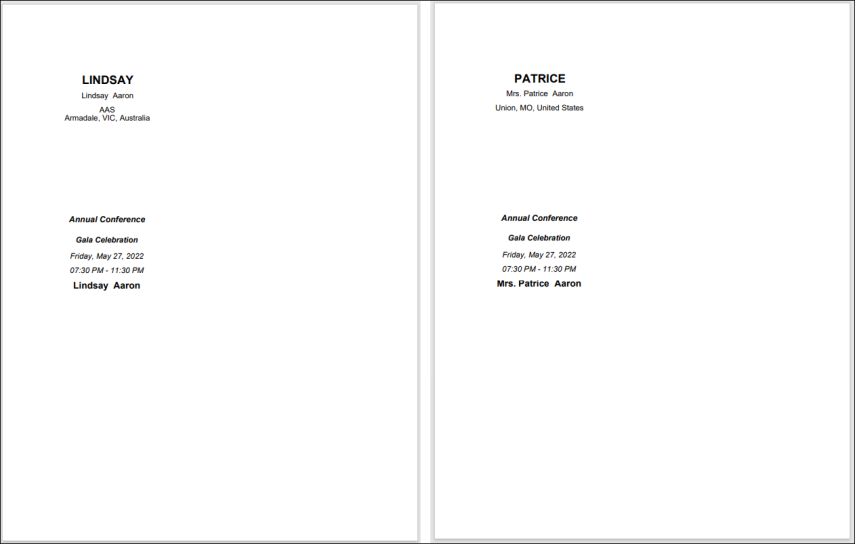
Prints event badges 6 per page.
Note: The Report Writer viewer displays only four badges per page when a user views the report. When the user prints the report, the correct number of badges is printed.
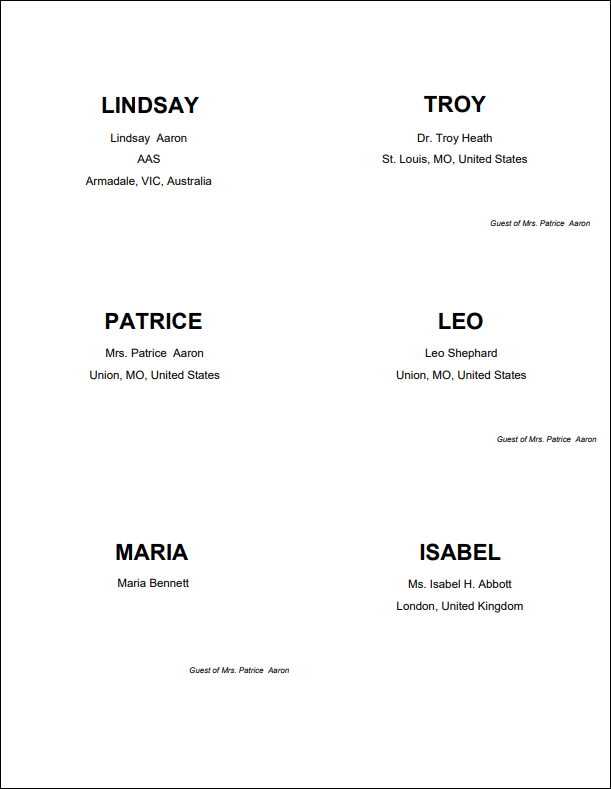
Prints event badges 8 per page.
Note: The Report Writer viewer displays only four badges per page when a user views the report. When the user prints the report, the correct number of badges is printed.
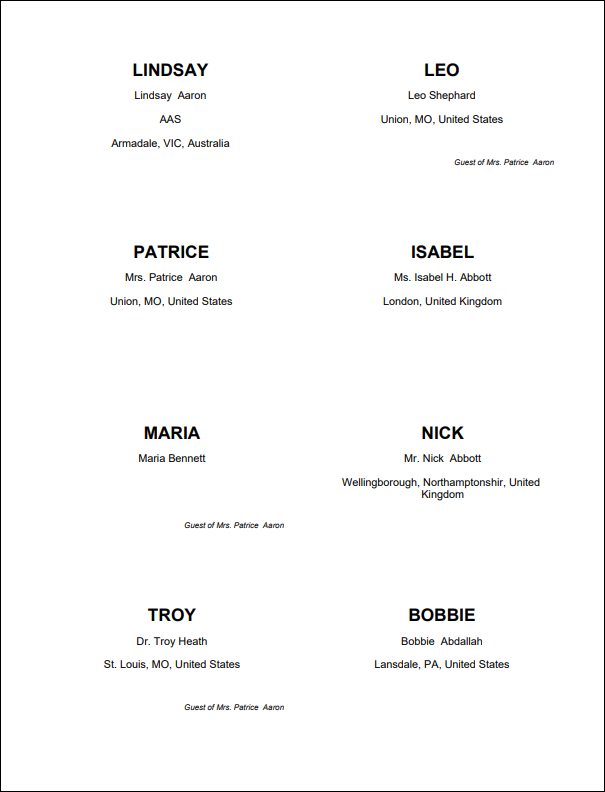
Prints a certificate of completion for each attendee of the selected event. Choose whether or not to include the event dates.

Prints event invoices for the specified event. Can be filtered by invoice date, Bill to contact, Ship to contact, order number, invoice number, or invoice balance. VAT information will appear if applicable.
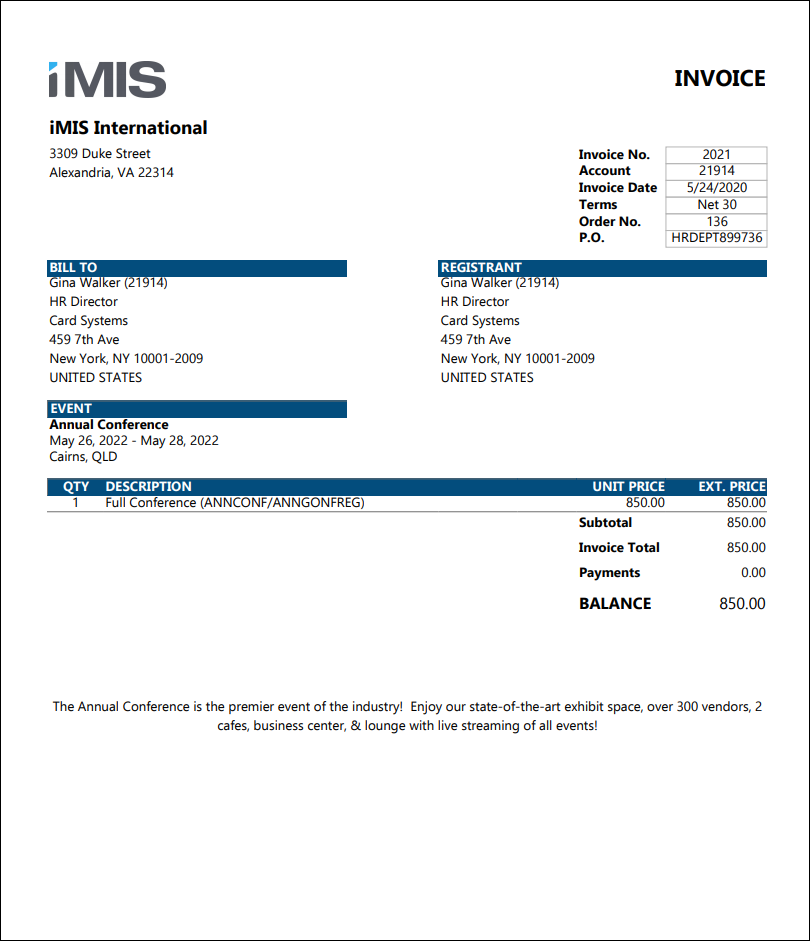
Sends event registrants an invoice as an attachment to a communication template.
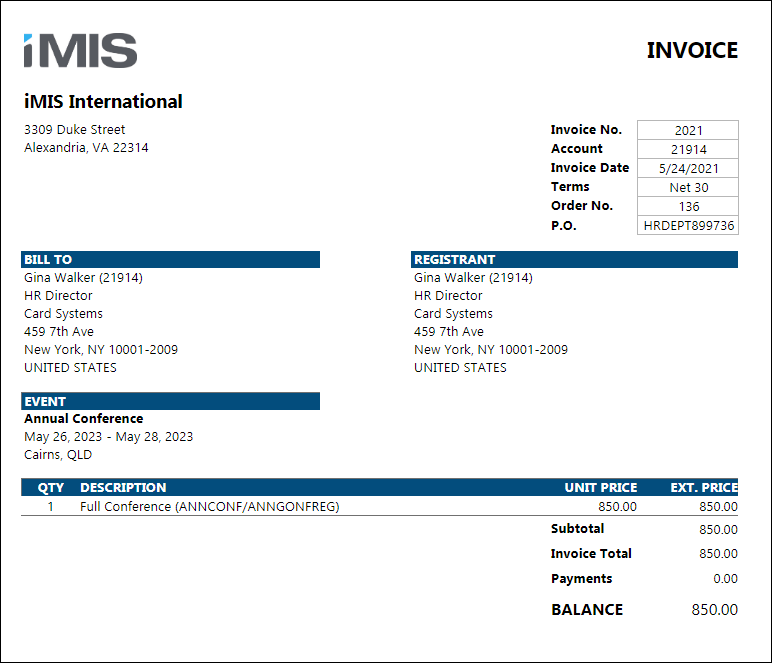
Displays a list of all event registrants for the selected event. Includes the attendee's name, company, email, city, state/province, and country.
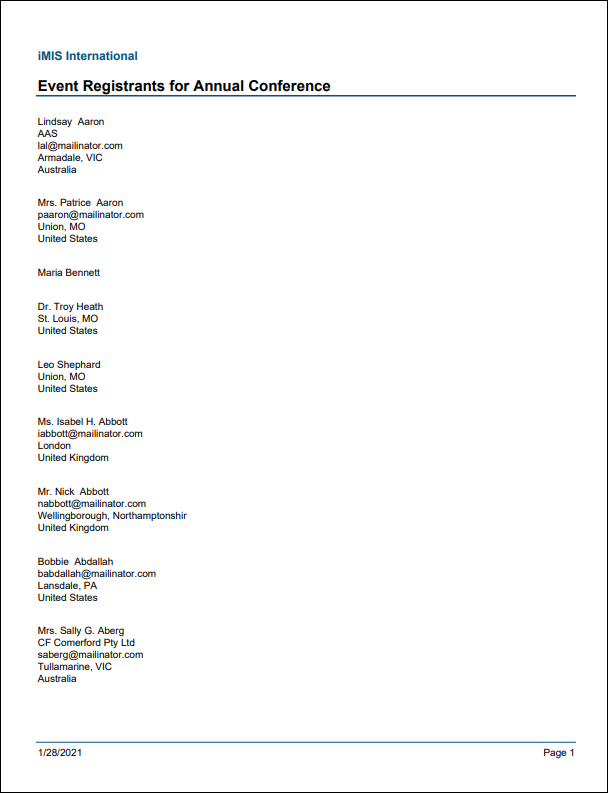
Prints event invoices for the event and registrant specified in the URL. VAT information will appear if applicable. See Using the Report Writer event invoice report for details.
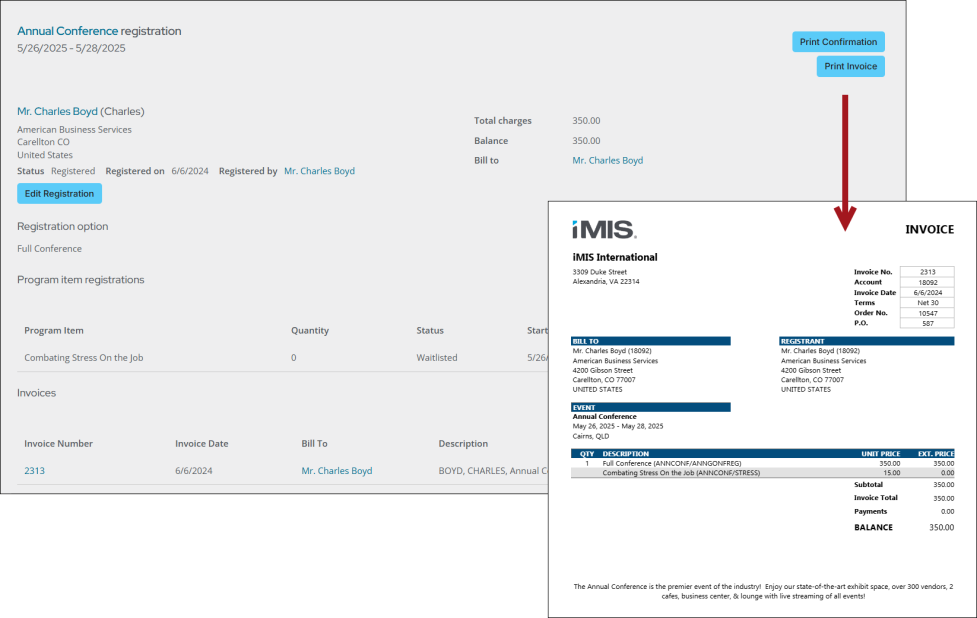
Prints event invoices. VAT information will appear if applicable. Intended for use in the Print tab of the Invoice detail screen (filtered to InvoiceId specified in the URL).
Tip: Do not run this report in Report Writer. To use this report on the Print tab, see Using Report Writer invoices on the Print tab of the invoice display.
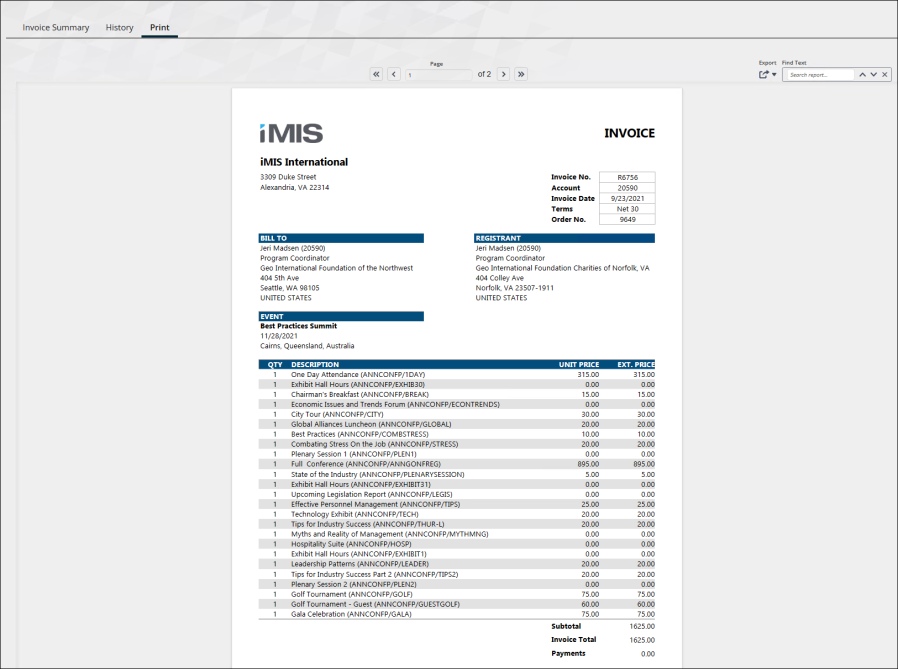
Prints a certificate of completion for each attendee of the selected program item. Text of the certificate can be customized using parameters, including a logo.
Note: The Include Financial Entity Logo parameter uses the logo of the Financial entity for the selected event, if there is one defined. If there is no Financial Entity defined for the event, the logo parameter uses the Meetings entity. If there is no entity defined for Meetings, the entity defined as the default Financial Entity for the system will be used.

Displays valuable event information such as, total event revenue, number of events, total registrations across all events, cancellations, revenue by event, and more.
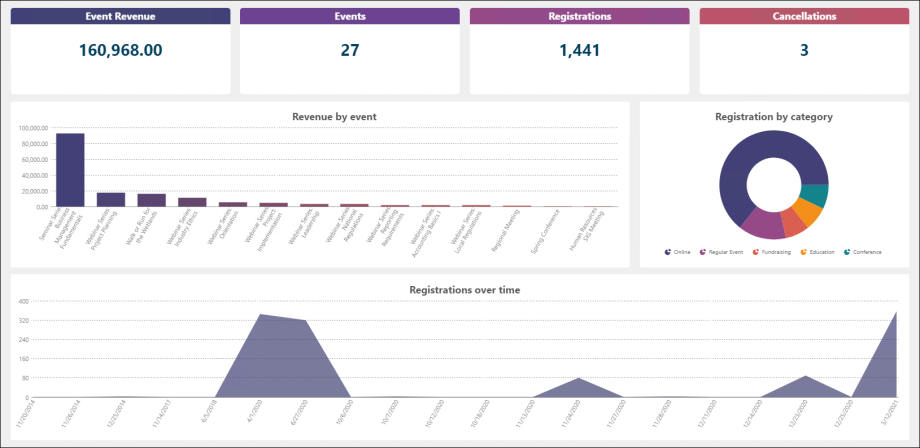
Displays who registered for the program items of an event. Contains the registrant's name, organization, quantity purchased, and email address.
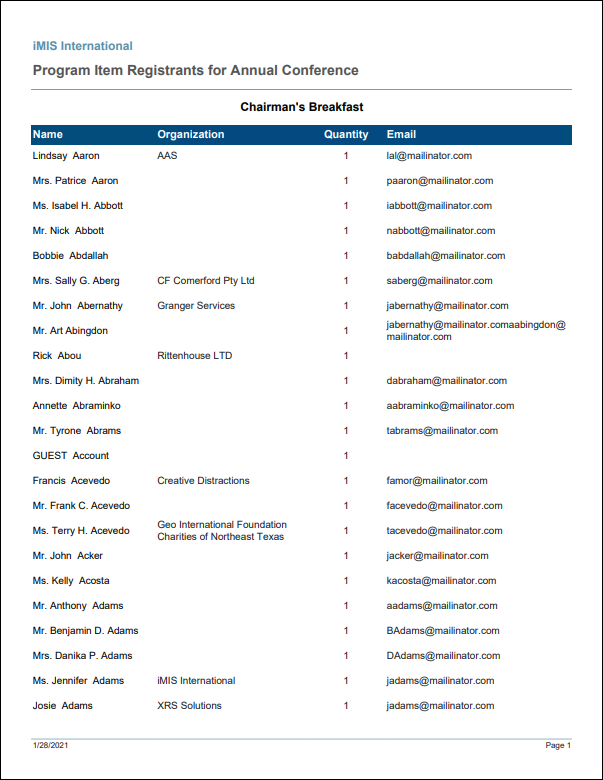
Prints event tickets for the program items of the selected event that have Print tickets enabled. Separate page for each registrant.
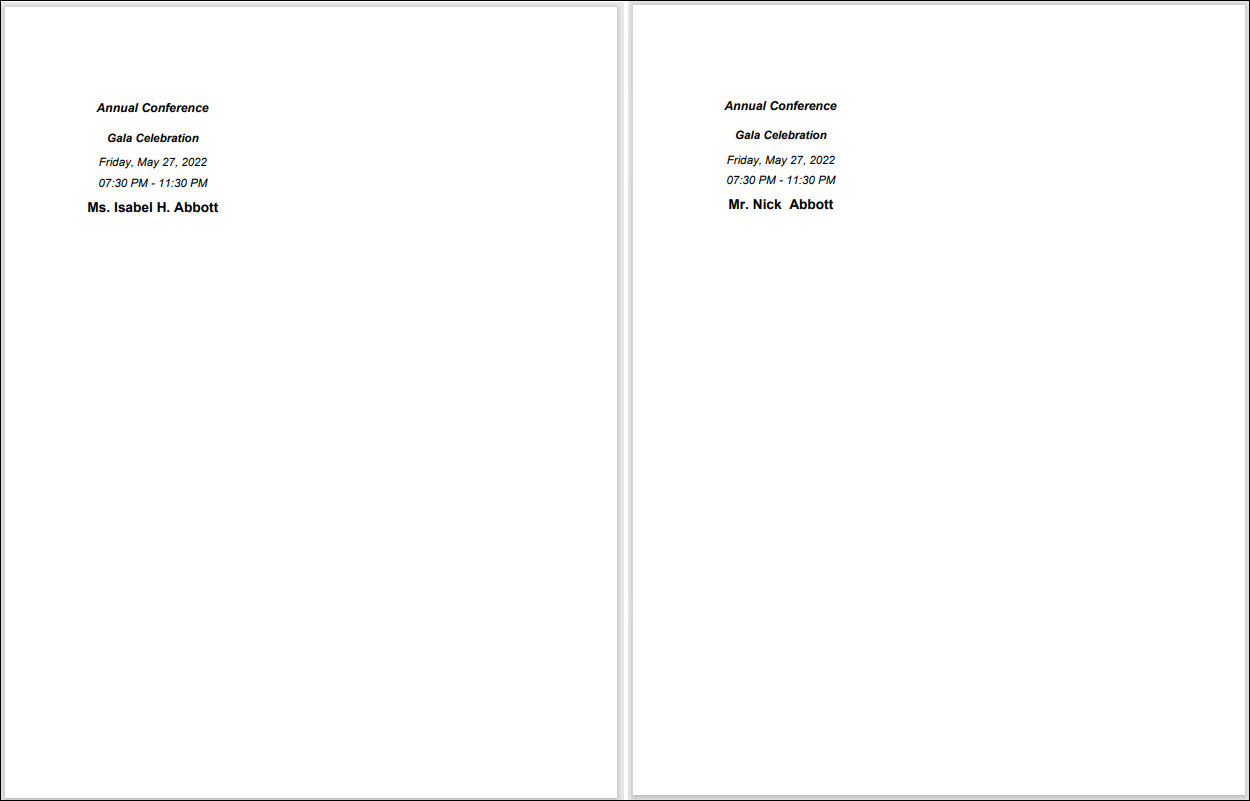
Prepares a formal registration list suitable for vendor hand-out. Filters allow the user to include or exclude the registrant's phone number, full address, email address, and if they have any guests. There is also an option to include or exclude registrants who have canceled their registration.
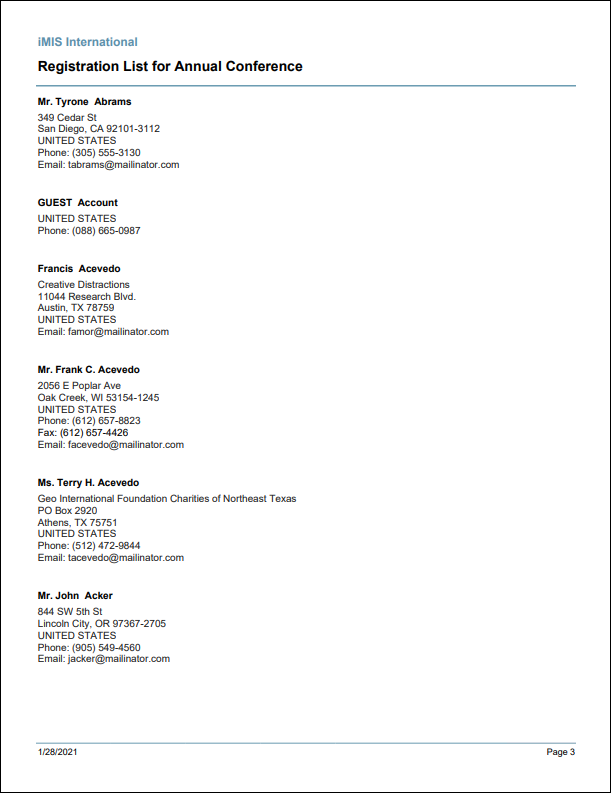
Displays who registered for the registration options of an event. Contains the registrant's name, organization, quantity purchased, and email address.
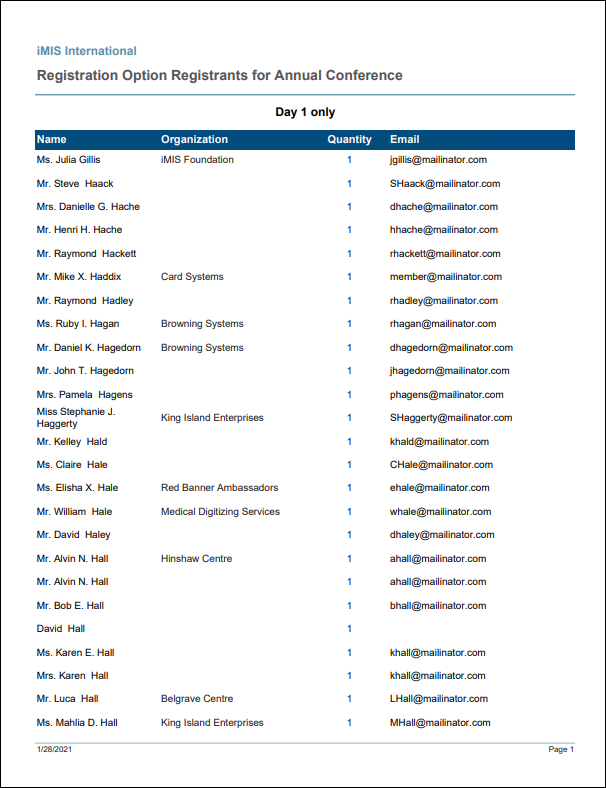
ExpressView report showing event registrations by chapter.
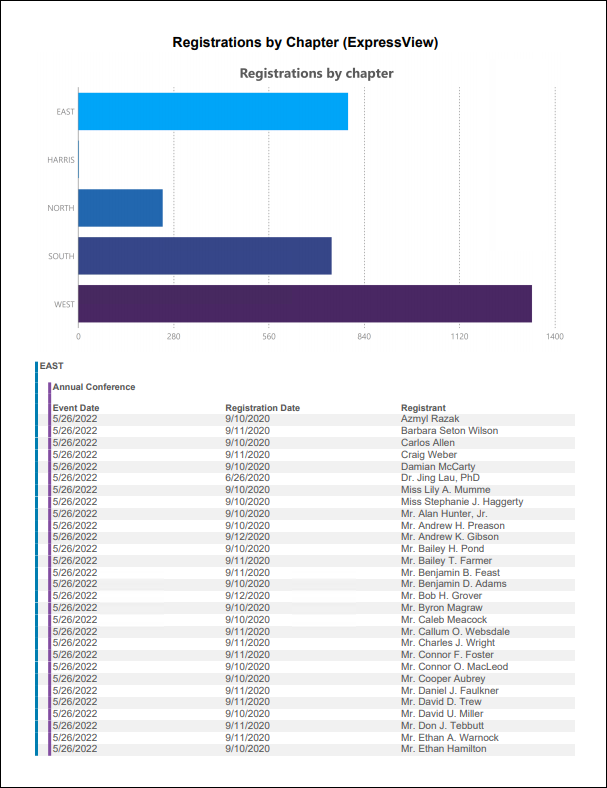
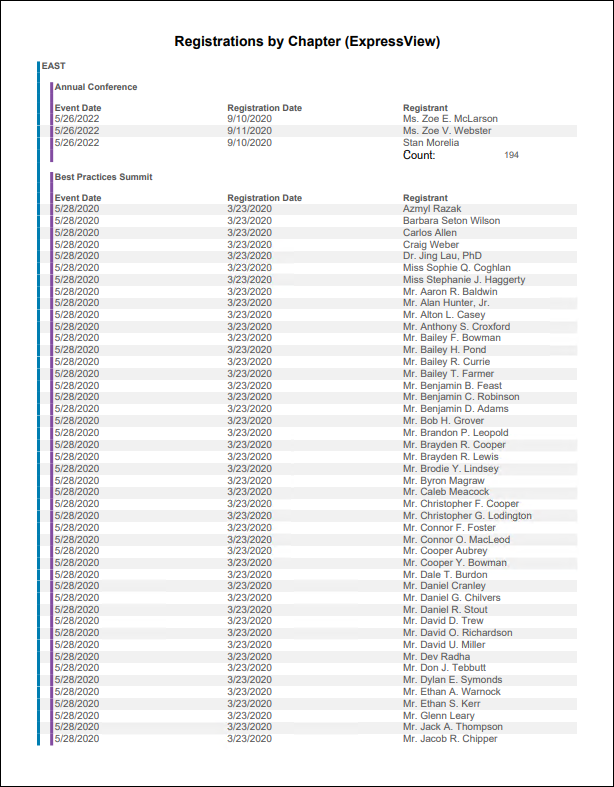
Displays the number of registrants for the selected event by the number of weeks prior to the event's begin date.
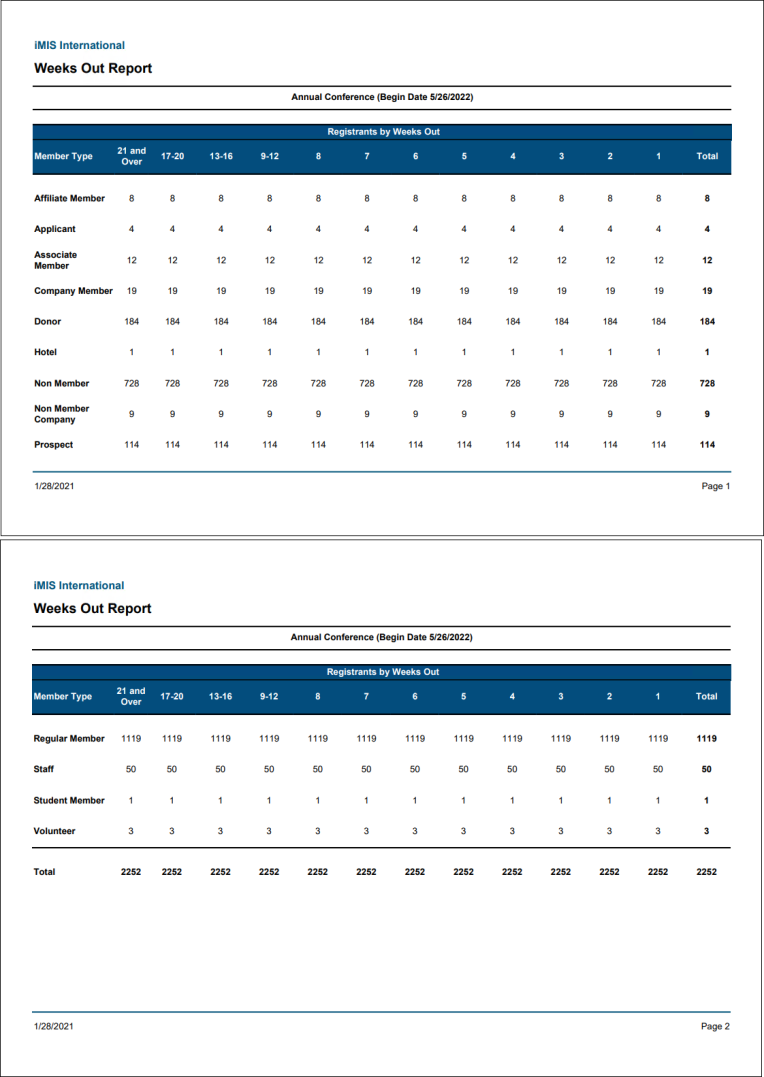
Finance Reports
A statement of a contact's outstanding invoice balances. This report excludes invoices with zero balances, future dates (i.e. pledges), AutoPay invoices, and invoices using the Cash accounting method.
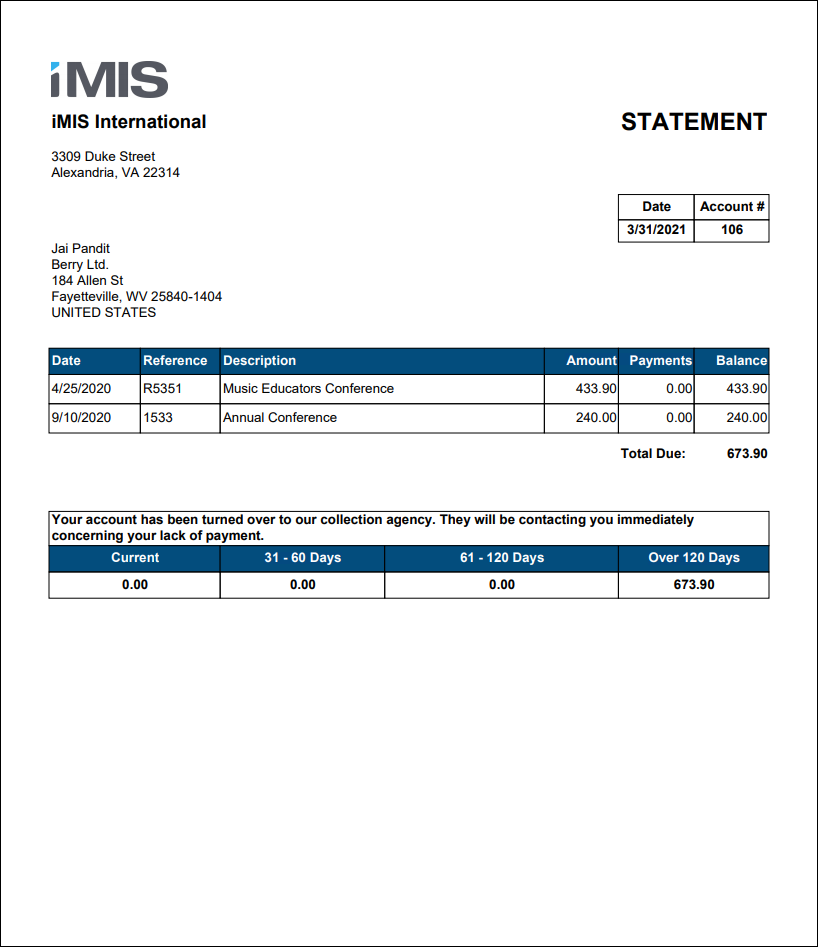
The Invoice Attachment report can be used as an attachment in a communication template with with any recipient query that has an Invoice Number display column.
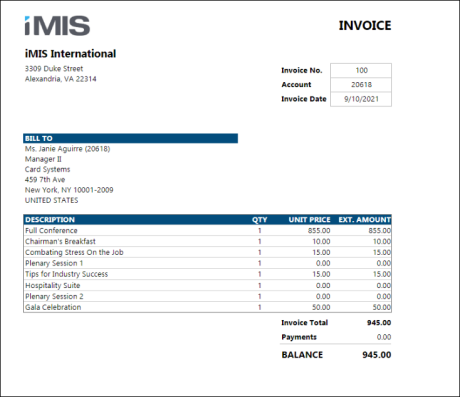
Default invoice report, intended for use with Membership (DUES) and Fundraising (FR) invoices. Displays invoice details without any special formatting for events, orders, or taxation. Can be filtered by invoice date, invoice number, bill to contact, or open balance amount.
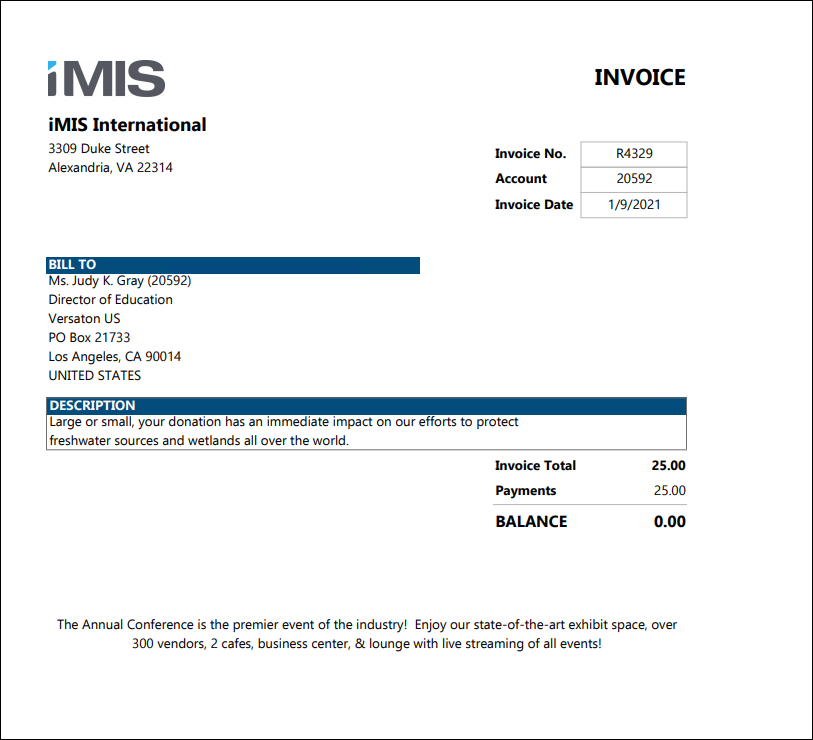
A statement of a contact's outstanding invoice balances attached to a communication template. This report excludes invoices with zero balances, future dates (for example, pledges), AutoPay invoices, and invoices using the Cash accounting method.
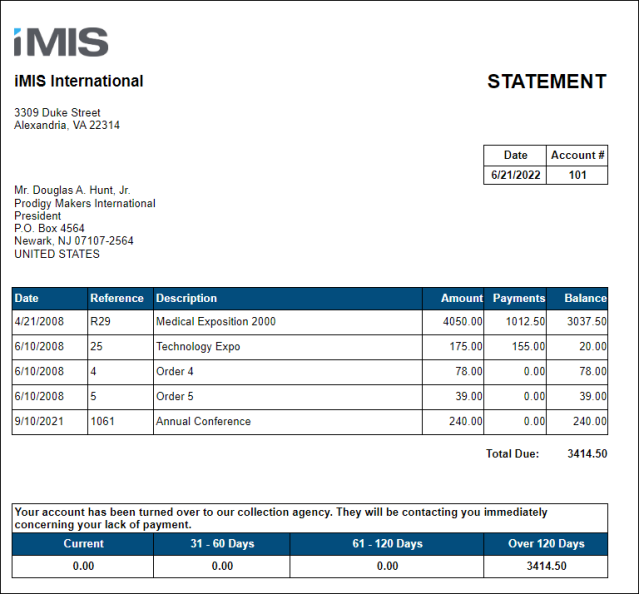
Payment detail report that displays information about the specified payment and what it was applied to. Excludes payments that are pending, reversed, voided, or fully refunded.
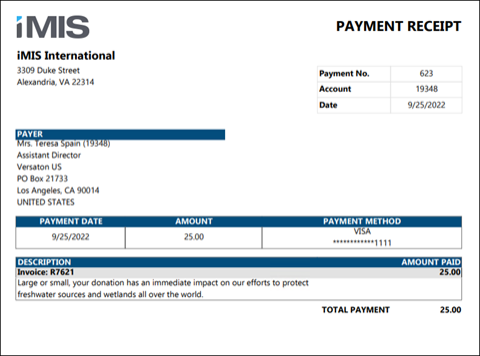
Default invoice report, intended for use with Membership (DUES) and Fundraising (FR) invoices. Displays invoice details without any special formatting for events, orders, or taxation. Intended for use in the Print tab of the Invoice detail screen (filtered to InvoiceId specified in the URL).
Tip: Do not run this report in Report Writer. To use this report on the Print tab, see Using Report Writer invoices on the Print tab of the invoice display.
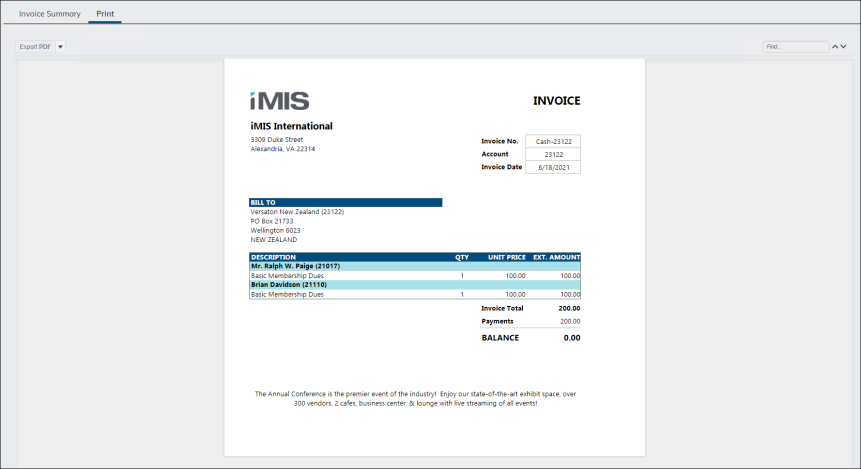
Payment detail report that displays information about the specified payment and what it was applied to. Excludes payments that are pending, reversed, voided, or fully refunded. Intended to be used from a location where a specific payment ID is passed in the URL.
Do not run this report in Report Writer. To run this report, navigate to one of the following locations:
- Transactions tab on staff account pages in the Payments section
- Transactions tab on public user account pages in the Payments section
- Finance > Pay Central > Find payments using the Find Payments query
To use a custom version of this report in the above locations, see Creating and using a custom payment receipt.
From the Find payments query:
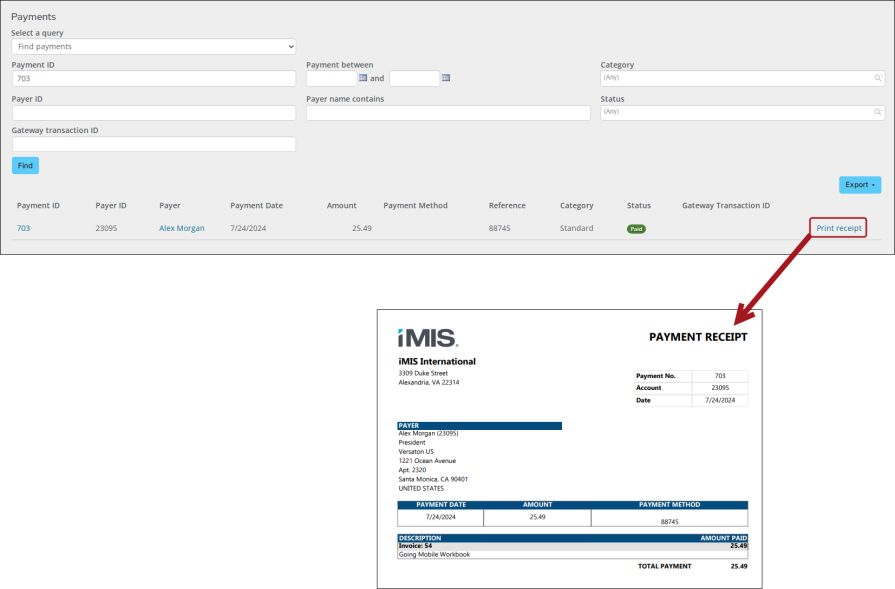
From the Staff account pages (Transactions tab):
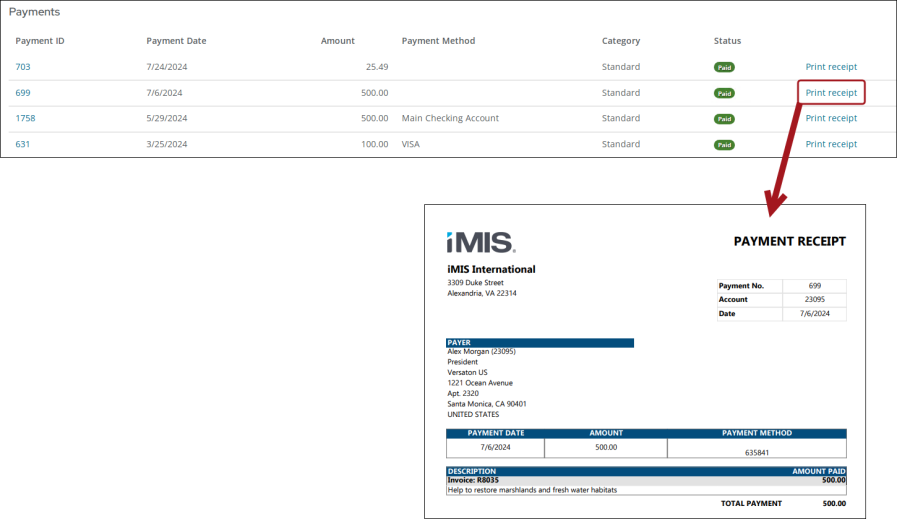
Fundraising Reports
ExpressView report showing donors by country and state/province.
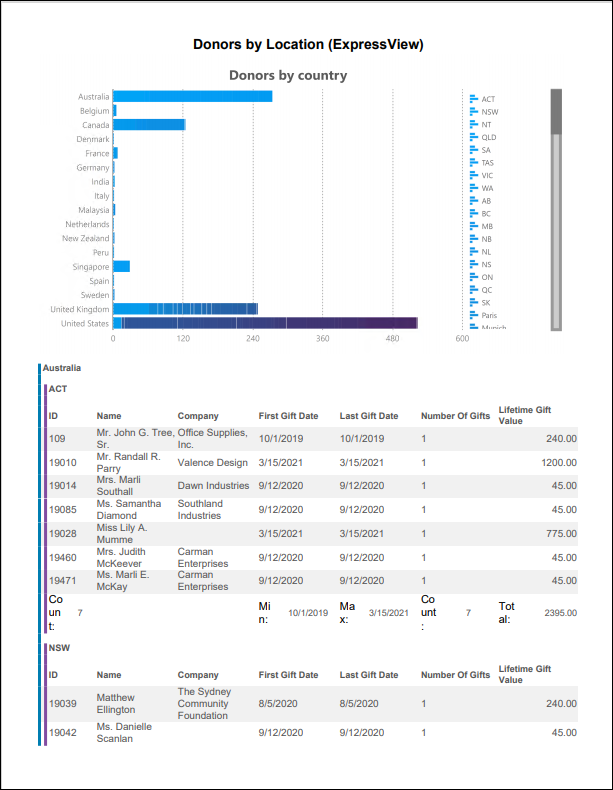
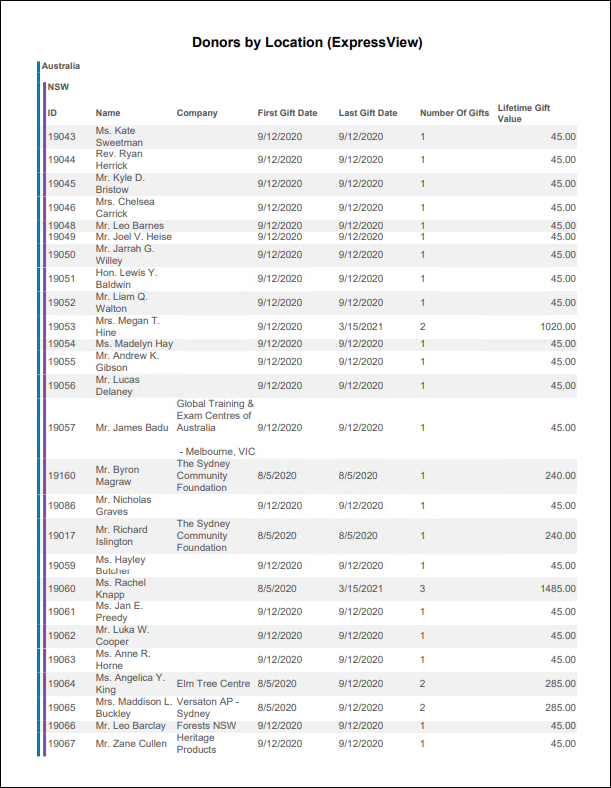
Comprehensive summary of Fund results and statistics for a specified date range. Provides a snapshot of each Fund with a summary of number of donors, number of gifts, and amount for Gifts and Pledges separately.
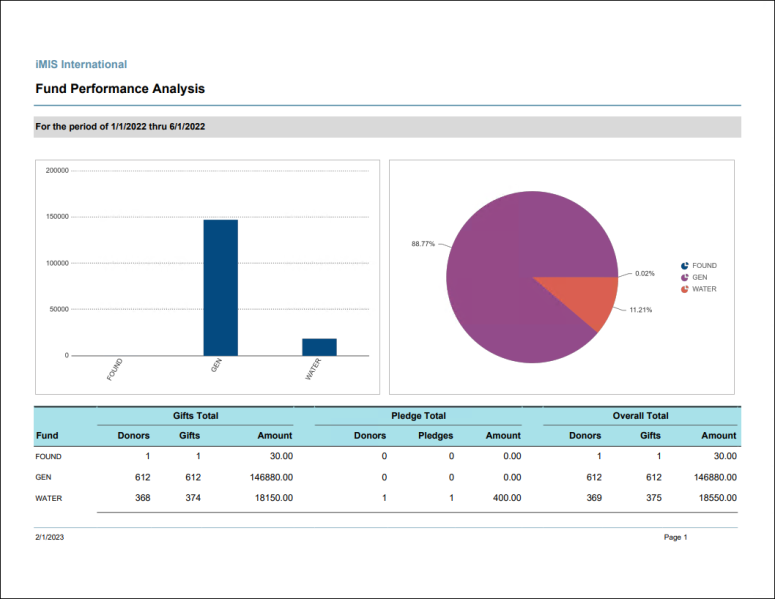
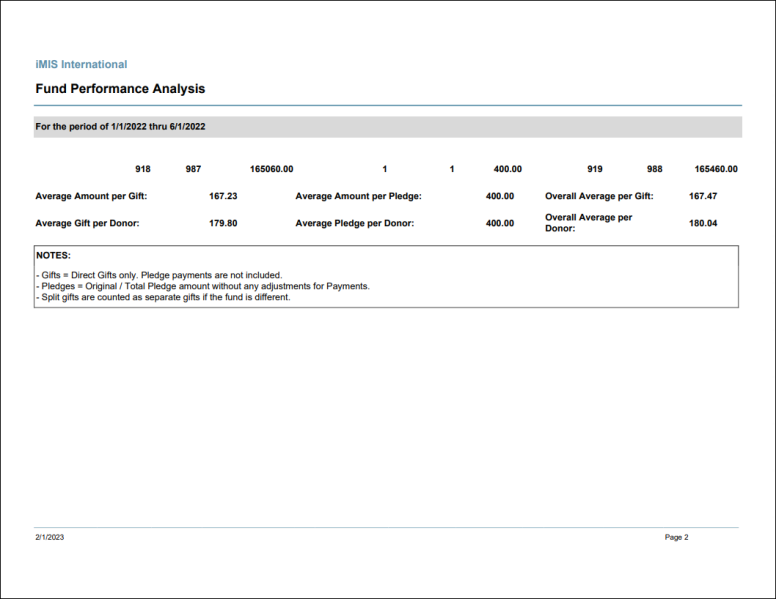
Displays information such as, amount of funds raised, amount of donations, number of donors, average amount of donation, donations by fund, donations by campaign, and donations over time. Use the drop-down in the top-right to change the year.
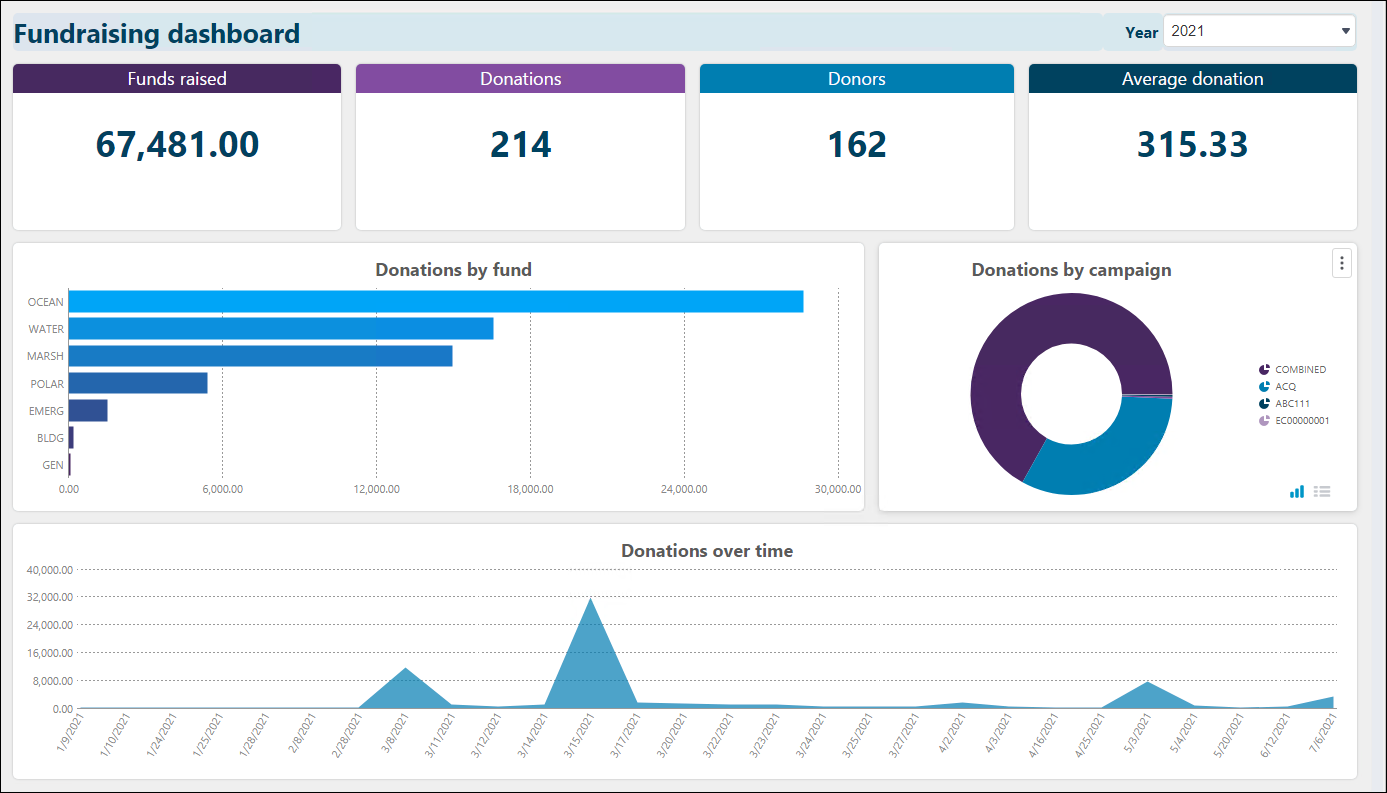
Provides details for each Gift from Fundraising, Events, and Dues, grouped by donor.
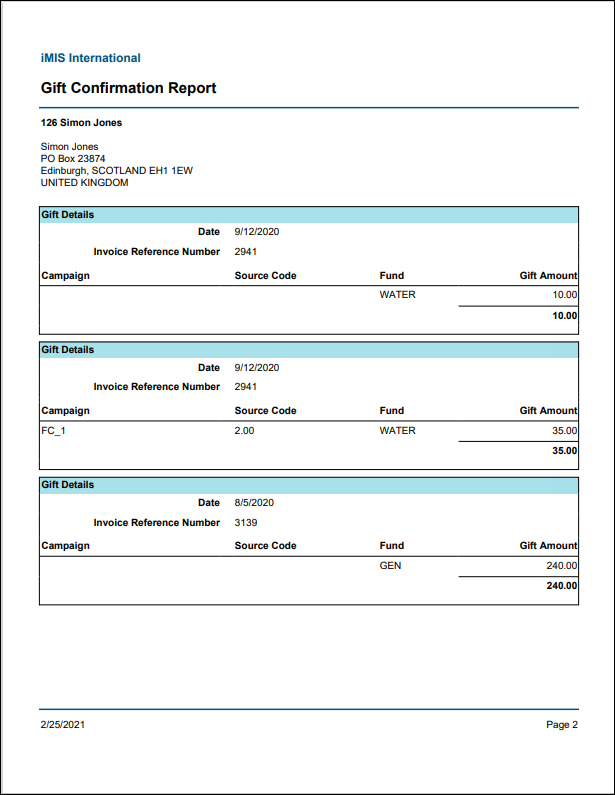
Comprehensive summary of gift item results and statistics for a specified date range. Provides a snapshot of each gift item with a summary of number of donors, number of gifts, and amount for gifts and pledges separately. Split gifts created in iMIS Desktop are not included
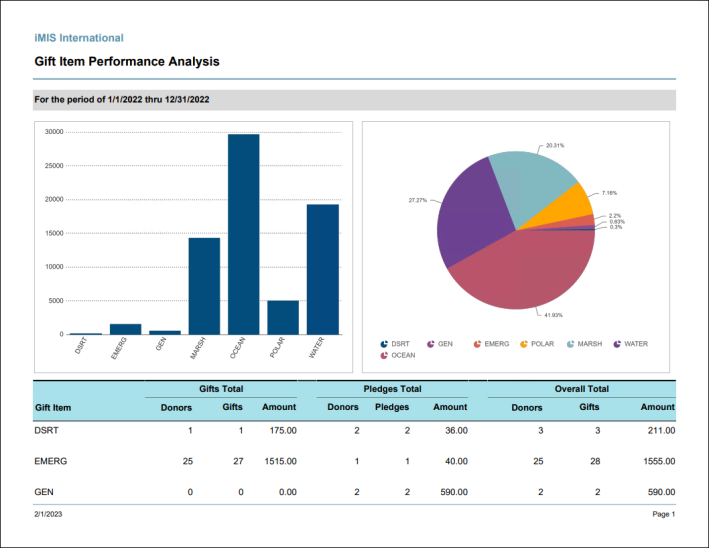
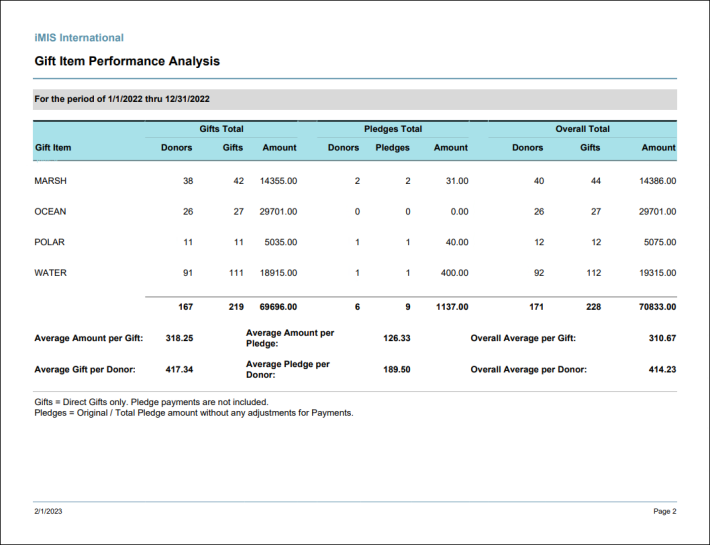
Total gift amounts for the specified date range with Fair Market Value and Eligible Amount for Receiptable and Non-Receiptable gifts, broken out by payment method. Gifts with voided receipts are excluded. Optionally filter by one or more payment methods, or by Individuals or Organizations. This report can be used to report on total gift amounts for tax reporting purposes, with the ability to break out the totals by receiptable vs. non-receiptable gifts, In Kind vs. non-In Kind gifts, and gifts by Individuals vs. Organizations.
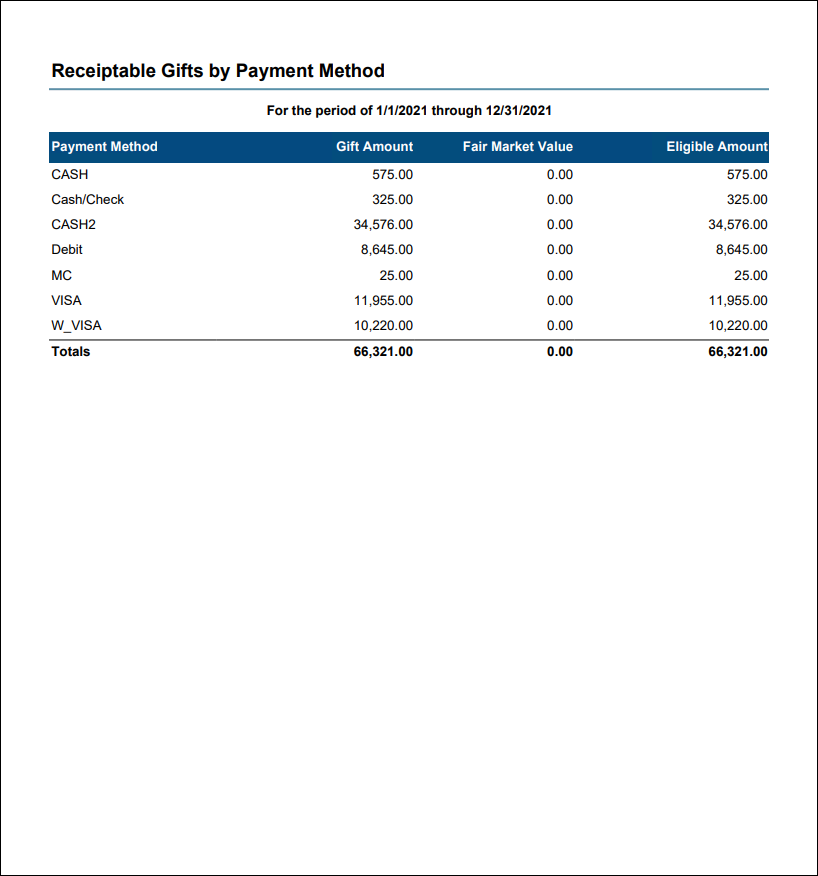
ExpressView report showing gift amounts by fund for the current year.
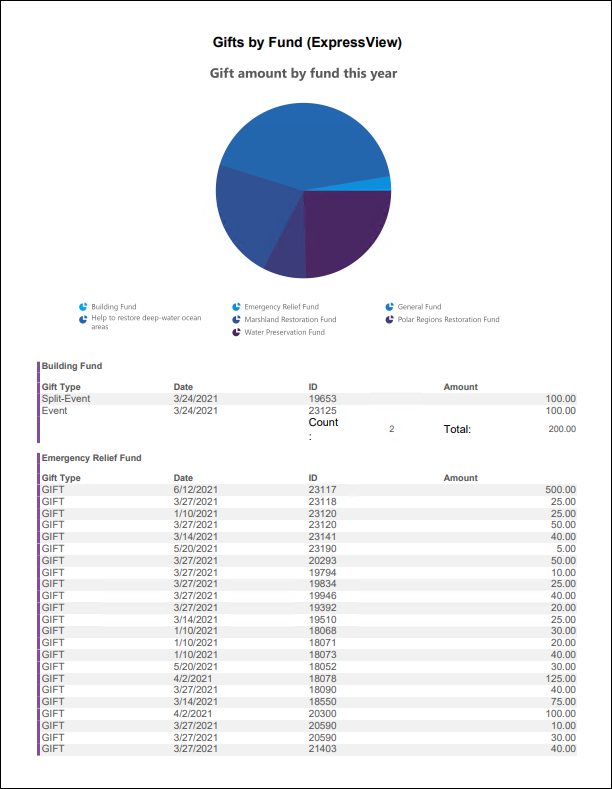
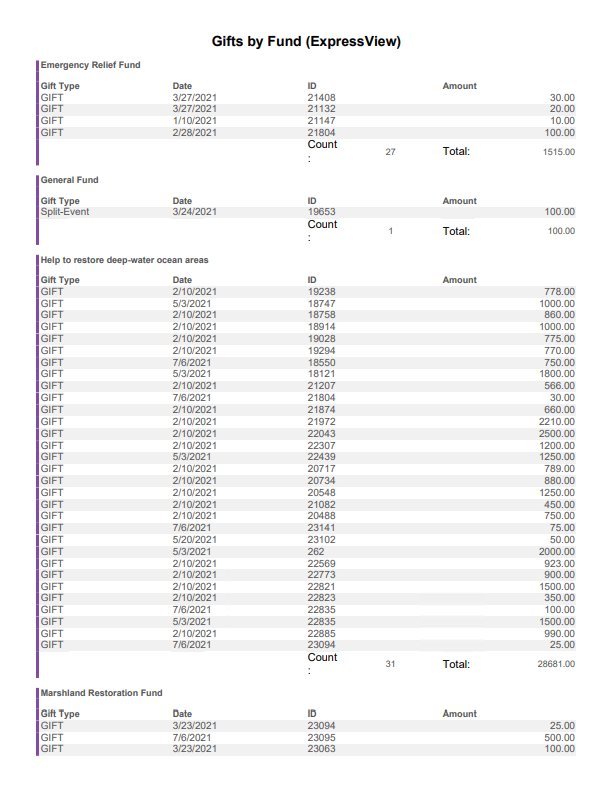
Lists donors who made donations (including charitable dues and event functions) during a given time frame but have not given since that time frame (“Last Year But Not This Year”). Includes information about the last gift, and the total count and amount of lifetime gifts.
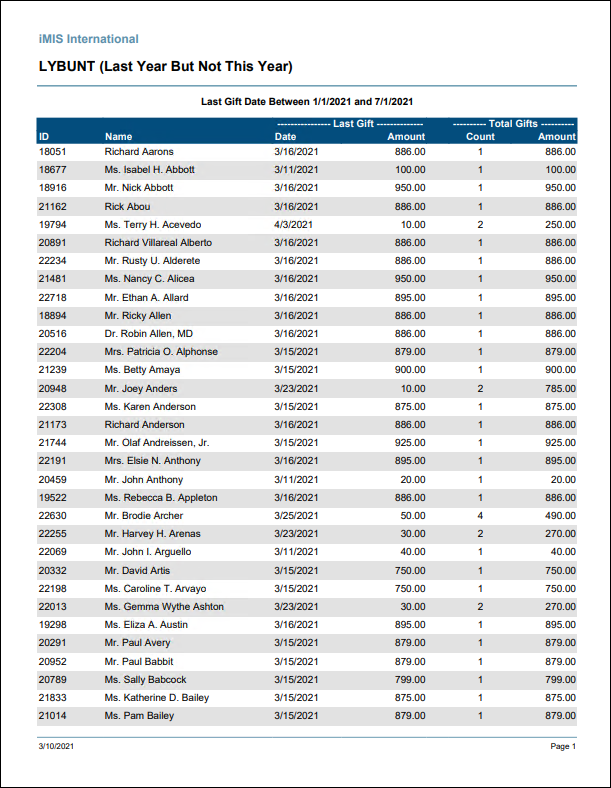
Lists gifts which are given as a tribute to someone, including the tribute type, honoree, message and notify contact. Can be filtered by gift date or amount, donor, honoree or notify contact.
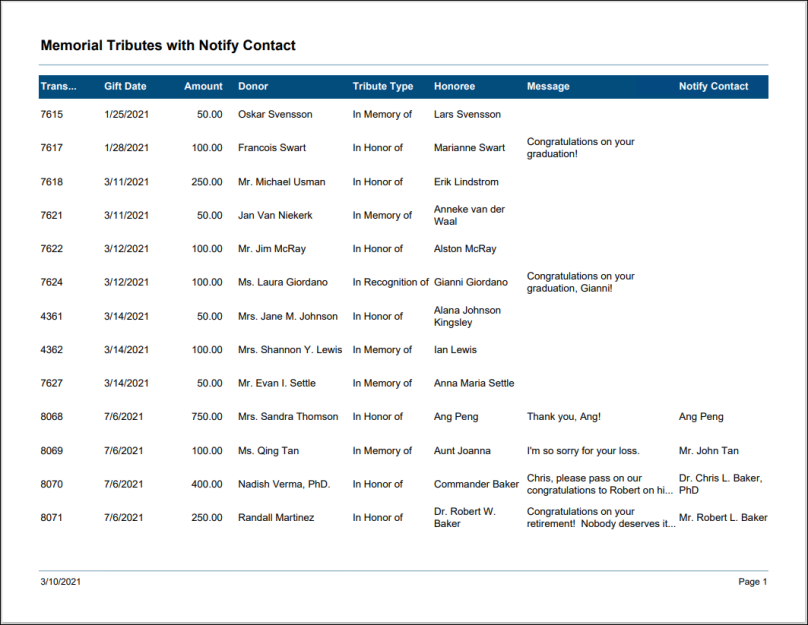
Provides a summary of all pledge amounts, total amount paid, and the total outstanding balance for each donor, as well as the amount of expected pledge payments broken into each year.
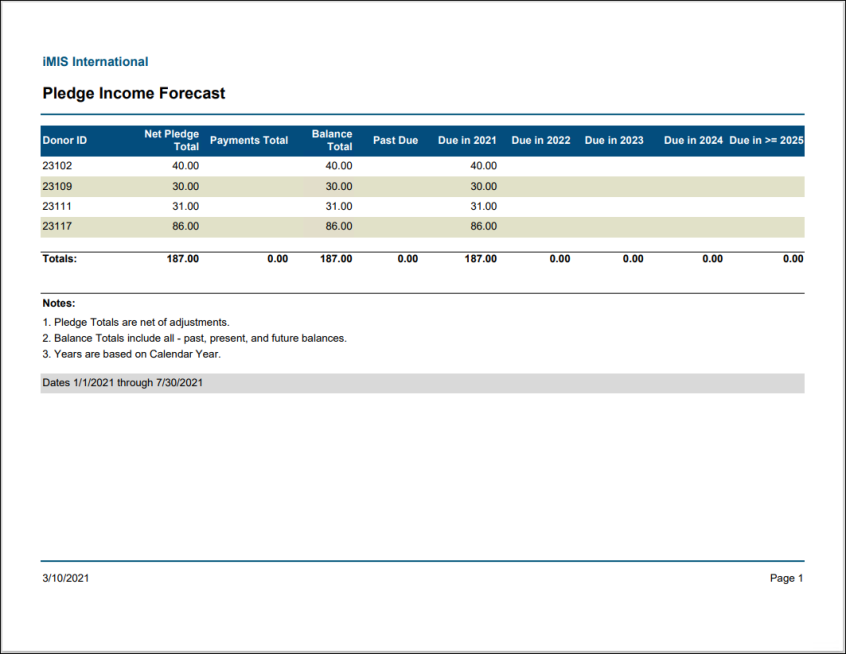
Comprehensive summary of source code results and statistics. Provides a snapshot of each source code with a summary of number of donors, number of gifts, and amount for Gifts and Pledges separately.
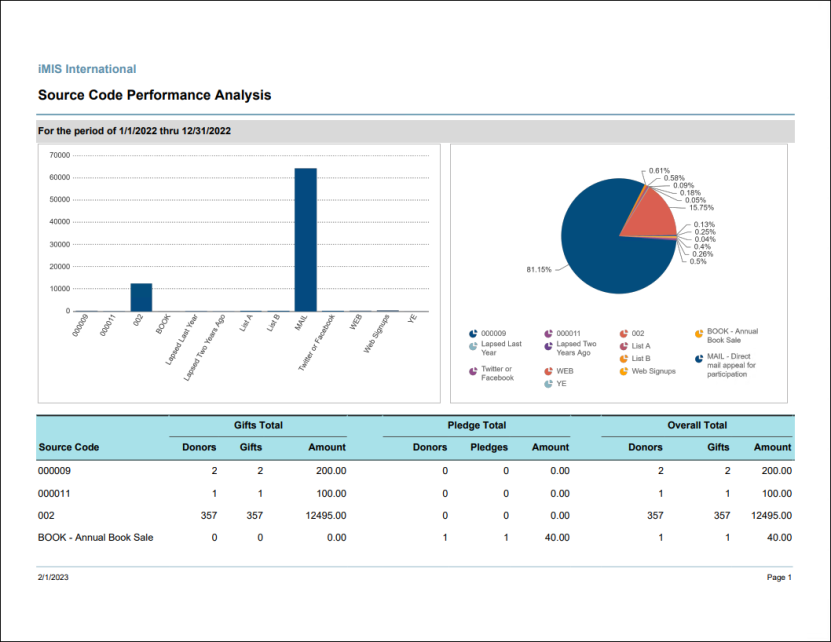
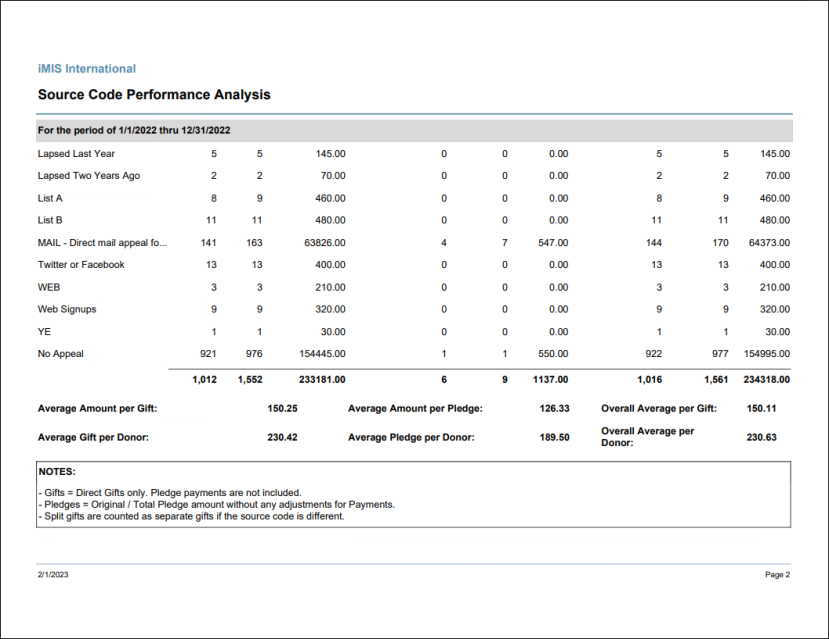
Lists donors who made donations “Some Year But Unfortunately Not This Year”. Donors will be included if their last gift was more than two years prior to the run date of the report (based on calendar year; fiscal year is not taken into consideration).
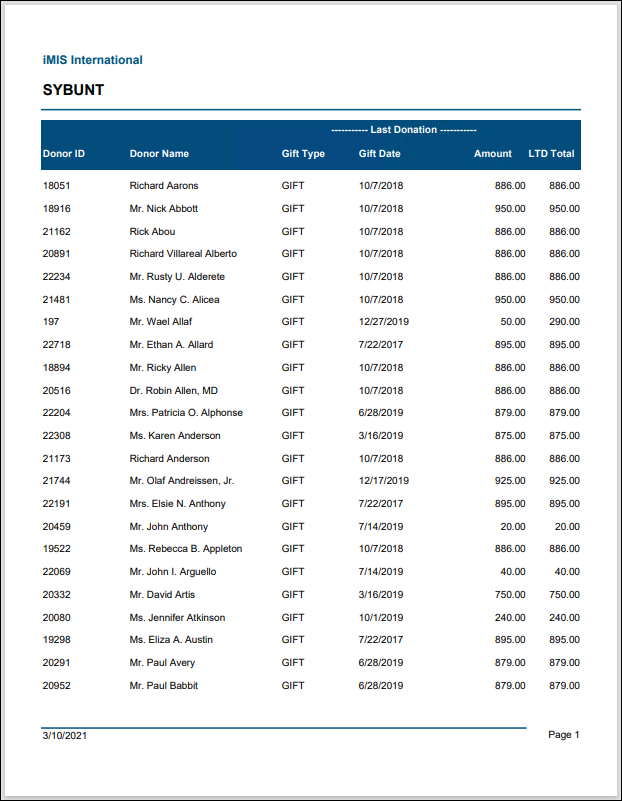
Prints a list of the top donors based on their gift amounts (including pledge payments) for the specified date range. User can select the number of donors to return, up to a maximum of 100 donors. This list can be filtered by donors only or organizations only.
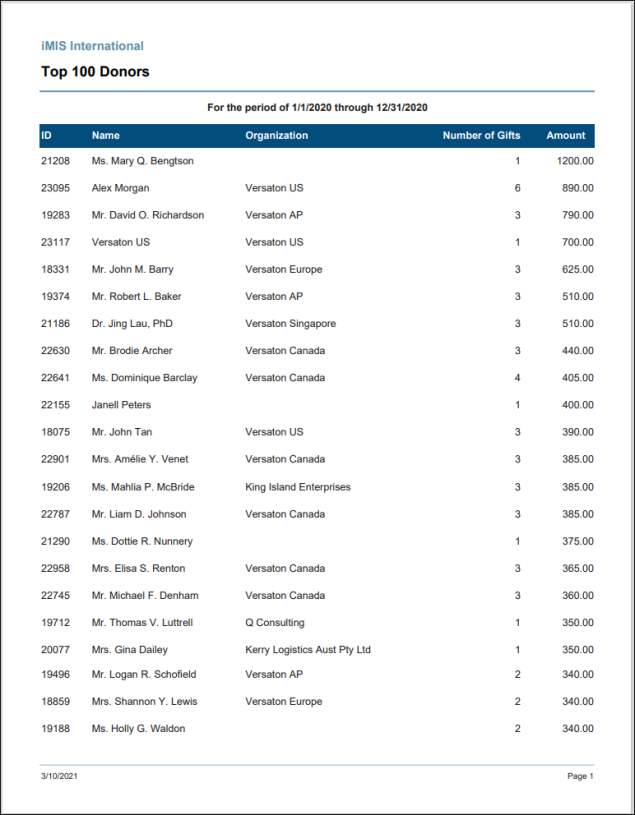
Prints a grid of gift and pledge counts and totals for the current year and the preceding four calendar years. Categorized by New Donors (the year the donor made their first contribution), Established Donors, and Total.
Note: This report is resource-intensive, resulting in slow loading times. We recommend using the SRSS version of the Yearly Giving Comparison report as a faster alternative.
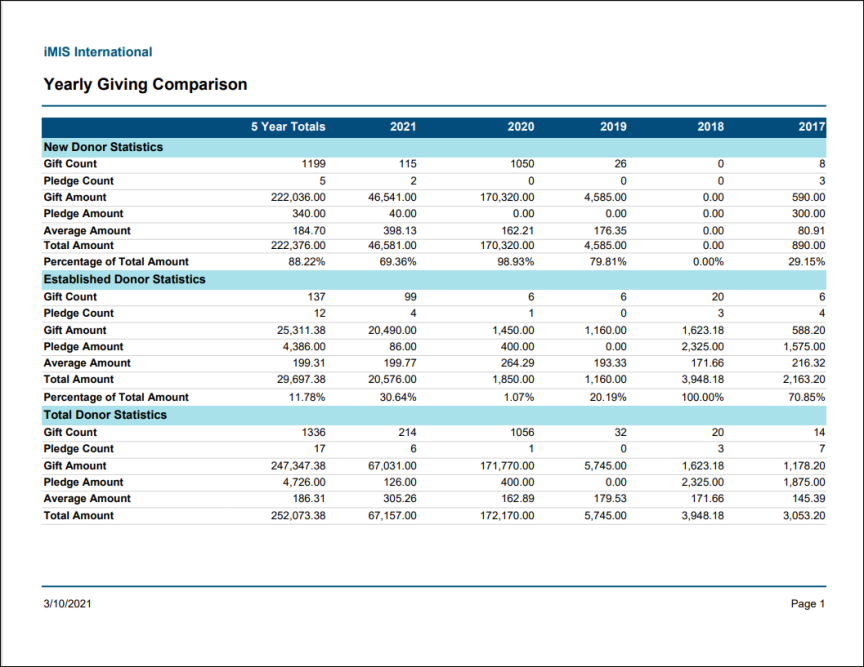
Membership Reports
Lists the number of members expiring in each month and year by customer type.
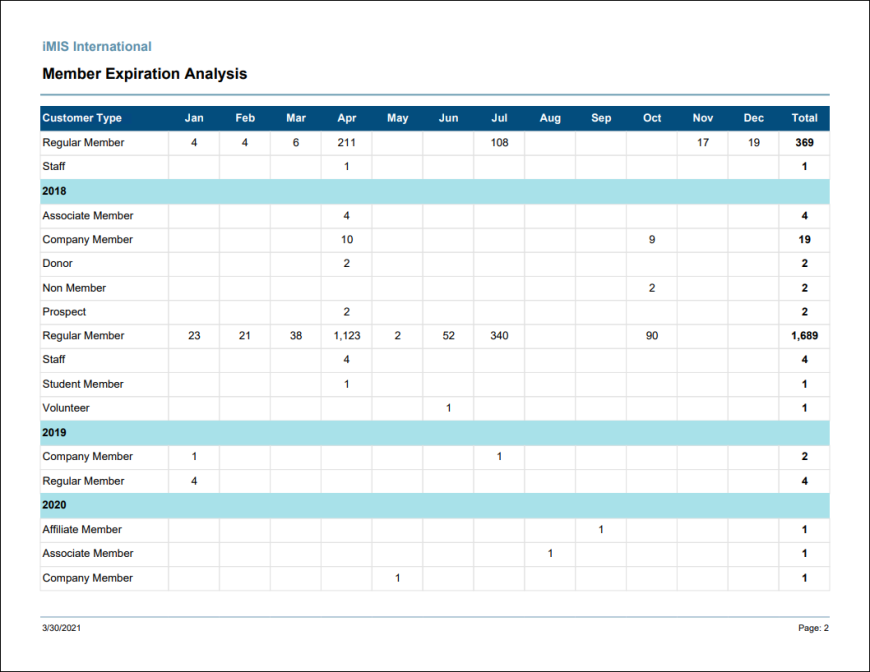
ExpressView report showing active members by country and state/province.
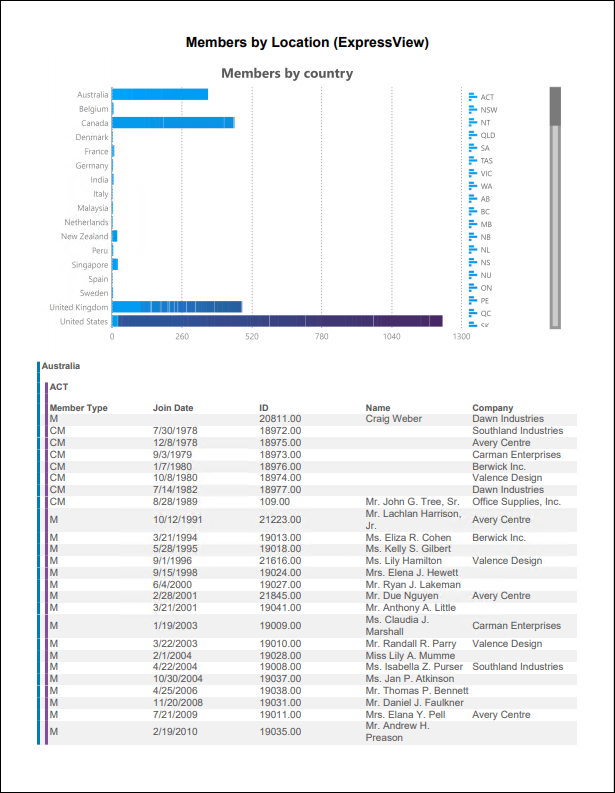
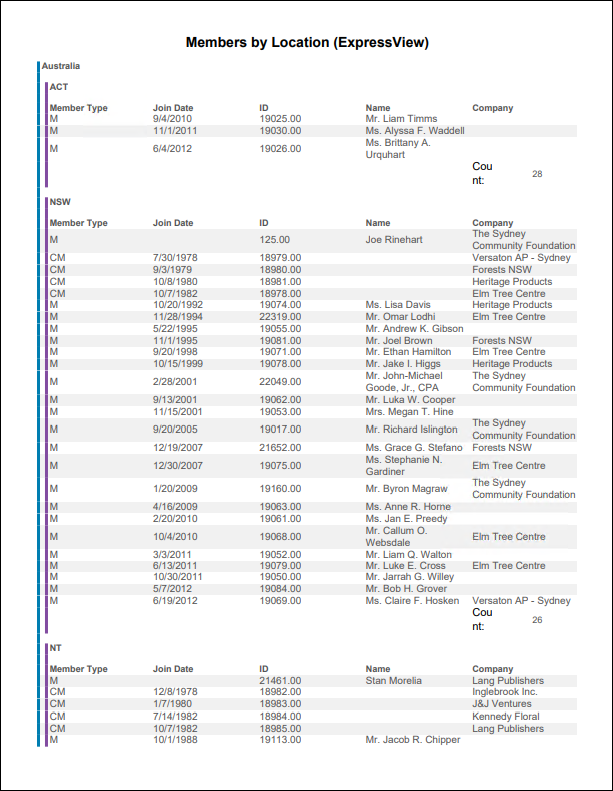
Prints membership cards formatted for Avery 5392 badge stock with a barcode for the member's ID. Export to PDF template for correct formatting.
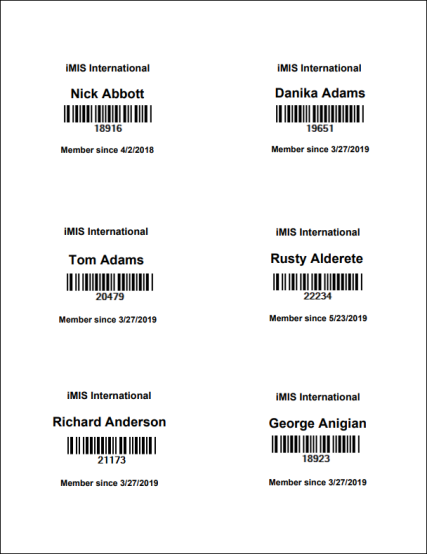
Lists all unpaid members with the membership fee lines and amounts outstanding.
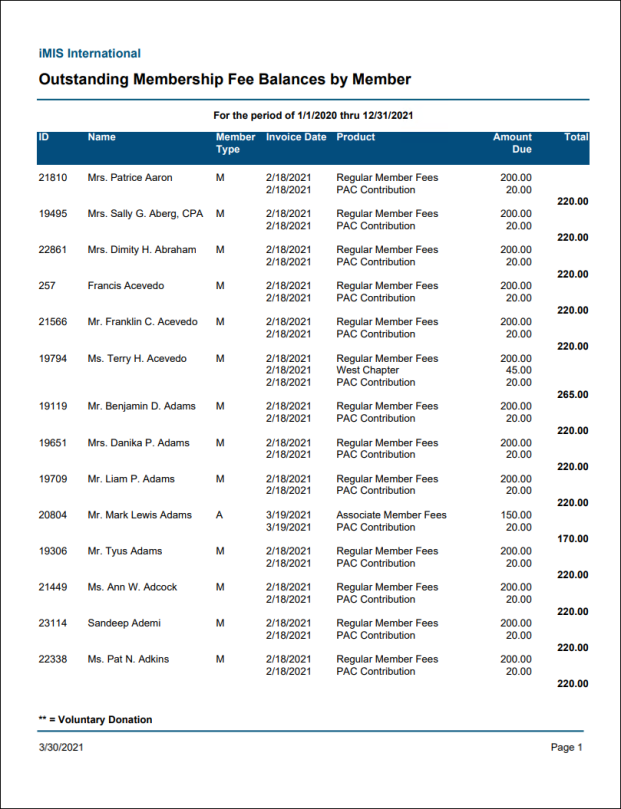
Lists all unpaid membership fees grouped by member, including the amounts outstanding.
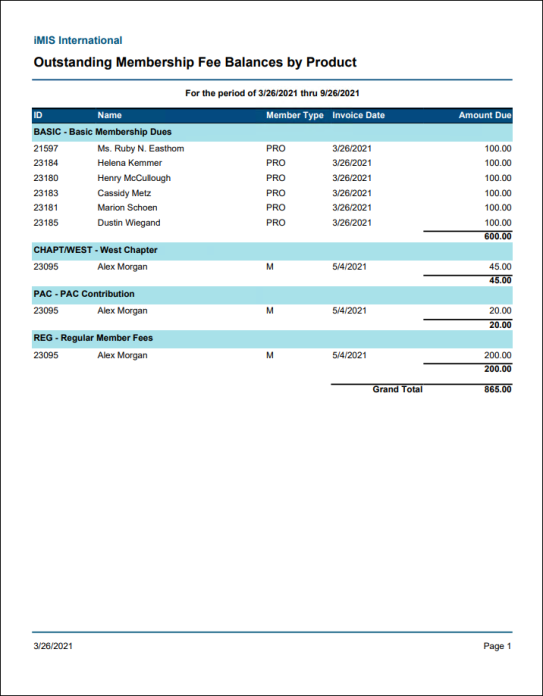
Prints a renewal notice invoice for a member's dues.
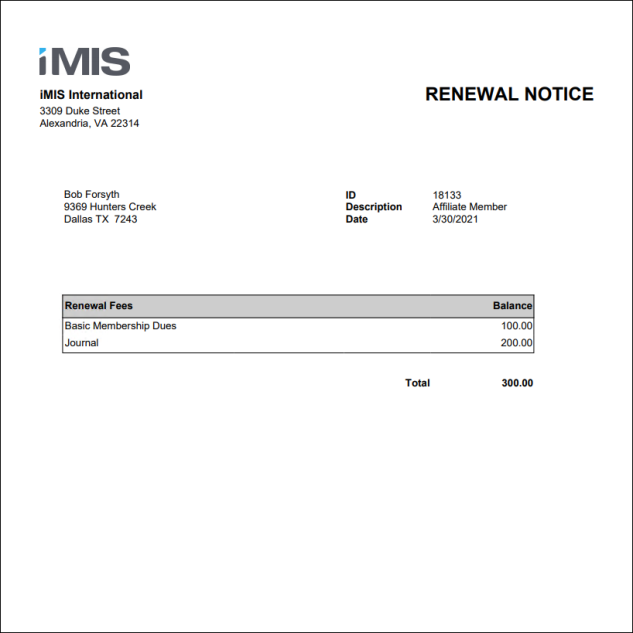
Generates a membership renewal notice invoice that can be attached to a communication template.