Last updated on: January 27, 2026
Panel Designer
Panels, also referred to as tables, let you capture additional information in iMIS by adding custom fields—such as checkboxes, drop-down lists, or text fields—to pages like accounts, events, or invoices. Panels are useful when the standard, out-of-the-box fields do not meet your organization’s needs.
Each panel is based on a panel source (or multiple sources), which defines the data structure behind the panel. A panel source can be user-defined or system-provided and determines how the information collected in the panel is stored in the iMIS database. When you create a new panel source for custom data, iMIS automatically creates a corresponding business object that can be used throughout the system (for example, in queries or forms).
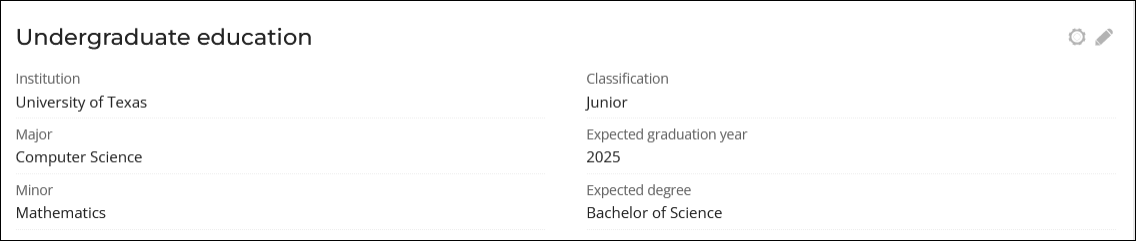
Note: Panels are shared. When you update one panel or field, it updates within every content record that uses it.
Note: You can see your new data source show up as a business object in Business Object Designer, but it will be read-only. Continue to edit and manage these special sources in Panel Designer.
Version 3 table model