Last updated on: January 27, 2026
This article outlines the available Advertising business objects and where to find out-of-the-box queries related to Advertising.
In This Article
Advertising business objects
Use the following business objects to query on Advertising data:
AdvertisingIssueDate
Returns the issue date for all media orders and includes the issue code, issue name, issue date, advertisement closing date, issue name, the last updated date, and more.
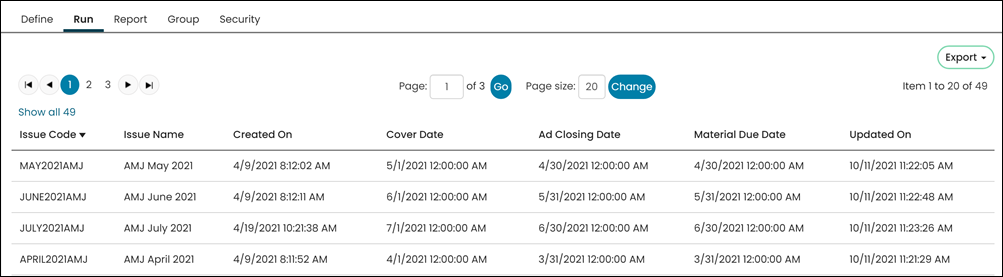
AdvertisingMediaAsset
Returns information for each media asset defined, such as the code, name, product code, and more.
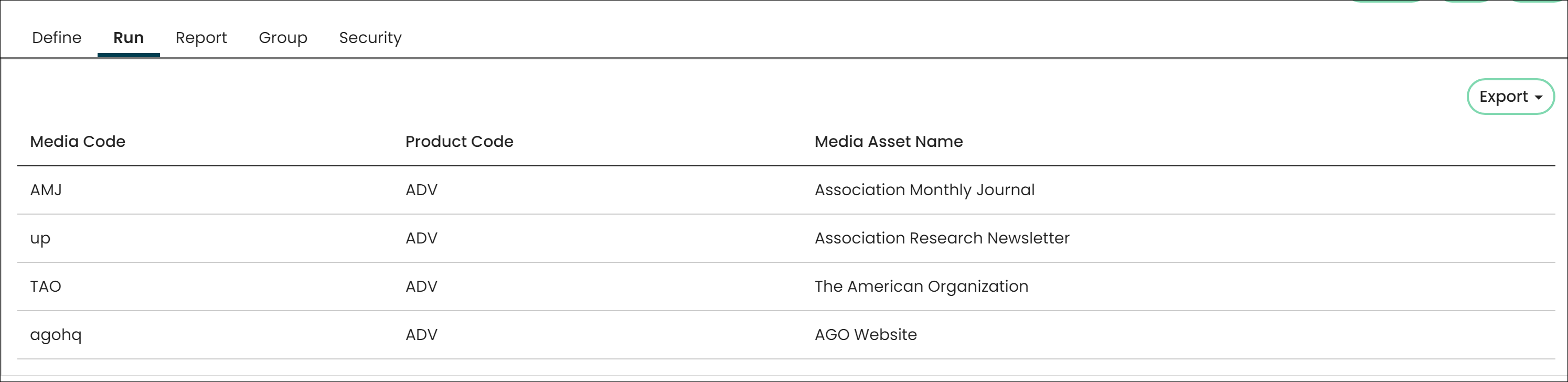
AdvertisingMediaOrder
Returns information for media orders, such as the advertiser ID, advertisement type, issue date, media asset name, order status, proposal expiration date, and much more. Excludes representatives and territories.
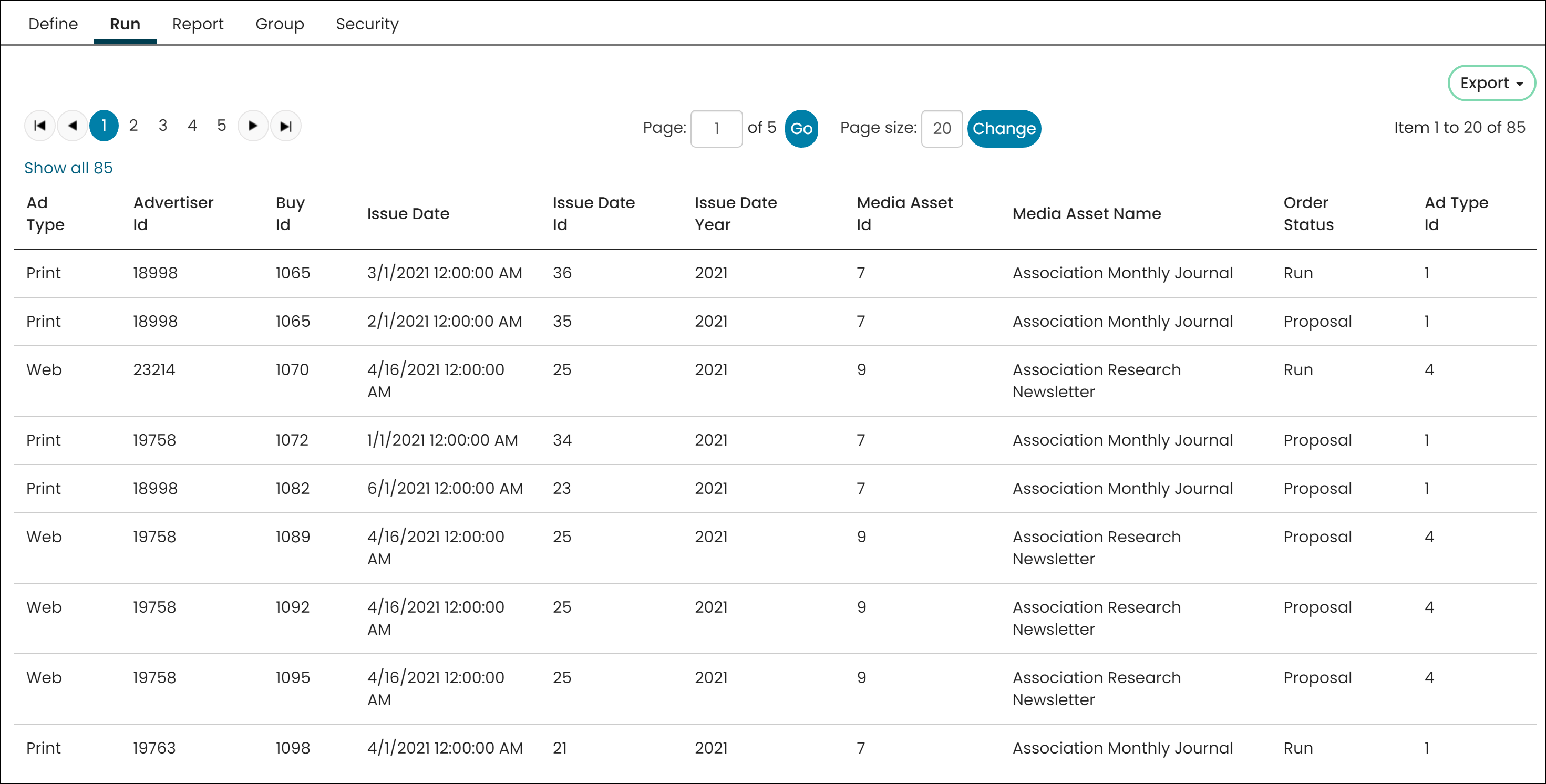
AdvertisingMediaOrderDetail
Similar to AdvertisingMediaOrder, but also returns information for representatives and territories.
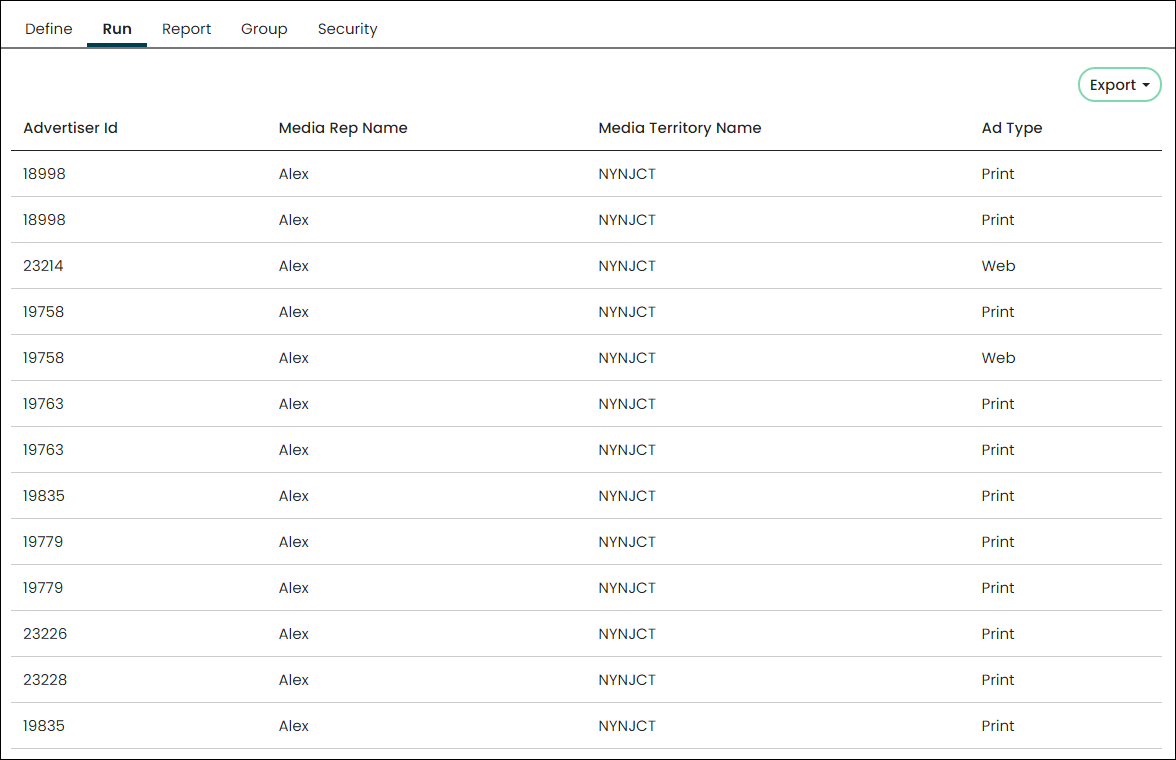
AdvertisingMediaOrderInventory
Returns all inventory data associated with media orders.
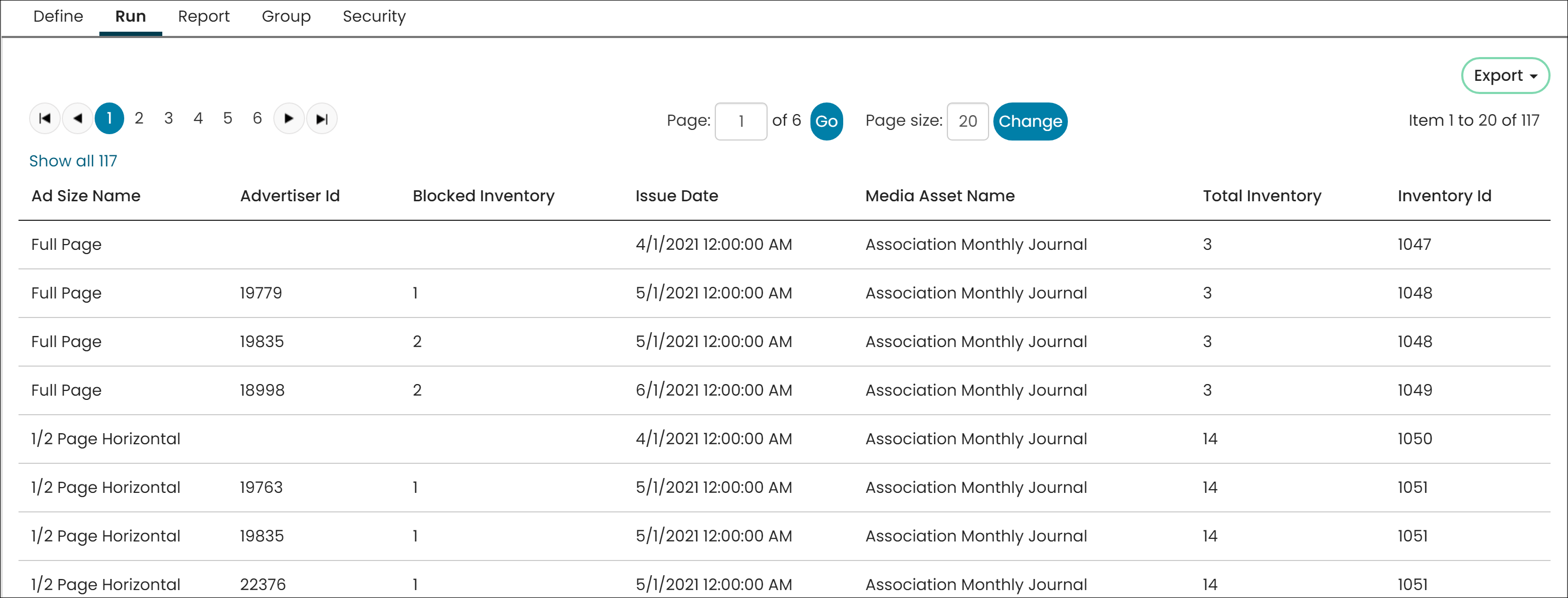
AdvertisingMediaOrderNetSalesByMonth
Returns media order sales with a display column for each month.
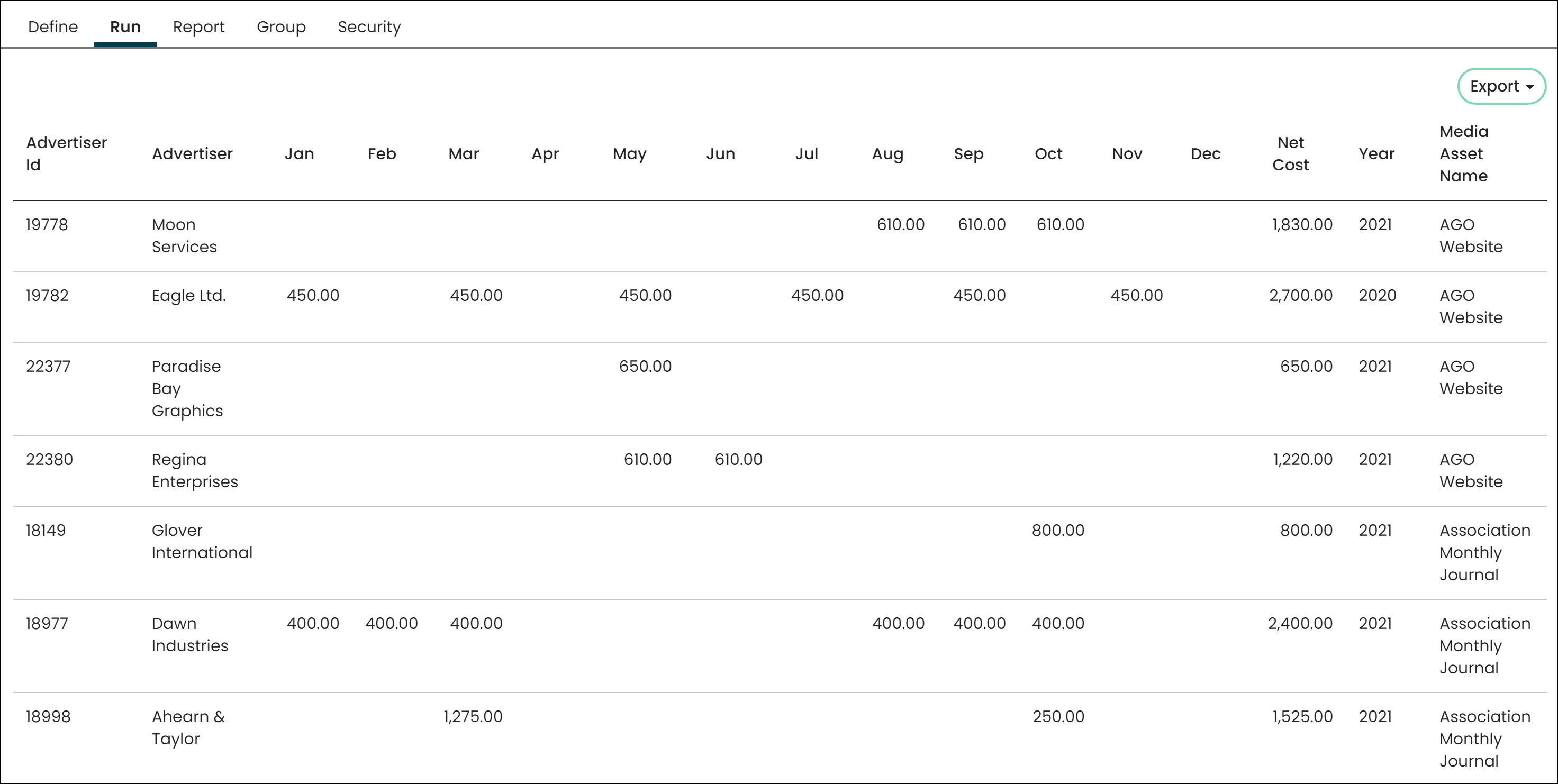
AdvertisingMediaOrderSummary
Returns all data associated with media orders, including rate card details.
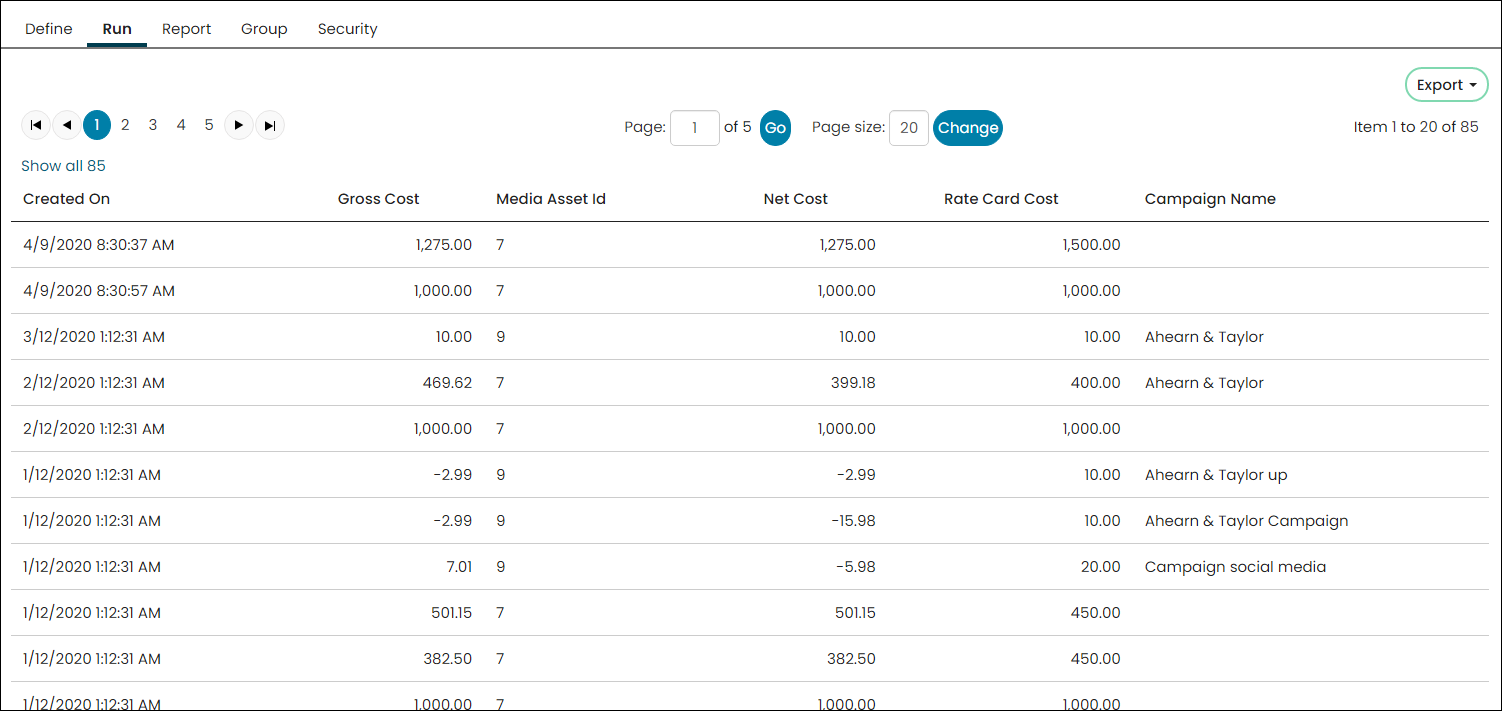
Advertising queries
Locate the out-of-the-box Advertising queries in the following locations:
- $/Advertising - All out-of-the-box Advertising queries.
- $/Samples/Dashboards/Advertising - The specific queries located on the Advertising dashboard.