Last updated on: January 27, 2026
Sales representatives are assigned specific territories, for example, a national magazine will have different territories and representatives assigned to those territories. Sales representatives can be added to media orders along with their territory; that way, their commissions can be calculated for a period of time. Each representative can be assigned multiple territories, and for each combination of representative-territory, commission can be defined.
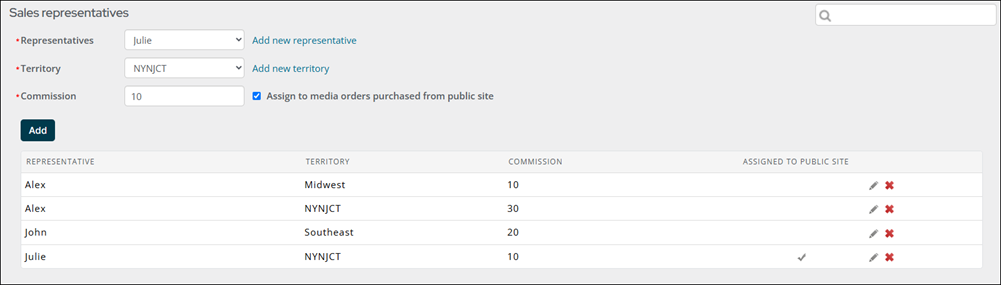
Do the following to configure sales representatives, territories, and commissions:
- Go to Advertising > Settings > Representative -Territory.
- Do one of the following:
- From the Representatives drop-down, choose an existing contact.
- To enter a new contact, select Add new representative. Enter the representative's Name and click Save. Choose the representative from the drop-down.
- Do one of the following:
- From the Territory drop-down, choose an existing territory.
- To enter a new territory, select Add new territory. Enter the territory Name, then click Save. Choose the territory you just created from the drop-down.
- In the Commission field, enter a value between 1-100. This is the commission percentage that is assigned to the representative. The commission is determined based on the amount of the total media order.
-
Enable Default selection for media orders created on staff site to automatically set a representative, territory, and commission combination for all media orders created on the Staff site. Only one Representative-Territory can have this setting enabled.
-
Enable Assign to media orders purchased from public site to assign the sales representative to media orders purchased from the public site. Only one Representative-Territory can have this setting enabled.
- Click Add.
This mapping is available in the media order Billing Details tab. To edit or delete a representative and territory mapping, use the pencil or X icons. The mapping cannot be deleted if it is being used in any media order.