Last updated on: January 27, 2026
The following production settings are used to define production details in a media order:
- Separation
- Position
- Status
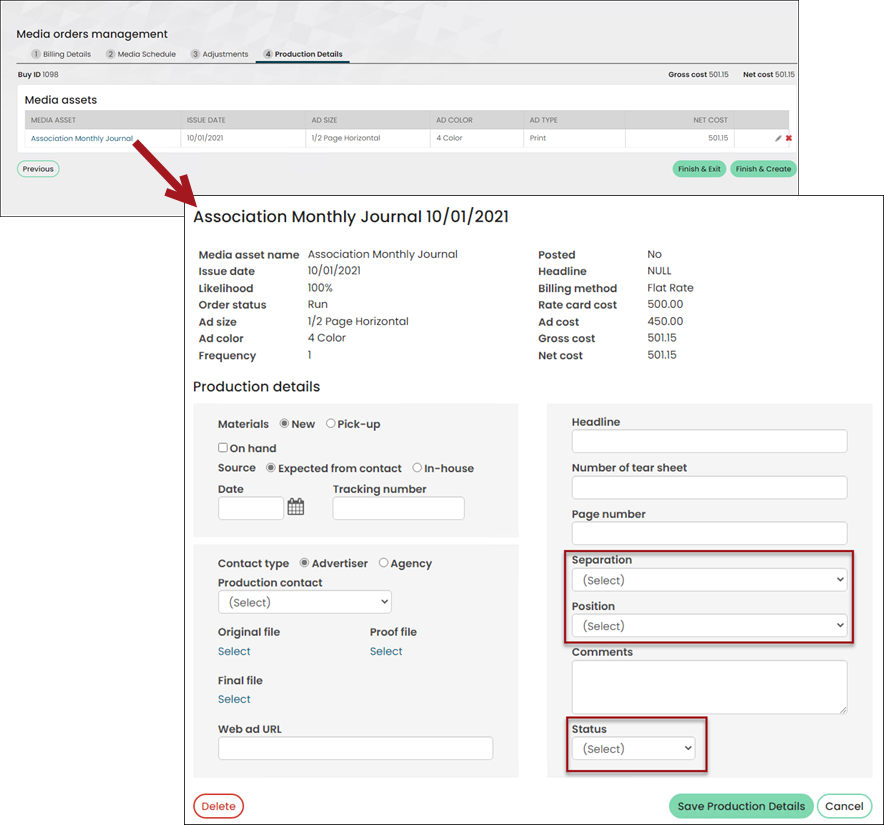
Note: Values added to Production stages currently do not appear in the Production Details tab.
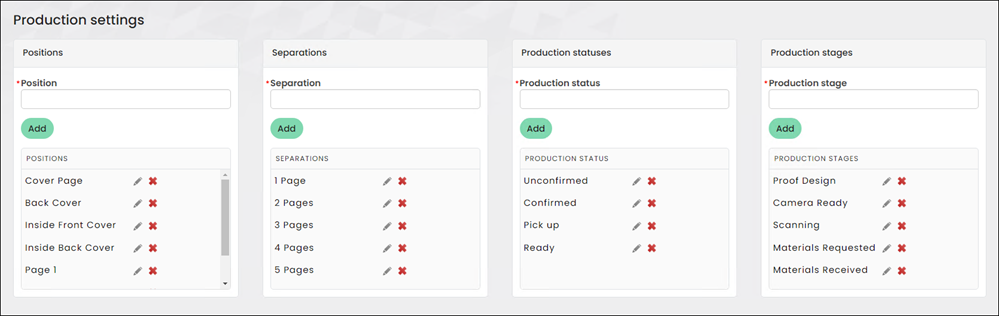
To define production settings, do the following:
- Go to Advertising > Settings > Production settings. The following details are available for configuration:
- Positions - The physical position of the advertisement, such as the page number or front cover.
- Separations - The number of pages that this advertisement should be separated from another advertisement, such as a competitor.
- Production statuses - The status of the production materials for the advertisement.
- Production stages - This setting is in development and is not currently implemented in iMIS Advertising.
- Enter the new value in the text box related to the production detail.
- Click Add. The new value is added to the list and is available on the Step 4: Production Details tab.
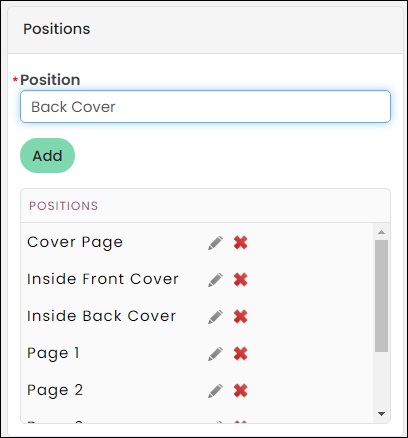
To delete or edit a production detail value, use the pencil and X icons. You cannot delete a value if it is being used in a media order.