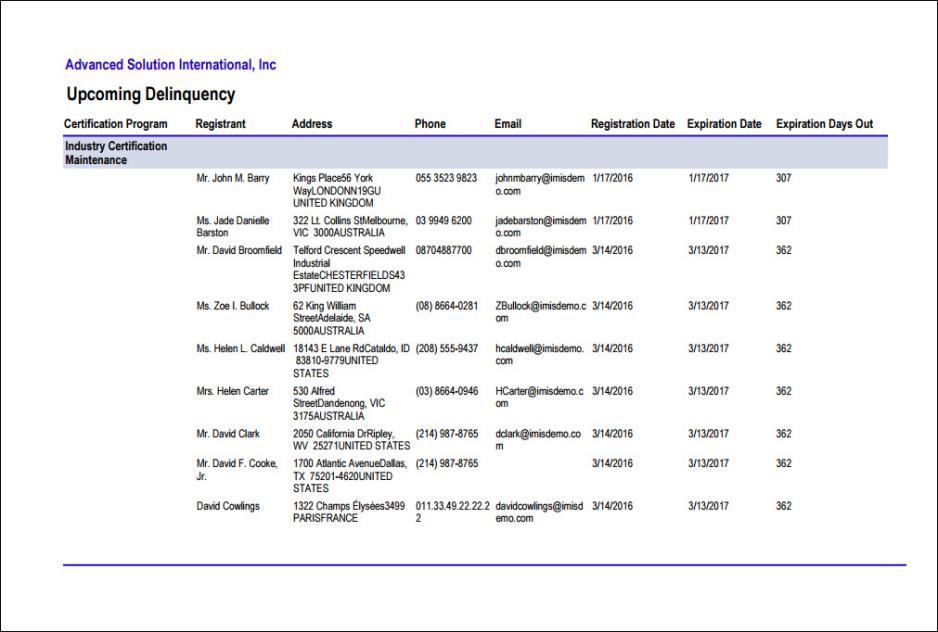Last updated on: January 27, 2026
All reports in the Staff site are created using either IQA, or an extension of Microsoft called SQL Server Reporting Services (SSRS). There are also reports that combine IQA and SSRS, where the IQA is used to define and pull the data, while SSRS is used to define the layout of the report.
You can run out-of-the-box reports on a variety of data within iMIS. Using an IQA or SSRS report is how you can get report data on the web.
You may in certain situations want to modify an existing SSRS report. To add or remove information from the report, you must download its RDL file and make adjustments to the SQL that the report uses. For more information about modifying a report, see Modifying and creating reports.
Note: Printing a report using IE11 requires that the browser be in Enterprise Mode. Contact Tech Support for assistance.
Note: To print a report, export the report using the PDF or Excel buttons, then print the exported report.
Certification programs help your organization grant credits to customers for activities or achievements. For more information see, Certification.
iMIS provides several out-of-the-box Certification reports. To access Certification reports, go to Certification > Contact reports.
In This Article
- CertificationProgramList Report
CompletedCertificates Report
ComponentList Report
ExperienceCountSummary Report
ExperienceRoster Report
OfferingRoster Report
ParticipantRoster Report
ProgramRegistrations Report
UpcomingDeliquency Report
CertificationProgramList Report
Includes program name and status, units required, deadline period, and grace period.
- Source IQA - CertificationProgramList Query
- Source file path - $/CertificationManagement/DefaultSystem/Reports/Queries
- Source Business Objects:
- CertificationProgram
- ProgramStatus
- ExperienceUnit
- Relationships:
- FK_CertificationProgram_ProgramStatusRef (When CertificationProgram.Status = ProgramStatus.Code)
- FK_CertificationProgram_ExperienceUnit (When CertificationProgram.Unit Key = ExperienceUnit.Unit Key)
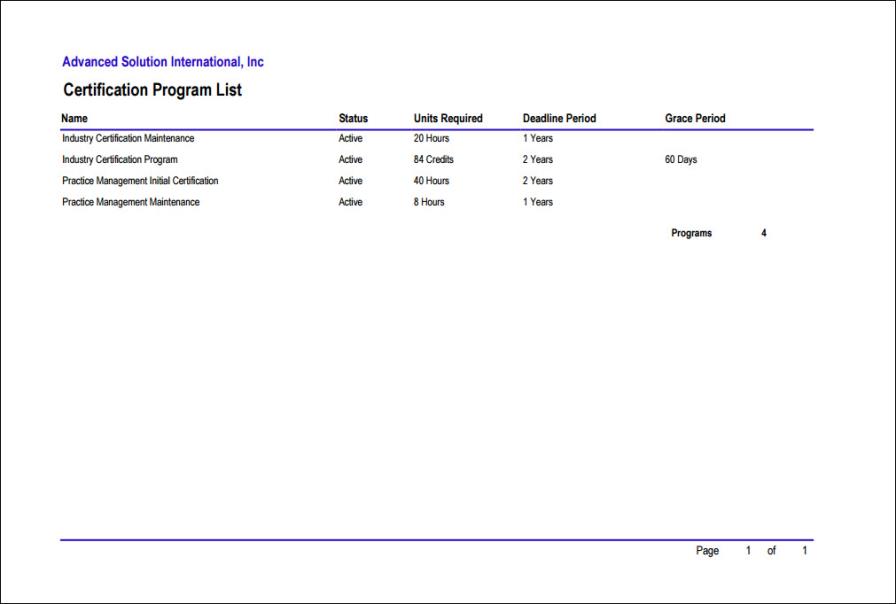
CompletedCertificates Report
Includes program, registrant contact information, earned units, and certification number.
- Source IQA - CompletedCertificates Query
- Source file path - $/CertificationManagement/DefaultSystem/Reports/Queries
- Source Business Objects:
- CertificationProgram
- ProgramStatus
- ExperienceUnit
- Relationships:
- FK_CertificationProgram_ProgramStatusRef (When CertificationProgram.Status = ProgramStatus.Code)
- FK_CertificationProgram_ExperienceUnit (When CertificationProgram.Unit Key = ExperienceUnit.Unit Key)
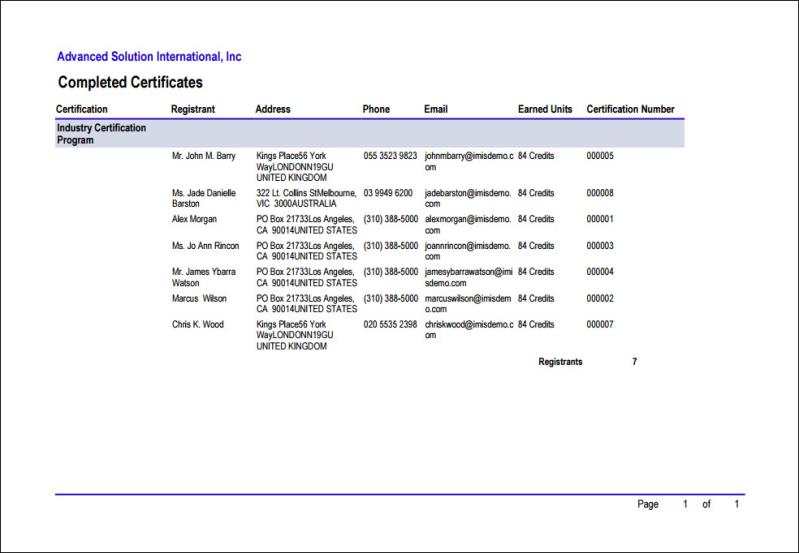
ComponentList Report
Includes component name, code, units required, and grade and approval requirements.
- Source IQA - CertificationModuleList Query
- Source file path - $/CertificationManagement/DefaultSystem/Reports/Queries
- Source Business Objects:
- CertificationModule
- CertificationProgramCertificationModule
- CertificationProgram
- Relationships:
- FK_CertificationProgramCertificationModule_CertificationModule (When CertificationModule.Certification Module Key = CertificationProgramCertificationModule.Certification Module Key)
- FK_CertificationProgramCertificationModule_CertificationProgram (When CertificationProgramCertificationModule.Certification Program Key = CertificationProgram.Certification Program Key)
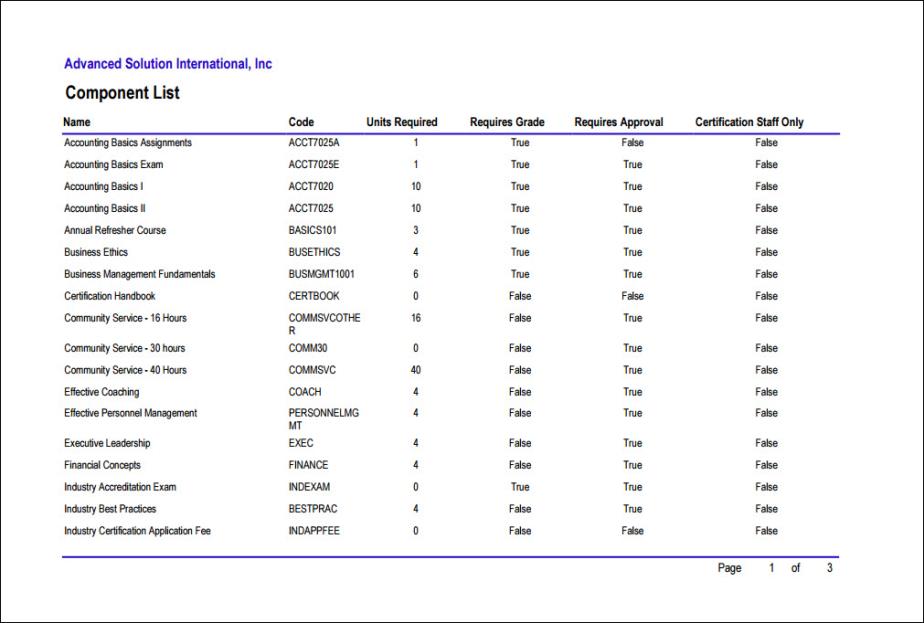
ExperienceCountSummary Report
Includes program and experience name, contact name, and experience details.
- Source IQA - ExperienceCountSummary Query
- Source file path - $/CertificationManagement/DefaultSystem/Reports/Queries
- Source Business Objects:
- ExperienceCountSummary
- Contact
- ExperienceUnit
- Relationships:
- Custom (When ExperienceCountSummary.Provider = Contact.Contact Key)
- Custom (When ExperienceCountSummary.Unit Key = ExperienceUnit.Unit Key)
ExperienceRoster Report
Includes program, experience and offering name, as well as contact name, grade, and status.
- Source IQA - ExperienceRoster Query
- Source file path - $/CertificationManagement/DefaultSystem/Reports/Queries
- Source Business Objects:
- ExperienceRoster
- Program
- ExperienceUnit
- Relationships:
- Custom (When ExperienceRoster.Program Key = Program.Key)
- FK_Program_ExperienceUnit (When Program.Unit of Measure = ExperienceUnit.Unit Key)
OfferingRoster Report
Includes offering name, registrant contact information, registration date, and status.
- Source IQA - OfferingRoster Query
- Source file path - $/CertificationManagement/DefaultSystem/Reports/Queries
- Source Business Objects:
- Offering
- OfferedCustomerExperience
- CustomerExperienceStatus
- Contact
- CsContact
- CertificationModuleRegistration
- Relationships:
- FK_OfferedCustomerExperience_Offering (When Offering.Offering Key = OfferedCustomerExperience.Offering Key)
- FK_CustomerExperience_CustomerExperienceStatusRef (When OfferedCustomerExperience.Status = CustomerExperienceStatus.Code)
- Custom (When Contact.SyncContactID = CsContact.iMIS Id)
- Custom (When OfferedCustomerExperience.Offered Customer Experience Key = CertificationModuleRegistration.Customer Experience Key)
- FK_CustomerExperience_ContactMain (When OfferedCustomerExperience.Contact Key = Contact.Contact Key)
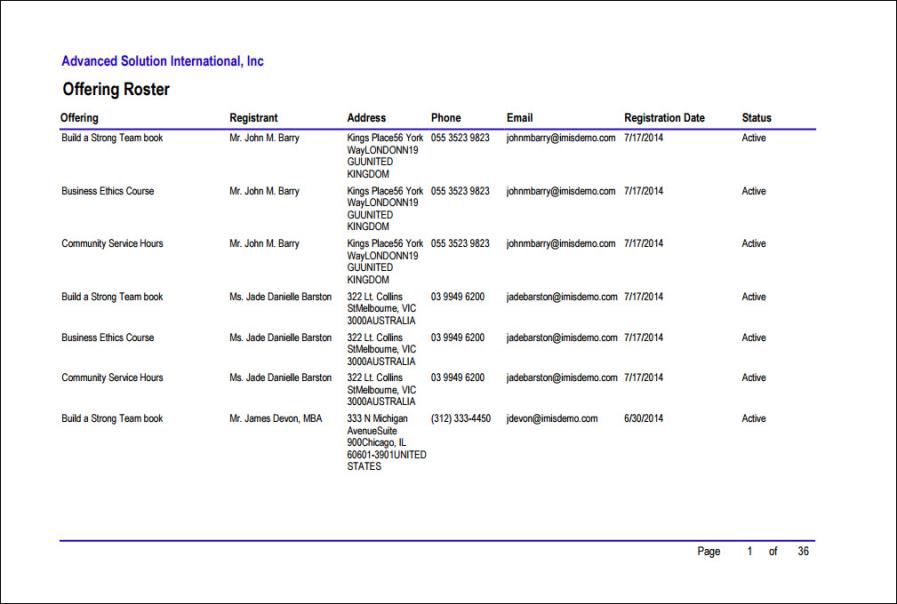
ParticipantRoster Report
Includes participant information, program and offering name, and provider.
- Source IQA - ParticipantRoster Query
- Source file path - $/CertificationManagement/DefaultSystem/Reports/Queries
- Source Business Objects:
- ParticipantRoster
- Contact
- Program
- ExperienceUnit
- Relationships:
- Custom (When ParticipantRoster.Provider = Contact.Contact Key)
- Custom (When ParticipantRoster.Program Key = Program.Key)
- FK_Program_ExperienceUnit (When Program.Unit of Measure = ExperienceUnit.Unit Key)
ProgramRegistrations Report
Includes program name, registrant contact information, registration and expiration dates, earned units, and current stage.
- Source IQA - ProgramRegistrations Query
- Source file path - $/CertificationManagement/DefaultSystem/Reports/Queries
- Source Business Objects:
- CertificationProgramRegistration
- CertificationProgram
- Contact
- CsContact
- RegistrationStatus
- Relationships:
- Custom (When Contact.SyncContactID = CsContact.iMIS Id)
- FK_CertificationProgramRegistration_CertificationProgram (When CertificationProgramRegistration.Certification Program Key = CertificationProgram.Certification Program Key)
- FK_CertificationProgramRegistration_ContactMain (When CertificationProgramRegistration.Contact Key = Contact.Contact Key)
- FK_CertificationProgramRegistration_RegistrationStatusRef (When CertificationProgramRegistration.Registration Status Code = RegistrationStatus.Code)
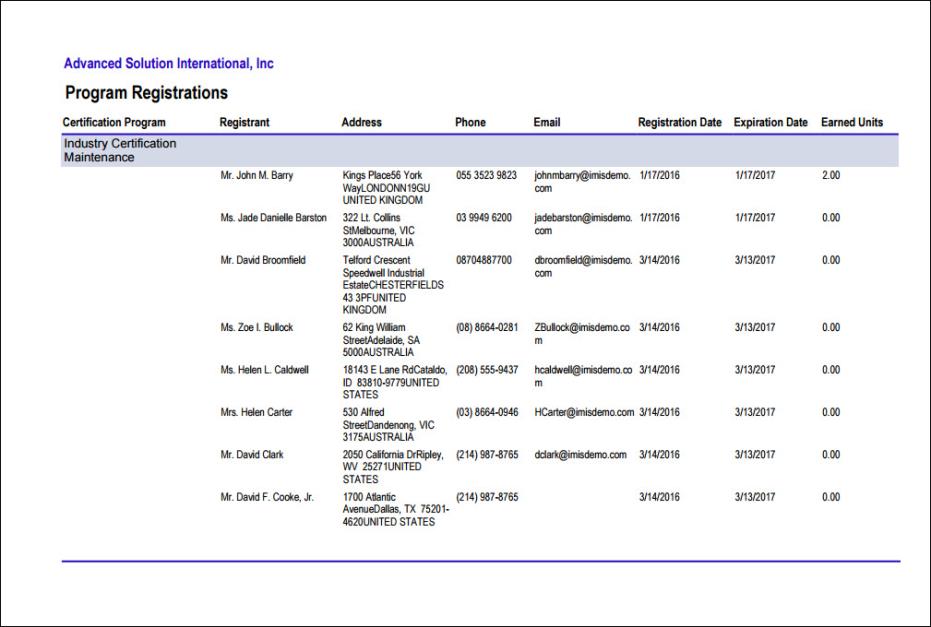
UpcomingDelinquency Report
Includes program name, registrant contact information, registration and expiration dates, expiration days out, earned units, and status.
- Source IQA - UpcomingDelinquency Query
- Source file path - $/CertificationManagement/DefaultSystem/Reports/Queries
- Source Business Objects:
- CertificationProgramRegistration
- CertificationProgram
- Contact
- CsContact
- RegistrationStatus
- Relationships:
- Custom (When Contact.SyncContactID = CsContact.iMIS Id)
- FK_CertificationProgramRegistration_CertificationProgram (When CertificationProgramRegistration.Certification Program Key = CertificationProgram.Certification Program Key)
- FK_CertificationProgramRegistration_RegistrationStatusRef (When CertificationProgramRegistration.Registration Status Code = RegistrationStatus.Code)
- FK_CertificationProgramRegistration_ContactMain (When CertificationProgramRegistration.Contact Key = Contact.Contact Key)