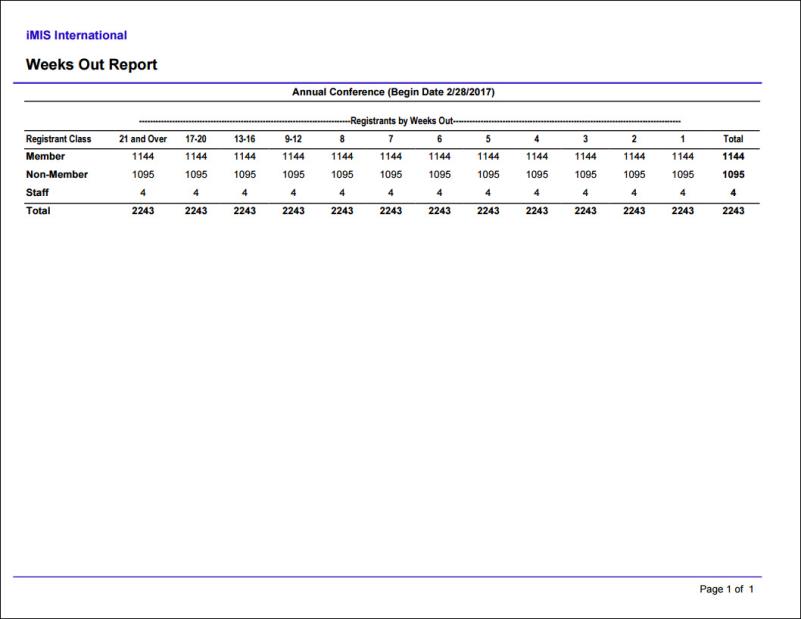Last updated on: January 27, 2026
All reports in the Staff site are created using either IQA, or an extension of Microsoft called SQL Server Reporting Services (SSRS). There are also reports that combine IQA and SSRS, where the IQA is used to define and pull the data, while SSRS is used to define the layout of the report.
You can run out-of-the-box reports on a variety of data within iMIS. Using an IQA or SSRS report is how you can get report data on the web.
You may in certain situations want to modify an existing SSRS report. To add or remove information from the report, you must download its RDL file and make adjustments to the SQL that the report uses. For more information about modifying a report, see Modifying and creating reports.
Note: Printing a report using IE11 requires that the browser be in Enterprise Mode. Contact Tech Support for assistance.
Note: To print a report, export the report using the PDF or Excel buttons, then print the exported report.
The Event reports and outputs are generated from information gathered during event creation and registration. For more information, see Events.
iMIS provides several out-of-the-box Event reports. To access Event reports, go to Reports > Event reports.
In This Article
- Combined Badge and Tickets
Event Badges 8 per page
Event Invoice
Event Planning Report
Event Program Item Certificates
Event Question Response Details
Event Registration Confirmation
Event Status Summary
EventRegistrantsReport.rdl
EventSimpleBadgesParams.rdl
Formal Meeting Roster
Formal Meeting Roster by Organization
Function Roster
Function Tickets
Meeting Index
Meeting Roster - Order System Style
Registration List
Weeks Out Report
Combined Badge and Tickets
Prints an event badge and tickets for any registered functions that use tickets. Separate page for each registrant. Includes option to left or center justify the badge. Formatted for Avery 5392 badge stock.
Note: The quantity value for program item registrations determines how many tickets are printed for each program item.
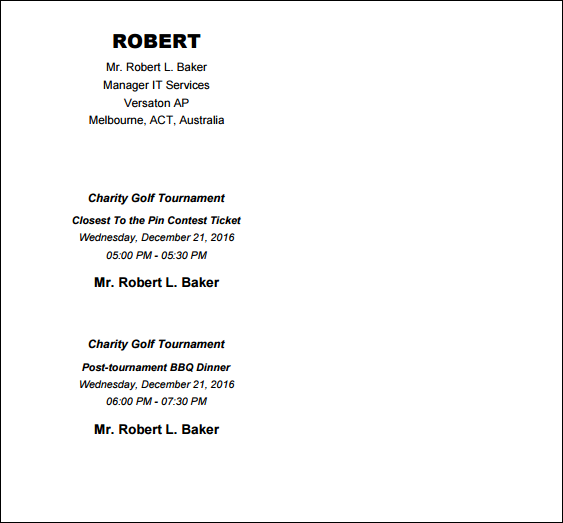
Event Badges 8 per page
Prints event badges 8 per page. Formatted for Avery 5395 name badges.
Note: The Event Reports viewer displays only four badges per page when a user views the report. When the user prints the report, the correct number of badges is printed.
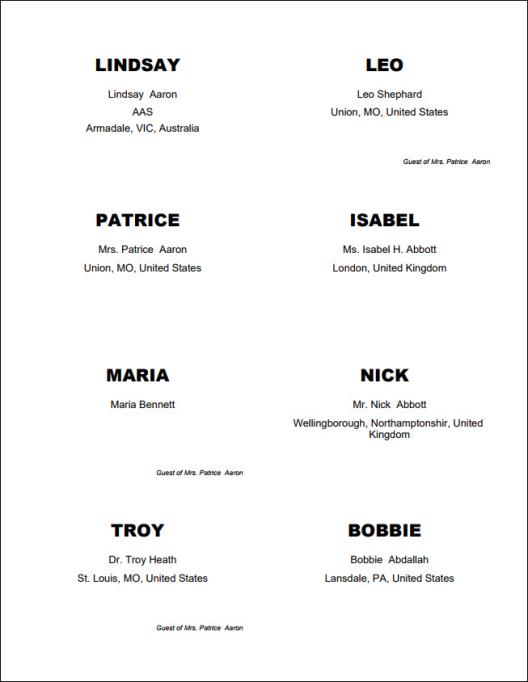
Event Certificates
Prints a certificate of completion for each attendee of the selected event. Text of the certificate can be customized using parameters, including a logo.
Note: The Include Financial Entity Logo parameter uses the logo of the Financial entity for the selected event, if there is one defined. If there is no Financial Entity defined for the event, the logo parameter uses the Meetings entity. If there is no entity defined for Meetings, the entity defined as the default Financial Entity for the system will be used.

Event Invoice
Prints existing event invoices for the specified event or contact. Optional parameters to exclude invoices with no balance, show logo, or filter by invoice date, ID, invoice number, order number or generated-on date. VAT information will appear if applicable.
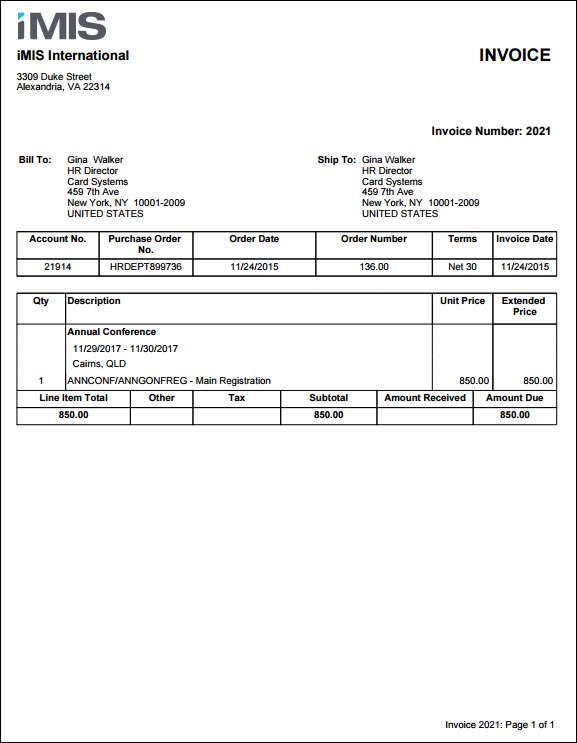
Event Planning Report
Displays a summary of the event definition, with an option to include function summaries. The function summaries display time, date, and attendance information, as well as the space, resource, speaker, and staff requirements defined in the function Plan.
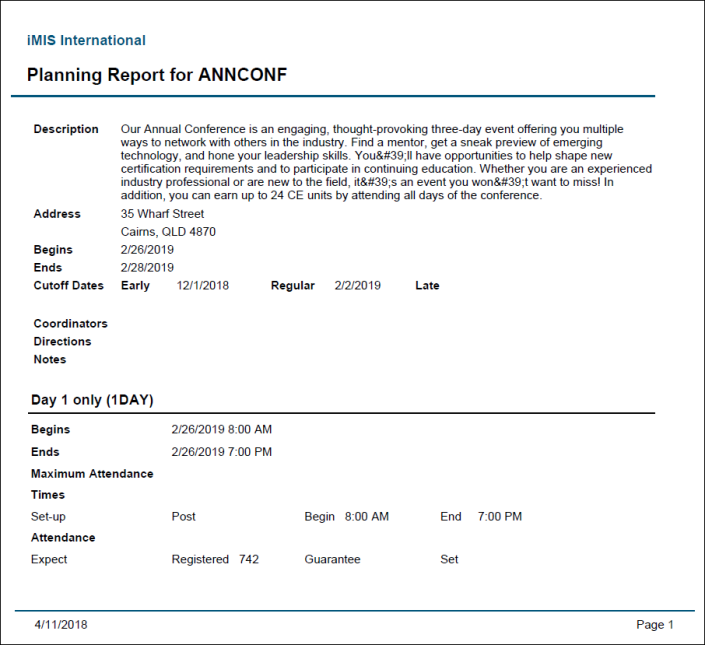
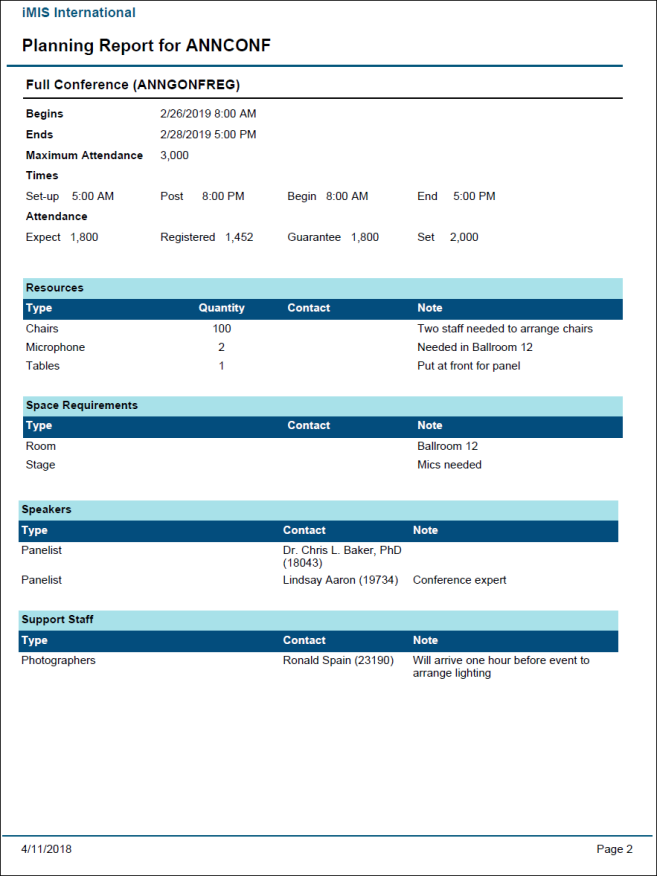
Event Program Item Certificates
Prints a certificate of completion for each attendee of the selected program item. Text of the certificate can be customized using parameters, including a logo.
Note: The Include Financial Entity Logo parameter uses the logo of the Financial entity for the selected event, if there is one defined. If there is no Financial Entity defined for the event, the logo parameter uses the Meetings entity. If there is no entity defined for Meetings, the entity defined as the default Financial Entity for the system will be used.

Event Question Response Details
For each question associated with an event, registration option, or program item, prints a list of active registrants and their response to the question.
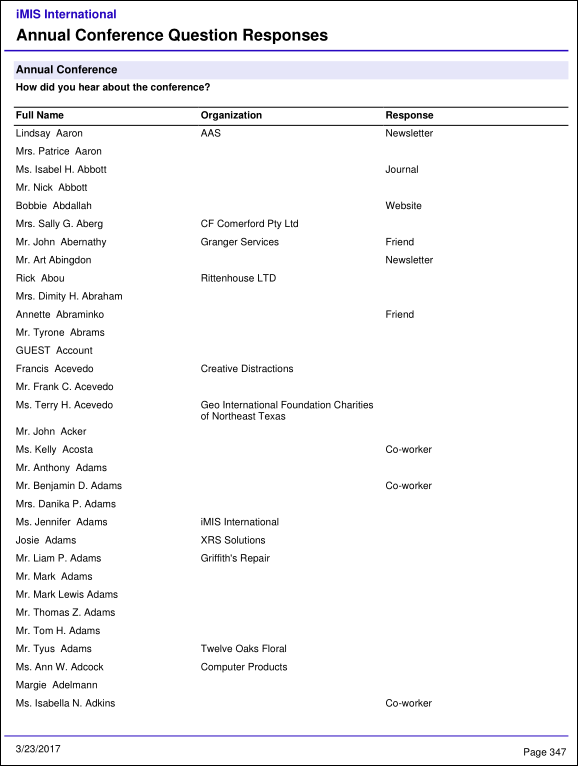
Event Registration Confirmation
Prints event confirmation notices for the selected event, including line item prices and amount due.
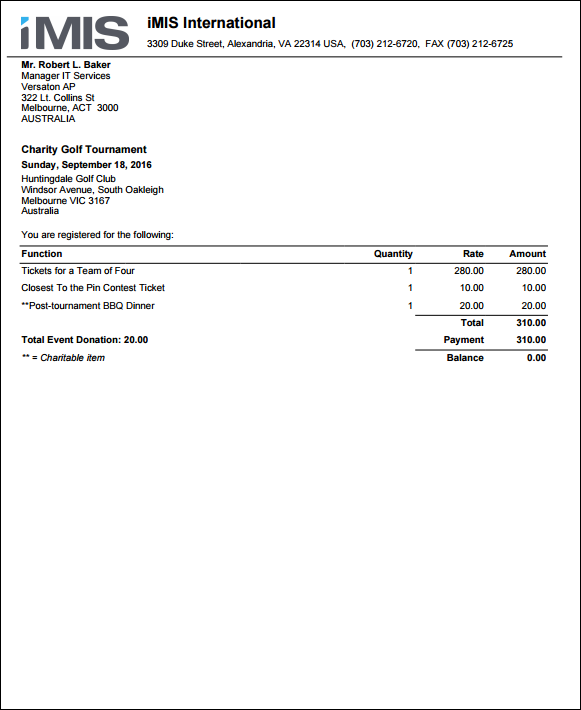
Event Status Detail
Prints an event status report with rows for each event function.
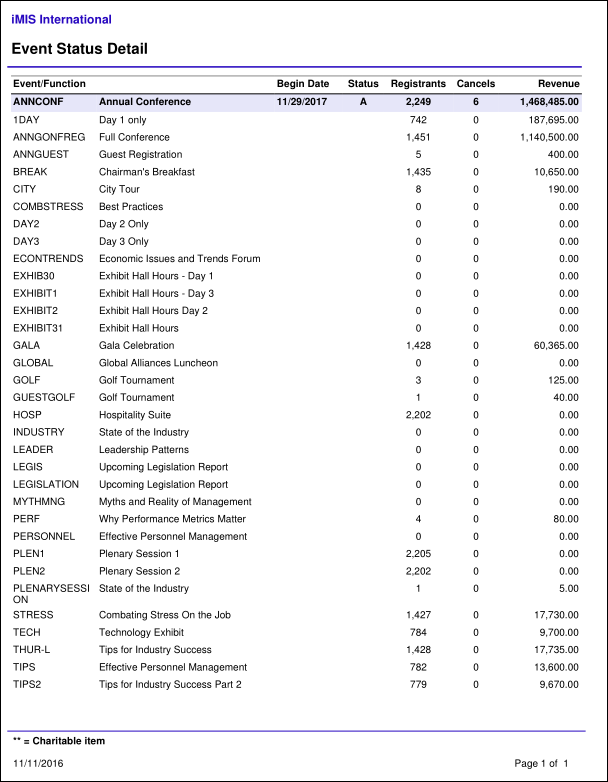
Event Status Summary
Prints an event status summary with one row per event.
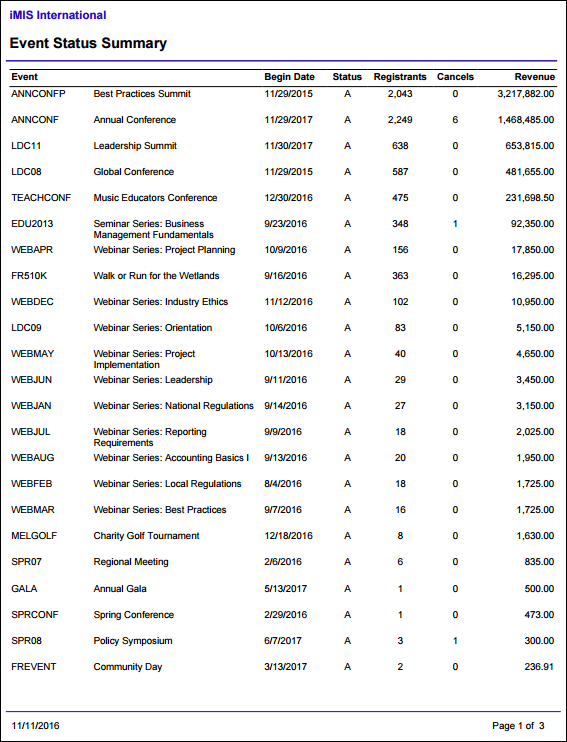
EventRegistrantsReport.rdl
Two-column layout of registrants for an event.
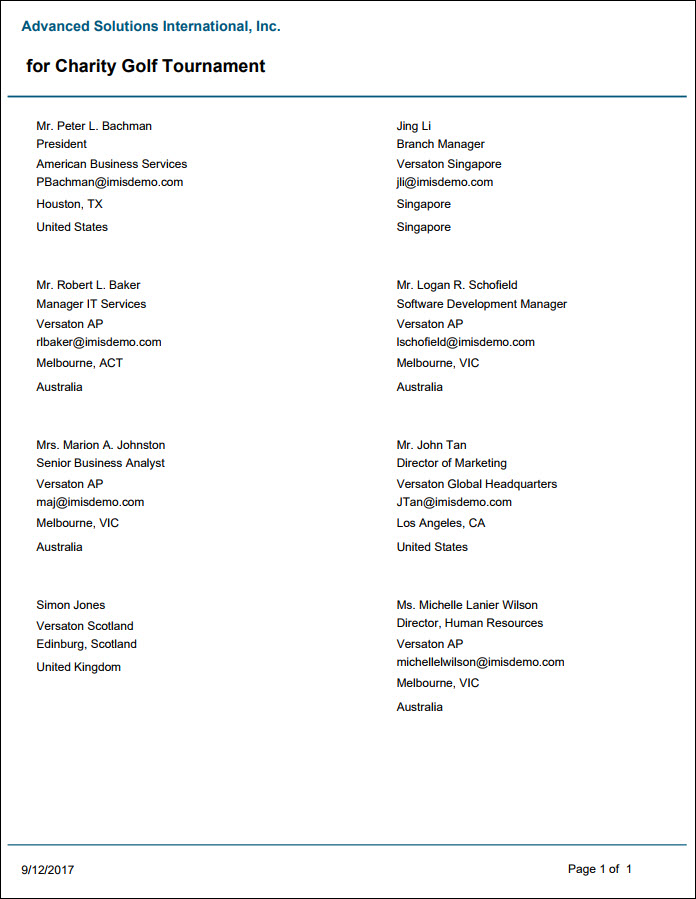
EventSimpleBadgesParams.rdl
Formatted for Avery 5392 badge stock.
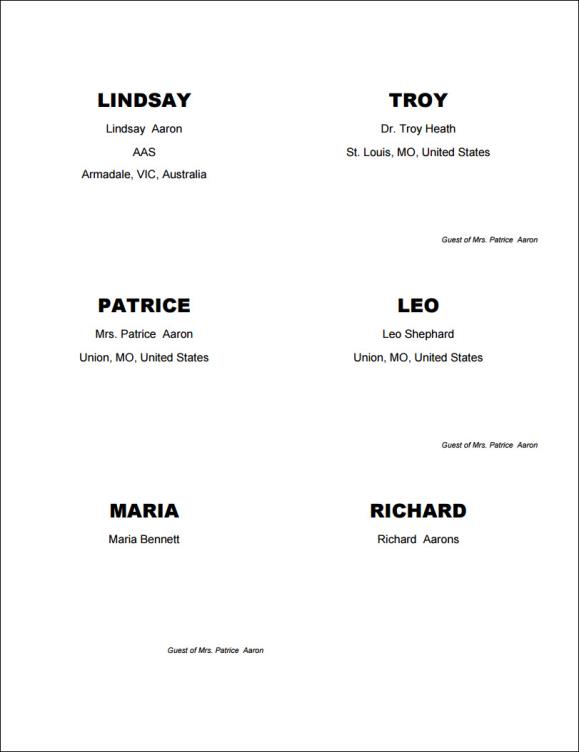
Formal Meeting Roster
Event roster sorted alphabetically by last name with three columns: Name, Company, and Location.
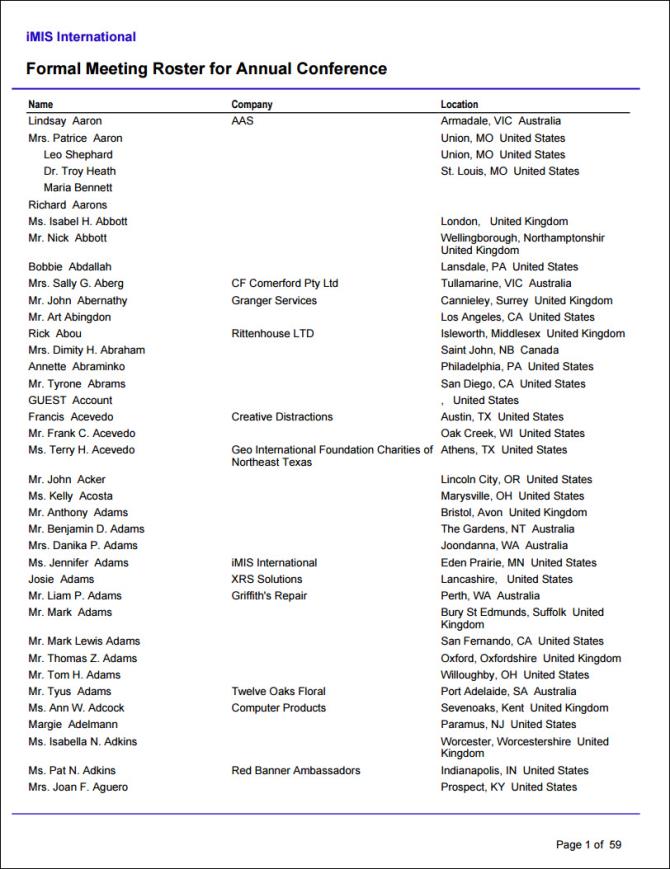
Formal Meeting Roster by Organization
Event roster sorted and grouped by organization, with columns for Name and Location.
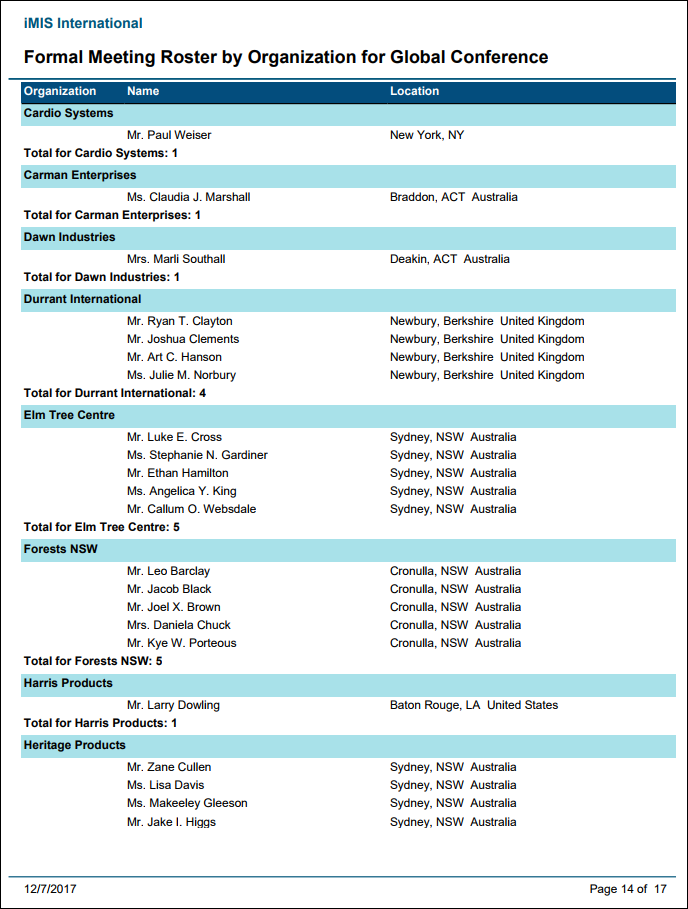
Function Roster
Event function rosters for registration options and program items, including fees.
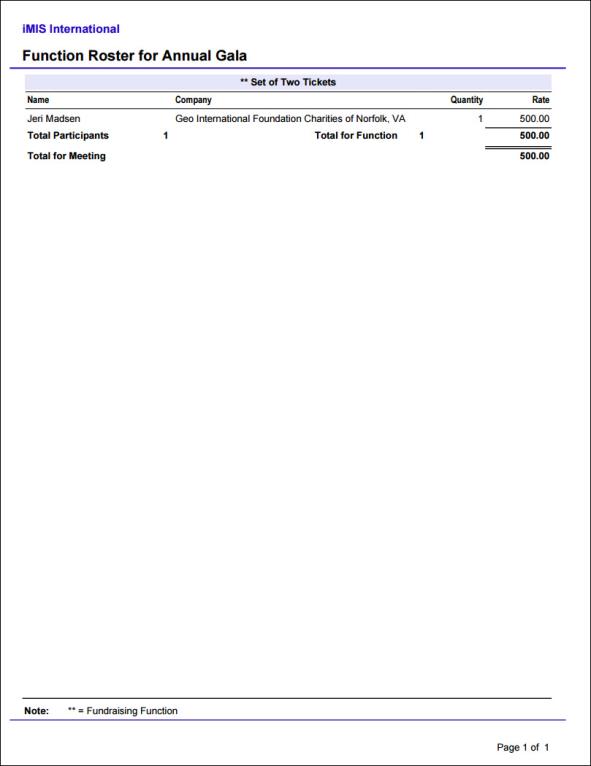
Function Tickets
Prints tickets for those event functions which use tickets. Separate page for each registrant. Formatted for Avery 5392 badge stock.
Note: The quantity value for program item registrations determines how many tickets are printed for each program item.
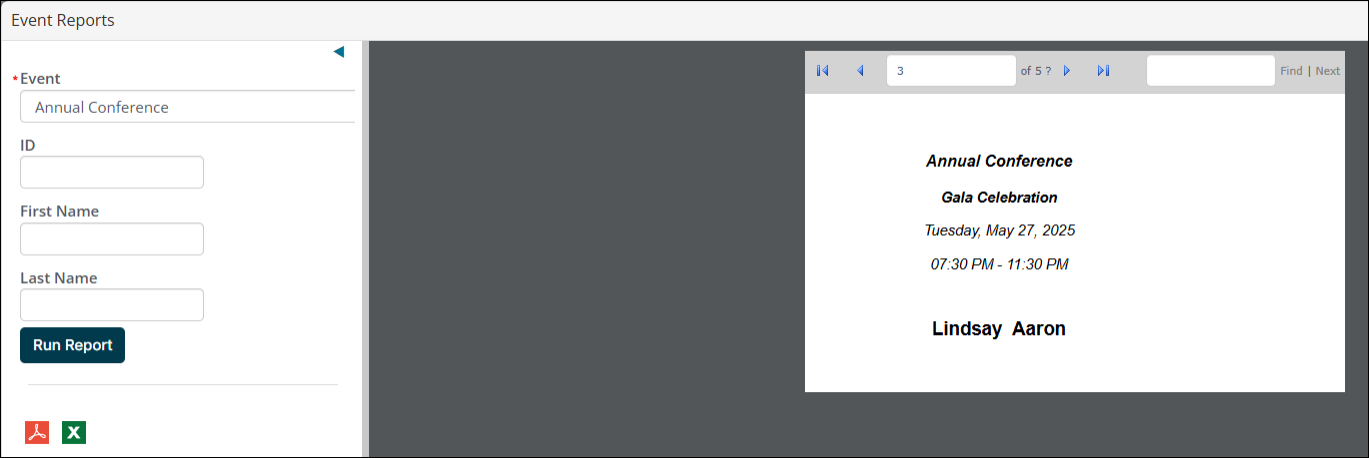
Meeting Index
Prints a list of all events, which can be sorted by code, date, status, or title.
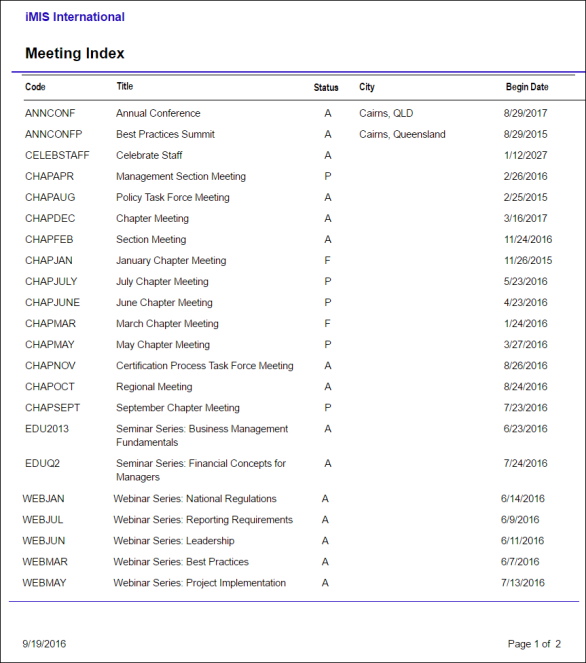
Meeting Roster - Order System Style
Event registrations for the selected event, formatted as orders (in the style of the Order Detail Report).
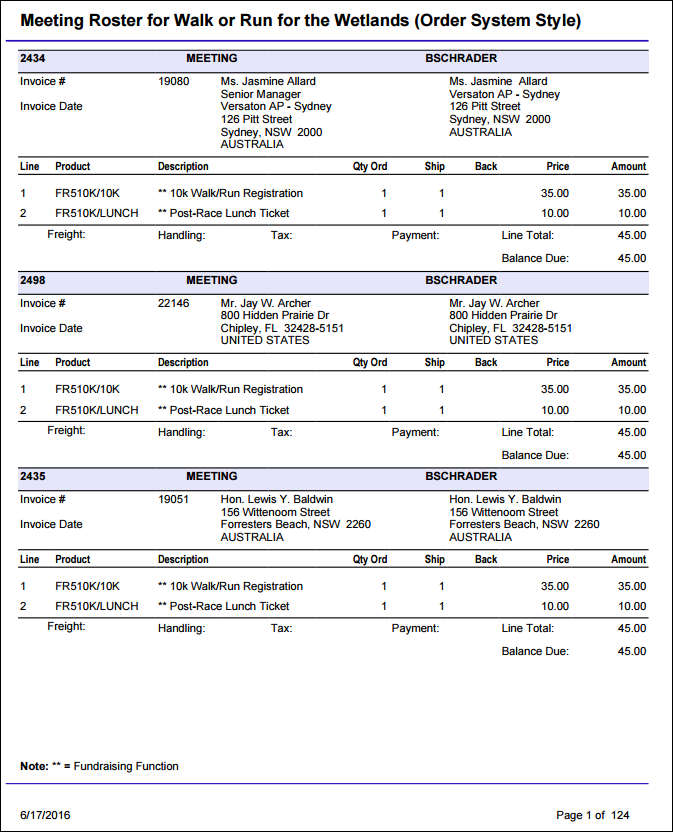
ProgramItemRegistrantsReport.rdl
This report details an event's attendees by either registration options or program items.
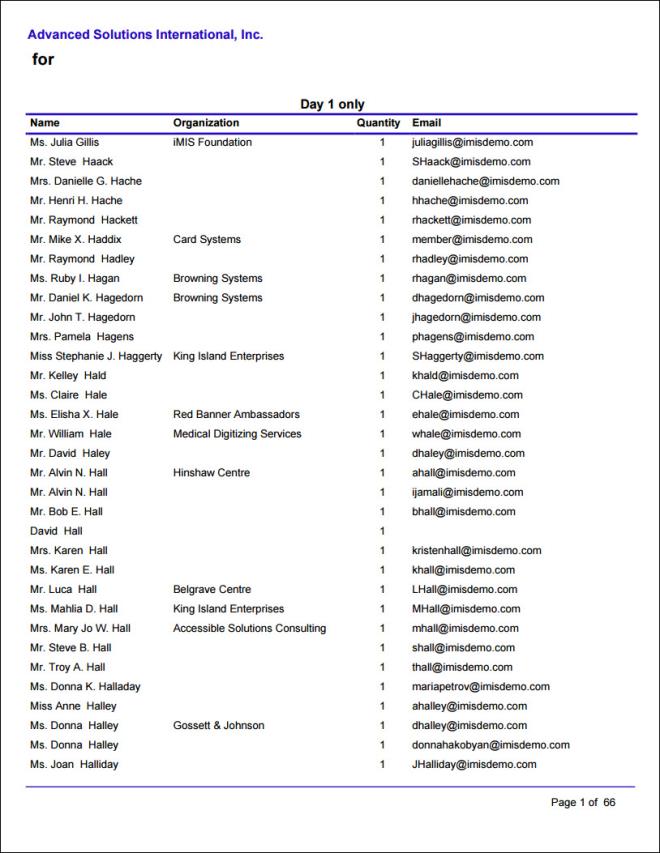
Registration List
Prepares a formal registration list suitable for vendor hand-out.
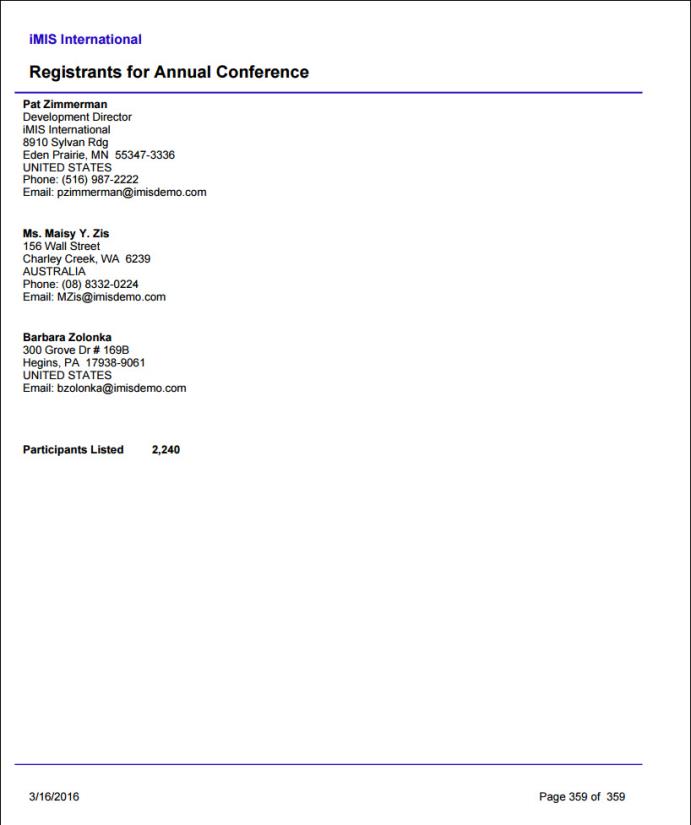
Weeks Out Report
Displays the number of registrants for the selected event by the number of weeks prior to the event's begin date.