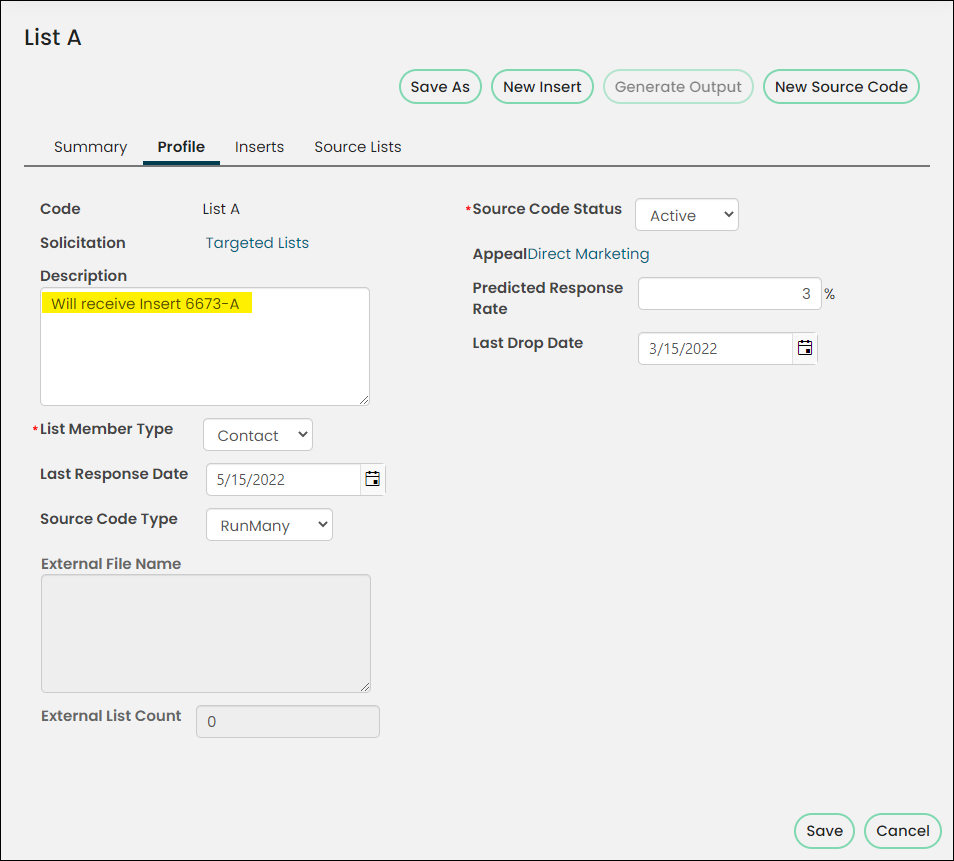Last updated on: January 27, 2026
To import source codes, do the following:
- Go to Marketing > Campaigns > Import source codes.
- Select the file to import.
- Click Upload. In order to import source codes, you must enter the data in a tab-delimited file that contains columns. Most spreadsheet applications, such as Microsoft Excel, can create tab-delimited files (.txt). You must arrange the columns in the tab-delimited file in the same order as they are listed below.
- (optional) If warnings or errors were reported when importing, click Download errors to view the report. Create a new tab-delimited file that contains just the warning and errors. Do not include data that has already been successfully imported. Correct the file, then upload and process it again.
- Click Process. All import files that are processed are recorded in the Review log files section with the description of the warnings if any were reported from the import.
- Manually add descriptions or assign hyperlinks for the imported source codes as needed.
Important! Remove the column header row before importing.
| Column | Description |
|---|---|
| A. Source codes
(required) |
If the source code does not yet exist and a campaign code is also specified, the source code will be created. There is a 40 character maximum for source codes. |
| B. Campaign
(required) |
If the campaign does not yet exist, it will be created. There is a 10 character maximum for campaigns. |
| C. Appeal
(optional) |
If this appeal does not yet exist within the specified campaign code, it will be created. There is a 50 character maximum for appeals. |
|
D. Solicitation(optional) |
If this solicitation does not yet exist within the specified campaign code and appeal, it will be created. There is a 50 character maximum for solicitations. |
Adding descriptions to imported source codes
Descriptions are not imported for source codes. To manually add a Description to an imported source code, do the following:
- Go to Marketing > Campaigns > Track campaigns.
- Select a campaign.
- Click the Source Codes tab.
- Select the source code to edit.
- Click the Profile tab.
- Edit the Description.
- Click Save.