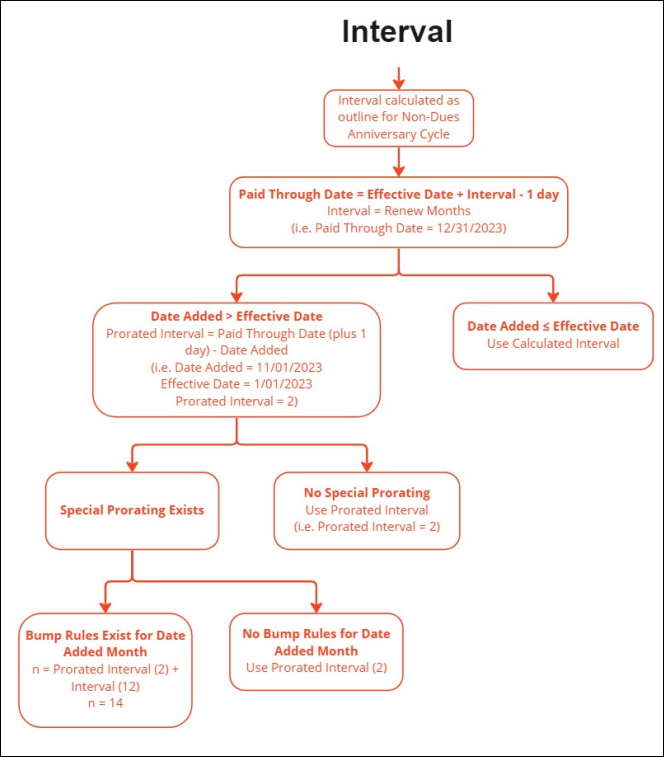Last updated on: January 27, 2026
In addition to calculating the billing rate for each product line item, iMIS also calculates a date range to project what a customer's term or subscription will be when the customer pays or renews. Unless manually overridden, these project date ranges are used to update the new Paid through date for each line item when a customer pays a balance in full. When the first cross-referenced customer type item is paid in full, the overall customer Paid through date also is updated to agree with that line item's new Paid through date.
In This Article
- Understanding which dates are used
Viewing the calculated date range
Calculating the begin date for a dues billing run
Calculating the begin date for a non-dues billing run
Calculating the billing interval for a dues billing run
Calculating the billing interval for a non-dues billing run
Understanding which dates are used
The following dates are used:
- Bill Begin- Projected billing begin date for an individual dues or subscription product. Refers to the first date of a term through which the item has been billed, whether or not payment has been received.
- Bill through - Refers to the projected Paid Though date (expiration date) for an individual dues or subscription product. It is the term ending date through which the item has been billed, whether or not payment has been received.
- Bill date - Set when renewals are generated (Membership > Renewals > Generate renewals) and is used to determine the date the billing run was generated and processed. This date should typically not be altered when generating renewals, but may be necessary to generate the correct accrual term.
- Paid through - This is either the expiration date of a customer's dues or subscription product or the period through which a customer has paid. This date is always the last day of the month.
- Renewed through - (member account page > Membership tab > Membership fees panel) This is the date through which a customer has been billed for products, regardless of whether or not the customer has paid.
- Reminder date - This date determines when a renewal notice was sent to the member.
- Payment date - The date of the most recent payment for the item.
Note: Unless otherwise specified, the above dates can be found on an individual member's profile page > Membership tab > Membership details panel.
A number of factors determine the projected product term. After the begin date is calculated, the thru date is normally derived to be n months later (minus 1 day), where n represents the billing interval. The following example shows the formula for calculating the thru date using an annual and quarterly billing interval.
| Bill Begin date | + | n (Billing interval) | = | Bill Through date |
|---|---|---|---|---|
| 01/01/2022 | + | Annual (12) | = | 12/31/2022 |
| 01/01/2022 | + | Quarterly (3) | = | 03/31/2022 |
Viewing the calculated date range
In addition to rates, the projected term is established when the dues billing data is generated through a renewal or rebill.
To view the calculated date range, do the following:
- Navigate to the member's profile.
- Click the Membership tab.
- From the Membership fees panel, Click the View details link to review the following dates:
- Paid Through
- Bill Begin
- Bill Through
- Reminder Date
- Payment date
The begin date always falls on the first day of a month and the paid-through date always coincides with the last day of a month.
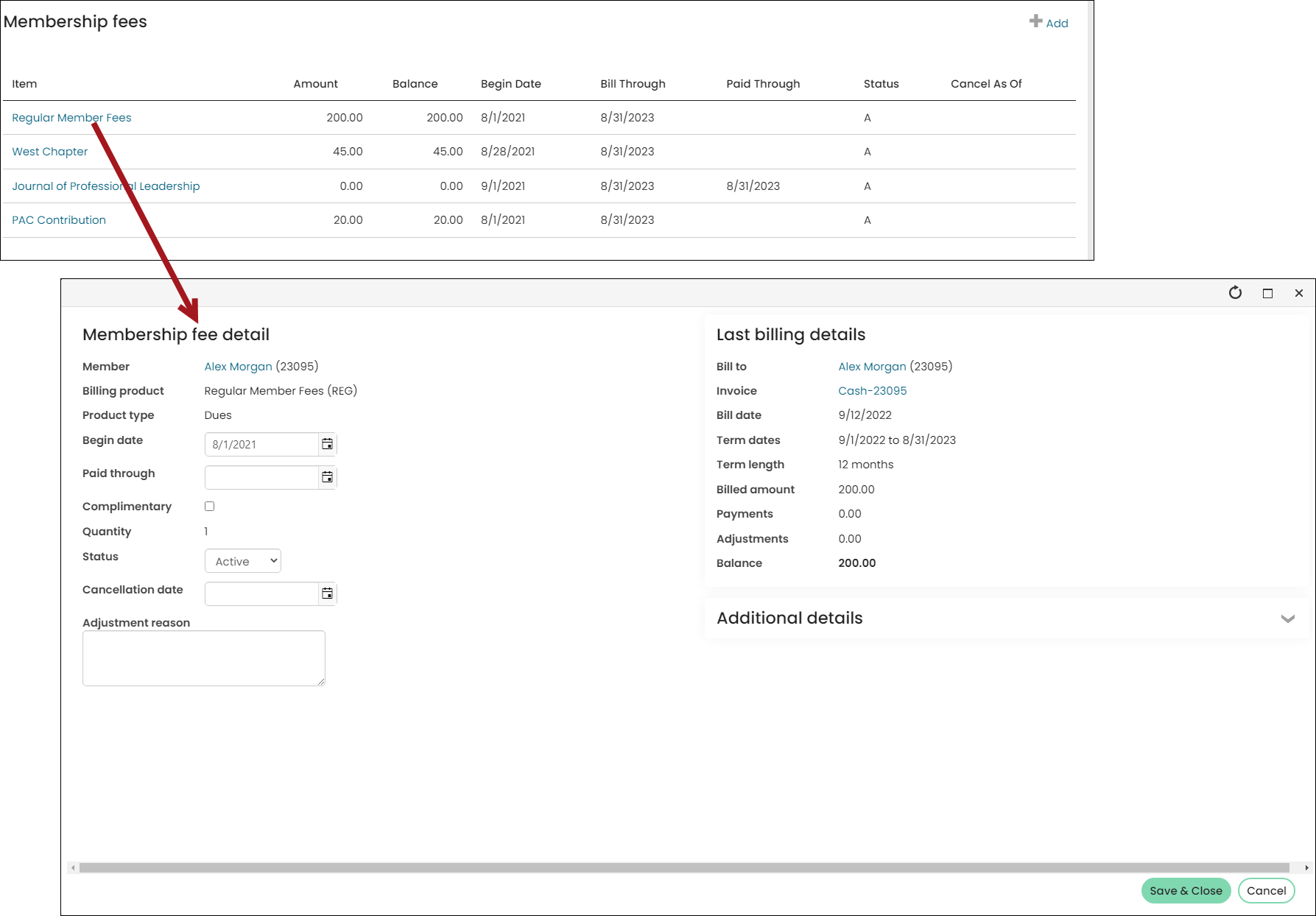
Calculating the begin date for a dues billing run
For dues billing, the following factors are determined when creating the Bill Begin date:
- Whether billing is done on an anniversary or annual basis
- The current value of the Paid Through date
- The Join Date for a new customer
- The Effective Date of the billing run
- The Start date control options
Note: All line items billed on a dues bill have the same calculated Bill Begin date.
Anniversary billing cycle
Anniversary billing cycle Bill Begin date
The following information details how the Bill Begin date is calculated for a dues billing when Anniversary is selected as the Billing time (Settings > Membership).
No Start date control options selected
The following diagram illustrates how the Bill Begin date is determined for an anniversary dues billing cycle when no Start date control options are selected:
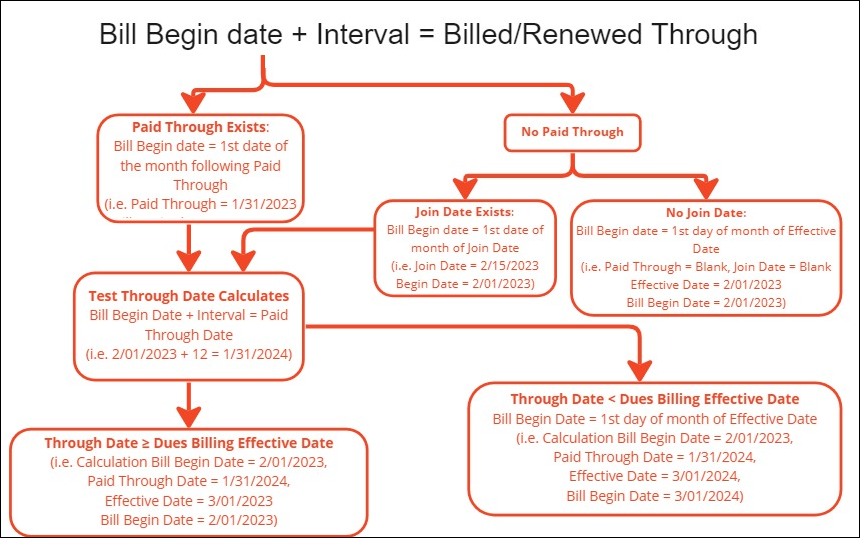
The following table shows examples of the Bill Begin date calculation using a dues billing Effective Date of 1/01/2018 with a 12-month term interval:
| Customer | Join Date | Paid Through date | Bill Begin date | Basis for setting the Bill Begin date |
|---|---|---|---|---|
| Sally - Renewal | 1/01/2011 | 12/31/2017 | 1/01/2018 | Paid Through |
| Billy - Did not get billed yet | 12/01/2015 | 11/30/2017 | 12/01/2017 | Paid Through |
| John - Hope to reinstate | 1/01/1991 | 12/31/2017 | 1/01/2018 | Effective Date |
| Mary - New customer | 12/15/2017 | Blank | 12/01/2017 | Join Date |
| Joyce - New customer | Blank | Blank | 1/01/2018 | Effective Date |
| Dave - Missed the boat | 1/01/1978 | Blank | 1/01/2018 | Effective Date |
Start date control options selected
The following diagram illustrates how the Bill Begin date is determined for an anniversary billing cycle using the Start date control options (Settings > Membership):
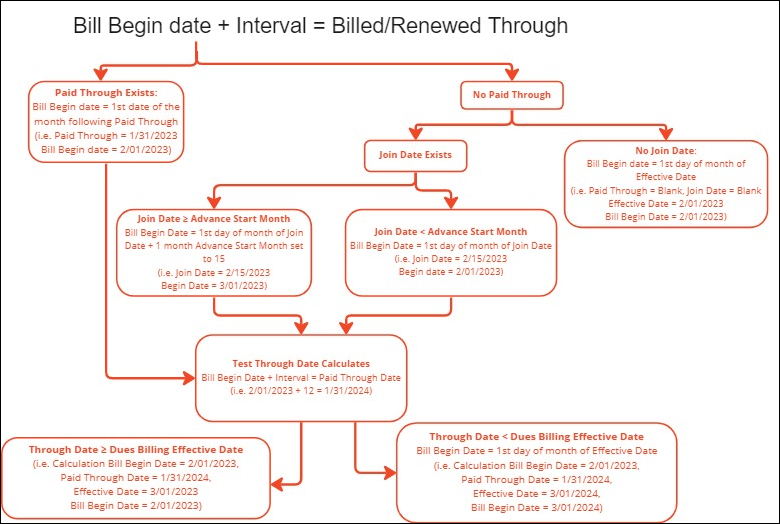
The following table shows examples of the Bill Begin date calculation for a 12-month term interval using the Start date control options (Settings > Membership):
| Customer | Subscription term billed | Join Date/Payment Trans Date | Advance Start Date | Apply to New Customers | Apply to Delinquent Customers | Grace Period | New Subscription Term |
|---|---|---|---|---|---|---|---|
|
Mark - New Customer |
N/A | 4/27/2017 |
25 |
Yes | Yes | 2 months | 5/01/2017 - 4/30/2018 |
| Joyce - New Customer | N/A | 4/27/2017 | 25 | No | No | N/A | 4/01/2017 - 3/31/2018 |
| Sally - Renewal | 1/01/2016 - 12/31/2016 | 4/16/2017 | 15 | Yes | Yes | 3 months | 5/01/2017 - 4/30/2018 |
| Omar - Old Customer | 7/01/2016 - 6/30/2017 | 8/01/2017 | 15 | Yes | Yes | 3 months | Term remains the same |
Annual billing cycle
Annual billing cycle Bill Begin date
The following information details how the Bill Begin date is calculated for a dues billing when Annual is selected as the Billing time (Settings > Membership).
The following diagram illustrates how the Bill Begin date is determined for an annual dues billing cycle:
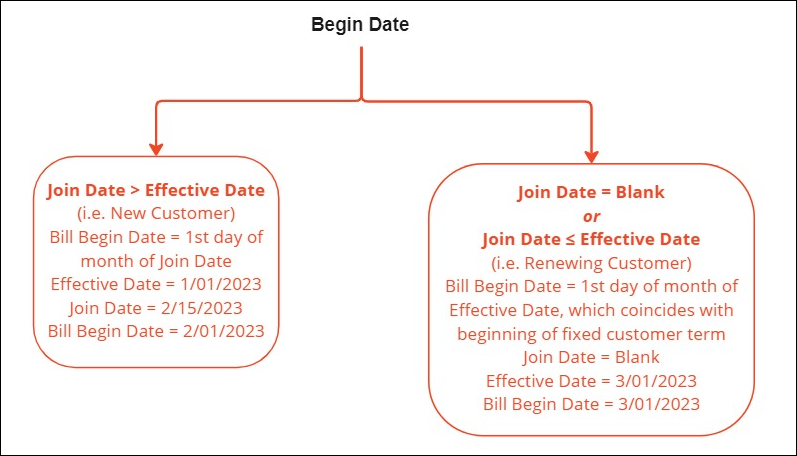
The following table shows examples of the Bill Begin date calculation using the dues billing Effective Date and fixed annual customer term of 1/01/2017 with a 12-month term interval:
| Customer | Join Date | Paid Through Date | Bill Begin Date | Basis for Setting Bill Begin Date |
|---|---|---|---|---|
| Sally - Renewal | 1/01/2011 | 12/31/2016 | 1/01/2017 | Effective Date |
|
Billy - Paid Through, Not in synch |
12/01/1983 | 11/30/2016 | 1/01/2017 | Effective Date |
| John - Hope to reinstate | 1/01/2000 | 12/31/2016 | 1/01/2017 | Effective Date |
| Mary - Mid-term new customer | 7/15/2017 | Blank | 7/01/2017 | Join Date |
| Joyce - New customer | Blank | Blank | 1/01/2017 | Effective Date |
| Dave - Missed the boat | 1/01/2005 | Blank | 1/01/2017 | Effective Date |
Note: If the Paid Through date is greater than the Effective Date, the customer is not going to be billed.
Calculating the begin date for a non-dues billing run
The same evaluation occurs when determining the Bill Begin date for a non-dues billing run, except the individual subscription Paid Through date is used in place of the overall customer Paid Through date, and the individual subscription Date Added is substituted for the overall customer Join Date. All other processing occurs for a dues billing run (anniversary and annual).
Calculating the billing interval for a dues billing run
The billing interval for a dues billing run is based upon a specific customer's Renew Months (member account page > Membership tab > Membership fees panel) if the Renew Months value is a non-zero number. If the Renew Months field is left blank or at zero, the default Standard billing interval (Settings > Membership) is used. However, in the case of an annual dues billing cycle, prorating factors might affect the calculated interval.
Note: All line items billed on a dues bill have the same interval.
Billing interval for anniversary dues billing cycle
The following diagram illustrates how the interval date is determined for an anniversary billing cycle.
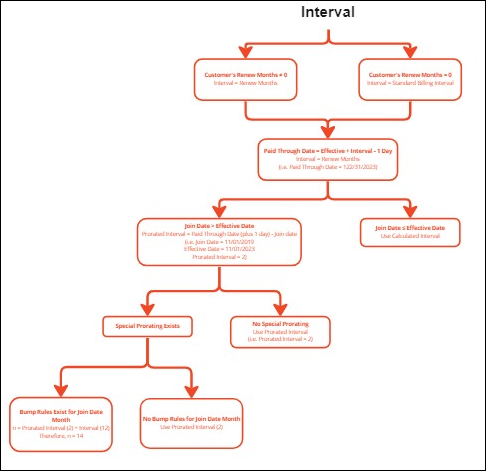
The following table shows examples of how the billing interval is determined.
| Customer | Renew Months | Standard Billing Interval | Bill Begin Date | Interval | Paid Through Date |
|---|---|---|---|---|---|
| Betty - Default | 0 | 12 | 1/01/2017 | 12 | 12/31/2017 |
| Johnny - Quarterly | 3 | 12 | 1/01/2017 | 3 | 3/31/2017 |
| Tommy - Two year | 24 | 12 | 1/01/2016 | 24 | 12/31/2018 |
Billing interval for annual dues billing cycle
The billing interval calculation for an annual dues billing cycle is slightly different than for the anniversary dues billing cycle. The primary factor used to determine the Paid Through date is the Effective Date, to which the interval is added. Although the calculated interval applies to all renewing customers, the interval can be prorated to be shorter (typically) or longer for new customers who join after the fixed customer/subscription term has begun.
The following diagram illustrates how the interval date is determined for an annual billing cycle.
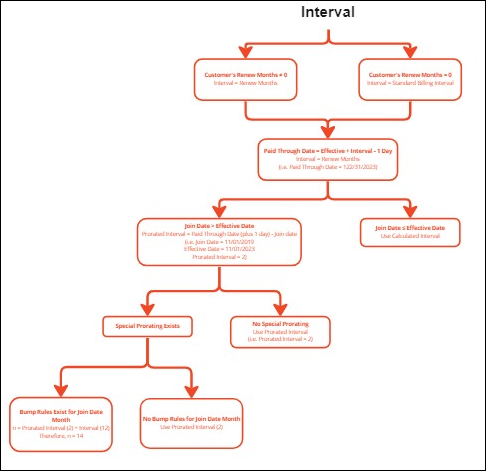
The following table shows results of the billing interval calculation using a dues billing Effective Date (and fixed annual customer term) of 1/01/2017 with a 12-month Standard billing interval.
| Customer | Renew Months | Join Date | Bump Join Date | Bill Begin Date | Interval | Paid Through Date |
|---|---|---|---|---|---|---|
| Betty - Default | 0 | 1/01/2006 | N/A | 1/01/2017 | 12 | 12/31/2017 |
| Johnny - Quarterly | 3 | 1/01/1992 | N/A | 1/01/2017 | 3 | 3/31/2017 |
| Tommy - Two Year | 24 | 1/01/2001 | N/A | 1/01/2016 | 24 | 12/21/2018 |
| Mark - New at Mid Term | 0 | 7/15/2017 | No | 7/01/2017 | 6 | 12/31/2017 |
| Jim - New Quarterly | 3 | 2/01/2017 | No | 2/01/2017 | 2 | 3/31/2017 |
| Sam - Last Minute Joiner | 0 | 11/15/2017 | Yes | 11/01/2017 | 14 | 12/31/2018 |
Calculating the billing interval for a non-dues billing run
The Term span in months field, set at the product level, takes precedence over the individual subscriber billing interval or the Standard billing interval (Settings > Membership).
Billing interval for anniversary non-dues billing cycle
The following image illustrates how the billing interval for anniversary cycles is determined:
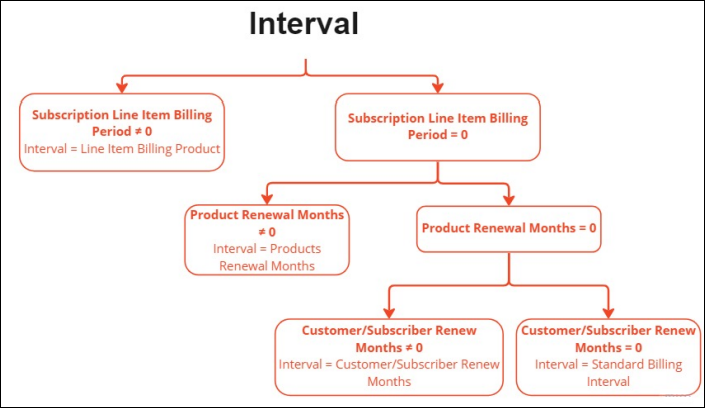
Billing interval for annual non-dues billing cycle
The non-dues interval is calculated for an annual billing cycle using the non-dues anniversary billing cycle interval and then applying the same prorated or extended-term rules that are used in the dues annual billing cycle, except that it substitutes the line item's Date Added in place of the customer's Join Date.