Last updated on: January 27, 2026
| Fires | Output |
|---|---|
| When the workflow is run manually | Optional Input (JSON) (Passthrough) |
The Manual trigger will only run a workflow if the Run button is used in the iWorkflow dashboard to run the workflow.
To fire the trigger, do the following:
- Go to iDMS > iWorkflow.
- Select the workflow.
- Click Run.
- (optional) Add an initial JSON body.
- Click Run Now.
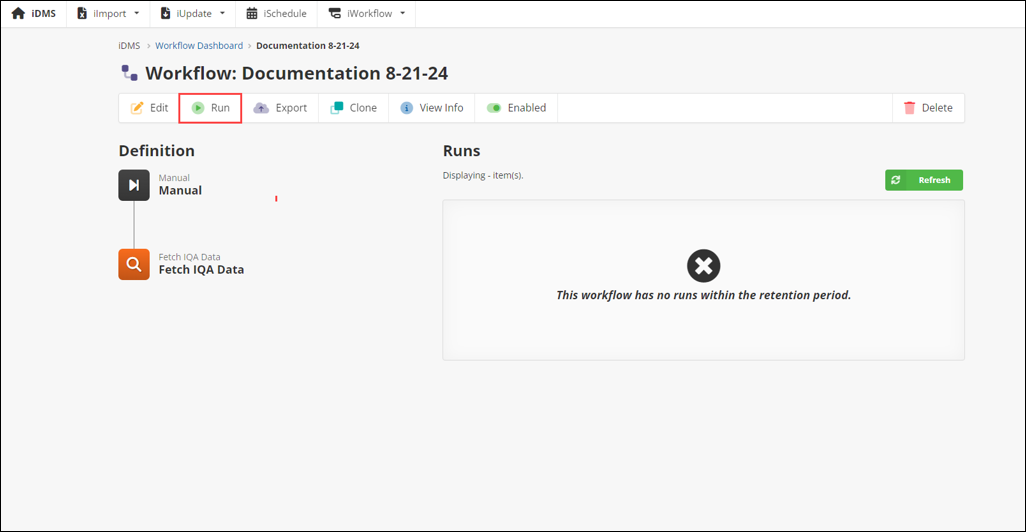

When the trigger finishes the run, the staff user is directed to the Workflow Run page to review its contents. For more information, see Viewing a Run.
Properties
The Manual trigger has no properties.