Last updated on: January 27, 2026
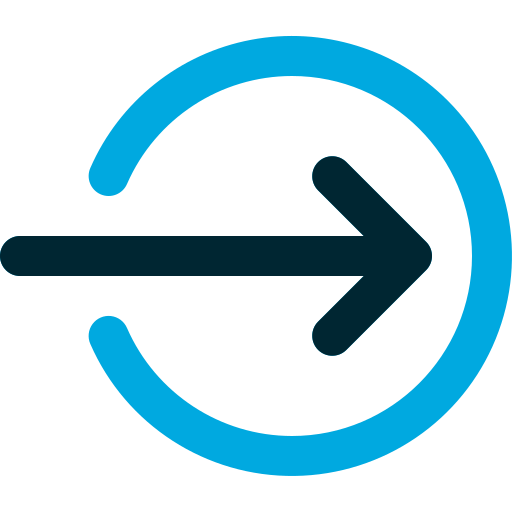 Phase 1: Planning for an upgrade
Phase 1: Planning for an upgrade
Do the following to complete phase 1:
Determine if you need to collaborate with ASI Client Success through one of the iMIS EMS Upgrade Packages. The packages are for clients, partners, and AiSPs.
If you are a partner (AiSP or CiP), review the Path to Digital Transformation.
Review How to upgrade to iMIS EMS to identify which upgrade path applies to you.
Review Considerations before beginning an upgrade.
Review and understand the Desktop migration to the Staff site article, which details the iMIS Desktop features that have and have not been migrated to the Staff site.
Review and understand the Upgrade Changes.
(optional) Download and import the Upgrade Dashboard files before getting started with the pre-upgrade checklist.
Create a backup (copy) of your iMIS 2017 database. Using the backup, complete the following:
Complete the Pre-upgrade checklist.
Run the Upgrade scripts.
Run the Database Validation Scripts.
Order an iMIS EMS staging (test) site from ASI to begin testing. See How to upgrade to iMIS EMS.