Last updated on: January 27, 2026
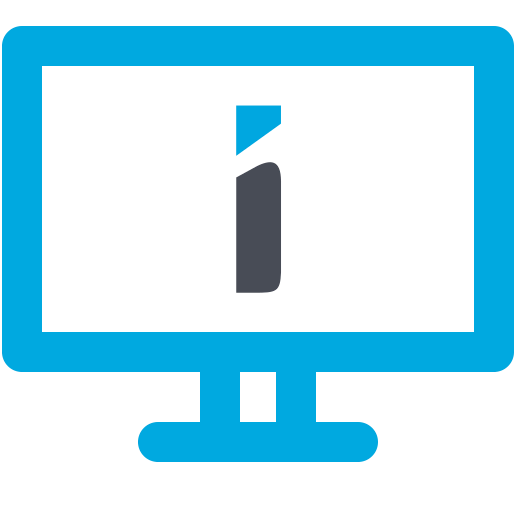 Phase 4: Performing post-upgrade tasks
Phase 4: Performing post-upgrade tasks
Do the following to complete phase 4:
- Post-upgrade checklist
- On premise post-upgrade tasks (on-premise upgrades only)
- Export the out-of-the-box objects from the test site and import them to the live site.
- Manually update any remaining items that are using the new objects, such as panels, process automation tasks, and anything else that cannot be exported from the test site.
- Import BOs and queries to the live site.
- Delete any old queries no longer needed due to the imported replacement queries.
- Run queries in the live site to confirm they are properly working.
- Update all areas that were using an old or deleted query, such as content records or Process Automation tasks.
Set up the Global Payments (AP & NA regions) or Stripe gateway
The Stripe gateway is available in all regions upon request. Please contact your AiSP or CPIL to learn how to get started with the Stripe gateway.
Complete the post-upgrade tasks:
Reconnect the third-party applications.
Complete the following related to ListNonImisDatabaseObjectNames - Result Set 5 :
Complete the following related to ListNonImisDatabaseObjectNames - Result Set 6:
If applicable, disable the Process Automation tasks using dropped stored procedures.
If applicable, update custom websites to use new Classic_Constellations template.
(optional) Update the contact account pages to use new iMIS EMS layout.
Work with AVAIL_CREDIT balances after upgrading.
Update the live site with any changes from the test site.