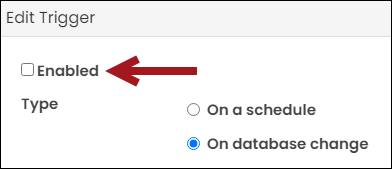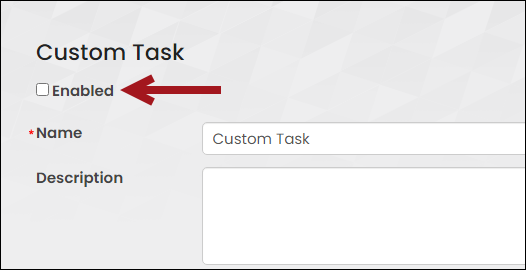Last updated on: January 27, 2026
Custom stored procedures are dropped during the upgrade from iMIS 2017 to iMIS EMS, but the associated scheduled tasks are not automatically deleted or disabled. It is important to delete or disable all Process Automation scheduled tasks that were using a custom stored procedure to avoid performance issues post-upgrade.
If you are no longer using the scheduled task, delete the task from RiSE > Process automation.
To disable the task without deleting it, do the following:
- Go to RiSE > Process automation.
- Locate and open the scheduled task.
- Locate the trigger, then select the edit icon.
- Deselect the Enabled checkbox.
- Click Save.
- Under the task's name, deselect the Enabled checkbox.
- Click Save & Exit.
- Repeat for all scheduled tasks that were using custom stored procedures.