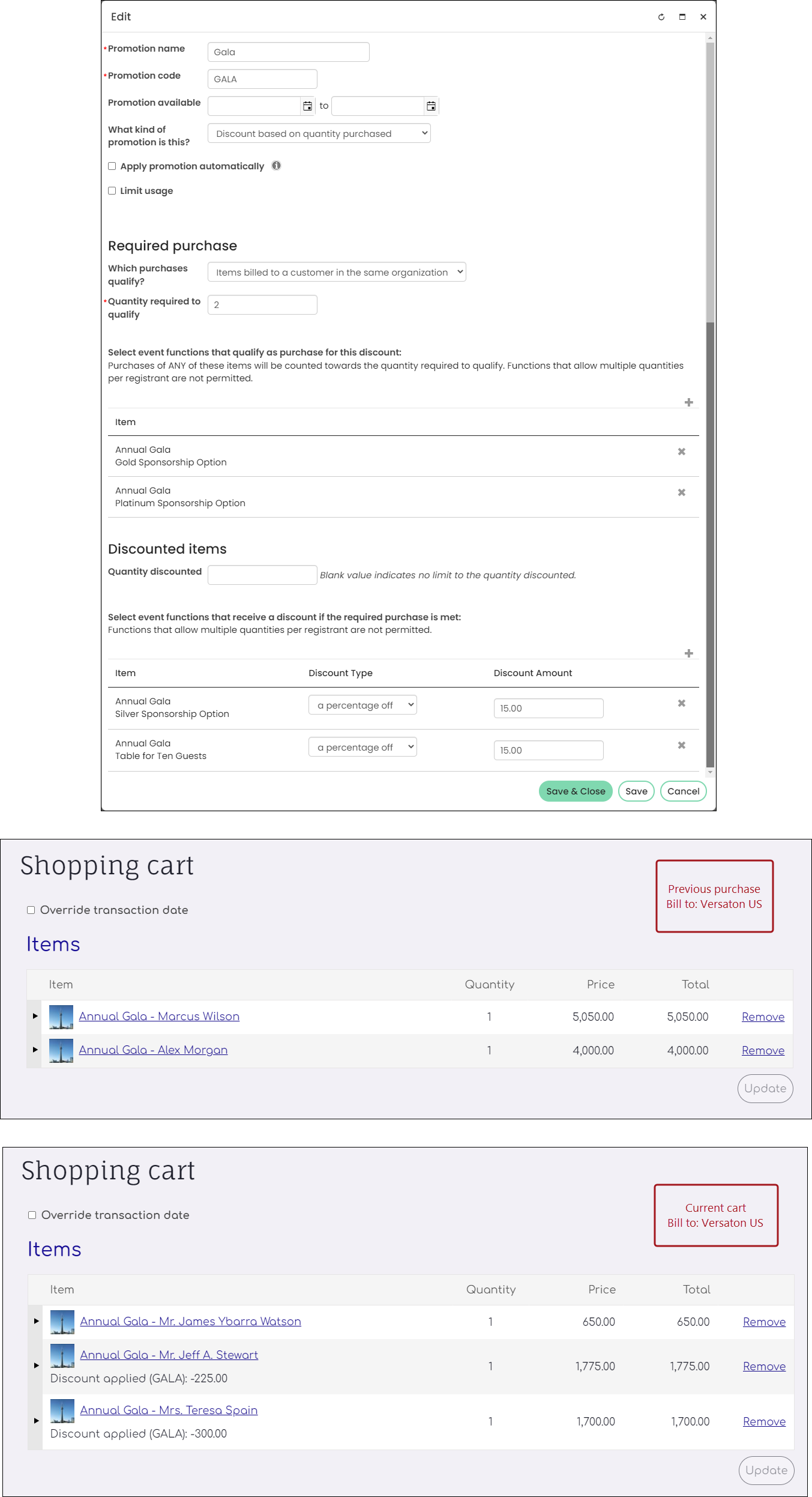Last updated on: January 27, 2026
The following examples go over scenarios in which you would use promotion codes.
In This Article
- Event versus event function categories
Using the event and event function categories together
Items in the same cart
Items billed to the same customer
Finding and reviewing product purchase groups
Using promotion codes with events
Event versus Event Function categories
When using the Discount applies to specific item categories promotion type, you will see the following categories:
- Event - Only applies to the registration options of the event
- Event Function - Only applies to the program items of the event
Example: A user has the Pair of Tickets registration option and the Closest to the Pin Contest Tickets program item in their cart. The user was emailed a promotion code named ProgramSave15.The ProgramSave15 promotion code is configured using the Event Function category type; therefore, the promotion code only applies to the price of the Closest to the Pin Tickets.
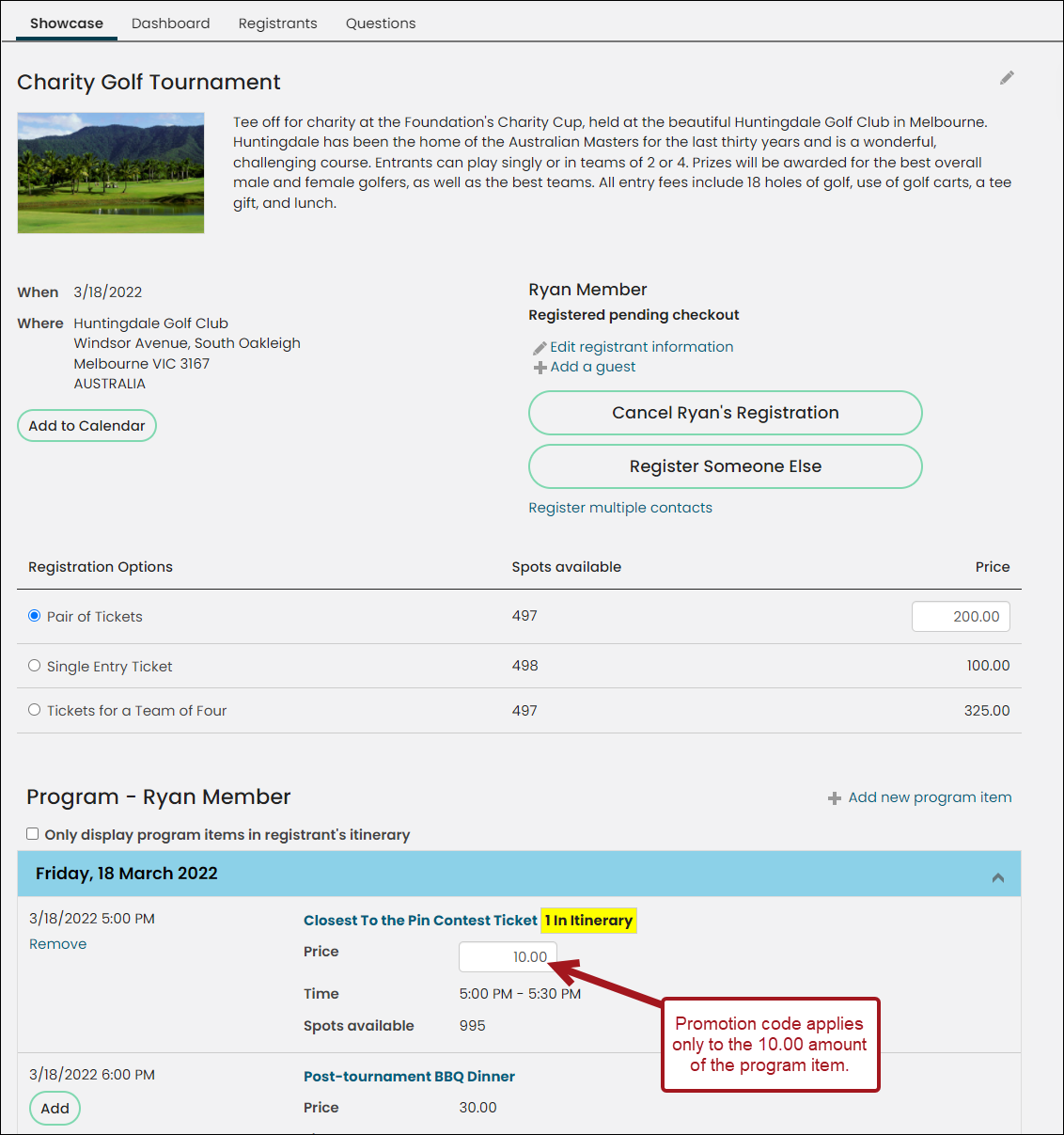
Using the Event and Event Function categories together
Since only a single promotion code can be applied at checkout, you could create a single promotion with the Event and Event Function categories selected. This would apply the specified discounts to both the registration options and program items.
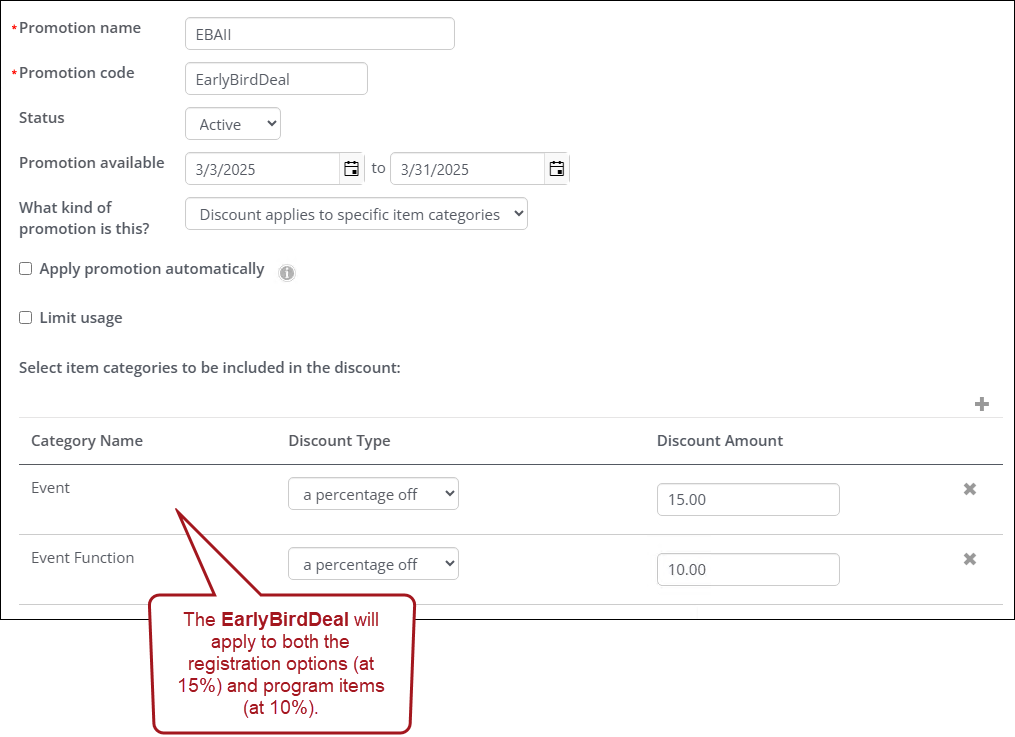
Using promotion codes in various types of carts
Items in the same cart
A promotion gives a discount of 15 percent on the Annual Conference event registration, after registering for two of the three days (Day 1, Day 2, or Day 3) in any combination.
Promotion setup:
- What kind of promotion is this? = Discount based on quantity purchased
- Which purchases qualify? = Items in the same cart
- Quantity required to qualify = 1
- Select event functions that qualify as purchase for this discount = Day 1, Day 2 and Day 3.
- Quantity discounted = 1
- Select event functions that receive a discount if the required purchase is met: =
- Item - Full Conference
- Discount Type - a percentage off
- Discount Amount - 15.00
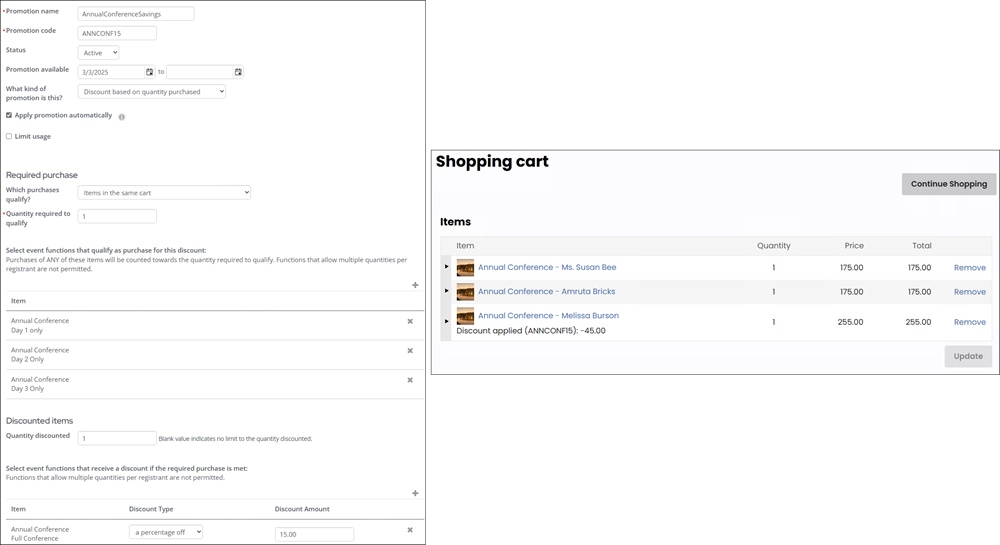
Items billed to the same customer
A registrant purchases the registration option Pair of Tickets from the Charity Golf Tournament, and the purchase is billed to him.
Later, he registers three others, selecting one of the three available registration options for each contact. He then pays for the three registrations. Based on his previous purchase, and the applied promotion, two of the three registration items in the current cart are discounted.
Promotion setup:
- What kind of promotion is this? = Discount based on quantity purchased
- Which purchases qualify? = Items billed to the same customer
- Quantity required to qualify = 1
- Select event functions that qualify as purchase for this discount = Pair of Tickets, Single Entry Ticket, and Tickets for a Team of Four
- Quantity discounted = 2
- Select event functions that receive a discount if the required purchase is met: =
- Pair of Tickets
- Single Entry Ticket
- Tickets for a Team of Four
(Discount Type: a fixed amount/ Discount Amount: 10)
Finding and reviewing product purchase groups
Versaton US president Alex Morgan registers himself and another Versaton US member for the Annual Gala. He purchases two registration options - the Gold Sponsorship Option and Platinum Sponsorship Option, which are billed to Versaton US.
Later, Teresa Spain, assistant director at Versaton US, registers herself and two other Versaton US members. Teresa registers herself for the Silver Sponsorship Option, one for a Single Ticket, and another for the Table for Ten Guests registration option.
Promotion setup:
- What kind of promotion is this? = Discount based on quantity purchased
- Which purchases qualify? = Items billed to a customer in the same organization
- Quantity required to qualify = 2
- Select event functions that qualify as purchase for this discount = Gold Sponsorship Option, Platinum Sponsorship Option
- Quantity discounted = (undefined)
- Select event functions that receive a discount if the required purchase is met: =
- Silver Sponsorship Option
- Table for Ten Guests
(Discount Type: a percentage off/ Discount Amount: 15)