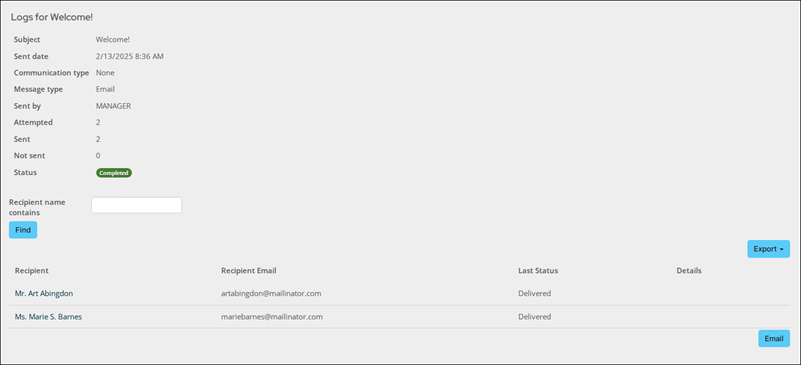Last updated on: January 27, 2026
Staff users can view a log of communication jobs and information about how many communications were successfully sent. Staff users can view a log of communication jobs sent through automated tasks as well.
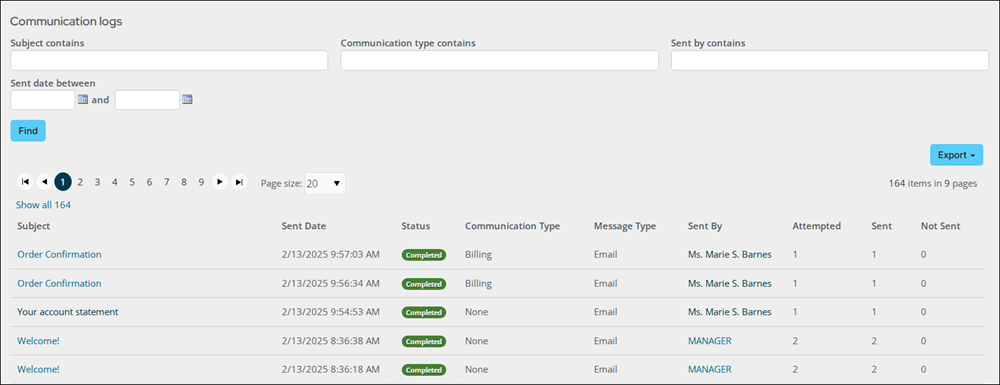
Do the following to review the Communication logs:
- Go to Marketing > Communication logs. You can review the following information about communication jobs:
- Subject - The subject line of the communication.
- Sent Date - The date and time the communication job was sent.
- Status - The status of the communication job:
- Completed - The communication job ran successfully.
- Processing - The communication is still in the process of being sent.
- Failed - The communication failed to send. Staff intervention and review is required.
- Undefined - Typically, this status means that there is an error in the recipient query or data sources. Staff intervention and review is required.
- Communication Type - The Type defined in the communication.
- Message Type - The communication job was either printed, emailed, or sent using Advanced email.
- Sent By - The sender of the communication.
- Attempted - The total number of communications sent as part of a communication job.
- Sent - The total number of communications delivered in a communication job.
- Not Sent - The total number of communications in a communication job that were not successfully delivered.
- Click the communication to see details about each recipient of the communication:
- Recipient - The intended recipient for the communication.
- Recipient Email - The email address to which the communication was sent.
- Last Status - The last status message the system has to report for that recipient.
- Details - Further information about the communication sent to that recipient.