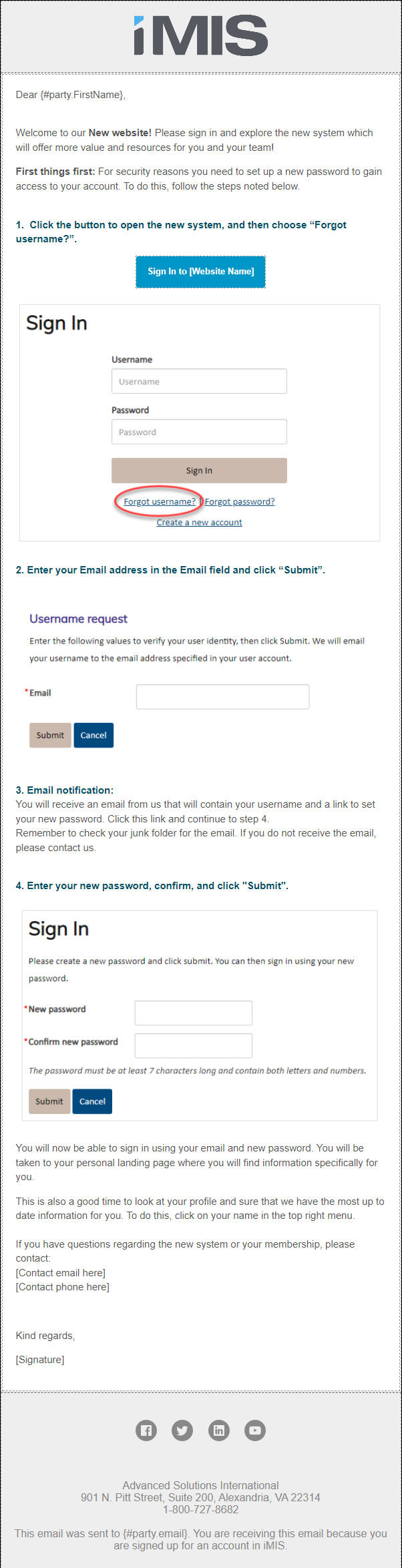Last updated on: January 27, 2026
Out-of-the-box, iMIS ships with many different sample communication templates that your organization or association can use as a starting point for your communication templates. These templates are responsive, and can be located by going to Marketing > Communication templates > Templates > Samples. The following templates are available.
In This Article
- Billing notifications
Event confirmations
Sample event confirmation with report
Blank responsive
Tribute notifications
Account Statement
Account Statement Report Writer
Annual Conference Invitation
Content Workflow
Default
Donation Thank You Template
Event Cancellation Notice
Event Invitation
Event Invoice
Event Invoice Report Writer
Event Registered from Waitlist Notification
Event Reminder
Event Thank You
Invoice Notice
Invoice Notice Report Writer
Membership Cancellation Notice
Navigation Workflow
New Member Offers
New Member Welcome Email
Order Confirmation
Payment Confirmation
Recurring Donation Cancellation
Recurring Donation Enrollment
Recurring Membership Renewal Cancellation
Recurring Membership Renewal Enrollment
Welcome to new system
Billing notifications
The Billing notifications folder contains three sample templates that are used when sending billing reminder emails to members who are due for their membership renewal soon. For more information about the templates, see Generating renewal fee reminders.
Use the Sample renewal notice with attached Report Writer report template to attach a billing notification with a Report Writer report. Select the template in the billing cycle to be used when you issue notifications for renewals generated with that billing cycle.
Event confirmations
Use the Event Confirmation template when sending registrants of an event a registration confirmation. You can configure this email to send automatically when someone registers for an event. See Creating an automatic email: Tutorial for more information.
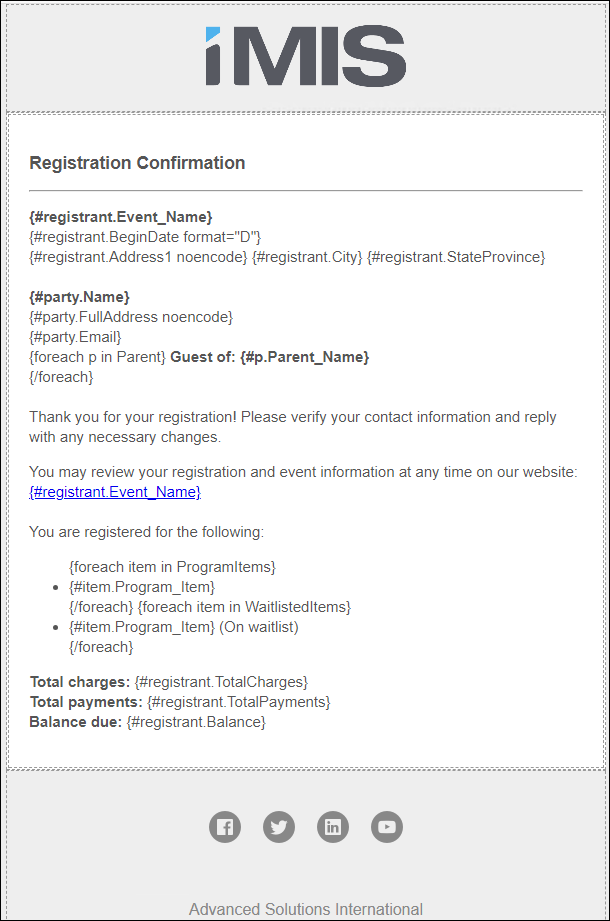
Sample event confirmation with report
A sample communication template that contains an attached report, which has event registration confirmation details.
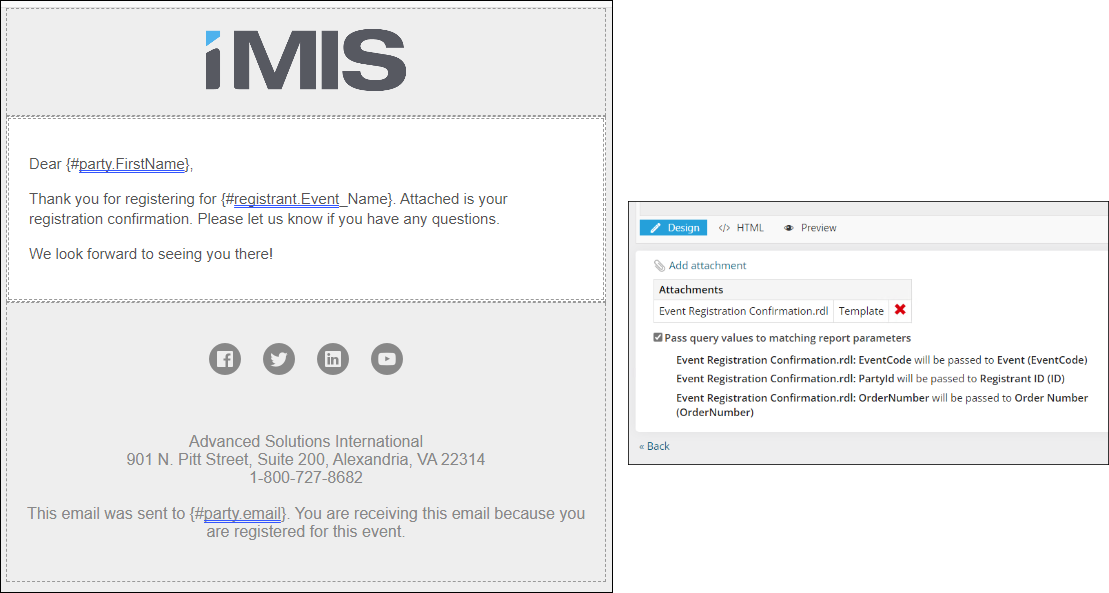
Blank responsive
This template is responsive across all platforms (desktop, mobile, tablet, etc.), meaning that images and text resize accordingly. Use this template as a starting point for communications, such as a newsletter or promotional marketing.
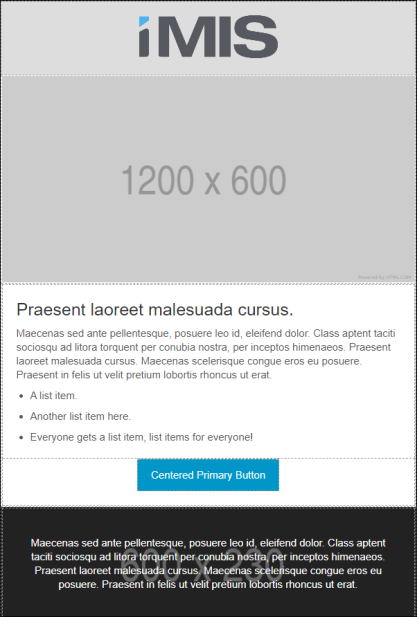
Tribute notifications
Use this communication as a starting point when creating emails for donations submitted as a tribute. See Setting up tribute donations for more information.
Account Statement
Send this communication to those who have an outstanding balance with your organization. The attached Account Statement details the date, reference number, description, amount, credit, and balance of all items that make up their outstanding balance. The statement excludes invoices with zero balances, future dates (pledges), and accrual dues invoices that are not for the most recently billed term.
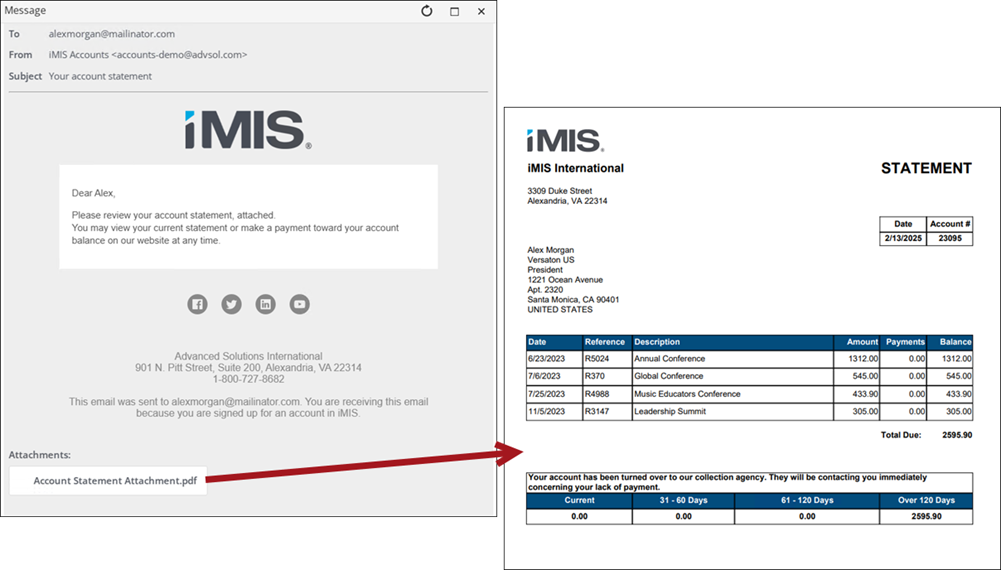
Account Statement Report Writer
This is the Report Writer version of the Account Statement communication template.
Send this communication to those who have an outstanding balance with your organization. The attached Account Statement details the date, reference number, description, amount, credit, and balance of all items that make up their outstanding balance. The statement excludes invoices with zero balances, future dates (pledges), and accrual dues invoices that are not for the most recently billed term.
Annual Conference Invitation
This template is a great starting point for you to use when creating communications for an event.
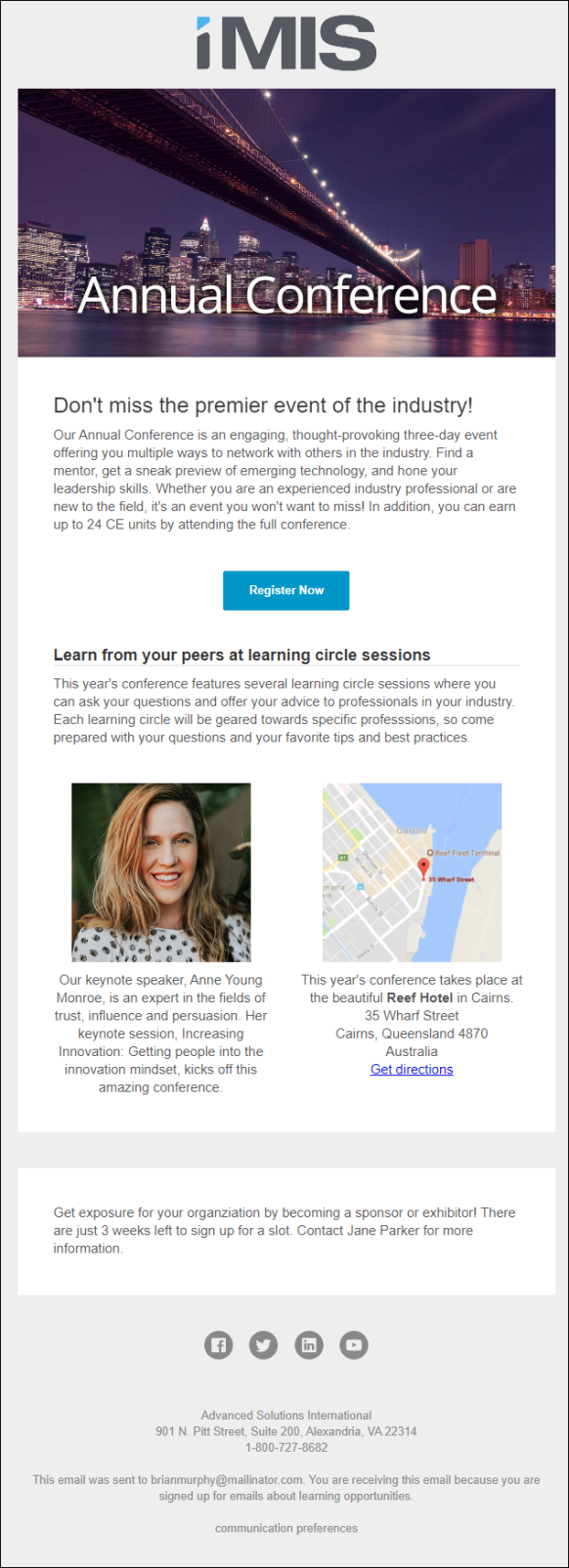
Content Workflow
This is used as an internal communication, letting content authors that their content will expire soon. This communication is only sent if a content record is set to expire on a certain date. See Using sitemaps for more information.
Default
This is the template that automatically opens when composing new communications or when sending a communication directly to an individual. See Setting up a Default communication template for more information.
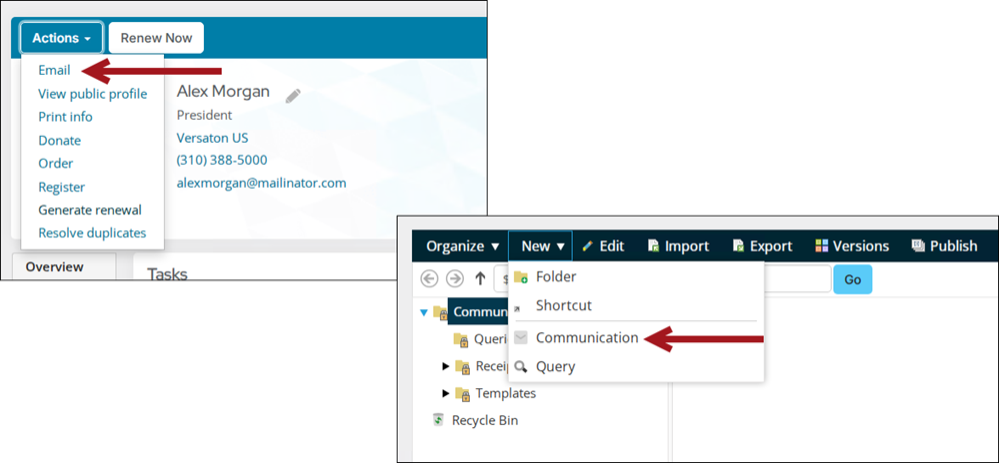
Donation Thank You Template
Sends a thank-you communication to donors who have made a donation. This communication is linked to the out-of-the-box Donation thank you email scheduled task. When enabled, the communication is automatically sent after a donor submits a donation. See Overview of out-of-the-box scheduled tasks for more information.
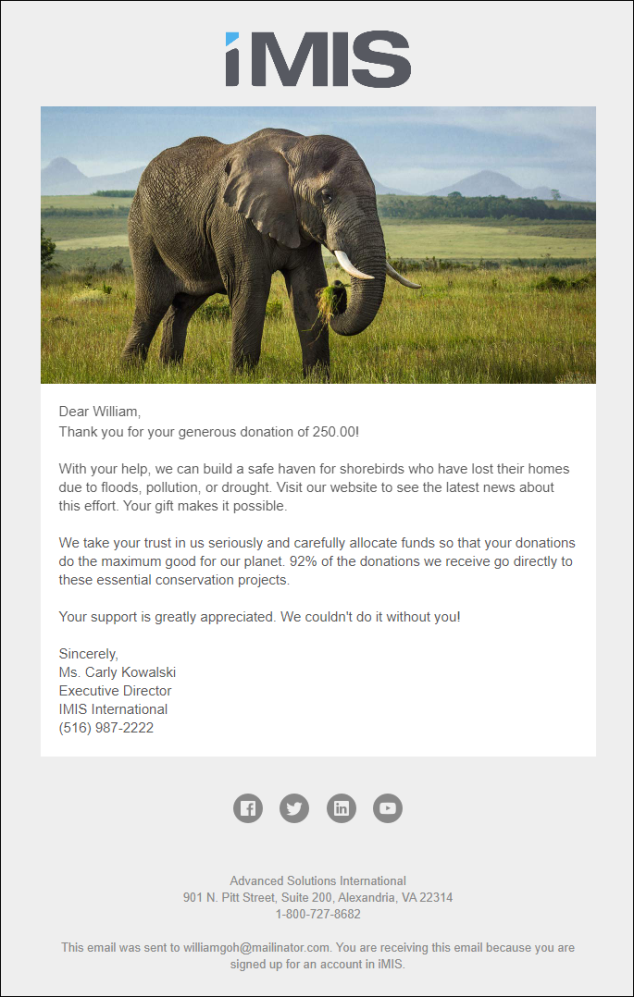
Event Cancellation Notice
This communication is to be used to inform event registrants that an event was cancelled. There is a pre-build scheduled task associated with this communication template. See Cancelling an event for more information.
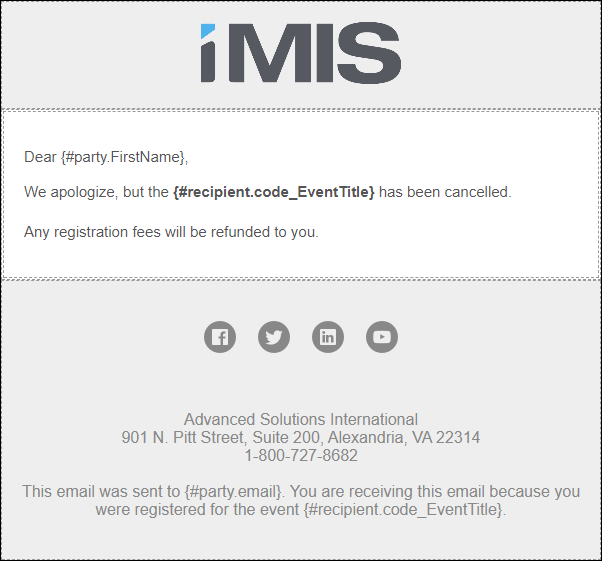
Event Invitation
A communication for you to use when inviting members or donors to an event.
Event Invoice
The Event Invoice template sends a communication with an attached report to event registrants who have a remaining balance for an event. The communication includes a direct payment link for the invoice, which only appears for the recipient if their invoice has an open balance. These communications can be sent manually from the event dashboard, but only after the event invoices are generated. See Generating event invoices for more information.
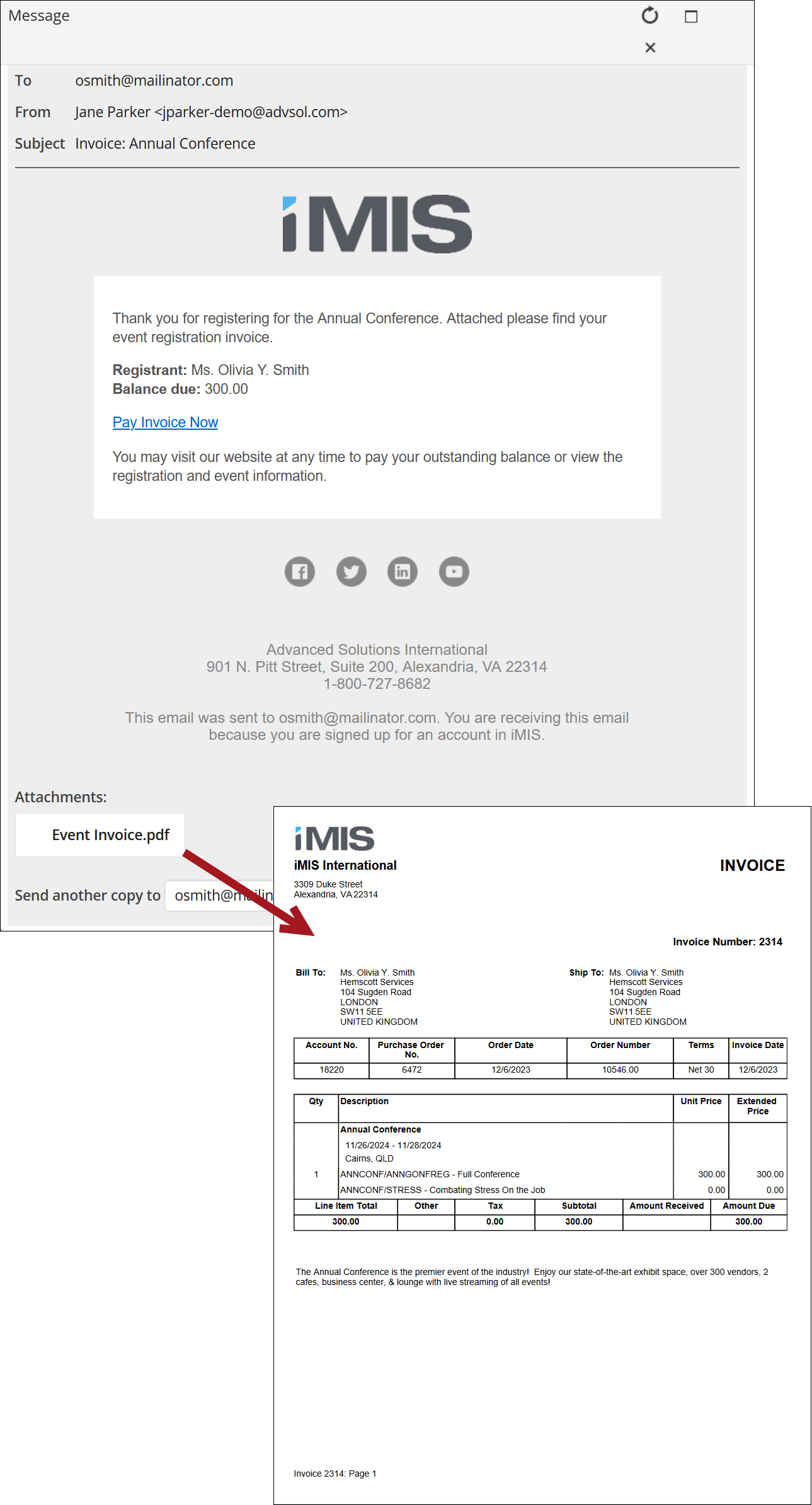
Event Invoice Report Writer
This is the Report Writer version of the Event Invoice communication template.
The Event Invoice template sends a communication with an attached report to event registrants who have a remaining balance for an event. The communication includes a direct payment link for the invoice, which only appears for the recipient if their invoice has an open balance. These communications can be sent manually from the event dashboard, but only after the event invoices are generated.
Event Registered from Waitlist Notification
This communication informs a registrant that they are no longer on the waitlist for an event. See Waitlisting for an event for more information.
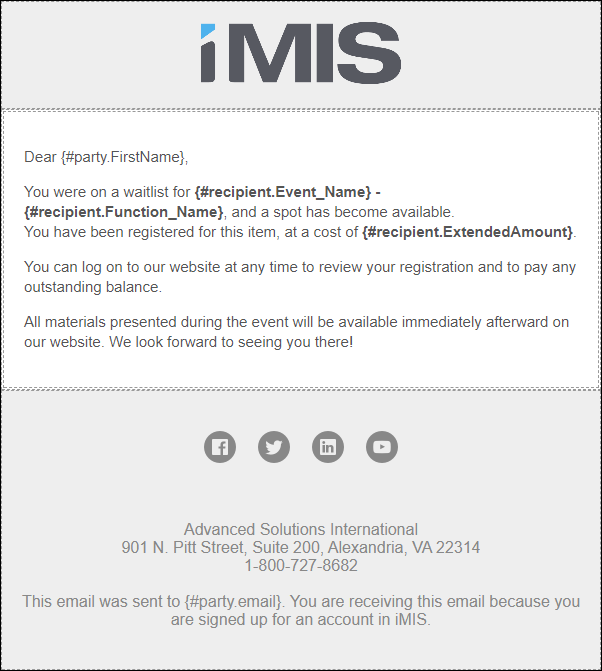
Event Reminder
Used as a reminder for event registrants that the event they are registered for is coming up soon.
Event Thank You
Send this communication after an event to let registrants know you are thankful for their time.
Invoice Notice
In order to properly email an invoice directly from iMIS, there must be a connection from the invoice query to the communication's query. This communication is designed so that you can easily send an invoice to a contact without needing to create that connection yourself. It includes a direct payment link for the invoice. The Invoice Detail report is attached by default. See Emailing and printing invoices for more information.
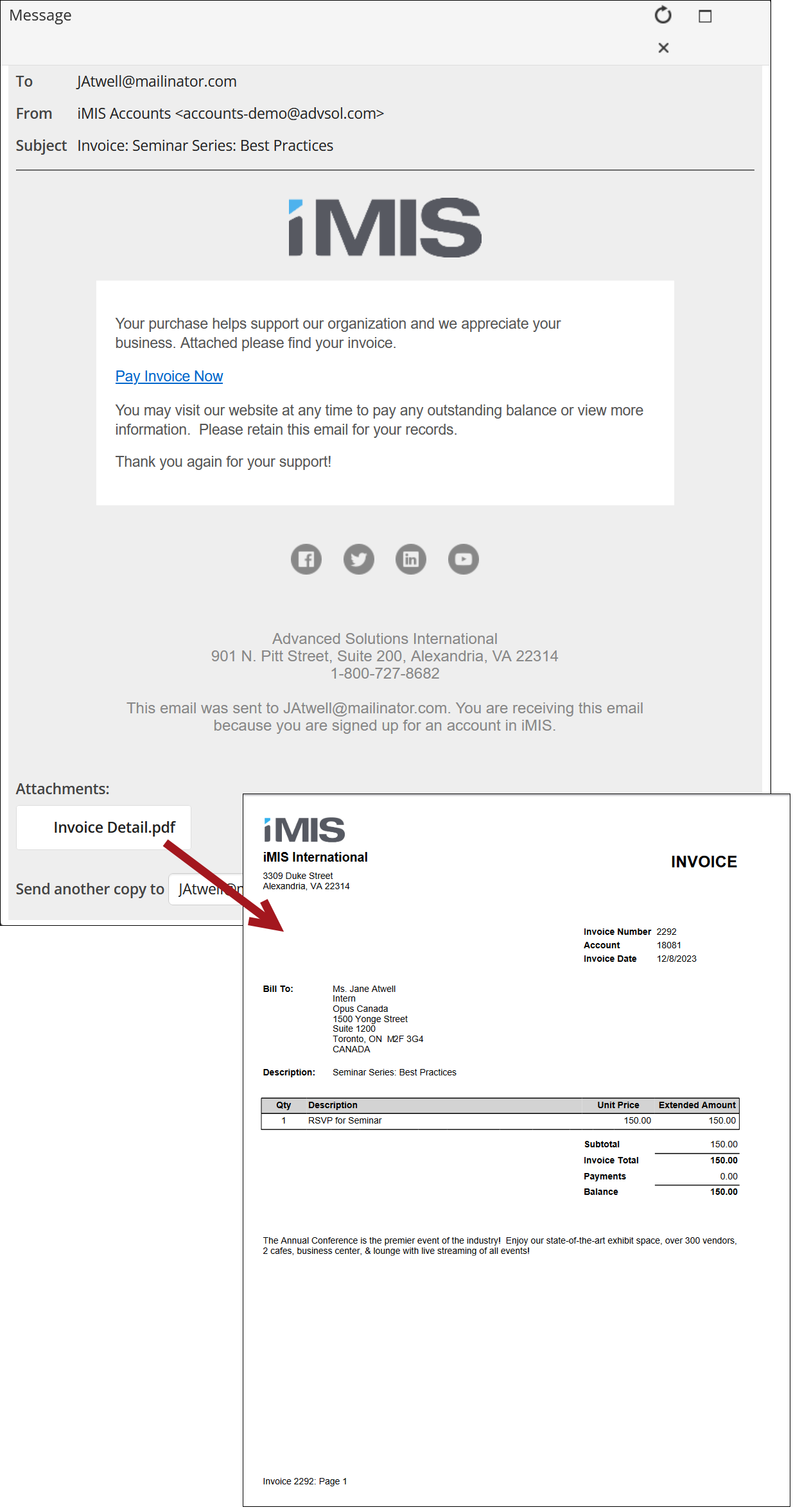
Invoice Notice Report Writer
This is the Report Writer version of the Invoice Notice communication template.
In order to properly email an invoice directly from iMIS, there must be a connection from the invoice query to the communication's query. This communication is designed so that you can easily send an invoice to a contact without needing to create that connection yourself. It includes a direct payment link for the invoice. The Invoice Detail report is attached by default
Membership Cancellation Notice
Used to inform members that you have cancelled their membership renewal. See Cancelling a renewal for a member for more information.
Navigation Workflow
The communication that is sent when content is going to expire soon. See Enabling workflow for content authoring for more information.
New Member Offers
Send this communication to new members and let them know the offers that are available to them.
New Member Welcome Email
Send this communication to new members when they have joined for the first time. Out-of-the-box, this email is associated with the New member welcome email automated task. Create your own welcome email, then update and enable the scheduled task to begin sending automatic welcome emails to new members. See Creating and editing scheduled tasks for more information.
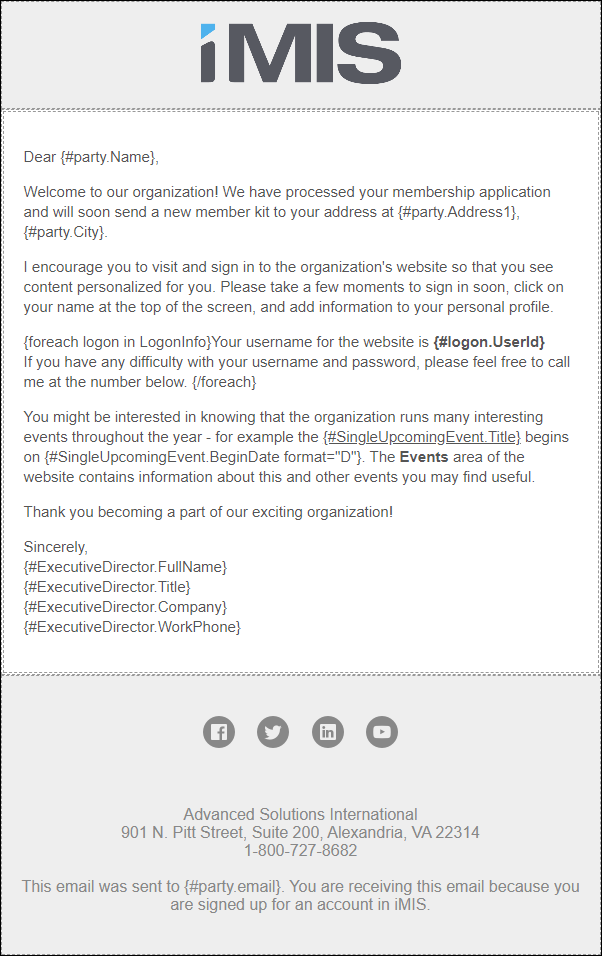
Order Confirmation
This is the email that is sent to users after they have purchased an item from your organization. See Setting up an Order Confirmation template for more information.
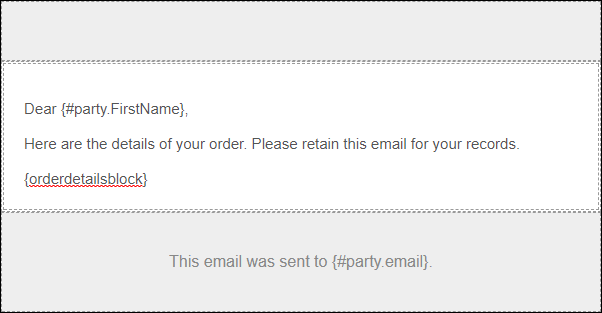
Payment Confirmation
This email is automatically sent to the Bill to ID after an invoice is paid using the Guest Invoice Payment content item. For more information, see Paying invoices using a direct link.
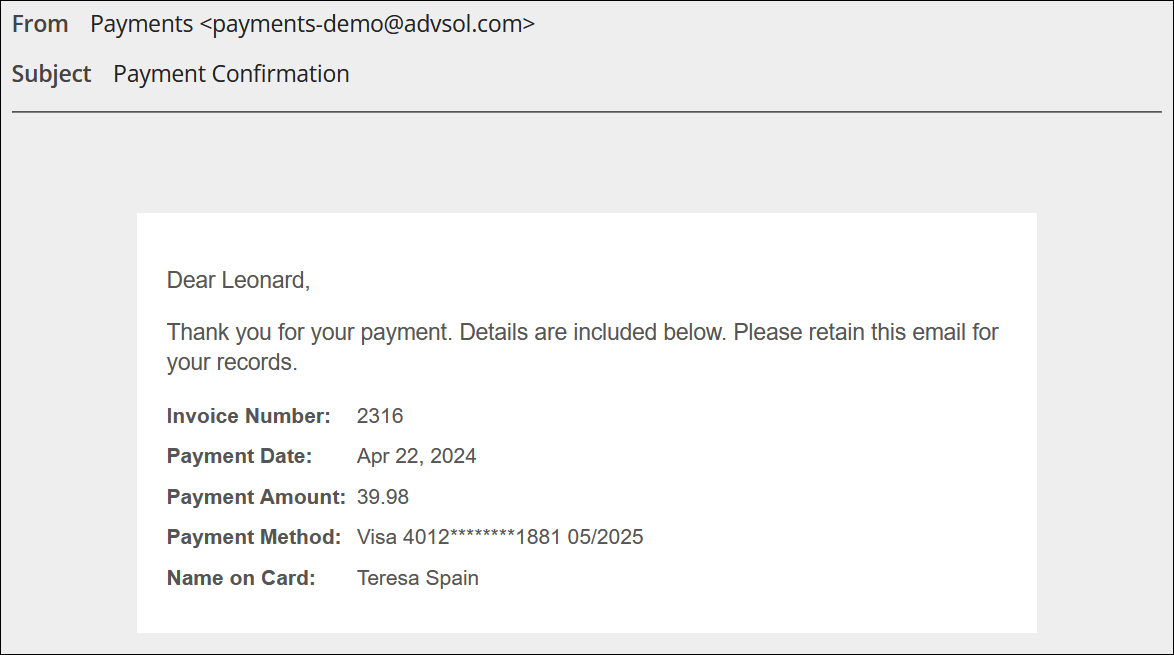
Recurring Donation Cancellation
This template is used in the Recurring donation cancellation confirmation process automation task and is sent to donors who have cancelled their recurring donations. See Sending confirmation emails for recurring payment enrollments and cancellations for details.
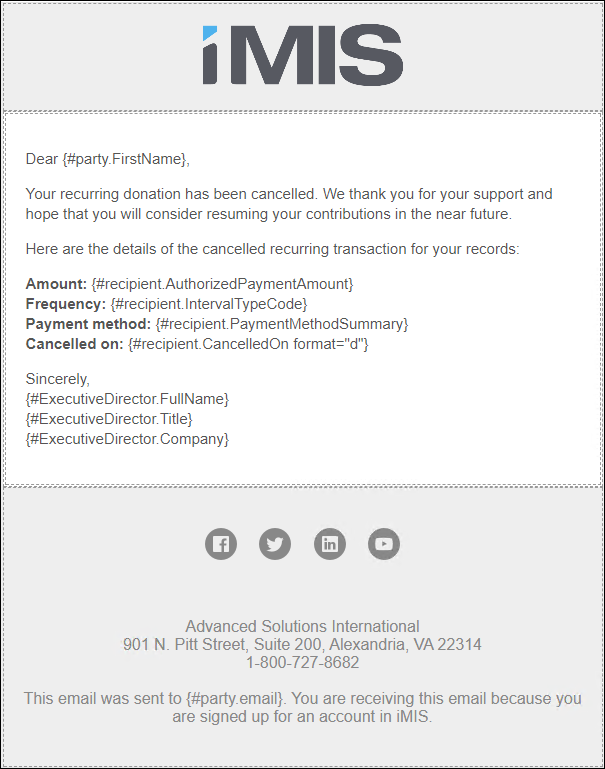
Recurring Donation Enrollment
The Recurring Donation Enrollment template is only available when licensed for AutoPay.
This template is used in the AutoPay Donation Started process automation task and is automatically sent to new donors who have enrolled with recurring donations. See Sending confirmation emails for recurring payment enrollments for details.
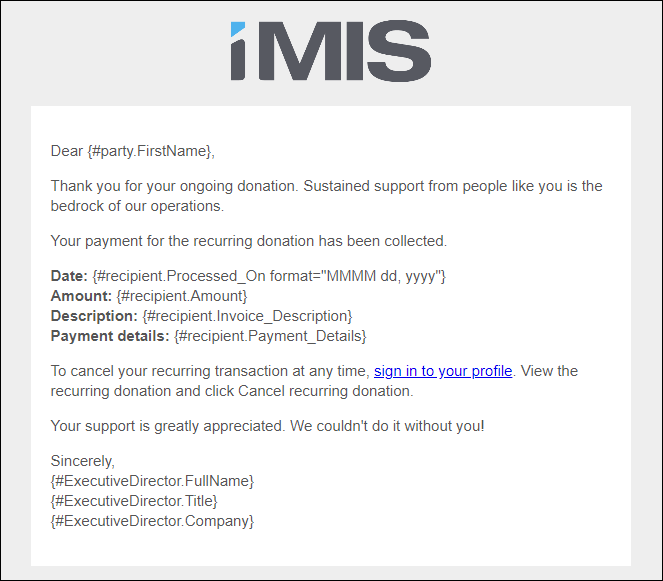
Recurring Membership Renewal Cancellation
This template is used in the Recurring membership cancellation confirmation process automation task and is sent to members who have cancelled their recurring memberships. See Sending confirmation emails for recurring payment enrollments for details.
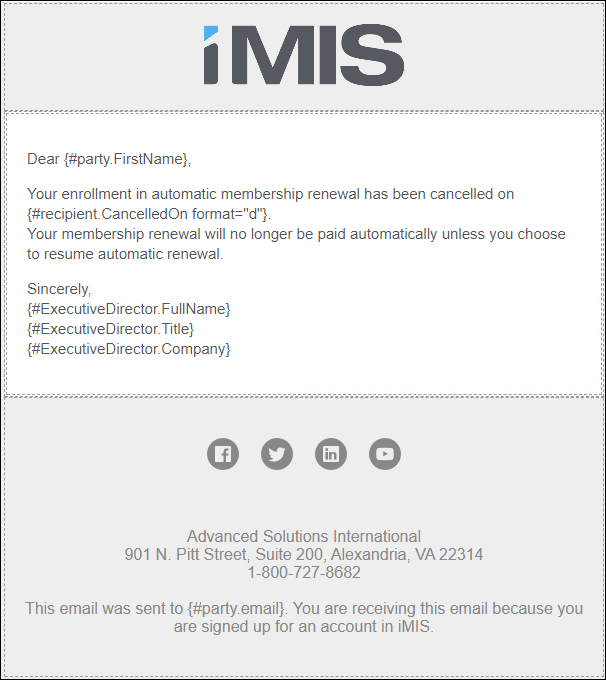
Recurring Membership Renewal Enrollment
The Recurring Membership Renewal Enrollment template is only available when licensed for AutoPay.
This template is used in the AutoPay Membership Started process automation task and is automatically sent to members who have enrolled with recurring memberships. See Sending confirmation emails for recurring payment enrollments for details.
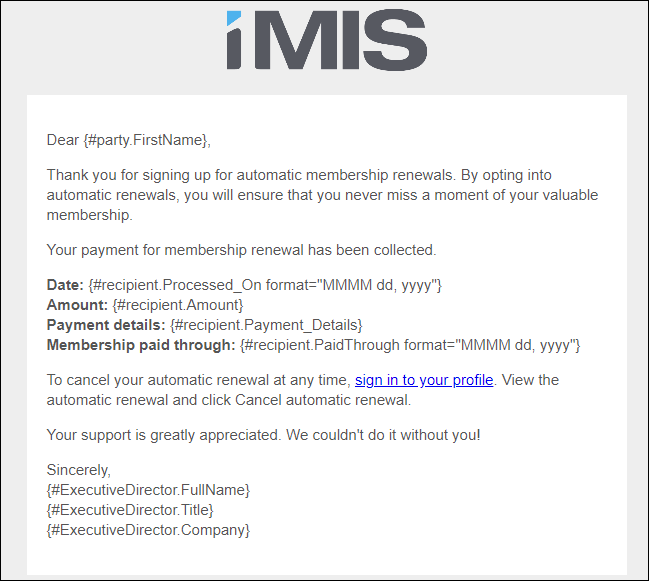
Welcome to new system
Use this template whenever you launch a new website to encourage your members and donors to update their account information.