Last updated on: January 27, 2026
All emails with communication types that permit unsubscribing automatically include the criteria required for email clients like Google to generate a one-click unsubscribe button within their interface. This button allows recipients to opt-out of email lists with a single click, complying with Google’s one-click unsubscribe mandate for mass email senders and reducing the chances of emails being marked as spam.
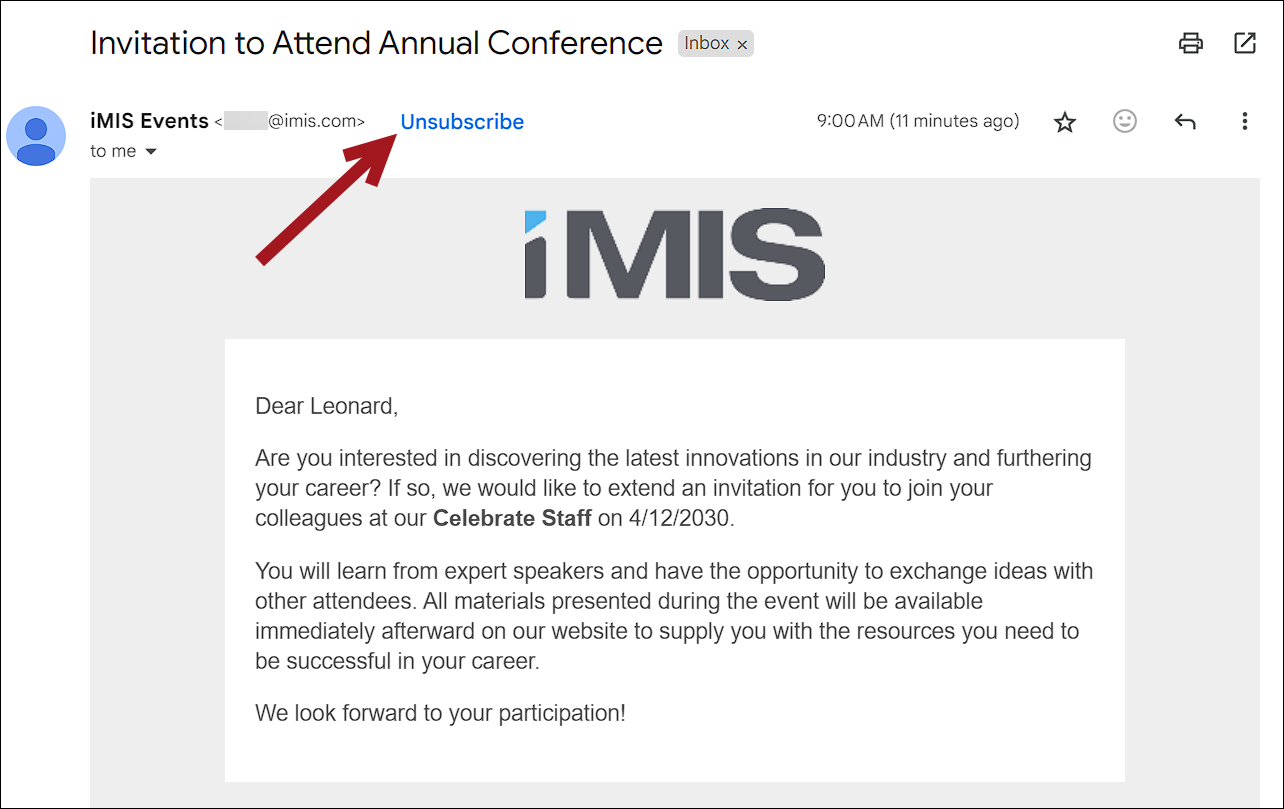
To automatically include the necessary one-click unsubscribe criteria in a new communication, simply choose a communication type that allows unsubscribing and specify the website to host the unsubscribe link:
- Go to the Header tab of the communication.
- From the Type drop-down, select a communication type that allows unsubscribing (all communication types except None, Shipping, and Billing).
- When the communication type allows unsubscribing, the Website for unsubscribe link drop-down appears. From this drop-down, choose a site to host the unsubscribe link.
- Compose or review the email content, and make sure to Save your changes. For more details about composing communications, see Creating a new communication template.
- Send the communication.
Important! The Website for unsubscribe link drop-down only lists active sites with Everyone Full Control access. If no such site exists, a warning message prompts you to create or designate a publicly accessible site for hosting the unsubscribe link. For details on configuring site access, Using Access Settings.
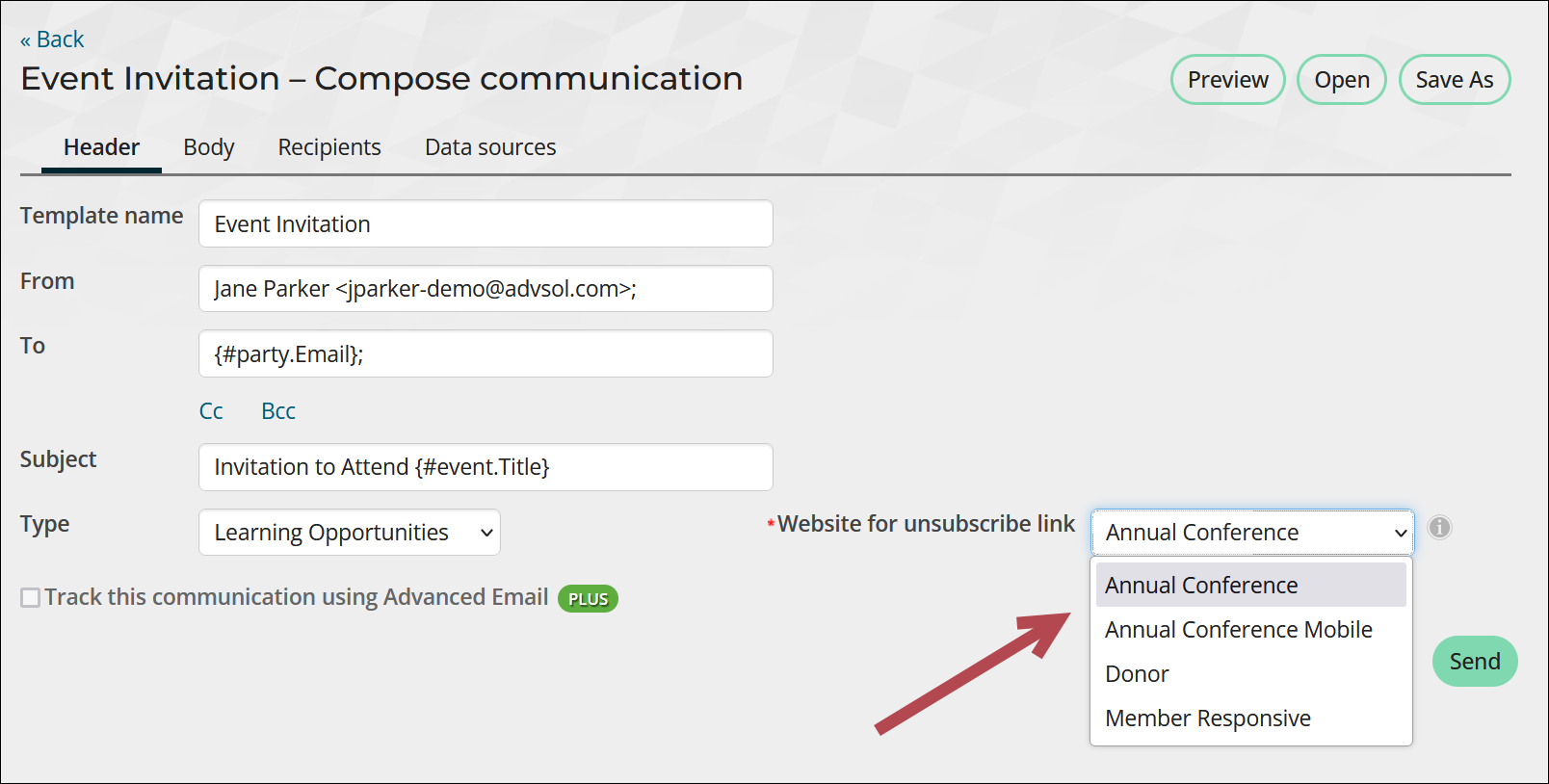
The communication automatically includes the criteria necessary for email clients to generate a one-click unsubscribe button, reducing the likelihood of the email being marked as spam. If a recipient unsubscribes via the link, their communication preferences reflect they have opted out of communications with the same Type.
For detailed insights into compliance with Google's email practices, please review Google's sending guidelines.