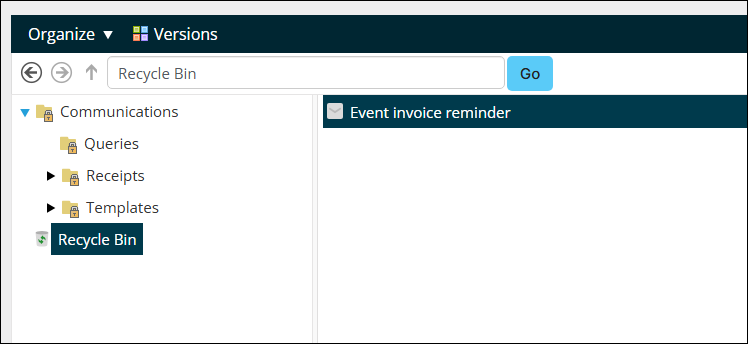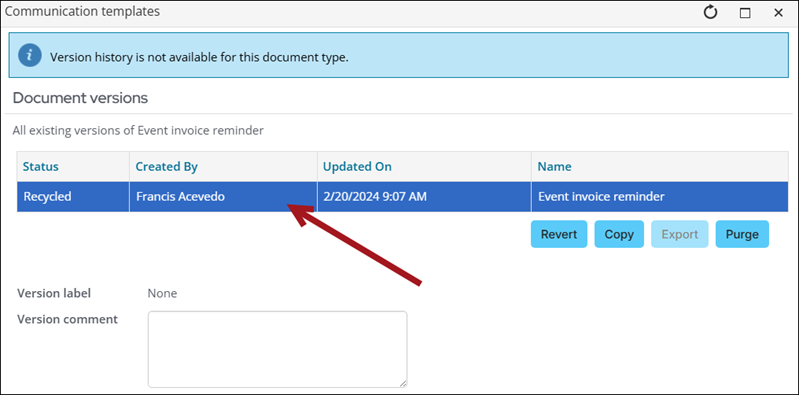Last updated on: January 27, 2026
You may need to recover or get back a communication template that has been deleted.
Do the following to recover a deleted communication template:
- Go to Marketing > Communication templates.
- Click the Recycle Bin.
- Search for the template, then click it.
- Click Versions.
- Click the row in the table.
- Click Revert.
- Click OK.
- Close the window and confirm the template is recovered.