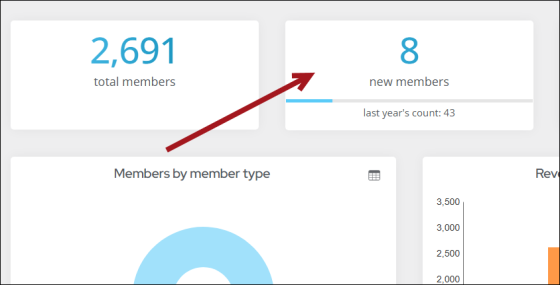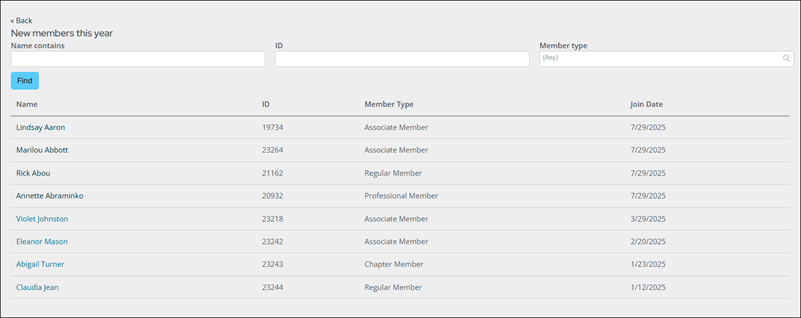Last updated on: January 27, 2026
To see which new members recently joined, you can use the Membership Dashboard.
Do the following to find new members:
- Go to Membership > Dashboard.
- Click the new members tile.
- Enter search criteria, or click Find to return the whole list. This list returns all new members that have joined within a year from today's date.