Last updated on: January 27, 2026
The Event Program Display content item lists all of the functions that make up the program of the specified event.
Programs can be selected by Day, Category, Track, or View All. In the following image, the program items being displayed are divided by the Day.
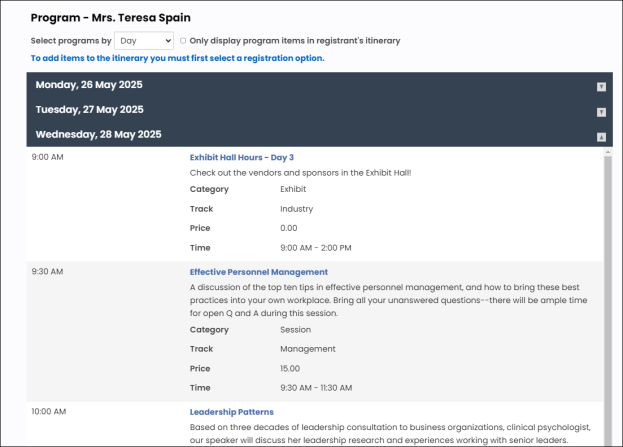
Event Program Display configuration options
- Name - Enter a name for the content item. This text appears during design mode (configuration).
- Title - If you want a title bar to appear above this content item on the rendered page, enter the text for the title bar to display. You can use a [Name] variable in the Title to dynamically display the name of the user registering for the event. For example, if you enter Program - [Name], and John Smith logs in to register for an event, Program - John Smith displays as the title. Additionally, if you have enabled the option to allow users to register someone else in the Event Display content item, the [Name] in the title reflects the user being registered.
- Do not render in design mode - To boost performance during design time (configuration), enable this checkbox to prevent content record data from being loaded in the content editor.
- Display a border around this content - If you want a border to appear around this content item on the rendered page, enable this checkbox.
- Select 'Only display program items in registrant's itinerary' by default - Enable if you wish to display only program items in the registrant's itinerary by default when the content item is loaded. The user can disable this checkbox to see all program items.
- Display program item images - Enable to display program item images.
- Open program item details in a popup window - Enable this option to display program item details in a pop-up window. If this option is not enabled, the program item does not open in a pop-up window and redirects to the program item details page.
- Event key - The key of the specific event to be displayed. The key might also be supplied by way of the URL. A key specified in the configuration takes precedence over a key in the URL.
Notes
- If a key value is not set in the configuration page, the content item looks for the key in the URL. To include the key in the URL, use the parameter name EventKey, such as ?EventKey=SPR12. A key specified in the content item configuration takes precedence over a key in the URL.
- If no Event key is specified, the content item hides itself on the page.
- The content item displays a list of the event's functions. A function is only displayed in the list if the Show this function on the Web? option is enabled. The Status of an event function is disregarded. To enable a function for the web, or to edit function information such as the Title, Dates, and Description, from Events > Define an event, select the event and then click Insert or Edit.
- The content item will be hidden if there are no functions for the specified event.