Last updated on: January 27, 2026
The five different options determine how the spreadsheet (iImport Cloud) or IQA query (iUpdate Cloud) will modify your iMIS database.
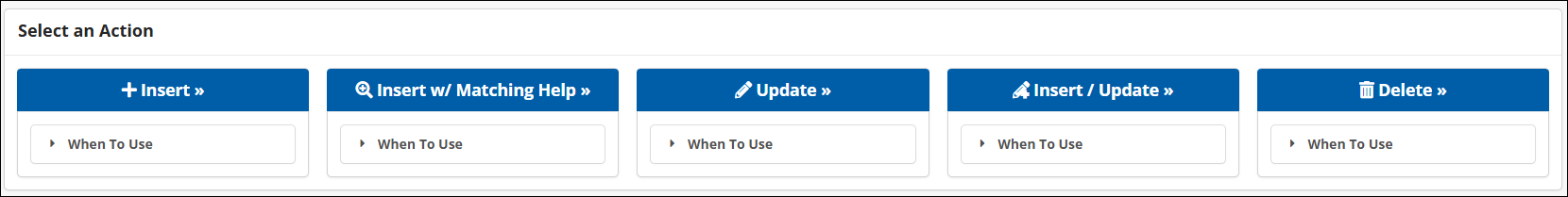
| Action | When to use |
|---|---|
| Insert |
|
| Insert with matching help |
Use this action when you need help matching to the correct record in iMIS and do not have the iMIS ID. For example, if you have a spreadsheet of Activities with name and email, but no ID, this action will attempt to find the correct contact to associate the data with. Avoid using this action when you already have the iMIS ID. In those cases, use the Insert action instead. |
| Update |
Use this action when you are updating existing iMIS data. Accurate matching is critical—match on as many fields as possible to avoid unintentional changes. Common fields include:
For example, when updating activities, if SEQN is not available, match on as many fields as possible. At a minimum, use:
Matching on too few fields can result in updates to the wrong activity records. The following option is especially important when updating:
|
| Insert / Update |
Use this action when you need to insert and/or update data in the same job. It is critical that your matching logic is configured correctly to ensure accurate inserts and updates. The following options are available for an Insert/Update job:
|
| Delete |
Use this action to delete panel data, activities, relationships, user credentials, shopping carts, general lookup table values, interactions, and more. Important! It is critical to match on as many fields as possible. For example, if you only match on iMIS ID when deleting an activity, all activities for that contact will be deleted. Always narrow your matching to the specific data you intend to remove. Note: The Delete action cannot be used to remove contact records directly. To delete a contact, update their status to one that is marked for erasure. |