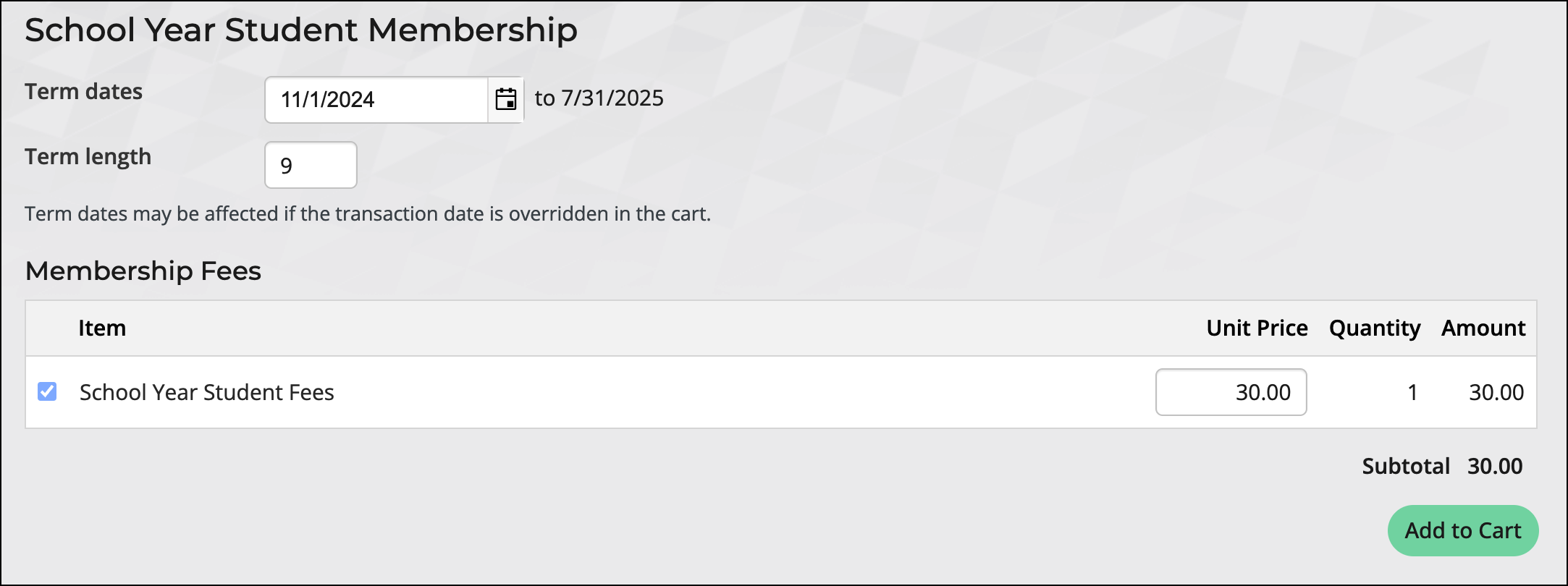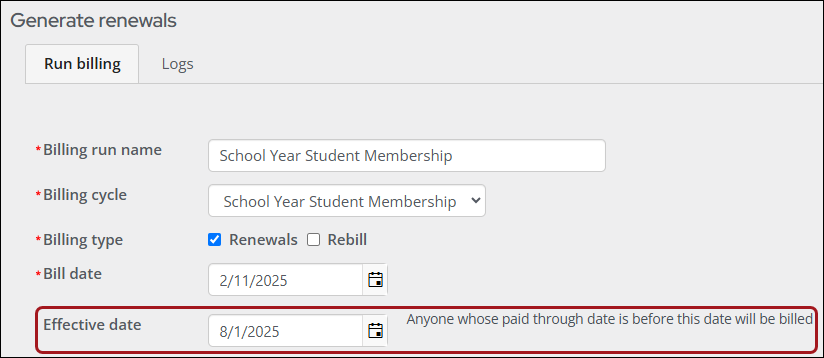Last updated on: January 27, 2026
If your association has annual membership types that start in different months—for example, Student Members starting in August and Regular Members in January—you can set each billing cycle's First month of term option accordingly. This ensures that each member type begins on its designated month and allows different membership types to follow unique billing schedules. By default, this setting aligns with the fiscal year’s start month but can be changed to any month.
Example: The organization bills members annually and needs student memberships to align with the academic year. To achieve this, the student member billing cycle is set to start in August using the First month of term option.
Do the following to define an annual billing cycle for student members with a start month of August:
- Define a billing product for student membership fees (Membership > Billing products).
- Define a customer type for student members (Settings > Contacts > Customer types). Enable Is a member and select the billing product created in step one as the Primary fee.
- Go to Membership > Billing cycles and select Add new billing cycle.
- Enter the following cycle details:
- Enter a Cycle name, such as School Year Student Membership.
- Enable Membership billing cycle.
- Select the student customer type created in step two.
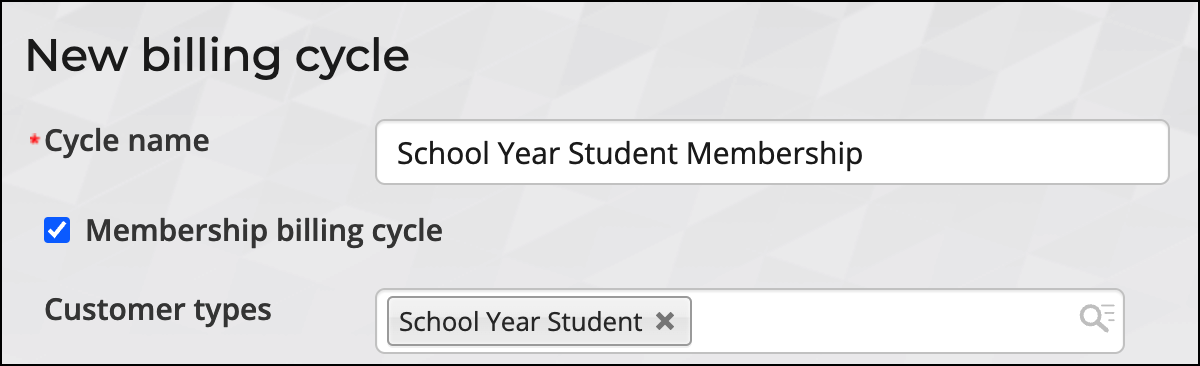
- In the Billing type section, select the following:
- Billing time – If not already set to annual (based on the default in membership settings), select Annual.
- First month of term – Select the first month of the academic year (e.g., August) to align student billing with the academic calendar.
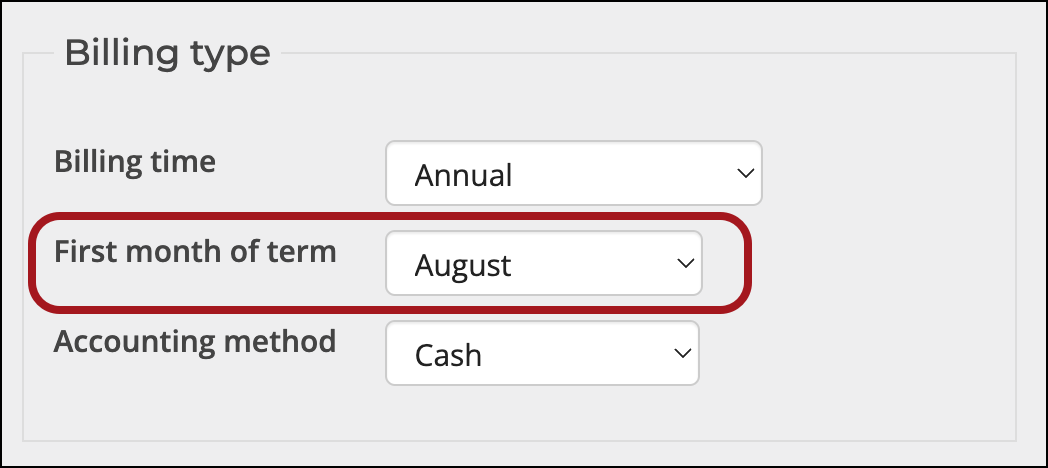
- In the Display as item set section, enable the following:
- Enable Use to display join item set.
- Enable Use to display itemized renewals.
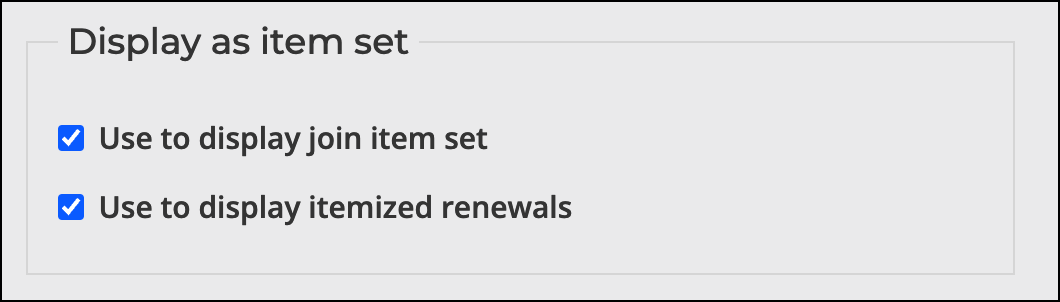
- Click Save & Exit.
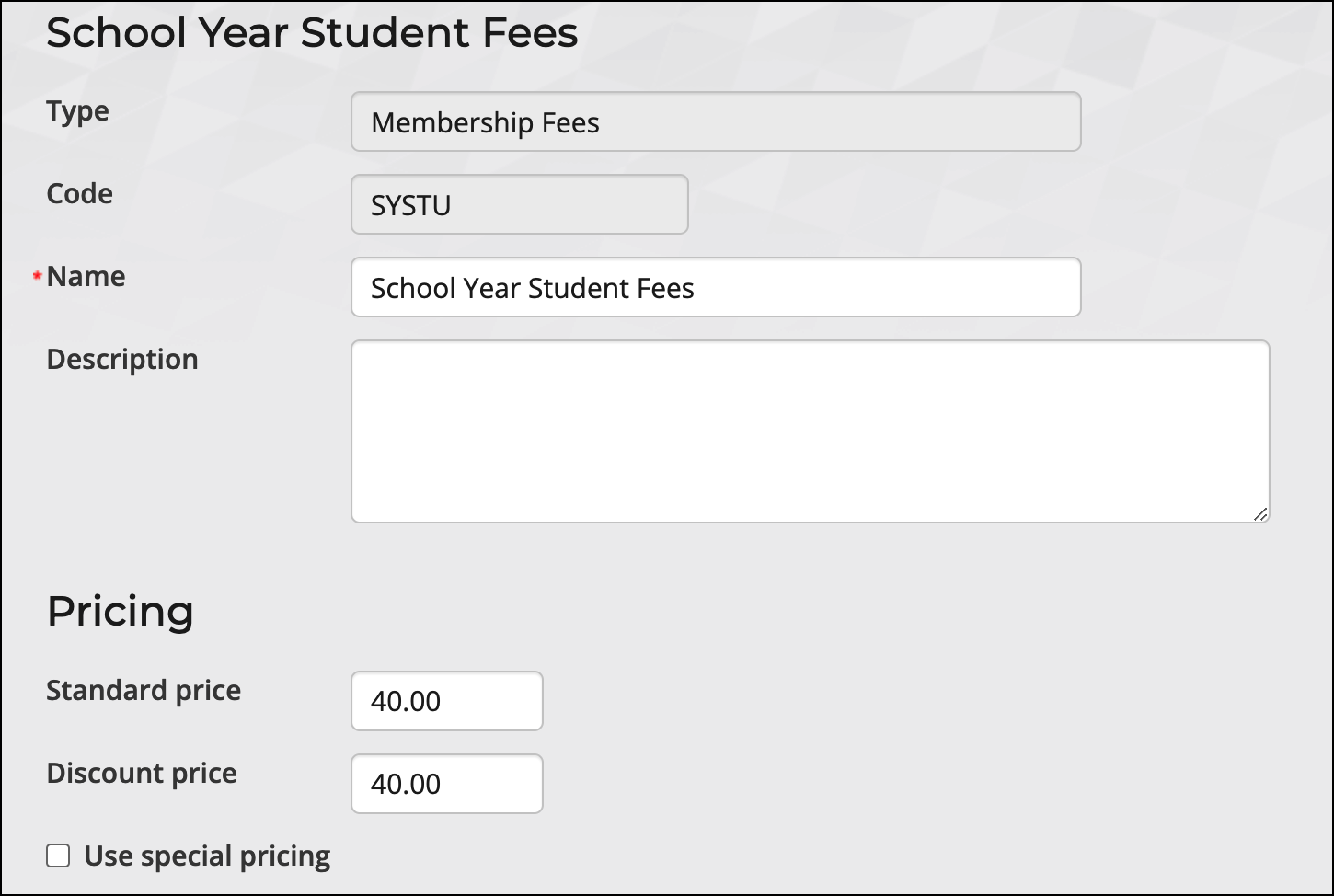
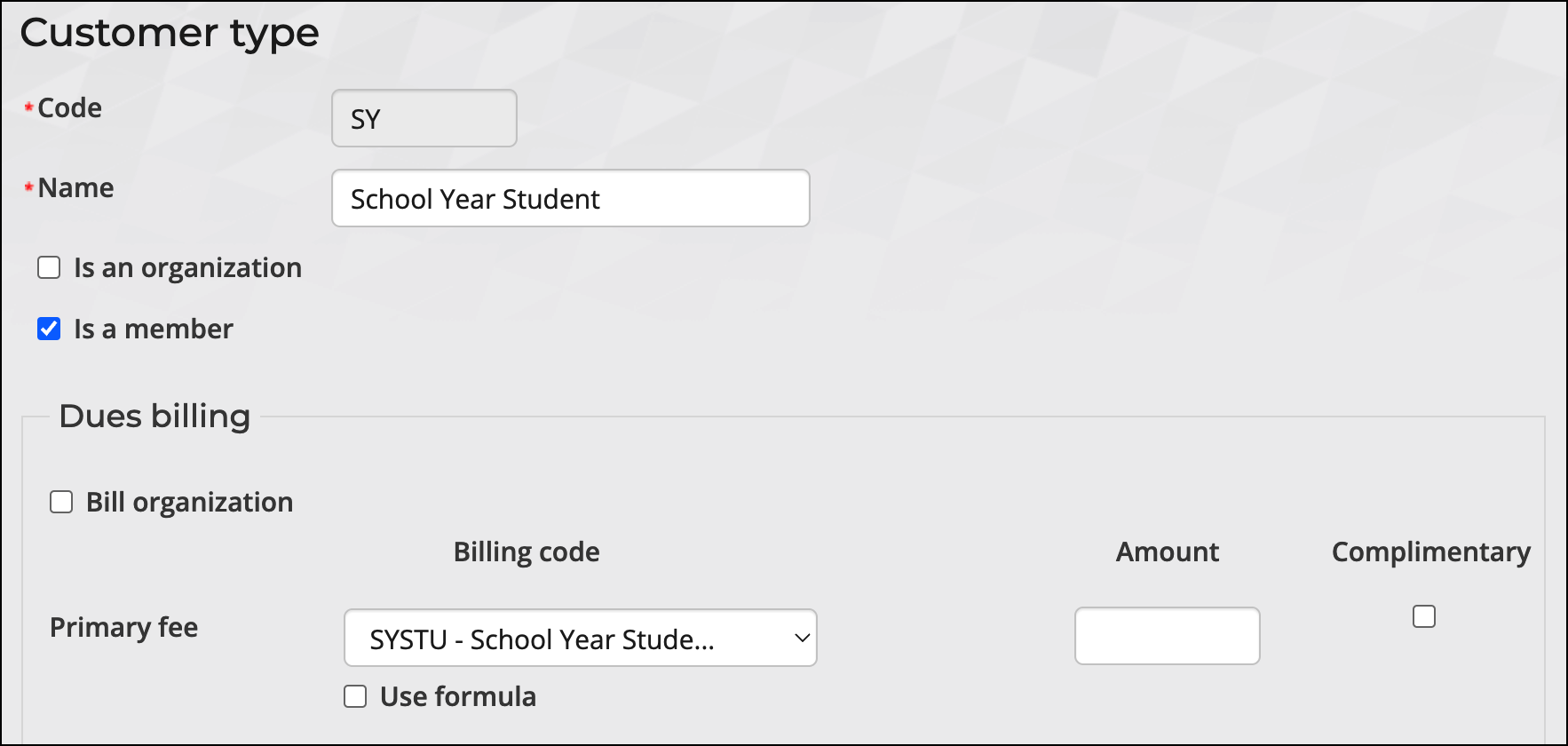
The following occur when the billing cycle is used for joins and renewals:
- Joins – When a member joins under this billing cycle, dues are calculated based on the defined prorating rules. Based on the example above, if a member were to join in November, dues cover November through July 31 of the following year. Paid Through and Bill Through dates are set to the end of the term (July 31).
- Renewals – When renewals are generated, the First month of term sets the Effective date (August). Members renewing see their term dates begin on August 1 following their Paid Through date.