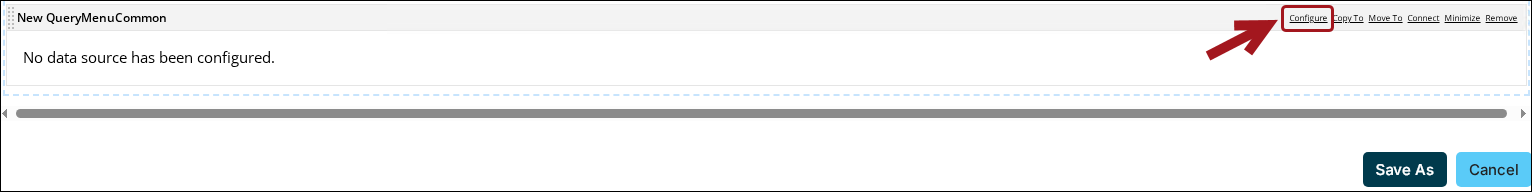Last updated on: January 27, 2026
When multiple pages of results are returned for the query, a paging control is displayed so that users can navigate through the results.
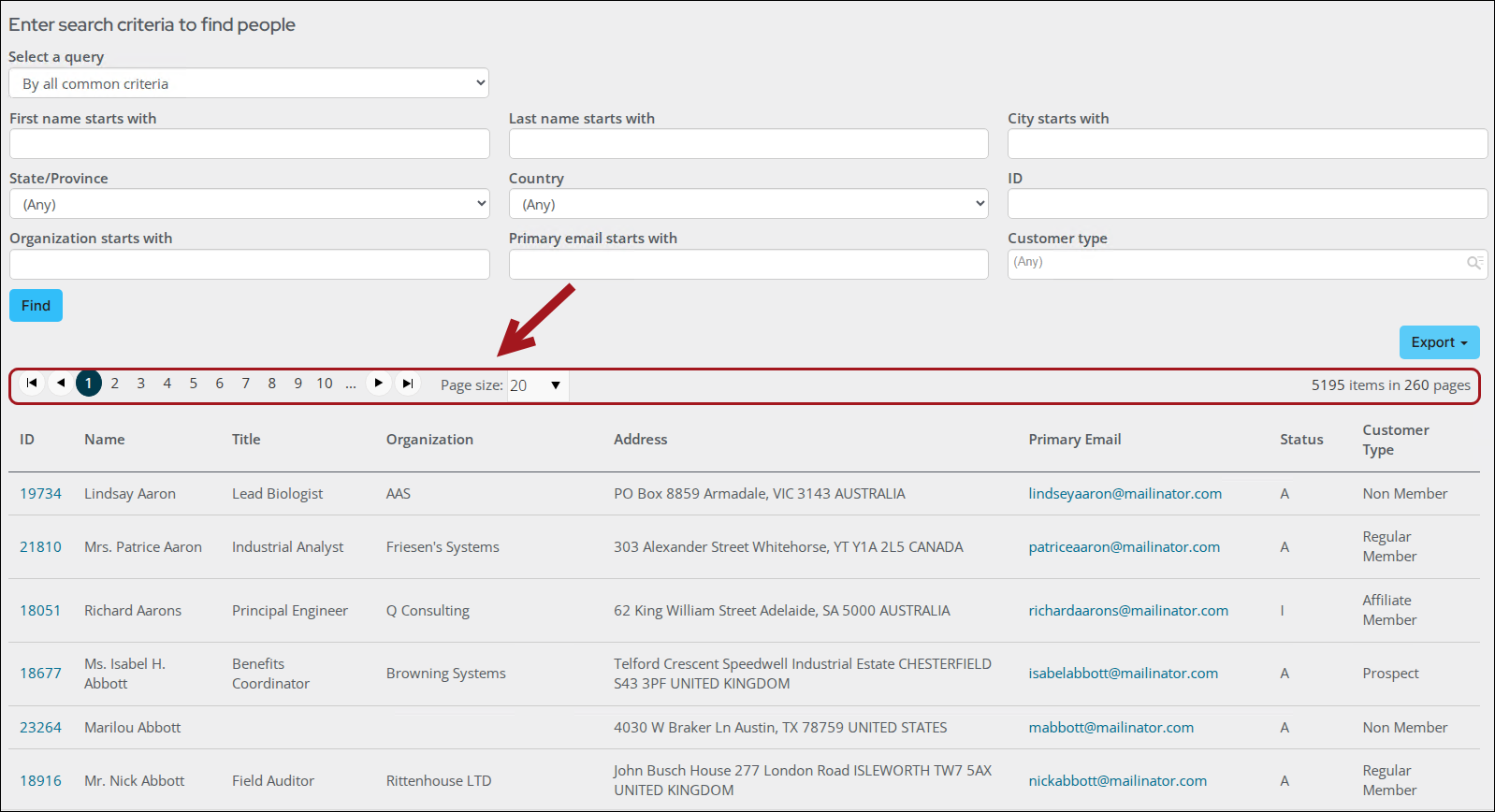
Paging can be configured on the following content items:
Do the following to configure paging:
- Add or edit either the Query Template Display, Query Menu, or Common Search content items. See Configuring content items.
- Select Configure.
- Configure the following:
- Enter the Results to display per page.
- Select a Pager display style from the drop-down.
- Choose a Pager location: Top, Bottom (preferred), or Both.
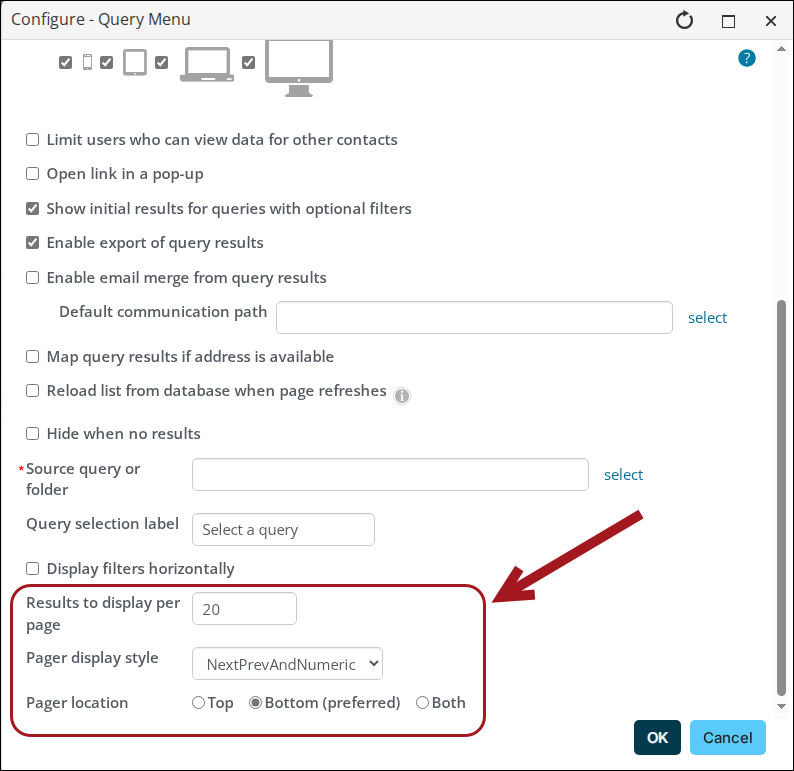
- Click OK.
- Click Save and then Publish.