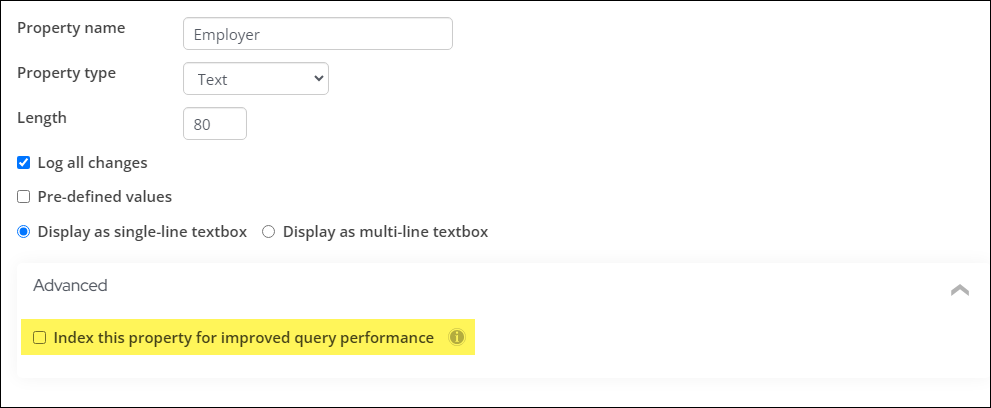Last updated on: January 27, 2026
Enabling property indexes increase the speed of lookups and reports but could decrease the speed of adding or updating data in the source. It is recommended that property indexes be used sparingly and that this option be used for ID properties, such as codes in reference tables, fields aggregated in reports, or fields used in lookups.
Do the following to enable indexing for a panel property:
- Go to RiSE > Panel Designer > Panel definitions.
- Open a panel for edit. This can be the panel that the property is on or any other panel.
- If the property is currently being used, temporarily remove it from the panel layout, so you can edit it.
- Expand the source, then right-click the property and select Edit.
- Expand the Advanced section, then enable Index this property for improved query performance.
- Click OK.
- Add the property back to the panel.
- Click Save & Exit.
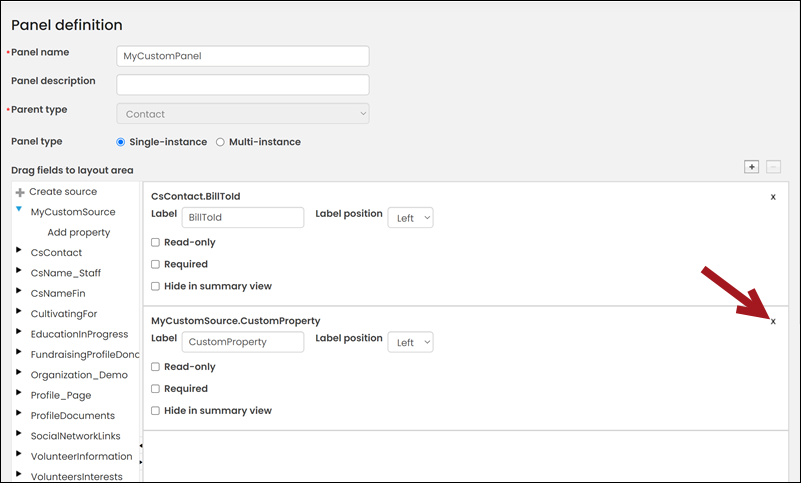
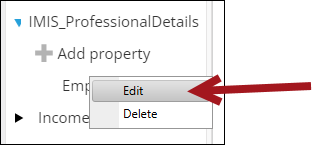
Note: The Index this property for improved query performance property does not apply to File upload or large Text fields of 400 characters or more