Last updated on: January 27, 2026
Panel definitions and panel sources are distinct yet interconnected components of data collection and management in iMIS:
- Panel sources – User-defined or system-provided data sources that store the information collected in a panel and define the data properties or fields. When a user enters or modifies data in a panel, this information is stored in the panel source. Panel sources are represented as business objects in iMIS. For more information, see Creating panel sources.
- Panel definitions or Panels – Custom form made up of data fields from one or more panel sources. Can be added to content records using the Panel Editor content item to collect, display, and modify data. Panel definitions control the layout and appearance of the data properties. For more information, see Creating panels.
- Panel Editor - The content item that allows you to display a panel in content. Panels can only be displayed to end users if they are in a Panel Editor content item in a content record. For more information, see Panel Editor.
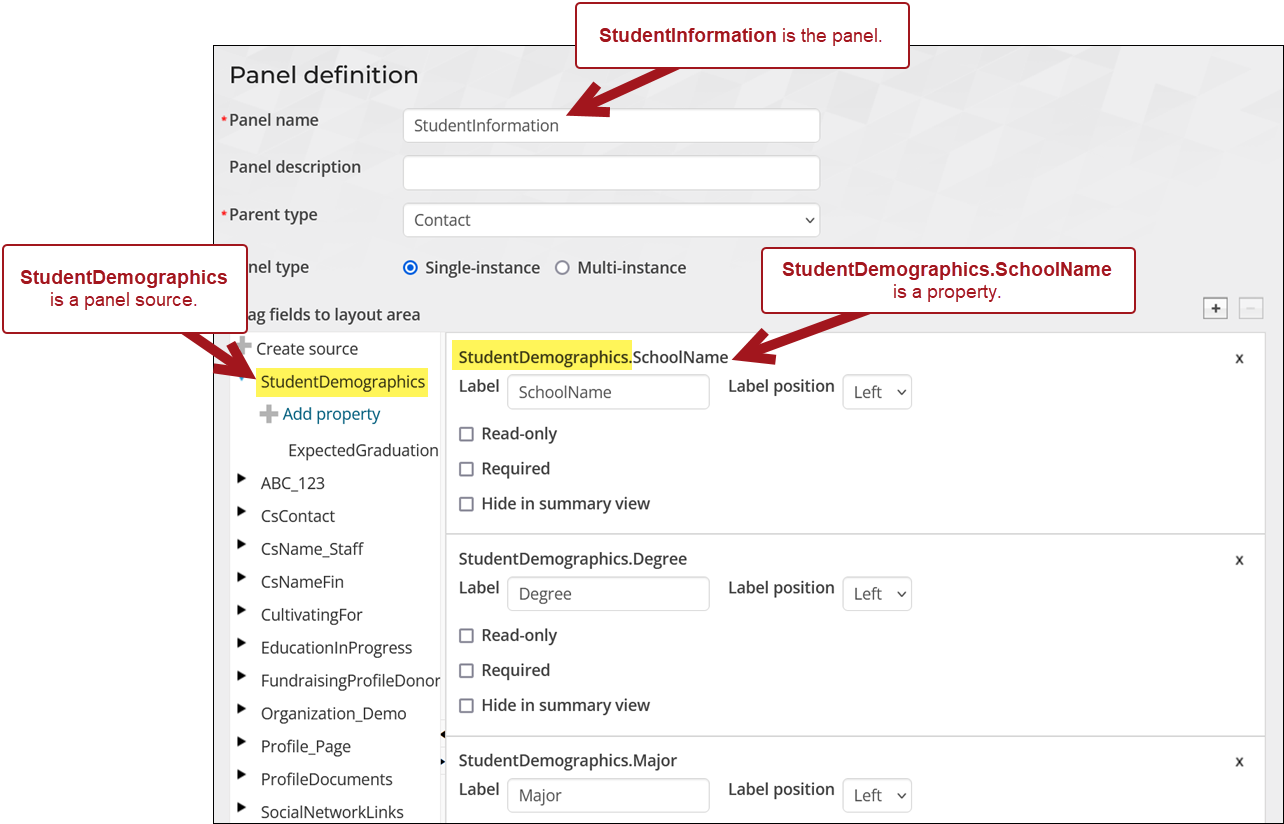
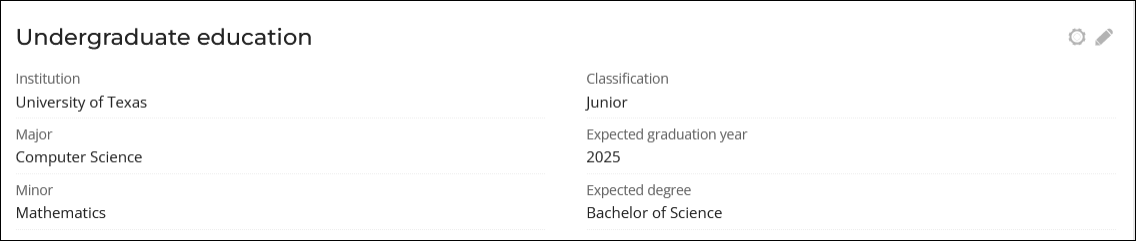
In short, panels are visible forms that can be included in content to collect and manage data from users, while panel sources define the properties and store the data.