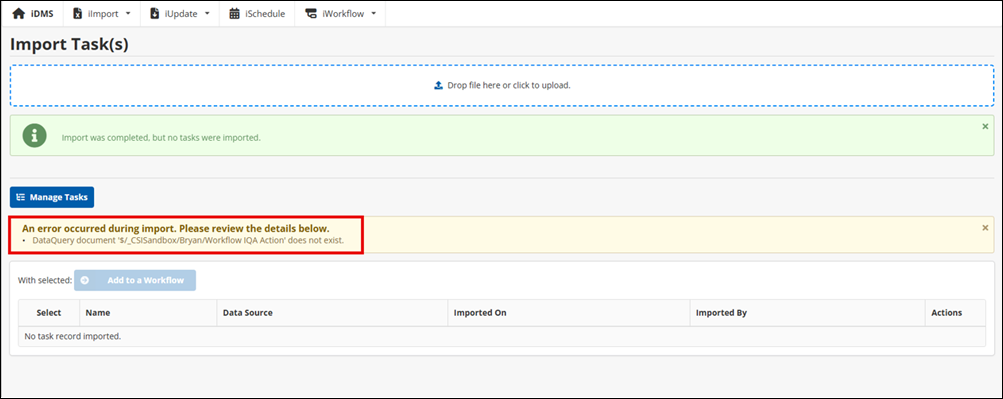Export/Import Tasks
This page describes how to export and import your scheduled jobs between your various CSI Cloud Dashboards.
Steps to Export Tasks
Do the following to export tasks:
- Go to iUpdate > Tasks.
- Select the Task you wish to export (you can export a single task or multiple).
- Click Export Tasks.
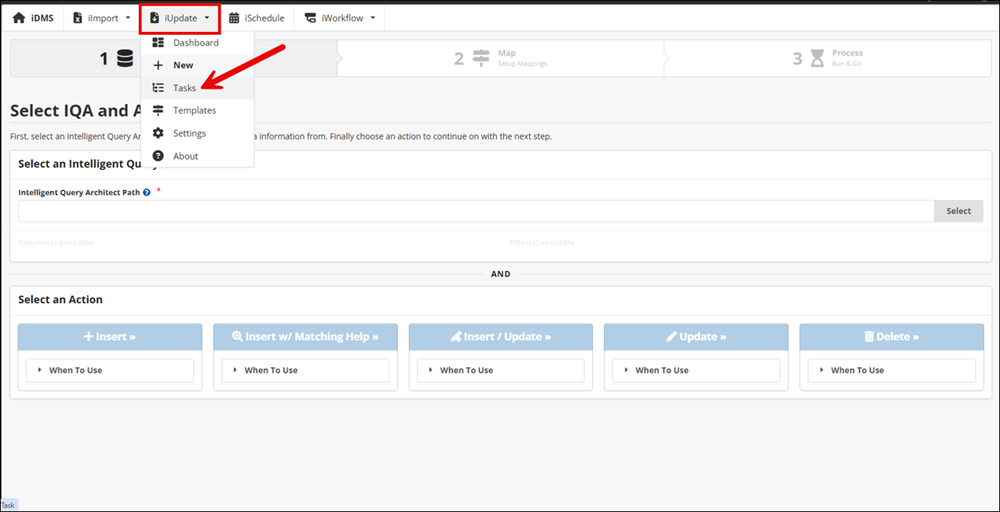
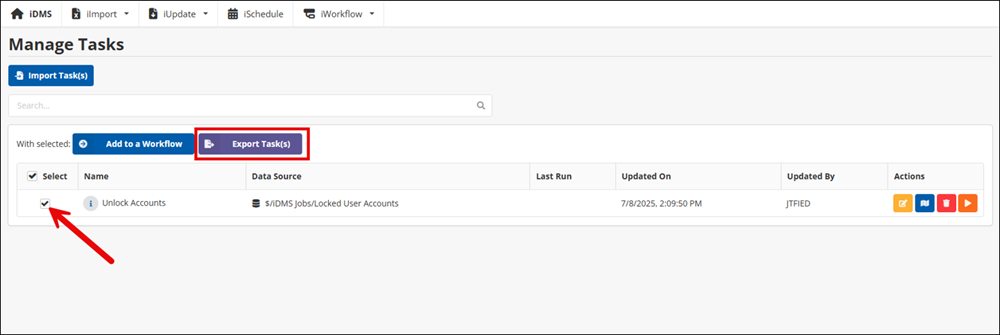
Steps to Import Tasks
To the following to import tasks:
- Go to iUpdate > Tasks.
- Click Import Task(s).
- Either drag and drop the file in the dotted box or click and select the downloaded Task file. If successful, the success message appears.
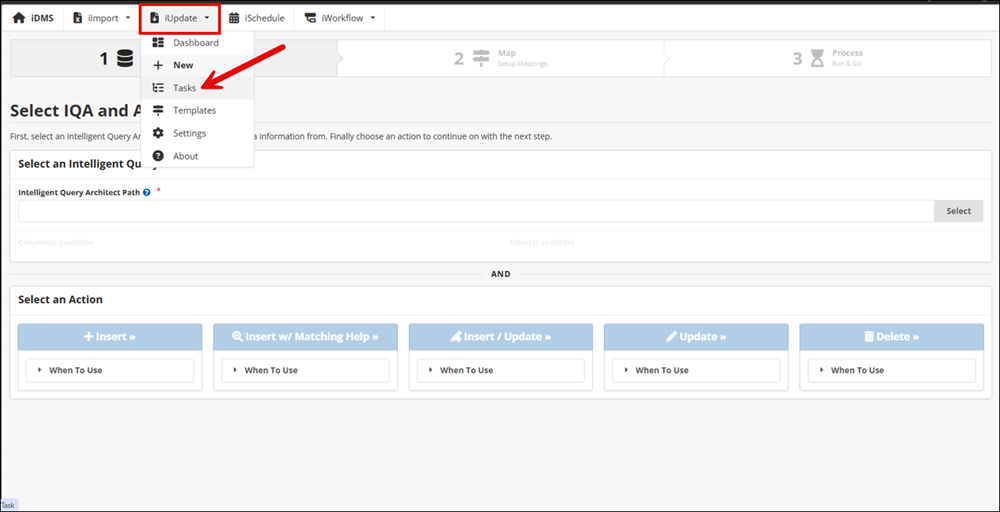
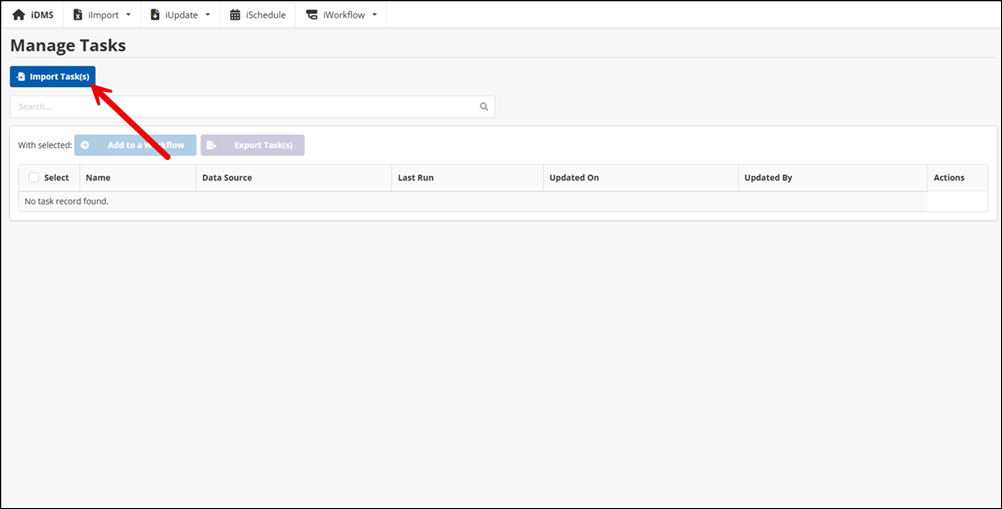
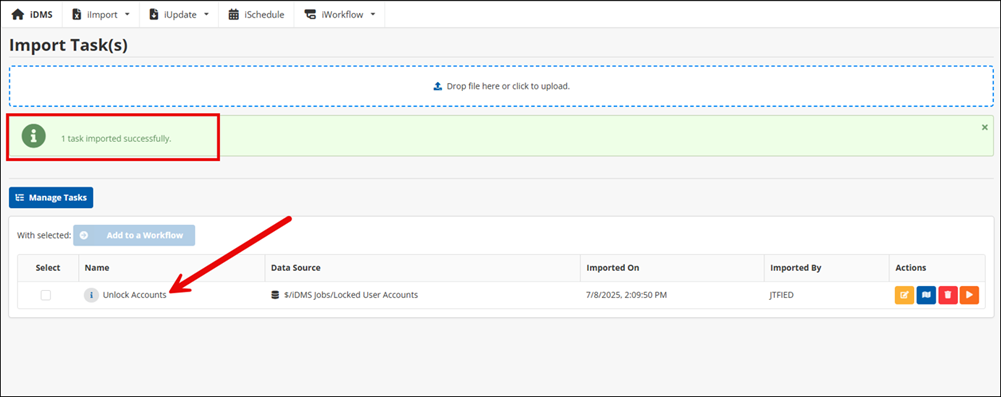
If unsuccessful, the error message appears. You will need to ensure that the IQA exists in iMIS and retry the import.