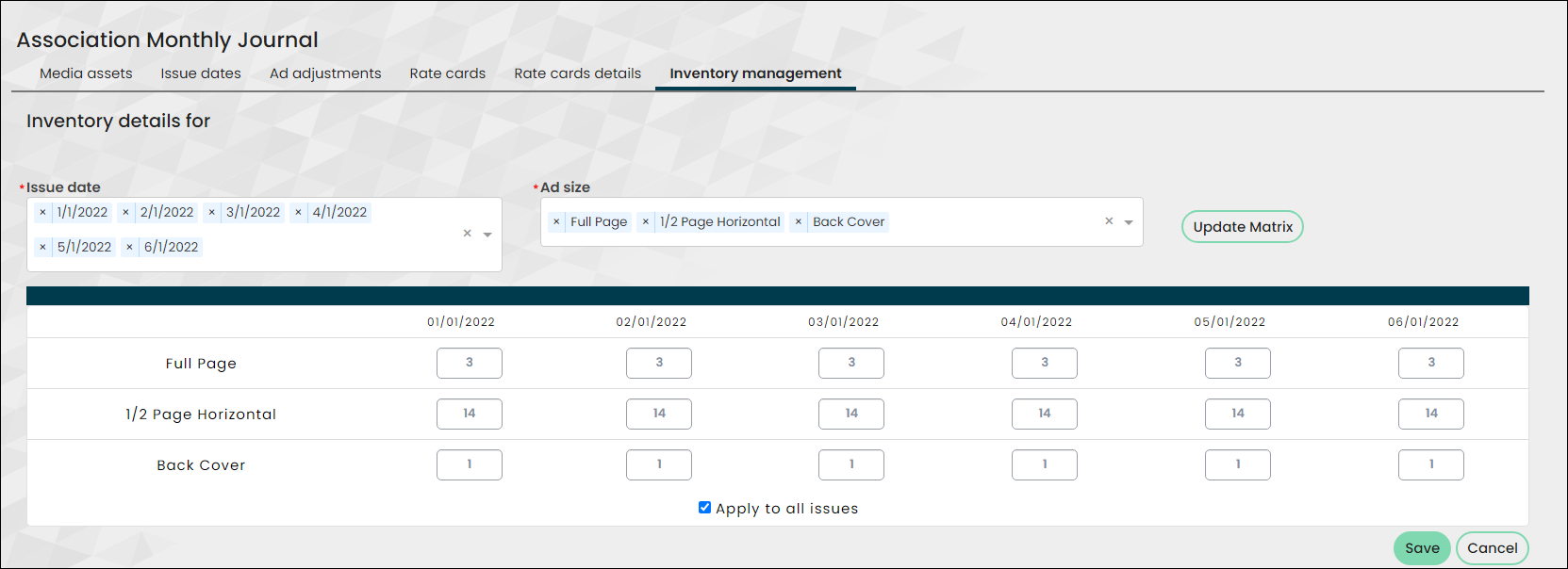Last updated on: January 27, 2026
For an advertisement size or any issue, you can set up how many set spaces are available, so that you do not sell more space than you actually have. Use the inventory management system to define how much space is available on the home page of a website. When placing an order and the maximum inventory limit is reached, a message is displayed for staff users.
Example: The Association Monthly Journal only has space for four full-page advertisements for each month's issue. The publishing team creates inventory for four full-page advertisements, so no one oversells the full-page space.
Creating and updating inventory for advertisements
To create or update inventory, do the following:
- Go to Advertising > Settings > Media assets.
- Click the icon under the Inventory column for the media asset you want to create inventory for. If there is existing inventory, it is displayed in the form of advertisement size with issue dates.
- From the Issue date field, select the dates that the media assets are scheduled to run.
- From the Ad size field, select the advertisement sizes that are available for each issue date.
- Depending on whether the inventory entry is new or existing, click Create Matrix or Update Matrix. A table displays with the ad sizes and correlating issue dates.
- From the empty values in the table, enter or update the inventory counts as numbers.
- Checking the box Apply to all issues will repeat the inventory numbers from the first issue date to all the other issue dates in the matrix.
- Click Save.
- To edit inventory, click Update Matrix and click OK from the pop-up. The matrix table values become editable. Click Save.
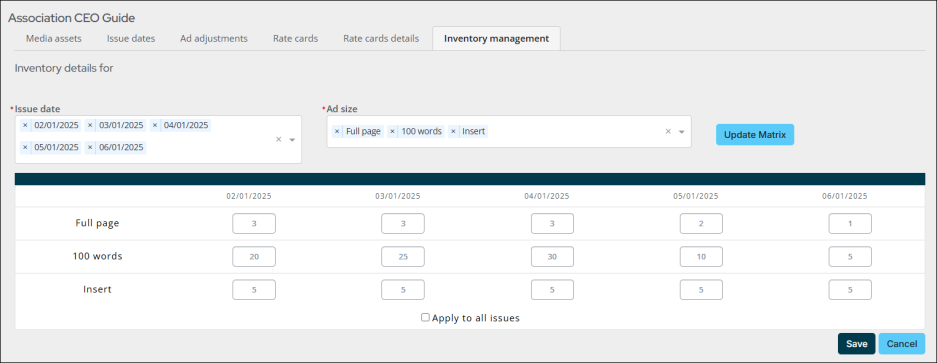
Note: Certain media choices have limits while others do not. For example, there is no limit on the number of full page ads that can be sold in a print magazine, but there is a limit (1) when it comes to the Back Cover, since there is only one back cover. The same might be true for the Center Spread, if it is truly in the center of the magazine. Web ads are limited too, since there is only a certain amount of space on each page.
Note: When left blank, the inventory value is automatically set to 9999 upon save.