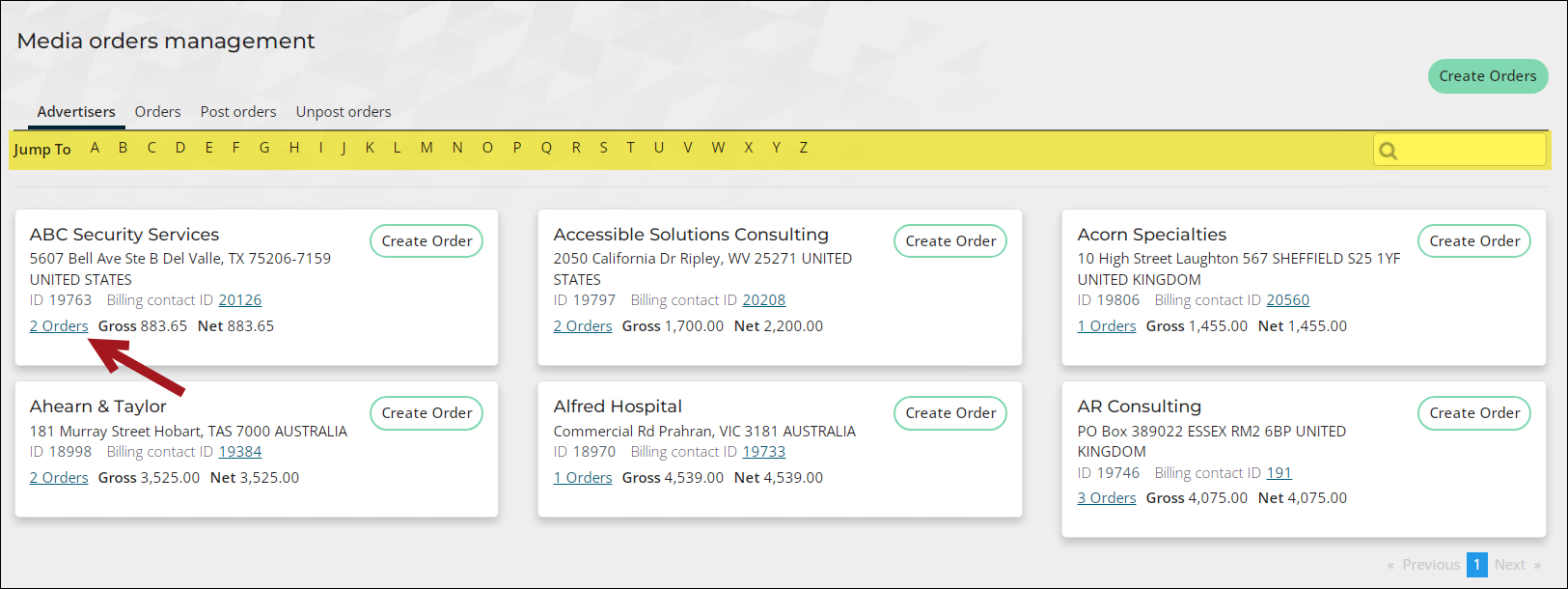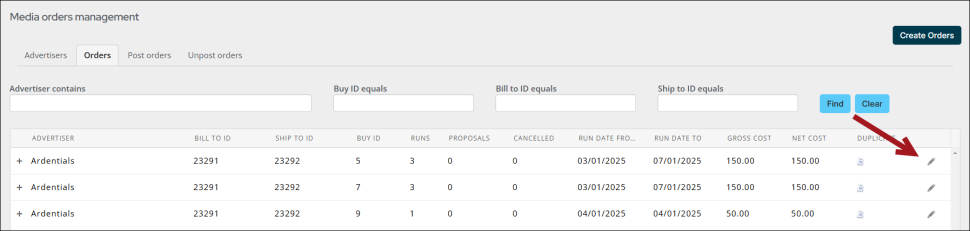Last updated on: January 27, 2026
Easily update rate cards, advertisement sizes, colors, frequencies, impressions, and advertisement costs for existing media orders.
Note: To update posted media orders, you must unpost the orders. For more information, see Posting and unposting orders.
Do the following to update a media order:
- Go to Advertising > Media orders.
- Locate the advertiser by selecting the first letter of the advertiser from the Jump To links.
- Click on the Orders link.
- Click the edit icon for the buy that needs updating.
- Click Next to navigate to the tab you need to update.
- Update the rate card, advertisement size, color, frequency, impressions, purchase order number, and cost as necessary.
- (Adjustments tab) Click the Update button to update the media order. The Gross cost and Net cost are updated.