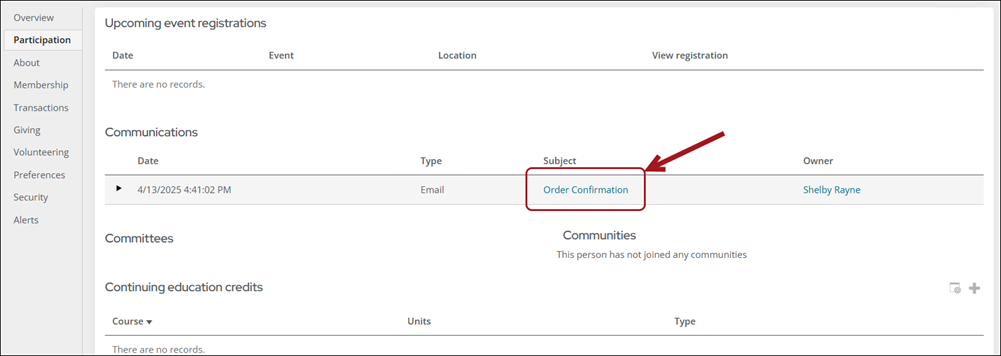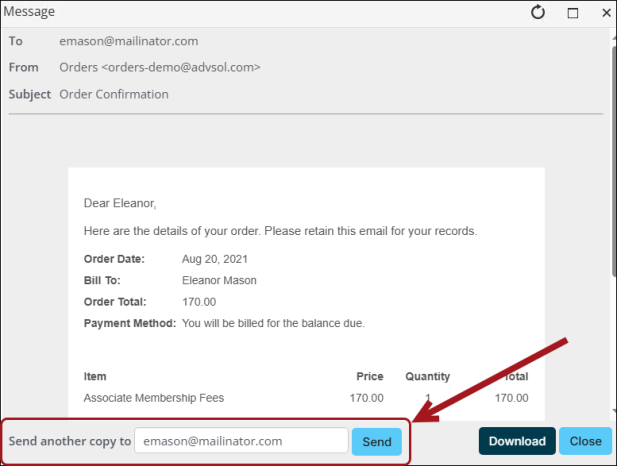Last updated on: January 27, 2026
Do the following to resend the order confirmation email:
- Navigate to the contact's account page.
- Click the Participation tab.
- From the Communications area, locate the order confirmation email.
- Select the Subject link.
- From the Message window, verify the email address is correct, then click Send.