Overriding the default order type in the cart
Staff users with an Orders: 4 module authorization level or higher can select an order type for all commerce items in the shopping cart, including inventory and non-inventory products. If the cart does not contain commerce items, the Order type option is hidden.
Note: Submitting a cart may result in multiple orders. The Order type option only applies to ORDER system orders (orders containing commerce products).
To override the default order type from the shopping cart, do the following:
- Begin working On behalf of the user and add any desired commerce items to the cart.
- Proceed to checkout.
- In the shopping cart, the Order type field is automatically populated with the default order type. Select a new value from the drop-down. The options include all configured Standard or Pro-forma order types.
- Enter the Payment details.
- Click Submit Order. Upon submitting the order, the Order type is assigned to all commerce orders generated from the cart.
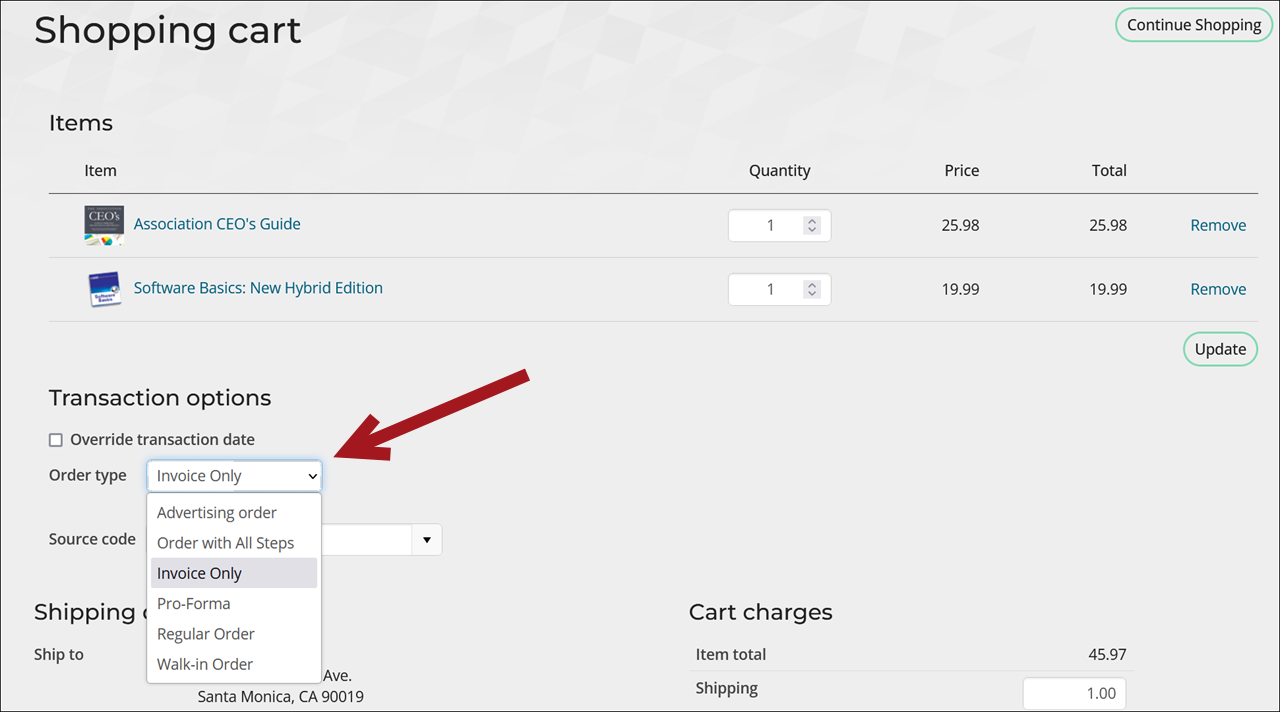
The value in the order type field is reset to the default order type after each order is submitted.