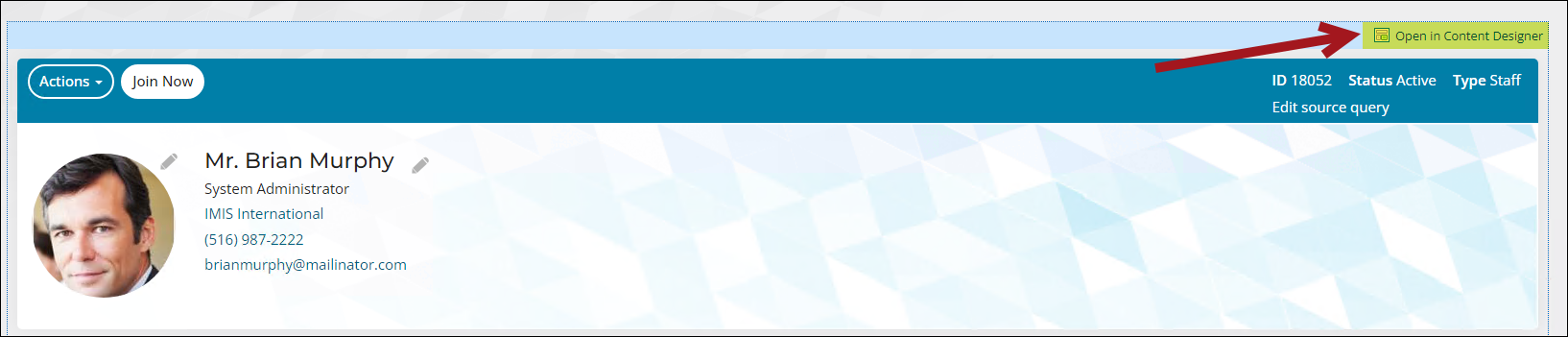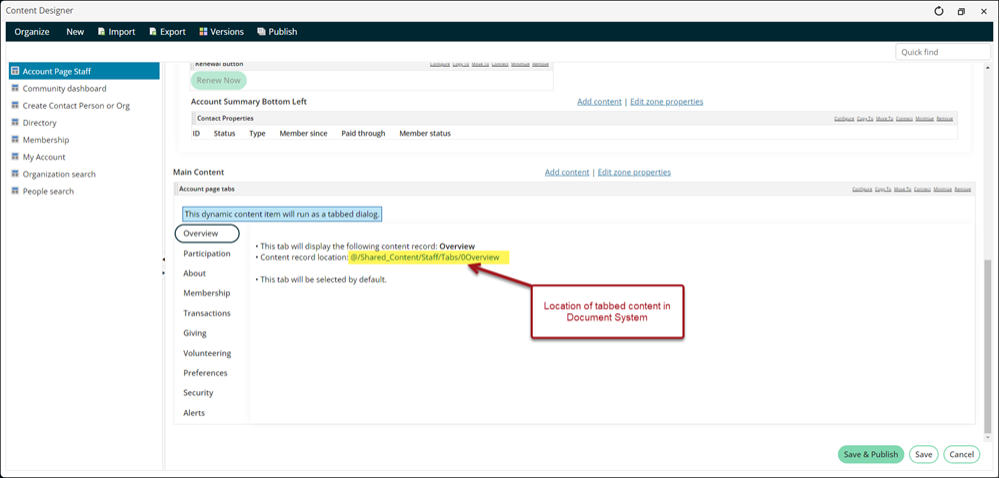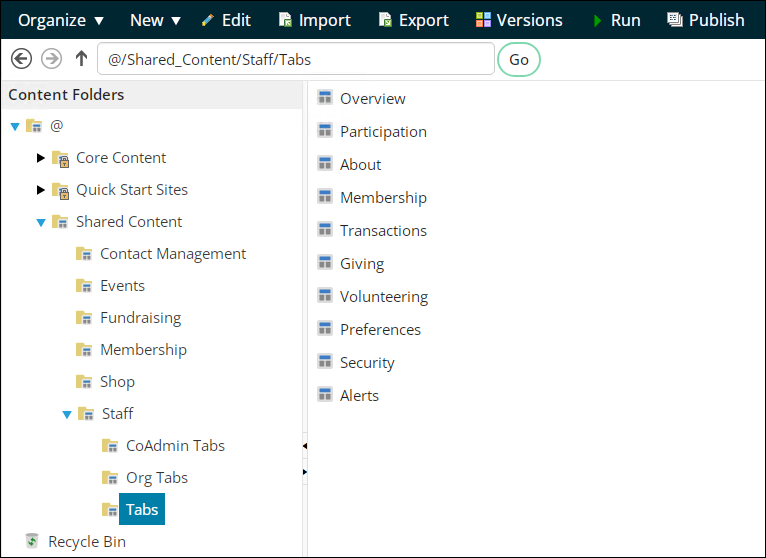Last updated on: January 27, 2026
If you are not sure where in the Document System your custom account page tabs are located, do the following to find their location:
- Go to your account page.
- Enable Easy Edit.
- Select Open in Content Designer.
- Make note of the content record location noted in the editor:
- Close the page.
- Go to RiSE > Page Builder > Manage content.
- Navigate through the noted folder path. The account page tabs are there and can be opened for editing.