Last updated on: January 27, 2026
Create new event categories by updating the MEETING_TYPE general lookup table.
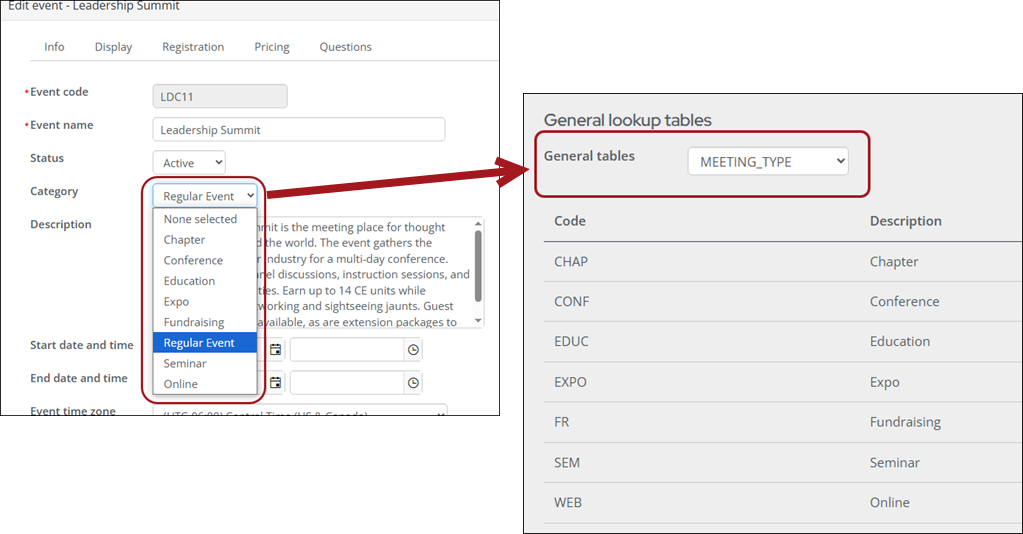
Do the following to create or update an existing event category:
- Go to Settings > General lookup tables.
- From the General tables drop-down, choose MEETING_TYPE.
- To add a new category, select Add new row:
- Enter a Code. This is a short value saved to the database.
- Enter a Description. This is the value that will appear when you are creating an event.
- Click Save & Continue.
Note: The Code can only be a maximum of five characters. If it is longer, the value will not appear in the Category drop-down.
- To edit an existing category, click the edit icon for the row. The Code is not editable, but you can update the Description.