Last updated on: January 27, 2026
iMIS enables you to create and manage general lookup tables for use with several fields, such as drop-downs.
Note: To create and manage general lookup tables, you must be a system administrator role with a Customers: 5 module authorization level.
To get started, do the following:
- Go to Settings > General look up tables.
- From the General tables drop-down, do one of the following:
- Choose a specific table to view the related data.
- Choose All to review the data in all of the tables.
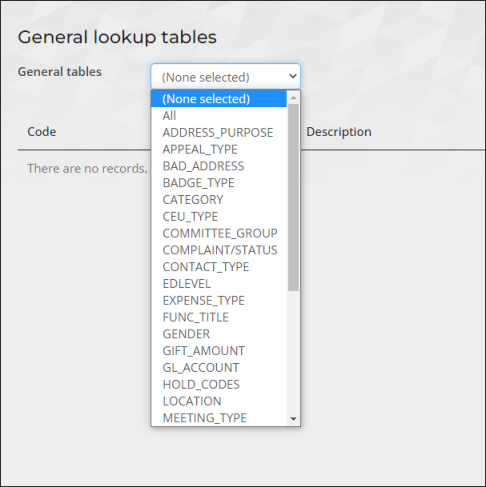
- If the table you need is not in the list, you may need to add it. To understand all available tables, see iMIS tables.