Last updated on: January 27, 2026
The settings audit page helps support onboarding and ongoing troubleshooting. This page will display warnings and errors when settings are improperly configured. Once identified, you can navigate to the relevant setting location and make the necessary corrections to resolve any issues.
To review the settings for warnings or errors, go to Settings > Settings audit.
Commerce
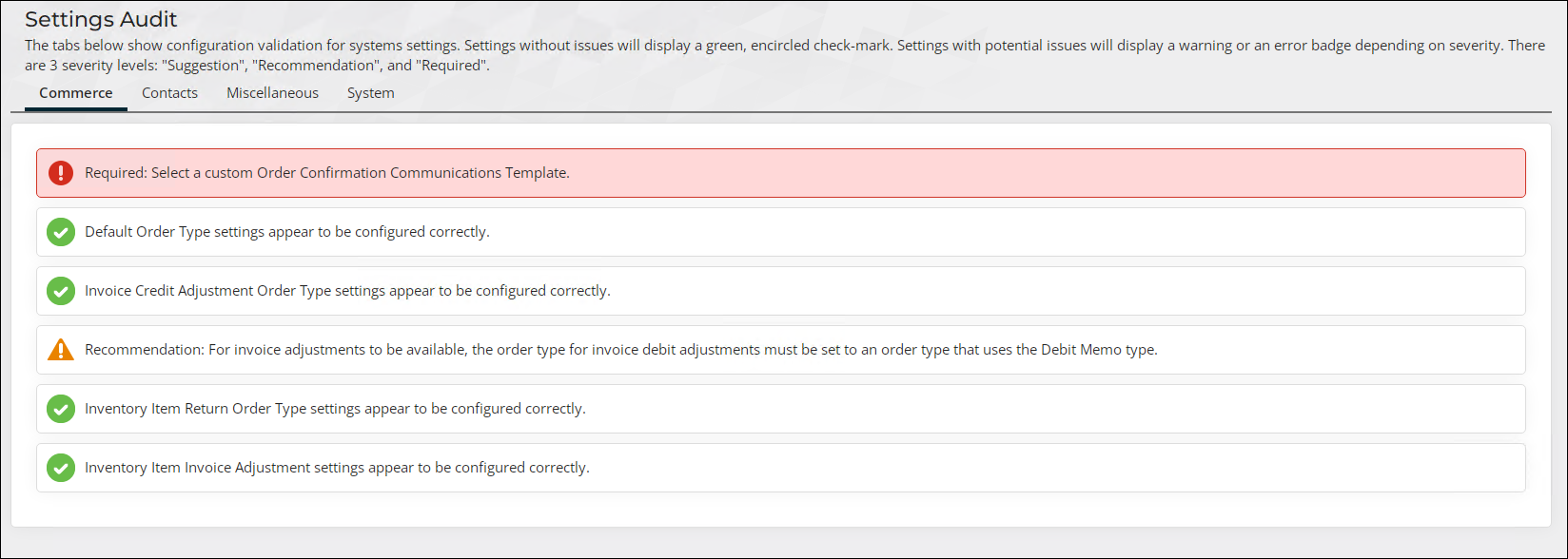
| Settings | Description | Warning or Error | Location to fix |
|---|---|---|---|
| Confirmation Template to use for Order Confirmations | Determines if the Communication Template to use for Order Confirmations setting has been updated to use a custom template instead of the out-of-the-box order confirmation template. | Creates the following error message: “Required: Select a custom Order Confirmation Communications Template.” | Settings > Commerce > General |
| Default order type | Determines if the default order type is standard or pro-forma. | Creates the following error: "Required: The Default Order Type is not defined. The Default Order Type must be a standard or pro-forma order type." | Settings > Commerce > General |
| Order type for invoice credit adjustments | Determines if the Order type for invoice credit adjustments setting is not populated or is set to a non-Credit Memo type. |
Creates the following warnings: “Recommendation: Invoice Credit Adjustment Order Type is not configured.” “Recommendation: For invoice adjustments to be available, the order type for invoice credit adjustments must be set to an order type that uses the Credit Memo type.” |
Settings > Commerce > General |
| Order type for invoice debit adjustments | Determines if the Order type for invoice debit adjustments setting is not populated or is set to a non-Debit Memo type. | Creates the following warnings: “Recommendation: Invoice Debit Adjustment Order Type is not configured”. “Recommendation: For invoice adjustments to be available, the order type for invoice debit adjustments must be set to an order type that uses the Debit Memo type”. | Settings > Commerce > General |
| Order type for inventory item returns | Determines if the inventory item return order type uses the credit memo type. Also displays if the setting is not configured or has the wrong type. |
Creates the following warnings: “Recommendation: Inventory Item Return Order Type is not configured”. “Recommendation: For invoice adjustments to be available for inventory items, the order type for inventory item returns must be set to an order type that uses the Credit Memo type and affects inventory”. |
Settings > Commerce > General |
| Order type for adjustments containing additional inventory items | Determines if the Order type for adjustments containing additional inventory items setting is configured with an order type that is not configured with Debit Memo and does not have Affect inventory enabled. | Creates the following warning: “Recommendation: For invoice adjustments to be available for inventory items, the order type for adjustments containing inventory items must be set to an order type that uses the Debit Memo type and affects inventory”. | Settings > Commerce > General |
Contacts
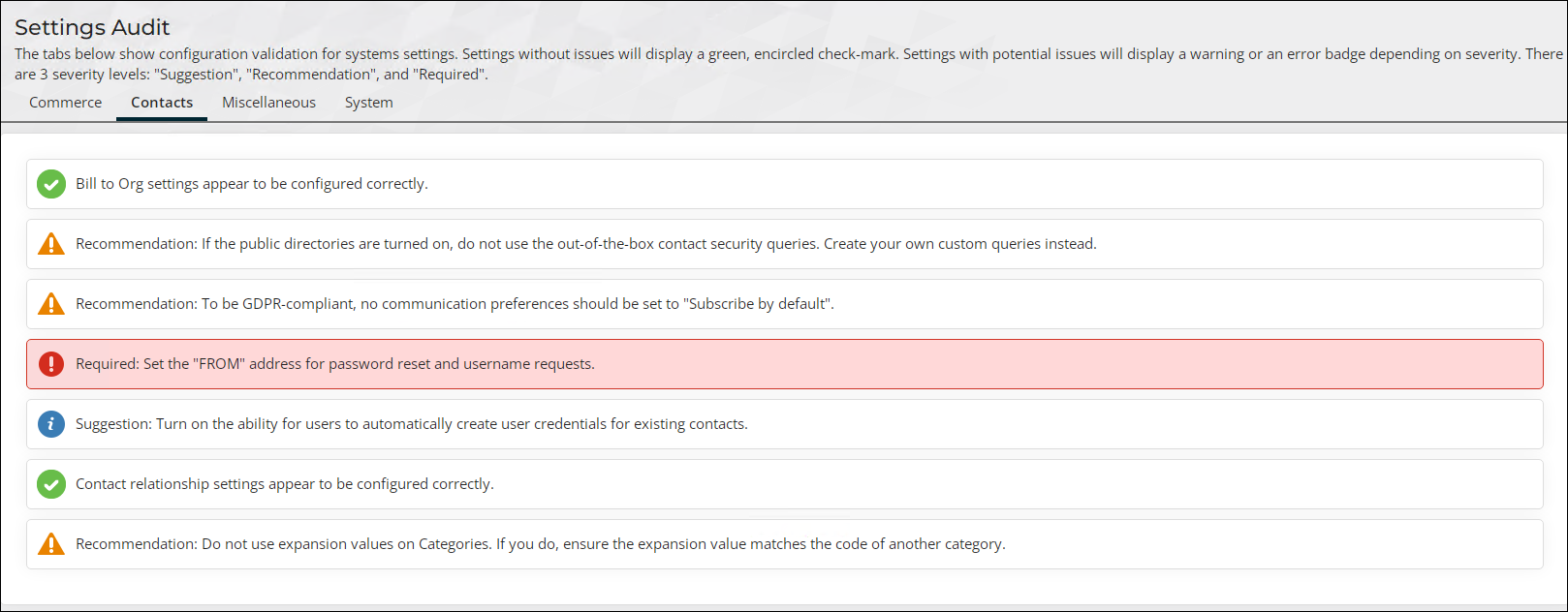
| Settings | Description | Warning or Error | Location to fix |
|---|---|---|---|
| Users who can bill to their organization | Determines if all users can link to an organization and bill to an organization. | Creates the following error message: “Do not allow users to link to an organization and bill to their organization.” | Settings > Contacts > General |
| Enable public directory | Determines if public directories are enabled and out-of-the-box queries are enabled. | Creates the following warning message: “If the public directories are turned on, do not use the out-of-the-box contact security queries. Create your own custom queries instead.” | Settings > Contacts > Contact security |
| Communication preferences Subscribe by default (Opt-out) enabled | Determines if auto-opt-in to any communication type is enabled. | Creates the following warning message: “To be GDPR-compliant, no communication preferences should be set to Subscribe by default”. | Settings > Contacts > Communication preferences |
| The email address from which password reset and username requests should be sent | Determines if there is a non out-of-the-box email configured for password reset emails. | Creates the following error message: “Set the "FROM" address for password reset and username requests. | Settings > Contacts > Account management |
| Allow "Forgot my username" to automatically create user credentials for existing contacts | Determines if Forgot my username is configured to automatically create | Creates the following information message: “Turn on the ability for users to automatically create user credentials for existing contacts”. | Settings > Contacts > Account management |
| Relationship types | Determines if the required relationship types exist (Org Admin, Event Guest, and Event Guest Of) | Creates the following error: “Required: The relationship types _ORG-ADMIN, EVTGUEST, EVTGUESTOF are requisites”. | Settings > Contacts > Relationship types |
| Contact category expansion | Determines if Expansion (Designation) is configured for use on contact categories. If so, make sure Expansion has a value that matches another category’s Code to avoid issues. | Creates the following warning message: “Do not use expansion values on Categories. If you do, ensure the expansion value matches the code of another category”. | Settings > General lookup tables |
Miscellaneous
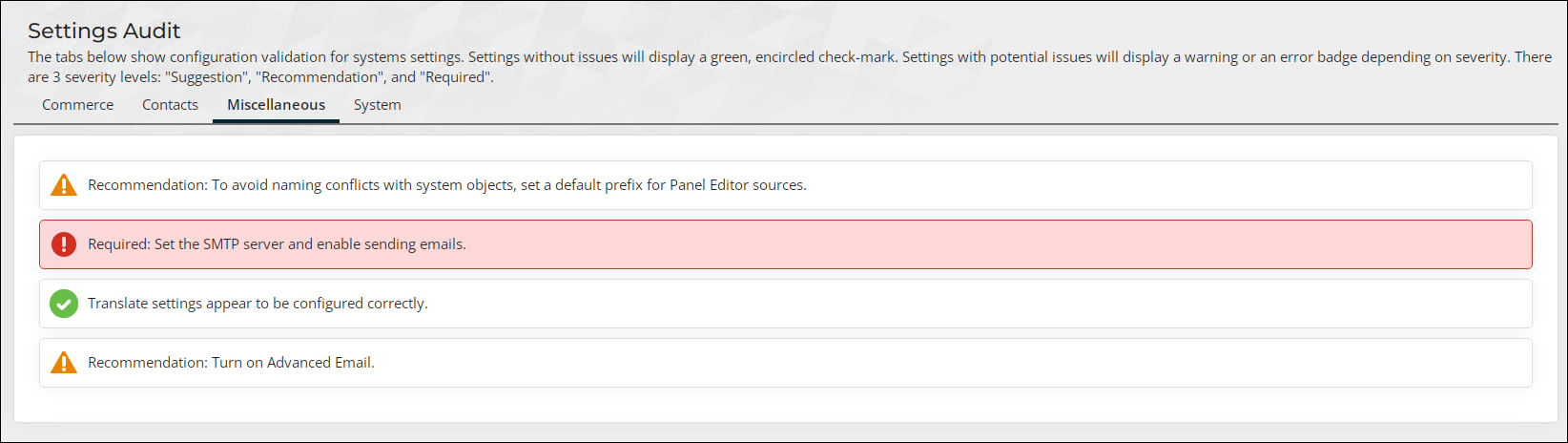
| Settings | Description | Warning or Error | Location to fix |
|---|---|---|---|
| Panel Source Prefix | Determines if the Panel source prefix setting is undefined. | Creates the following warning: “Recommendation: To avoid naming conflicts with system objects, set a default prefix for Panel Editor sources”. | Settings > RiSE > Quick setup |
| Email settings | Determines if the SMTP server is configured or if iMIS is properly configured to send emails. | Creates the following error: “Required: Set the SMTP server and enable sending emails” if either the SMTP server is not configured OR if sending emails is not enabled. | Settings > Email settings |
| Translate settings | Determines if the Translation mode is set and that at least one active culture is set. | Creates the following warning: “Recommended: Set translation mode to Translate Only and activate at least one culture” if either one of these con | Settings > Language translation > General |
| Advanced email (license required) | Determines if Advanced Email is disabled or not configured. | Creates the following information message: “Suggestion: Turn on Advanced Email”. | Settings > Email settings |
System
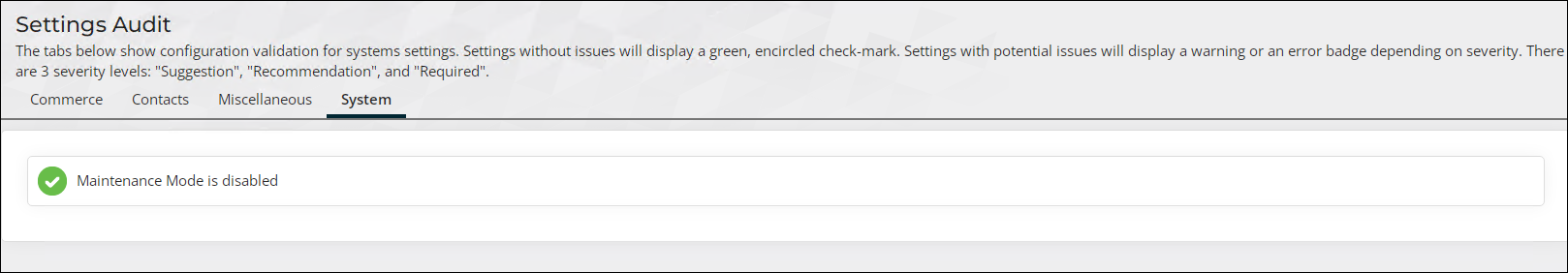
| Settings | Description | Warning or Error | Location to fix |
|---|---|---|---|
| Set the site in maintenance mode? | Determines if iMIS is in maintenance mode. | Creates the following error message: “Turn off maintenance mode unless you are undergoing current maintenance.” | Settings > RiSE > Page builder configuration |