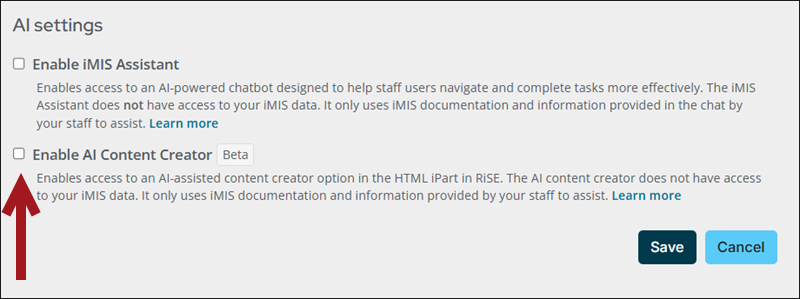Last updated on: January 27, 2026
These are the AI settings that you can configure to use the iMIS Assistant chatbot.
iMIS Assistant settings
The iMIS Assistant is enabled out-of-the-box but can be disabled if you prefer to not use the chatbot.
To disable the iMIS Assistant chatbot, do the following:
- Go to Settings > AI.
- Disable the Enable iMIS Assistant checkbox.
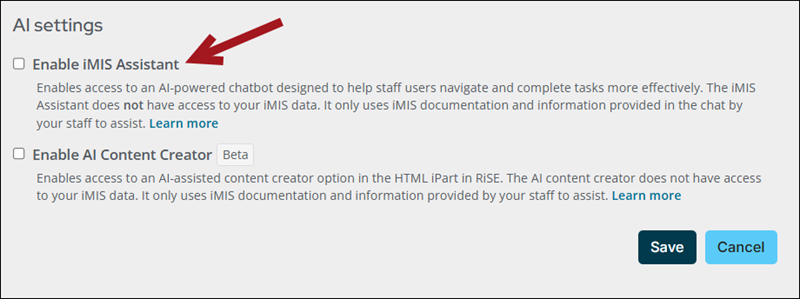
Note: The iMIS Assistant is not available in a staff user’s cart, Report Writer, or on pages containing the Report Writer Display content item. A message displays when hovering over the icon in the Utility Navigation.
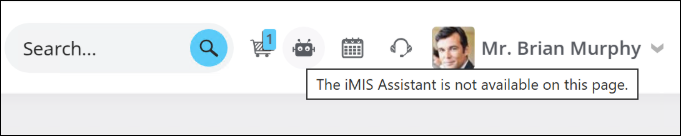
AI Content Creator settings
Note: This feature is currently only available to clients based in the United States. Other regions may be added in the future.
The AI Content Creator is enabled out-of-the-box but can be disabled if you prefer to not use this tool.
To disable the AI Content Creator, do the following:
- Go to Settings > AI.
- Disable the Enable AI Content Creator checkbox.
- Click Save.