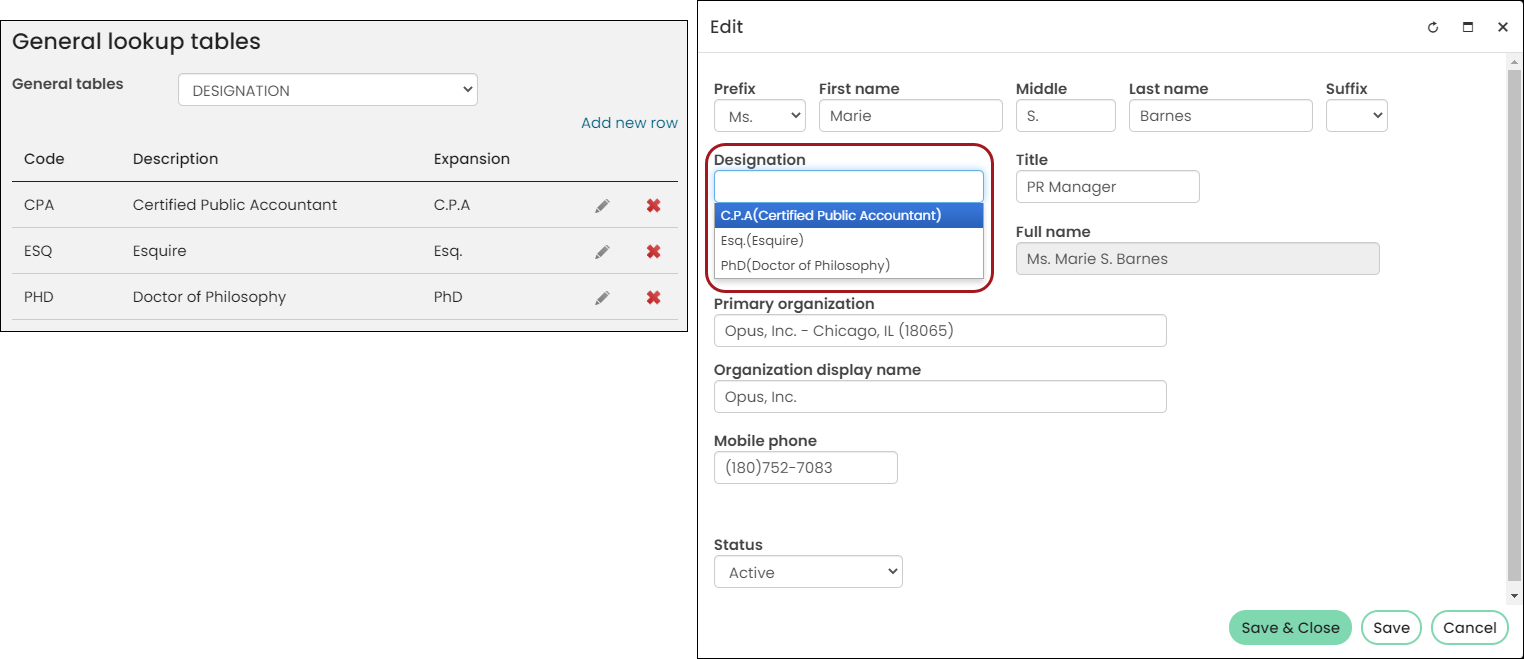Last updated on: January 27, 2026
There are many tables that are available, but there are also many that are deprecated. Review the following to understand which tables are available.
Note: Do not add an expansion value to any of the table properties unless otherwise noted.
The following are iMIS tables. If one of the following tables does not appear in your list of tables, add the table:
- ADDRESS_PURPOSE - Enables you to have an unlimited number of addresses per customer. The Code value populates the address Purpose drop-down.
- APPEAL_TYPE - Deprecated. Define appeals at the campaign level.
- BAD_ADDRESS - Used to indicate that an address is invalid and should not be used as a mailing destination for reporting purposes. Add values such as Moved or No such address. The address Status can be updated when editing an address in the Staff site. The Description value populates this Staff site drop-down.
- CATEGORY - Allows you to define different billing categories. The Description field populates the associated drop-downs using this table in the Staff site. The Code field has a maximum of five characters.
- CEU_TYPE - Contains the continuing education units (CEU) type codes used for validation and lookup of CEU credit entries.
- COMMITTEE_GROUP - You can define committee groups to collectively organize your committees. For large associations that might have hundreds of committees, this feature allows you to group committees for easier access, maintenance, and modification. The Code will be saved as the group value and the Description will be displayed in the drop-down when defining a committee.
- COMMITTEE_STS - Used to define committee statuses, such as Active (A) and Inactive (I).
- CONFLICT_CODE - Deprecated. Define conflict codes at the event level.
- COUNTRY - Deprecated. Define countries at Settings > Addresses > Countries.
- DESIGNATION - Used to specify a person's designation, such as M.D. or PhD, that is printed on a registrant's badges and labels. Users can enter their own custom designations. Review the following information to learn how designations are displayed:
- When Code, Description, and Expansion values are provided, the Designation value appears as: Expansion (Description). If an Expansion is not provided, the Code value is used in place of the Expansion.
- Any designations defined in the DESIGNATION general lookup table are available in the Designation field in the Contact Mini Profile and Contact Account Creator content items. However, any custom designations you add through these content items are not persisted back to the DESIGNATION general lookup table.
- A custom designation is stored in the database as a single string. However, when displayed in the UI, any designation defined with a comma is treated as separate values for either side of the comma. For example, if a user enters AA,BB as a designation, iMIS treat this value in the UI as two distinct DESIGNATION values: AA and BB.
- FUNC_TITLE - Functional titles specify a working role, such as Chief Executive Officer or Branch Manager. This drop-down appears in the panel editor when using the CsContact.Functional Title property. The Expansion field populates the associated Staff site drop-down.
- FUNDRAISER_TYPE - Use the Description field to define fundraiser types. These Types appear in the soft credits section of the Enter gifts window.
- GENDER - Out-of-the-box, Male and Female are the only options. Add new options to have other genders available to users. This drop-down appears in the panel editor or forms when using the CsContact.Gender property.
- GIFT_AMOUNT - By default, the Donation Creator content item displays a single, empty Gift Amount field. However, you also have the option to display an array of gift amounts from which the user can select, or to display a single Gift Amount field that is pre-populated with a gift amount of your choice. You set these options through the GIFT_AMOUNT table and can customize the Gift Amount display for any iMIS gift item code. See Providing suggested donation amounts for more information about how to prepopulate the Gift Amount for specific gifts.
- GL_ACCOUNT - This table provides a list of the general ledger chart of accounts. It is used throughout the system anywhere a product event or revenue/expense item is encountered. These values are also used in the accounting reports and GL export for third party packages. The Code field is used when exporting GL transactions. The Expansion field can be populated, but is not exported in GL exports, and serves primarily as a description field.
- HOLD_CODES - Deprecated. Using hold codes enables you to prevent orders from being processed through processing stages.
- MAIL_CODE - Deprecated. Used to identify and sort mail.
- MEETING_TYPE - This table is used to distinguish between types of events. The options defined in this table appear in the event Category drop-down (when editing an event) in the Staff site. This table uses the Description field to populate the Staff site drop-down.
- MEMBER_STATUS - Member statuses allow you to keep up with those who fail to renew. If member statuses are not changed, some members might retain unwarranted access to organizational privileges, and you will not have current records on the overall status of your members. The Description value populates the Status drop-down in the Staff site.
- NOTE_PURPOSE - When a staff user adds a note to a contact record they may choose the purpose of that note based on the values in this list. Used to track note purposes. See Adding notes to a contact for more information.
- PREFIX - Titles or abbreviated titles that will be used before the contact’s formal name (such as Mr., Ms., Dr., for example). The Code field populates the Prefix drop-down in the Staff site. The contact's prefix will be included in their generated full name if specified in the Prefixes to include in full name system option.
-
REQUEST_TYPE – Used to populate the Request type field when creating new fundraising requests (Fundraising > Gift requests). The Request type drop-down uses the Description value from the REQUEST_TYPE table.
- SALUTATION_CODE - All contacts have a salutation defined for each salutation type in the system. Every contact has their full name as the default value for each salutation type in the system, with the following exceptions:
- INFORMAL – An INFORMAL salutation has an informal name or, if an informal name does not exist, a first name is used as the default value.
- HOUSEHOLD – A HOUSEHOLD salutation has a default value of The [LastName] Household.
Note: You can specify a contact's Informal name on the Contact Mini Profile on a contact's account page.
- INFORMAL - Chris
- HOUSEHOLD - The Baker Household
- All other salutation types - Mr. Chris Baker
- SHIP_METHOD - Values in this table are used to specify the shipping method for a particular order. The ship method Code must be 10 characters or fewer.
- SIC_CODE - Fields in this table are used to define Standard Industrial Classification (SIC) codes that apply to businesses. These codes are used to classify industry areas. These codes are used to classify industry areas. This drop-down appears in the panel editor or forms when using the CsContact.SicCode property.
- SOURCE_CODE - Deprecated. Define source codes at the campaign level.
- STATE - Define states from Settings > Addresses > States and provinces. Alternatively, define state/provinces from Settings > Addresses > States and provinces.
- SUFFIX - Titles or abbreviated titles that will follow the contact’s formal name (for example, Jr., Sr., III). The Code field populates the Suffix drop-down in the Staff site. Only the Code field is used.
- TITLE - Deprecated. Values in this table are used for professional titles or positions used in contact management. For example, President or Vice President.
Note: The code entered should not contain any spaces or special characters other than an underscore (_ ).
Note: The Category code, defined in MEETING_TYPE in the Code field, can only be a maximum of five characters. If the code is longer, the value will not appear in the Category drop-down.
Note: Code values must be five characters or less. Additionally, the Code value for this table has meaning to the system. For a contact to be considered Active, their status code must begin with the letter A. Likewise, codes starting with the letter I are considered Inactive, starting with S are Suspended, and D are Deleted. Code values that begin with any other letter are valid, but they are not considered as having any significance for specific behavioral impacts.
Note: The Prefix to included in full name field must be populated with each prefix's Expansion or Code in order to apply the prefix.
For example, Mr. Chris Baker has the following default SALUTATION_CODE:
Note: As a contact's name changes, the default salutation value is updated to reflect any changes. Once the salutation has been overwritten using the Display Name Editor content item, however, any future contact name changes will not cause the default salutation text to update automatically. Once the default value is overwritten by the Display Name Editor, any future updates for a salutation must be done through the Display Name Editor.
Important! If the Expansion value is larger than 10 characters, you may experience issues with orders. It is recommended that only the Code (10 or fewer characters) and/or Description values are populated.