Last updated on: January 27, 2026
You can pre-poplulate the Gift Amount field in the Donation Creator content item on your donation page with an array of gift amounts or a set gift amount.
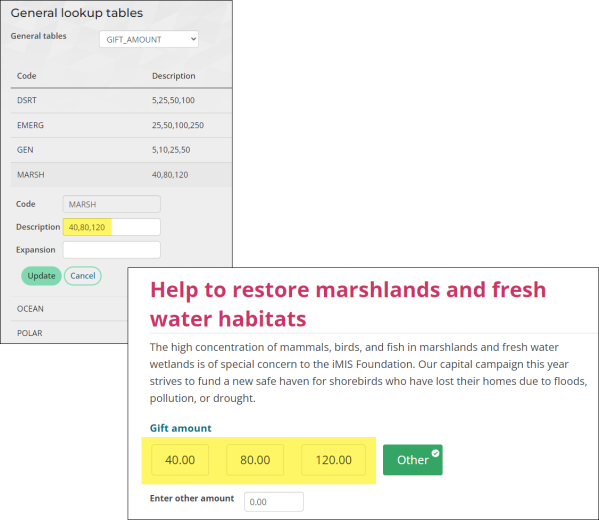
Do the following to pre-populate the Gift Amount field:
- Go to Settings > General lookup tables.
- From the General table drop-down, select the GIFT_AMOUNT table, or create the GIFT_AMOUNT table.
- In the Code field, enter the Item code for which you want to customize the display.
- In the Description:
- To display an array of gift amounts, enter a comma-separated list of gift values that you want to appear in the list. For example, entering 50,100,200,500 results in a radio list of those values displayed on the page. To preselect an option, precede the number with an asterisk: 15,*25,75.
- To display a single Gift Amount field with a pre-populated gift amount, enter a single amount. For example, *25.
Note: The gift array always displays an option for the user to select Other and enter any amount, regardless of using an array of several values or a single amount.
- Save & Close your changes.
Important! The Expansion field must be left blank. The gift amount will not display if there is an Expansion value.