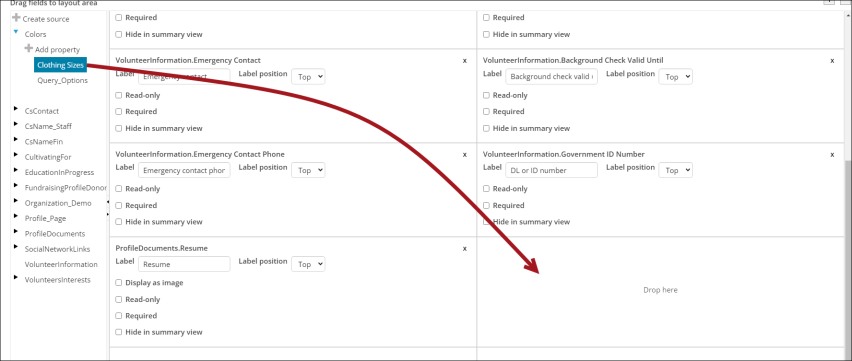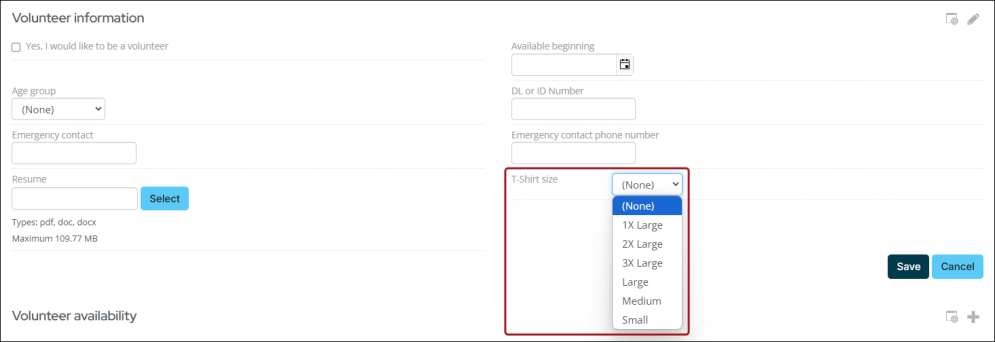You can associate a general lookup table with Panel Editor so that the values in the table appear in a panel drop-down.
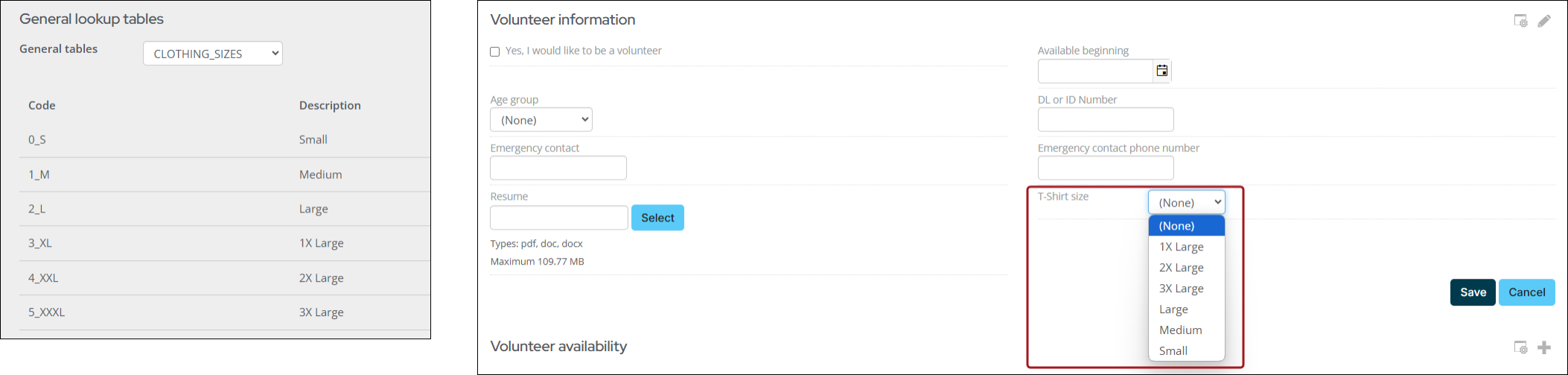
To use the values from a general lookup table in a panel drop-down, do the following:
- Go to RiSE > Panel Designer > Panel definitions.
- Open an existing panel or create a new panel.
- Create a new source, or add to an existing source by selecting Add property:
- Enter a Property name.
- Leave the Property type as Text.
- Enable Pre-defined values.
- Select Source table and then select your general lookup table from the drop-down.
- Click OK.
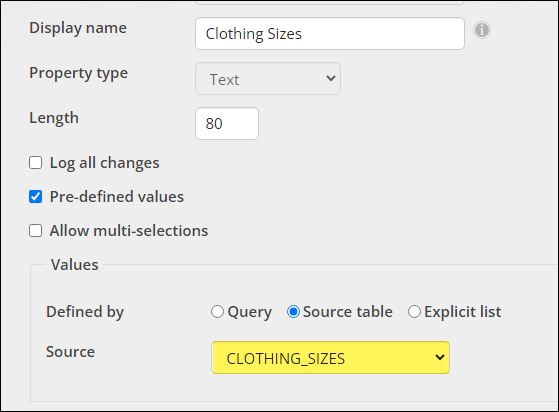
- Drag-and-drop the property to an empty spot in the table.
- (optional) Change the property Labelif necessary.
- Click Save & Close.
- Confirm that the drop-down menu is properly displaying in the panel.