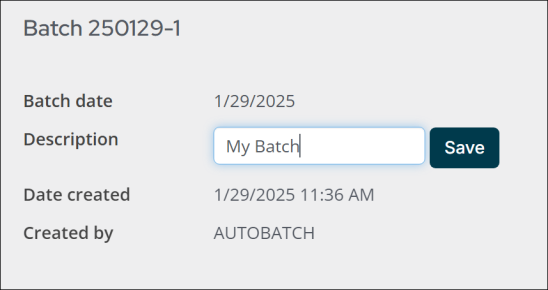Last updated on: January 27, 2026
Staff users with a Finance: 3 module authorization level or higher can edit batch descriptions.
Open a batch to edit the description:
- Go to Finance > Batches.
- Search for the batch, then select the Batch Number.
- Update the Description.
- Click Save.