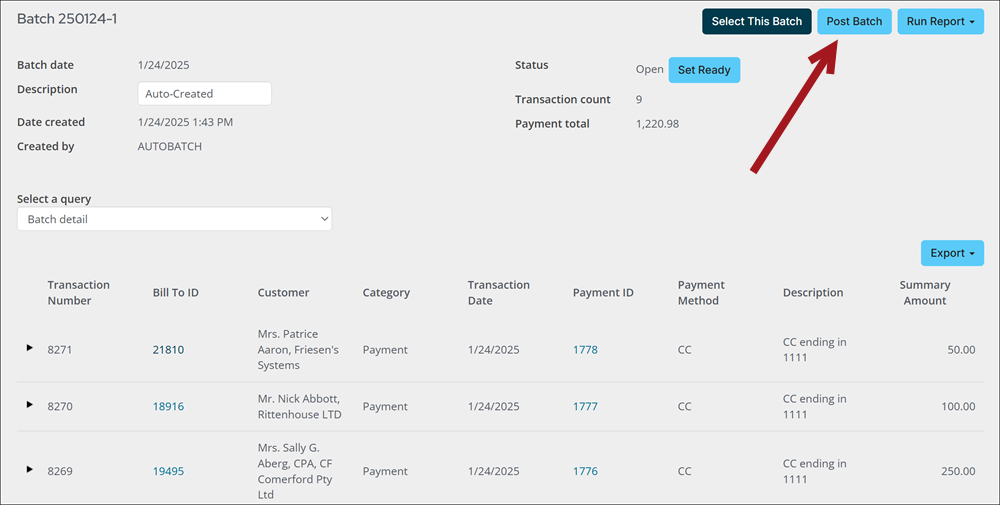Last updated on: January 27, 2026
Staff users with a Finance: 4 module authorization level or higher can post batches, as well as modify the batch status.
Do the following to post a batch:
- Go to Finance > Batches.
- Search for the batch, then click the Batch Number.
- Click Post Batch. A confirmation message is displayed, asking if you are sure you want to post the selected batches.
- Click OK. A message is displayed confirming that the batch is submitted for posting.