Last updated on: January 27, 2026
Accounts become locked after several incorrect login attempts. The number of attempts that will lock a user out depends on the number defined in the Maximum invalid password attempts setting (Settings > Contacts > Authentication).
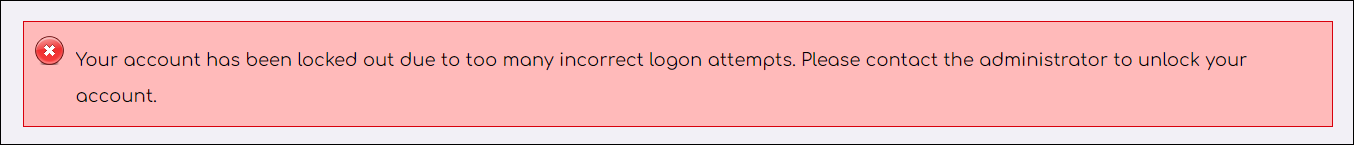
Note: To have access to unlocking an account or changing a password, you must be a system administrator or staff user with Customers: 4 module authorization level.
Manually unlocking an account
To manually unlock an account, do the following:
- Go to the contact's account page.
- Click the Security tab.
- From the User credentials area, look for the Locked out field.
- The message will state that the account has been locked out. Click the pencil icon to unlock the account.
- Click Save.
Note: If the account pages do not have the Security tab, instead, go to Community > Security > Users. Search for and open the user’s account.
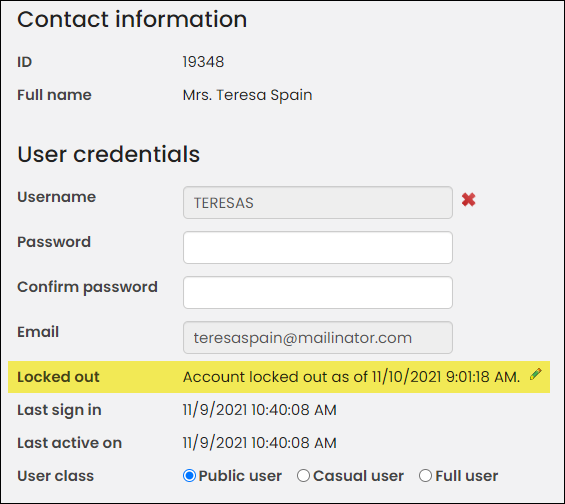
The changes may take a few minutes to take effect.
Automatically unlocking a user's account
To allow user accounts to be automatically unlocked after a specified period, do the following:
- Go to Settings > Contacts > Authentication.
- From the Locked out accounts section, enable Automatically unlock locked out accounts.
- Enter a number (1-120) for the Account unlock delay, then choose whether this delay is in Minutes, Hours, or Days. This is the amount of time the account should stay locked before iMIS automatically unlocks it. This delay begins as soon as the lockout occurs.
- Click Save. Accounts that are currently locked when the setting is enabled will be unlocked on their next login attempt.
Note: When set to 0, the account is indefinitely locked out, and a system administrator must manually unlock the account.