Last updated on: January 27, 2026
Most of the recurring payment information is displayed using the Automatic Payment Enrollments content item. To tailor this content, you must be working with a copied version of the out-of-the-box account pages. See Updating and modifying account pages.
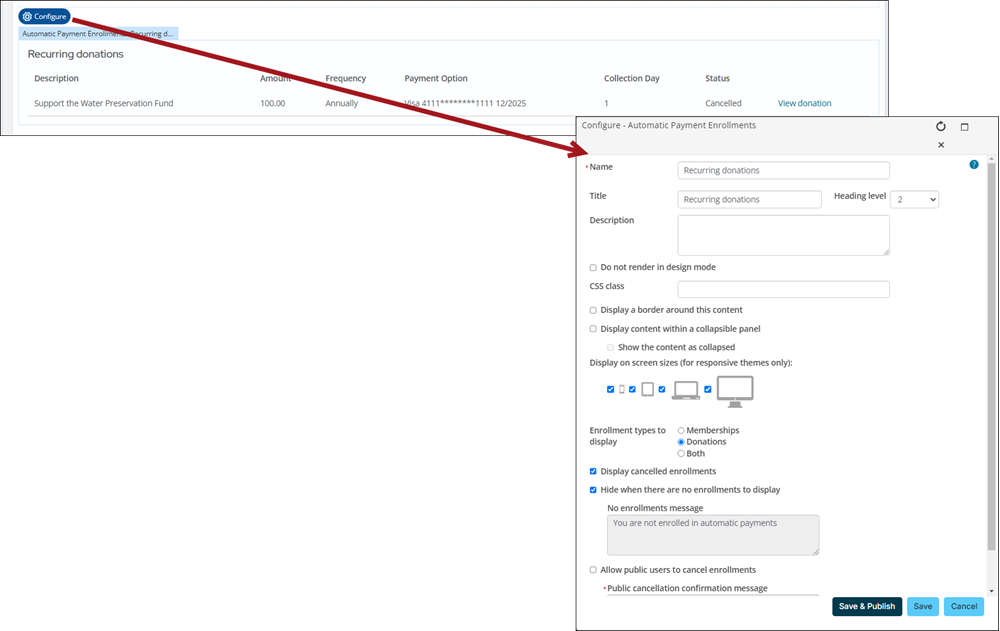
Configure the content item to best fit your organization’s needs:
- Choose Both for the Enrollment types to display to include both membership and donation enrollments in a single grid.
- Enable Display cancelled enrollments to include cancelled transactions in the automatic payment enrollments grid.
- Enable Hide when there are no enrollments to display to not display the content item on profile pages for contacts with no existing AutoPay enrollments.
- Enable the Allow public users to cancel enrollments option to give your members and donors the option to cancel their membership or recurring donations. For more information, see Allowing members and donors to cancel their own enrollments.
See Understanding and modifying account pages to learn how edit account pages.