Last updated on: January 27, 2026
With AutoPay enabled for Membership, when prospective members join an organization or when they renew their memberships, they can select an option to have their future membership renewals automatically paid.
In This Article
- Before you begin
Creating a billing cycle for AutoPay renewals
Displaying AutoPay as an option for members
Next steps
Before you begin
Before configuring renewals for AutoPay, make sure Allow users to create auto-renewing memberships and subscriptions is enabled under Settings > Finance > Pay Central > Automatic payments. For more information, see Configuring the AutoPay settings.
Additionally, it is recommended to review the AutoPay: Getting Started Guide if you are setting up AutoPay for the first time.
Once the above are completed, do the following to allow members to enroll with recurring membership payments:
Creating a billing cycle for AutoPay renewals
An AutoPay billing cycle must contain the following options:
- Use for display join item set is enabled
- At least one Customer type is specified
Ensure all billing cycles where you intend to offer AutoPay meet the above criteria. For more information, see Setting up Billing cycles.
Displaying AutoPay as an option for members
In order to offer automatic payment of membership renewals, your Cart content record should include an Auto Pay Instructions Creator content item. This content item allows prospective and existing members to enroll in automatic membership renewals from the cart when they join or renew their membership.
Tip: If you are using the out-of-the-box Cart, then you already have this configured. Continue reading if you are using a custom Cart.
This content item is displayed to website users only when there is a Join Now product in the Cart. If your Cart does not already include the Auto Pay Instructions Creator content item, do the following to add it to the Cart:
- Open the Cart content record for edit.
- Add the Auto Pay Instructions Creator content item to the page, then click OK.
- Save the Cart content record.
For more information, see Setting up the shopping cart.
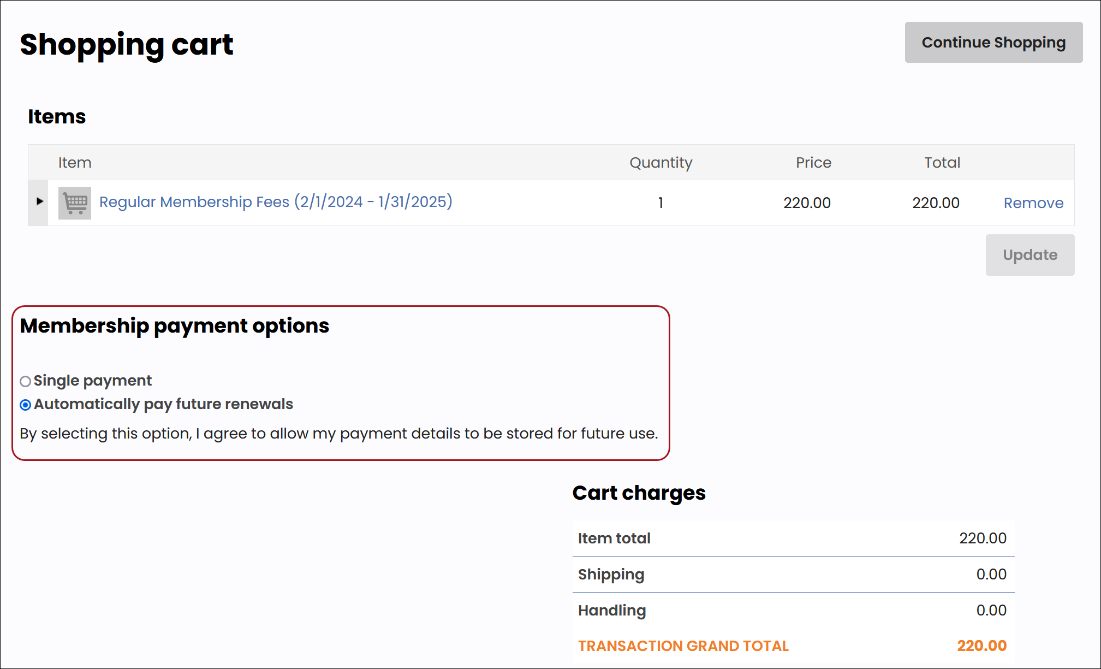
Once the Cart is configured to display AutoPay as an option, members can begin enrolling with recurring membership payments. Proceed to the Next steps to complete the AutoPay set up process.
Next steps
To finish setting up AutoPay, review and configure the following:
- Enable the Retrieve processed payments from Pay Central task.
- (optional) Enable the process automation task that automatically sends an email to those who enrolled with AutoPay. See Sending confirmation emails for recurring payment enrollments for details.
- (optional) Allow members to cancel their own enrollments without staff assistance. See Allowing members and donors to cancel their own enrollments.
- To automate the membership renewal process from start-to-finish (generating and sending invoices to Pay Central, retrieving payments from Pay Central, and sending confirmation emails) see Automating the membership renewal process.
To begin enrolling members with AutoPay, see Enrolling a member with AutoPay.